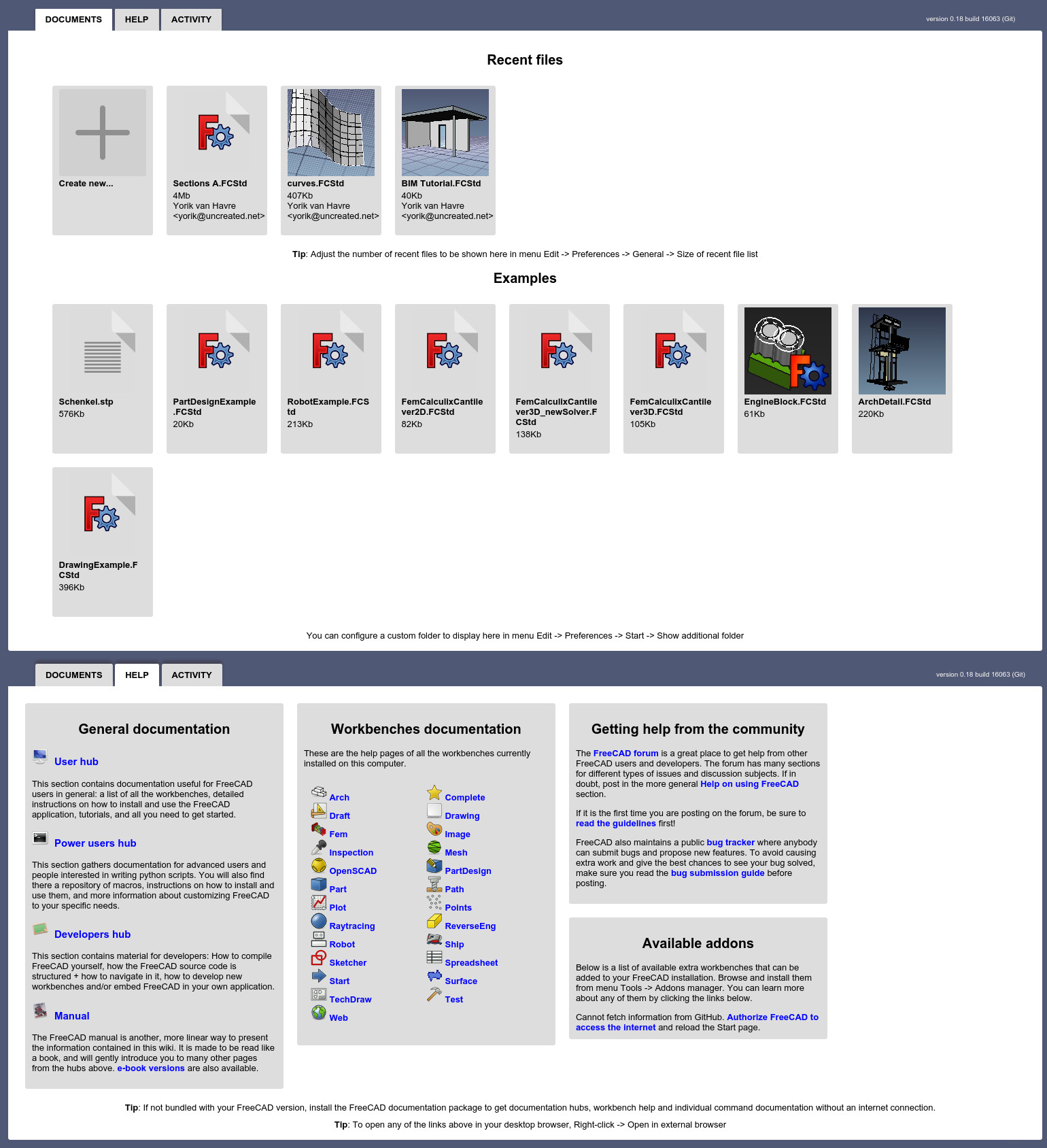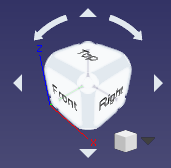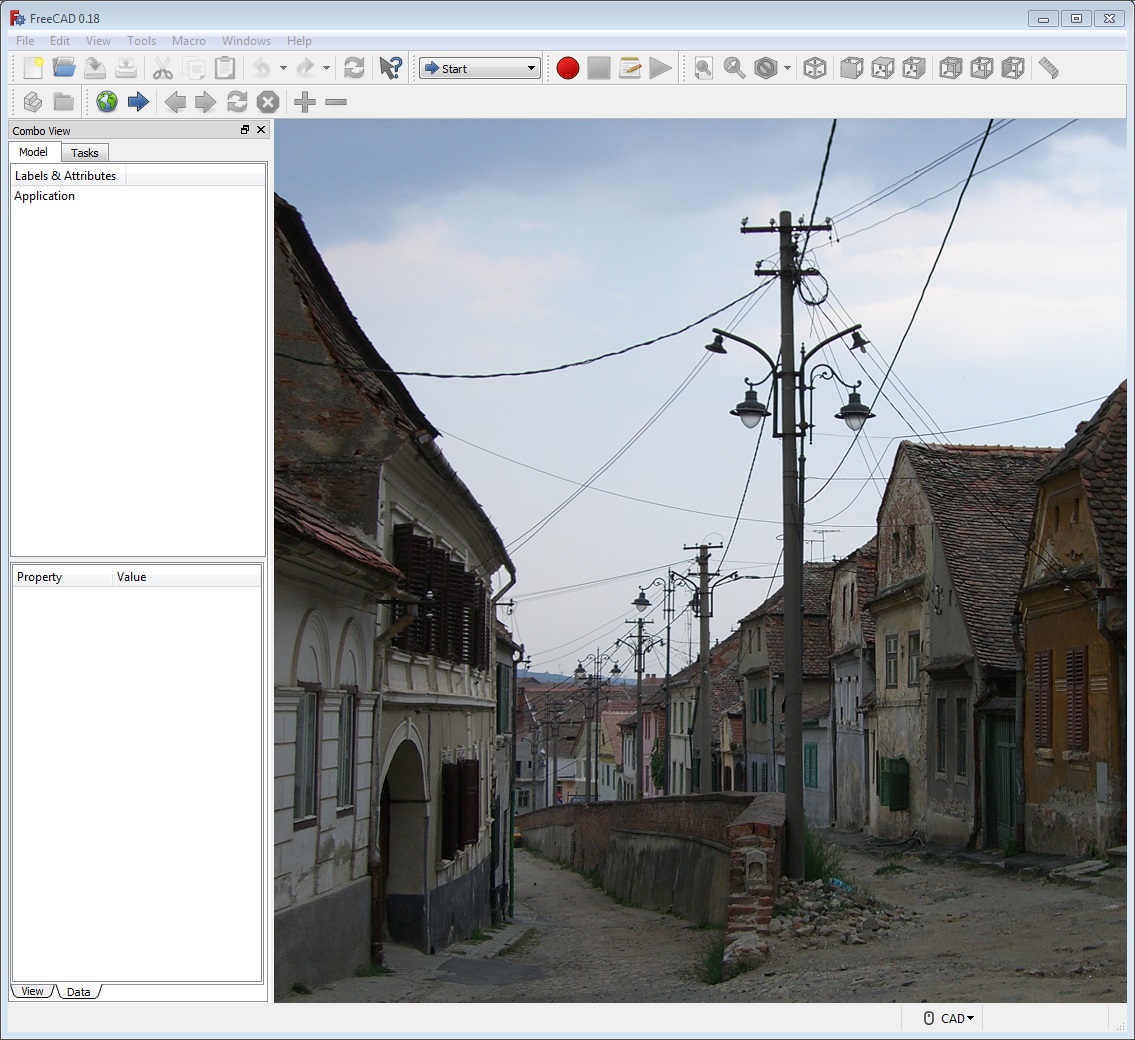Release notes 0.18/de
FreeCAD 0.18 wurde am 12. März 2019 veröffentlicht, hole es von GitHub. Die vollständige Liste der Änderungen findest du im MantisBT bugtracker FC 0.18 changelog.
Ältere FreeCAD Versionshinweise findest du unter Liste der Funktionen.
Höhepunkte
Erweiterte TechDraw Werkzeuge
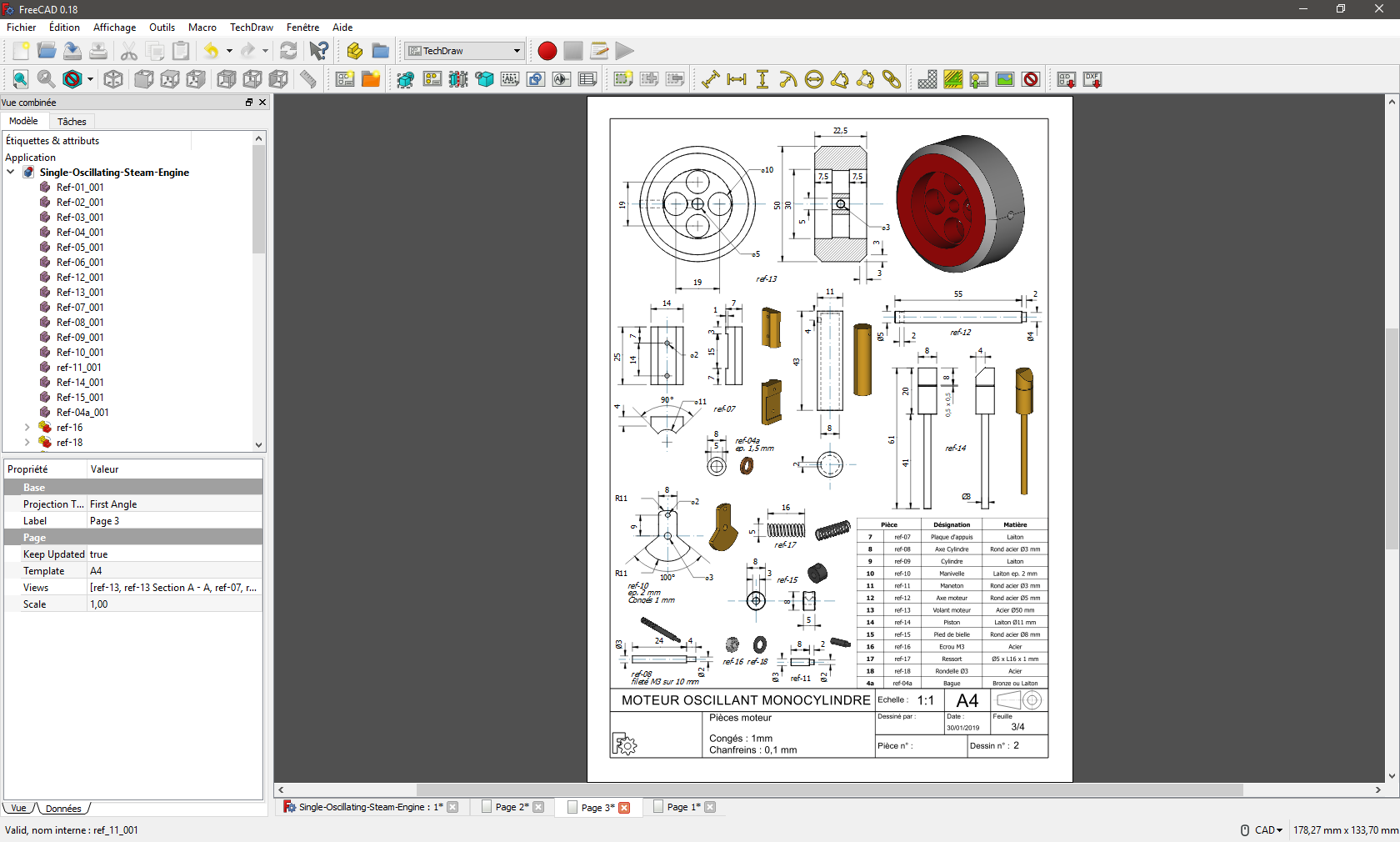
Neue Skizzierer Werkzeuge, stabileres und robustes PartDesign
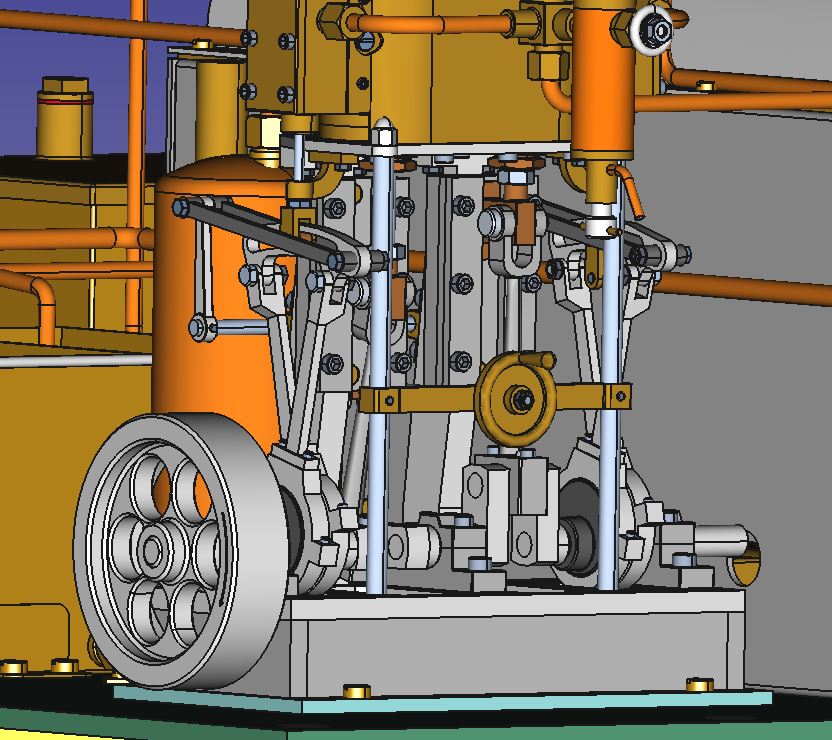
Verbesserte und erweiterte Arch und BIM Werkzeuge.
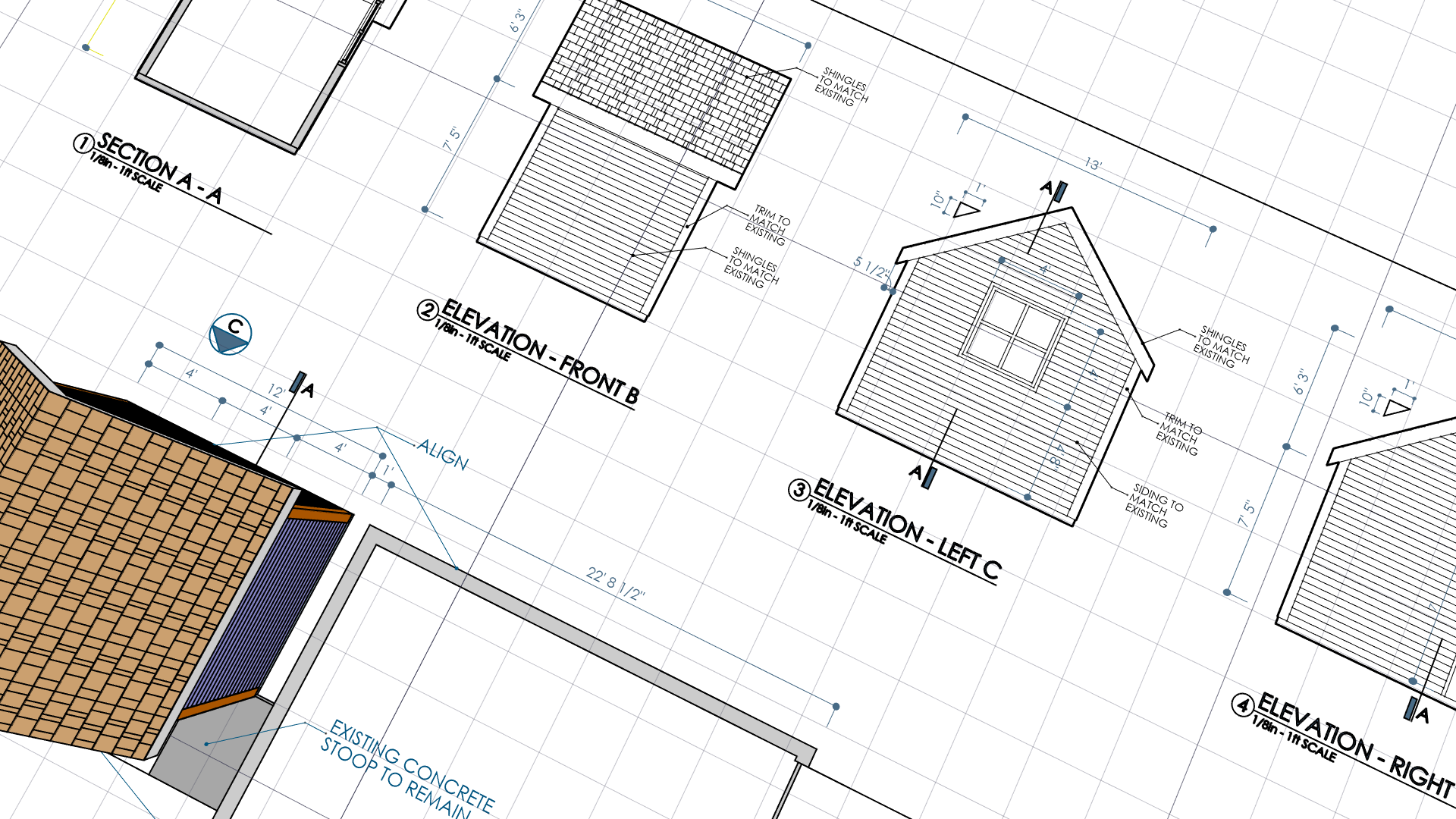
Allgemeines
- Neugestaltetes Startzentrum
- Der Dokumentenbaum (Modell Reiter) bietet jetzt 3 Optionen für die Anzeige aller Dokumente, wobei die Option aus dem Menü Ansicht→ Dokumentenbaum gesetzt ist:
- Einzelnes Dokument (Nur das derzeit aktive Dokument anzeigen)
- Multi-Dokument (Anzeige aller Dokumente, wie es bis FreeCAD 0.17 der Fall war)
- Komprimieren/Expandieren (das aktive Dokument expandieren und alle anderen komprimieren)
- Wenn eine Aufgabe aktiv ist und eine Benutzereingabe erfordert, erscheint jetzt ein Symbol mit einem Bleistift auf der Aufgabenreiter und verschwindet, wenn die Aufgabe abgeschlossen ist.
- Die 3D Ansicht verfügt jetzt über einen neuen Navigationswürfel, um die Ansicht schnell auszurichten. Er verfügt außerdem über ein kleines Menü, mit dem die Projektion auf orthografisch oder perspektivisch eingestellt und der Inhalt an die Ansicht angepasst werden kann. Die Platzierung des Navigationswürfels kann in Einstellungen → Anzeige→ 3D Ansicht eingestellt und auch ausgeblendet werden.
- Generische Unterstützung für US Civil / Transportation Engineering Einheiten wurde hinzugefügt. Diese Einheiten umfassen ft, ft^2, ft^3, mph und Winkel als Grad/Minuten/Sekunden. Diese Einheiten ermöglichen die Darstellung von feet in dezimaler Form, im Gegensatz zu US Building, das Bruchteile von Zoll erzwingt.
- Es ist jetzt möglich, ein benutzerdefiniertes Hintergrundbild für das Hauptfenster von FreeCAD mit der Option Einstelllungen → Allgemein → Aktivere gekachelter Hintergrund festzulegen.
-
Das neu gestaltete Startzentrum
-
Der Navigationswürfel
-
FreeCAD mit einem benutzerdefinierten Hintergrundbild
Arbeitsbereich Arch

- Wände können nun als Stapel von Blöcken angezeigt werden. Es gibt viele Optionen, um ihre Größe und die Art und Weise, wie die Blöcke gestapelt werden sollen, zu konfigurieren.
- Gebäudeteile sind die neuen Allzweck-Arch-Container. Man kann eine beliebige Anzahl von Objekten gruppieren und zum Erstellen von Etagen (Stockwerken) und Gebäuden verwendet werden. (Die Werkzeuge Arc Stockwerk und Arch Gebäude können jetzt Bauteile produzieren) oder jede andere Gruppe von Arch-Objekten. Sie können bewegt werden wie Bauteile, und sie sind klonbar und referenzierbar!
- Der Arbeitsbereich BIM (hinzugefügt über den Addon-Manager), ist ein neues externes, experimentelles Gegenstück zum Arbeitsbereich Arch. Darin testen wir neue Funktionen und Arbeitsabläufe in einer freieren Umgebung. Unbedingt ausprobieren!
- Fenster verfügen über neue Voreinstellungen wie ein 4-teiliges Schiebefenster und zusätzlich, wenn die Teilebibliothek installiert ist, alle Türen und Fenster aus der Bibliothek.
- Platten kann nun verschiedene Arten von Wellplatten herstellen, wie z. B. gewellte Bleche oder sogar Sandwichplatten.
- Struktur-Objekte verfügen über einen neuen Träger-Zeichnungsmodus, mit dem durch Anklicken von zwei Punkten ein Strukturelement zwischen diesen Punkten platziert werden kann.
- Alle IFC-Typen sind nun für alle Arch-Objekte verfügbar. Jedes Objekt kann in jeden anderen Typ nach IFC exportiert werden.
- Die Fenster-Positionierung wurde komplett neu gestaltet. Das korrekte Platzieren von Fenstern in Host-Objekten, was zuvor sehr mühsam war, ist jetzt viel einfacher.
- Dynamische Fenster-Parameter: Die Größe der Fensterrahmen ist nun eine Fenstereigenschaft, sodass es nun möglich ist, die Dicke voreingestellter Fenster anzupassen, ohne deren Komponenten oder Basiszeichnungen bearbeiten zu müssen.
- IFC-Eigenschaftssätze werden nun von allen Arch-Objekten unterstützt.
- Der IFC-Importer und -Exporter wurde um eine Vielzahl neuer Funktionen erweitert: Unterstützung von Eigenschaftssätzen, Rasterunterstützung, Dateikomprimierung, gemeinsame Profile, Gruppenunterstützung, Mengensätze usw.
- Materialien unterstützen jetzt Hierarchien. Wenn man einem Material ein anderes Material als übergeordnetes Material zuweist, werden diese korrekt in der Baumstruktur angeordnet.
- Alle Arch-Objekte und Materialien unterstützen jetzt Klassifizierungssysteme (die vom IFC-Import/Export noch nicht unterstützt werden).
- Externe Referenzen ermöglichen es Ihnen nun, Teile aus einer anderen FreeCAD-Datei in eine FreeCAD-Datei einzubinden.
- Aber es gibt viel mehr! Man prüfe die Arch/BIM-Entwicklungsberichte um alles zu sehen, was dort in diesem Jahr gemacht wurde.
Arbeitsbereich Entwurf
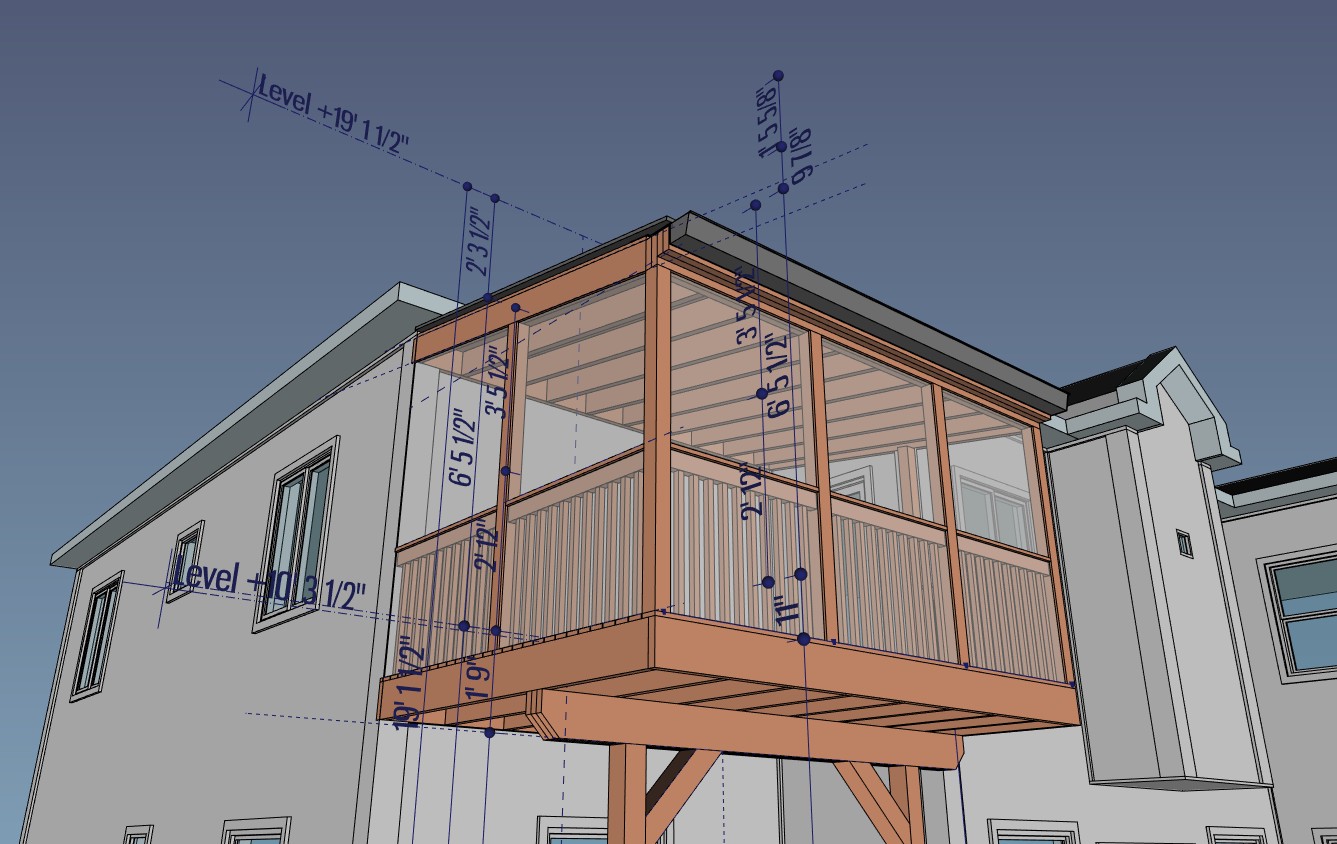
- Das Werkzeug Draft Skalieren wurde komplett überarbeitet, bietet nun mehr Optionen und ist wesentlich benutzerfreundlicher
- Das Werkzeug Draft Text wurde ebenfalls komplett überarbeitet und verfügt nun über ein eigenes parametrisches Objekt mit vielen weiteren Optionen. Achtung, diese neuen Texte werden von 0.17 nicht unterstützt
- Draft Linienzug verfügt nun über eine Rechtsklick-Option, mit der sie auf ihrer Mittelebene zwangsweise abgeflacht werden können.
- Neues Werkzeug Draft Verbinden, mit dem man einzelne Linienzüge und Linien zu einem einzigen Linienzug verbinden kann
- Neues Werkzeug Draft Teilen, das eine Linie oder einen Linienzug an einer Stelle teilt, um einen weiteren Linienzug oder eine weitere Linie zu schaffen
- Durch Drücken der Taste ` während des Zeichnens im Entwurfsmodus wird das Zielobjekt für das Einrasten gewechselt, sodass man auch Objekte einrasten kann, die von anderen verdeckt sind
- Das Werkzeug Draft AddPoint wurde verbessert, sodass Knoten nun zuverlässiger genau an der Stelle auf Linien und Linienzügen hinzugefügt werden, an der man klickt
FEM Arbeitsbereich
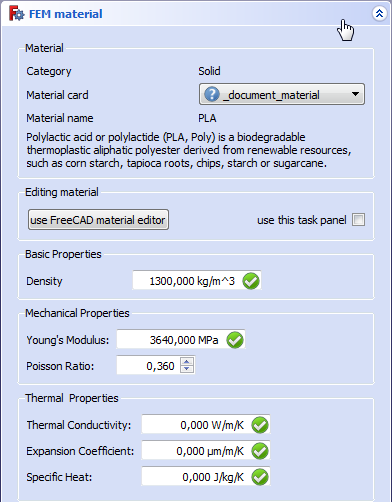
In 0.17 wurden eine Menge neuer Funktionen zu FEM hinzugefügt. Daher lag der Hauptfokus von FEM für die Ausgabe 0.18 von FreeCAD darauf, nicht noch mehr Funktionen und Werkzeuge hinzuzufügen, sondern die vorhandenen robuster zu bekommen und so viele Fehler wie möglich zu bereinigen. FEM erhielt 470 Commits während des Entwicklungszyklus von FreeCAD 0.18.[1].
Allgemeine Verbesserungen an der Code Basis
- Tonnen von Fehlerbehebungen.
- Code Refactoring und Reinigung. Beseitigen von doppelten Code.
- Viele Tippfehler im Code und in den sichtbaren Meldungen behoben.
- Python 3 Kompatibilitätskorrekturen.
- Weitere Einheitentests wurden hinzugefügt.
- Möglichkeit, FreeCAD mit externem, aktuellem SMESH zu kompilieren.
Werkzeuge
- Ein Beschneidungsebenen Werkzeug wurde hinzugefügt, um Volumenkörper auswählen zu können, die sich innerhalb anderer Volumenkörper befinden.
- Der VTK Kettfilter erhielt etwas Zuneigung.
- Ein Analysetyp für die CalculiX Modellprüfung wurde hinzugefügt.
Material
Die Materialhandhabung wurde verbessert. Es ist nun möglich, den globalen FreeCAD Materialeditor zu verwenden. Siehe auch Materialkarten. Dazu wurde die FEM Materialaufgabenkonsole aufpoliert.
Arbeitsbereich Part
- Das Geometrie prüfen Werkzeug öffnet jetzt ein kleines Fenster mit einem Fortschrittsbalken und einer Cancel Schaltfläche, um die Aufgabe zu beenden, wenn sie zu lange dauert.
- Das neue Defeaturing Werkzeug basiert auf dem gleichnamigen Werkzeug, das in OCCT 7.3.0 enthalten ist. Es kann ausgewählte Attribute an einem Volumenkörper wie Löcher, Vorsprünge, Lücken, Fasen, Verrundungen usw. entfernen. Weitere Informationen findest du im 3D Model Defeaturing Artikel auf der OCCT Netzseite. Bitte beachte, dass, wenn FreeCAD auf einer älteren Version als OCCT 7.3.0 aufbaut, dieses Werkzeug nicht zur Verfügung steht und ausgegraut wird.
- Das neue AuseinanderKappen Werkzeug basiert auf dem Werkzeug Kappen aus Verbund und enthält ein automatisches Sprengen des Verbunds zum einfachen Aufteilen von Objekten.
Arbeitsbereich PartDesign
- Das neue Lokales koordinatensystem Werkzeug ermöglicht jetzt das Hinzufügen einer lokalen Koordinatensystem Visualisierung zu mehreren Bezugsobjekten.
Arbeitsbereich Pfad
Allgemeine Verbesserungen
- Pfad kann jetzt G-Code mit ABC Achsenwörtern korrekt anzeigen
- Verbesserungen am Werkzeugeditor - Vereinfachte Bearbeitung für ausgewählte Werkzeugtypen
Auftragsverbesserungen
- Aufträge können jetzt mehrere Basisobjekte haben
- Die Organisation der Auftragsbehälter wurde verbessert
- Vorgabewerte für Arbeitsgangseinstellungen können über EinrichtungsBlätter gesteuert werden
Arbeitsgänge
- Neue adaptive Ausgleich Bearbeitung
- Neue Entgrat Bearbeitung
- neue AchsKarten Verschönerung begrenzt die 4. Achse durch Abbildung einer linearen Richtung auf eine Drehachse
- Unterstützung für 2D Objekte und individuelles Kantenfräsen durch Gravur und Entgraten
- RampenEintritt Verschönerung hat jetzt einen konfigurierbaren Startpunkt
- TaschenForm Bearbeitung kann jetzt 'Umriss verwenden'.
Nachbearbeiter
- grbl_post – Argument zur Unterdrückung von Werkzeugwechselbefehlen
- grbl_g81 Nachbearbeiter
Arbeitsbereich Skizzierer
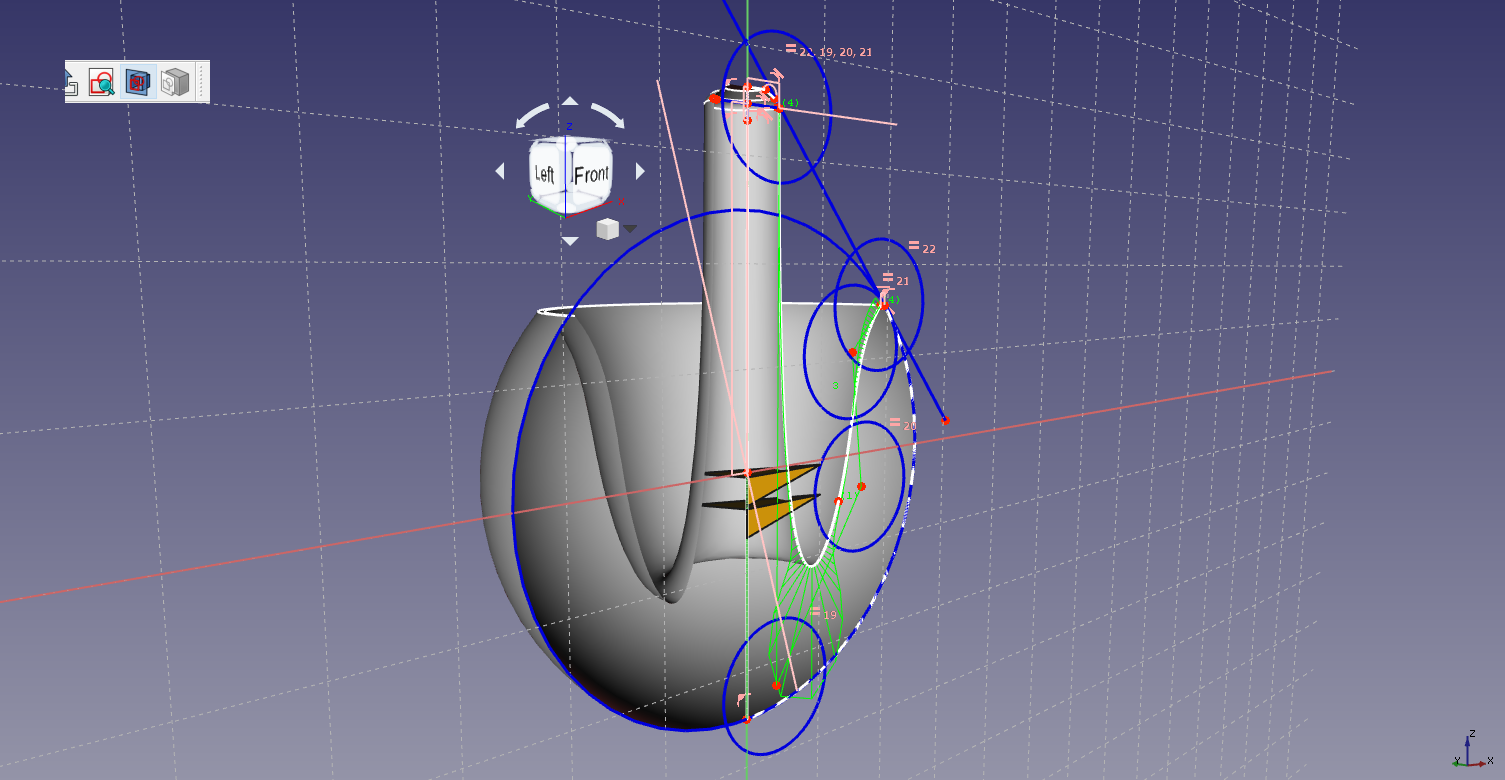
- Das neue View section Werkzeug erzeugt eine Schnittebene, die Materie auf dem Modell entfernt, die sich vor der Skizzierebene befindet. Dies kann nützlich sein, wenn sich die Skizzierebene innerhalb eines Volumenmodells befindet. Durch erneutes Drücken des Schnittwerkzeugs Ansicht wird die Ansicht wieder zur Vollansicht umgeschaltet.
- Der Skizzenlöser profitierte von Verbesserungen und ist nun besser in der Lage, überflüssige und widersprüchliche Abhängigkeiten zu erkennen, insbesondere solche, die durch symmetrische Abhängigkeiten verursacht werden.
- Neues Durchmesser beschränken Werkzeug hinzugefügt
- DoF Finder ist ein neues Hilfsprogramm, das bei der Suche nach Freiheitsgraden hilft. Im Lösernachrichten Widget in der Aufgabenkonsole wird die übliche Nachricht Unterbeschränkte Skizze mit x Freiheitsgraden jetzt den x Grad-Text blau unterstrichen. Wenn du darauf klickst, werden in der 3D Ansicht die Elemente, die nicht vollständig beschränkt sind, in grün hervorgehoben.
- Skizzierer Auto Remove Redundants ist ein neues Kontrollkästchen in den Lösernachrichtenfeld. Wenn es aktiviert ist, verhindert es die Erstellung überflüssiger Beschränkungen, wenn der Benutzer skizziert und Abhängigkeiten anwendet, und löscht automatisch die überflüssigen Beschränkungen.
- Es gibt einen neuen Befehl zum Löschen aller Beschränkungen auf einmal. Er ist im Menü Skizze → Skizzierwerkzeuge → Alle Beschränkungen löschen zu finden.
- Neue Option in Einstellungen → Skizzierer → Allgemein→ Basislängeneinheiten für unterstütztes Einheitensysteme ausblenden. Dadurch wird die Einheit für Bemaßungsbeschränkungen im Skizzenbearbeitungsmodus ausgeblendet.
- Die Größe von Knoten (Punkten) kann jetzt in Einstellungen → Anzeige → 3D Ansicht → Markergröße eingestellt werden.
- Neuer Verschieben Befehl, um die gesamte ausgewählte Geometrie vom zuletzt ausgewählten Punkt aus zu verschieben. Auf diesen Befehl kann über die Ausklappliste des Klonwerkzeugs zugegriffen werden.
- Kontrollkästchen Erweiterte Informationen zum Beschränkungslisten Widget hinzugefügt.
Entsprechende Forenverweise:
- Jüngste zahlreiche Verbesserungen am Sketcher
- Feature #1632: Erlaubt die Eingabe des Durchmessers anstelle des Radius für die Kreisradiusbeschränkung
- Skizzierermodus zur automatischen Entfernung von Redundanzen
- Beschränkungen erweiterte Benennung
Arbeitsbereich Tabellenkalkulation
Arbeitsbereich Oberfläche
TechDraw Arbeitsbereich
Der TechDraw Arbeitsbereich erhielt eine Reihe von Ergänzungen und Verbesserungen für v0.18.
- Neue Export Seite nach Dxf
- neues Tutorial für TechDraw
- verbesserte Bemaßungsformatierung für isometrische Ansichten, Winkel, Textposition
- verbesserte Fehlermeldungen
- verbesserte Formatierung der Schnittansicht
- benutzerdefinierte Zeilengruppen erlauben
- zusätzliche Einstellungen
- einfachere Auswahl von Rand- und Mittelmarkierungen
- Ansichtsrichtung basierend auf der aktuellen 3D Ansicht oder der ausgewählten Fläche
- +/* Toleranzen zu den Abmessungen hinzugefügt
- neue 3 Punkt Winkelbemaßung
- RMB Kontextmenü
- Tastatur Zoomen (Ctl+/-)
- Unterstützung für DMS Abmessungen
Materialhandhabung
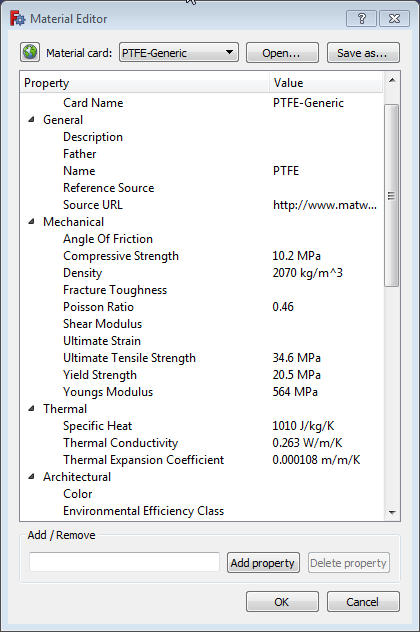
Die Materialhandhabung wurde verbessert. Es ist jetzt möglich, Materialkarten für jedes Material zu erstellen. Die Karten können alle Informationen, physikalische Eigenschaften, architektonische Spezifikationen, Internetverknüpfungen, Kommentare usw. enthalten. Die Karten sind Textdateien mit der Dateiendung .FCMat und können für alle Arbeitsbereiche von FreeCAD verwendet werden.
FreeCAD stellt Materialkarten für Standardmetalle, Kunststoffe und verschiedene Stahlsorten zur Verfügung.
Zusätzliche Module
Einige der neuen Gemeinschaftsmodule, die während des Entwicklungszyklus von 0.18 aktiv entwickelt wurden.
- A2plus ist eine neuer Arbeitsbereich zum Zusammenbau verschiedener Teile in FreeCAD. Es handelt sich um eine Erweiterung des Arbeitsbereichs Assembly2, der eine erweiterte Farb- und Transparenzbehandlung für Teile sowie eine neue Beschränkung unter Verwendung des Schwerpunkts von Teilen bietet.
- [Curves], eine Sammlung von Werkzeugen, zum Erstellen und Bearbeiten von NURBS-Kurven und -Oberflächen .
- Nurbs, eine Sammlung von Skripten zum Bearbeiten von Freiformoberflächen und -kurven.
- Silk, eine Sammlung von Werkzeugen zur Bearbeitung von NURBS-Oberflächen mit dem Fokus auf niedrigen Grad und Nahtkontinuität.
- Der Arbeitsbereich Flamingo ist ein Satz von benutzerdefinierten FreeCAD-Befehlen und Objekten, die dabei helfen die Darstellung von Rahmen und Rohrleitungen zu beschleunigen.
- GDT, geometrische Bemaßung und Tolerierung (GD&T).
- InventorLoader Importfilter für Autodesk Inventor-Dateien (in Arbeit).
- Arbeitsbereich Kicad StepUp soll KiCad- und FreeCAD-Anwendern bei der Zusammenarbeit zwischen ECAD und MCAD helfen.
- CadQuery FreeCAD-Modul ist eine Arbeitsbereich, mit der Benutzer Python-Skripte schreiben können und die speziell auf diejenigen zugeschnitten ist, die auf der CadQuery CAD-Skript-API basieren. Es steht ein neuer Code-Editor zur Verfügung, und Skriptvariablen können mithilfe eines Parameterdialogs dynamisch bearbeitet werden. Der Arbeitsbereich verfügt außerdem über ein Menü mit normalen Dateioperationen für CadQuery-Skripte (Öffnen, Neu, Schließen usw.) sowie Beispielskripte, die Benutzern helfen, neue Konzepte zu erlernen.
- Arbeitsbereich Defeaturing ist bestimmt für die Bearbeitung importierter STEP Modelle, das Entfernen der ausgewählten Funktionen aus dem Modell