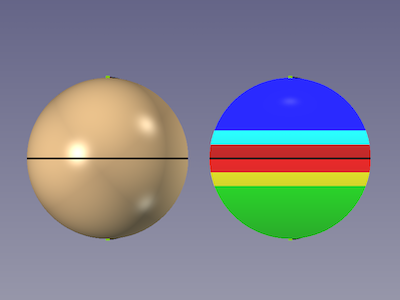Curves DraftAnalysis
This documentation is not finished. Please help and contribute documentation.
GuiCommand model explains how commands should be documented. Browse Category:UnfinishedDocu to see more incomplete pages like this one. See Category:Command Reference for all commands.
See WikiPages to learn about editing the wiki pages, and go to Help FreeCAD to learn about other ways in which you can contribute.
|
|
| Menu location |
|---|
| Surfaces → Draft Analysis |
| Workbenches |
| Curves |
| Default shortcut |
| None |
| Introduced in version |
| - |
| See also |
| None |
Description
The Curves DraftAnalysis tool creates a colored overlay on an object to visualize draft angles.
A sphere with a reflect line on its equator (left) and the related DraftAnalysis object (right)
Usage
- Select one or more shapes.
- There are several ways to invoke the tool:
- Press the
Draft Analysis button.
- Select the Surfaces →
Draft Analysis option from the menu.
- Press the
- A DraftAnalysis object is created for each selected shape.
Notes
- With this tool you can check if an object could be die cast in general and in connection with reflect lines determine the parting line for the die cavities, like in the above image. The tool direction runs through the poles of the sphere and its equator is the parting line. In this case the color sets above and below the parting line can be considered separate analyses of both halves.
- If this tool is applied to an object representing a die then one color set shows how well a cast item would detach from the die while the other color set highlights the regions that would obstruct the ejection of the item (undercuts).
- The angles should be set according to manufacturing process and material chosen for the selected item. For example:
- ViewDraft Angle1+2: The minimum required angle that would still result in proper parts if other settings of the manufacturing process are fine-tuned and monitored.
- ViewDraft Tol1+2: Added on top of the required angle giving the minimum recommended angle that will result in proper parts and a stable manufacturing process under any circumstance without further action.
- The colors:
- ViewColor In Draft1+2: Marks areas with draft angles larger than the recommended angle.
- ViewColor In Tolerance1+2: Marks areas with draft angles between the required angle and the minimum recommended angle.
- ViewColor Out Of Draft1+2: Marks areas with draft angles below the required angle that can be interpreted as having no draft at all.
Properties
See also: Property editor.
A DraftAnalysis object is derived from a Part Feature object and inherits all its properties. It also has the following additional properties:
View
Analysis Options
- ViewDirection (
Vector): Analysis direction - ViewDraft Angle1 (
FloatConstraint): Positive draft angle - ViewDraft Angle2 (
FloatConstraint): Negative draft angle - ViewDraft Tol1 (
FloatConstraint): Positive draft tolerance - ViewDraft Tol2 (
FloatConstraint): Negative draft tolerance - ViewShading (
FloatConstraint): Amount of shading on the analysis overlay
Colors1 Positive Draft
- ViewColor In Draft1 (
Color): Color of the positive in-draft area - ViewColor In Tolerance1 (
Color): Color of the positive tolerance area - ViewColor Out Of Draft1 (
Color): Color of the positive out-of-draft area
Colors2 Negative Draft
- ViewColor In Draft2 (
Color): Color of the negative in-draft area - ViewColor In Tolerance2 (
Color): Color of the negative tolerance area - ViewColor Out Of Draft2 (
Color): Color of the negative out-of-draft area
Data
Analysis Options
- DataSource (
Link): Object on which the analysis is performed
- Curves IsoCurve, Curves JoinCurve, Curves ParametricComb, Curves ParametricSolid, .................
- Getting started
- Installation: Download, Windows, Linux, Mac, Additional components, Docker, AppImage, Ubuntu Snap
- Basics: About FreeCAD, Interface, Mouse navigation, Selection methods, Object name, Preferences, Workbenches, Document structure, Properties, Help FreeCAD, Donate
- Help: Tutorials, Video tutorials
- Workbenches: Std Base, Assembly, BIM, CAM, Draft, FEM, Inspection, Material, Mesh, OpenSCAD, Part, PartDesign, Points, Reverse Engineering, Robot, Sketcher, Spreadsheet, Surface, TechDraw, Test Framework
- Hubs: User hub, Power users hub, Developer hub