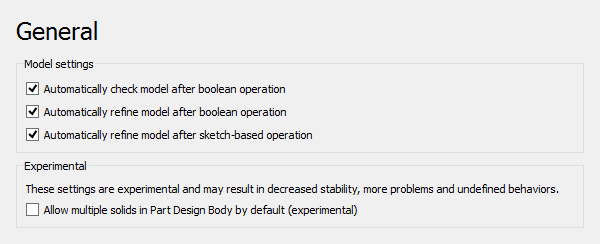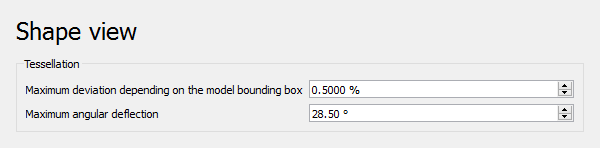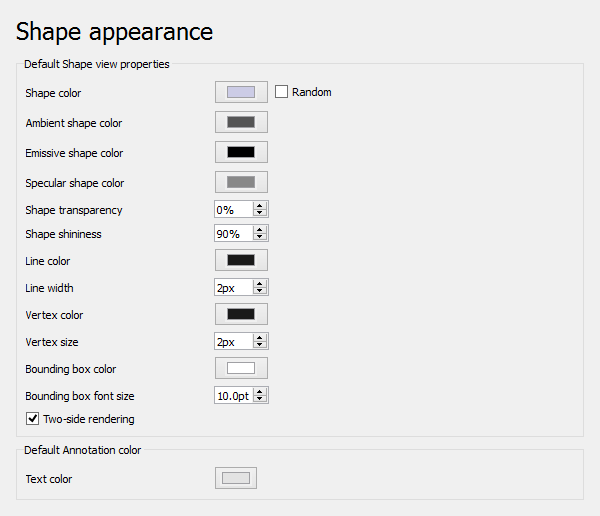PartDesign Preferences/hr
Introduction
The Part Workbench and the
PartDesign Workbench use the same preferences. They can be found in the Preferences Editor. In the menu select Edit → Preferences and then
Part/Part Design. This group is only available if one of the workbenches has been loaded in the current FreeCAD session.
Some advanced preferences can only be changed in the Parameter Editor. See Fine-tuning.
Available preferences
There are three pages: General, Shape view and Shape appearance.
General
On this page you can specify the following:
| Name | Description |
|---|---|
| Automatically check model after boolean operation | If checked, the Boundary representation (BRep) of the model is validated after boolean operations. |
| Automatically refine model after boolean operation | If checked, the model is refined after boolean operations. |
| Automatically refine model after applying operation | TBD. introduced in 1.1? (or relabeled?) |
| Allow multiple solids in Part Design bodies by default | If checked, the PodaciAllow Compound property of newly created bodies is set to true so that they can have multiple solids. introduced in 1.0
|
| Default profile type for holes | Selects the default profile types for the hole tool. introduced in 1.1
|
| Switch to task panel when entering Part Design workbench | If checked, when Part Design workbench is activated, the task panel is automatically opened. introduced in 1.1 |
| Show final result by default when editing features | If checked, final result of a feature is shown by default when editing it. introduced in 1.1 |
| Show transparent preview overlay by default when editing features | If checked, transparent preview overlay of a feature is shown by default when editing it. introduced in 1.1 |
| Highlight the profile used to create features | TBD. introduced in 1.1 |
| Show interactive draggers when editing features | TBD. introduced in 1.1 |
| Disable recompute while dragging | TBD. introduced in 1.1 |
Shape view
On this page you can specify the following:
| Name | Description |
|---|---|
| Maximum deviation depending on the model bounding box | The maximum linear deflection of the tessellated objects from their surface. |
| Maximum angular deflection | The maximum angular deflection from one tessellated object section to the next section. |
Shape appearance
An explanation of the colors can be found here.
On this page you can specify the following:
| Name | Description |
|---|---|
| Shape color | The diffuse color for new shapes. If the option Random is set, a random color is used instead. |
| Ambient shape color | The ambient color for new shapes. introduced in 1.0 |
| Emissive shape color | The emissive color for new shapes. introduced in 1.0 |
| Specular shape color | The specular color for new shapes. introduced in 1.0 |
| Shape transparency | The transparency for new shapes. introduced in 0.21 |
| Shape shininess | The shininess for new shapes. introduced in 1.0 |
| Line color | The line color for new shapes. |
| Line width | The line thickness for new shapes. |
| Vertex color | The color for new vertices. |
| Vertex size | The size for new vertices. |
| Bounding box color | The color of bounding boxes in the 3D View. |
| Bounding box font size | The font size of bounding boxes in the 3D View. introduced in 1.0 |
| Two-side rendering | If checked, the color of the interior side of faces will be the same as the exterior side. If not checked either the backlight color, if enabled, or black is used instead. |
| Text color | The text color for new document annotations.
Currently these annotations can only be added by using the Python Console:
|
Tessellation
In order to display an object efficiently its surface is tessellated, i.e. it is displayed with some small deviations from its real surface. This applies not only to PartDesign models, but also to other objects in FreeCAD.
There is a lower limit for the tessellation of 0.01%. If you really want to spend the additional time you can reduce the lower limit even further by opening the Parameter Editor.
In the Parameter Editor navigate to BaseApp → Preferences → Mod → Part, right-click on MeshDeviation, and choose Change value from the context menu. Set the value to the minimum tessellation of your choice. Please keep in mind that the value is in %, i.e. for a value of 0.005% you have to enter 0.00005. The smallest possible value is 1e-7. Note that in the Preferences Editor you will still see 0.01% even if you have set a lower value.
- Helper tools: New Body, New Sketch, Attach Sketch, Edit Sketch, Validate Sketch, Check Geometry, Sub-Shape Binder, Clone
- Modeling tools:
- Additive tools: Pad, Revolution, Additive Loft, Additive Pipe, Additive Helix, Additive Box, Additive Cylinder, Additive Sphere, Additive Cone, Additive Ellipsoid, Additive Torus, Additive Prism, Additive Wedge
- Subtractive tools: Pocket, Hole, Groove, Subtractive Loft, Subtractive Pipe, Subtractive Helix, Subtractive Box, Subtractive Cylinder, Subtractive Sphere, Subtractive Cone, Subtractive Ellipsoid, Subtractive Torus, Subtractive Prism, Subtractive Wedge
- Boolean: Boolean Operation
- Dress-up tools: Fillet, Chamfer, Draft, Thickness
- Transformation tools: Mirror, Linear Pattern, Polar Pattern, Multi-Transform, Scale
- Additional tools: Shape Binder, Involute Gear, Sprocket, Shaft Design Wizard
- Context menu: Suppressed, Set Tip, Move Object To…, Move Feature After…
- Preferences: Preferences, Fine tuning
- Getting started
- Installation: Download, Windows, Linux, Mac, Additional components, Docker, AppImage, Ubuntu Snap
- Basics: About FreeCAD, Interface, Mouse navigation, Selection methods, Object name, Preferences, Workbenches, Document structure, Properties, Help FreeCAD, Donate
- Help: Tutorials, Video tutorials
- Workbenches: Std Base, Assembly, BIM, CAM, Draft, FEM, Inspection, Material, Mesh, OpenSCAD, Part, PartDesign, Points, Reverse Engineering, Robot, Sketcher, Spreadsheet, Surface, TechDraw, Test Framework
- Hubs: User hub, Power users hub, Developer hub