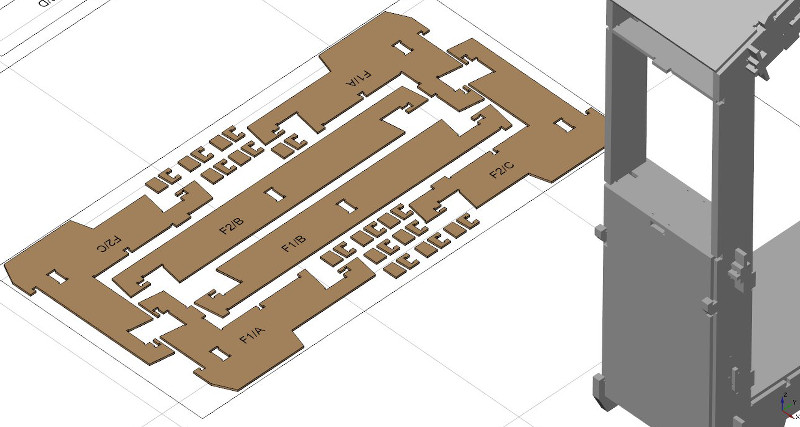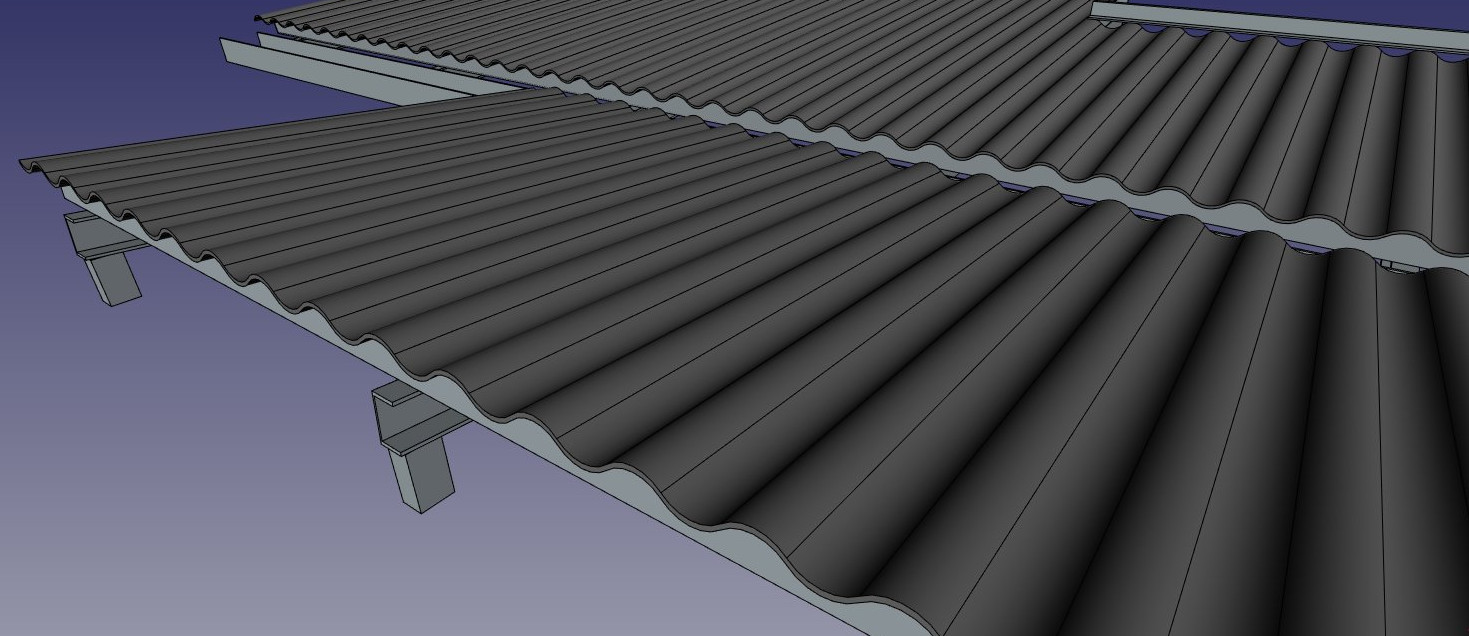Arch Panel/ro
|
|
| poziția meniului |
|---|
| Arch → Panel Tools → Panel |
| Ateliere |
| Arch |
| scurtătură |
| P A |
| Prezentat în versiune |
| 0.15 |
| A se vedea, de asemenea, |
| Arch Panel Cut, Arch Panel Sheet |
Descriere
Acest instrument vă permite să construiți tot felul de elemente de tip panou, de obicei pentru construcții de panouri, cum ar fi proiectul WikiHouse, dar și pentru toate tipurile de obiecte bazate pe un profil plat.
Imaginea de mai sus prezintă o serie de obiecte de panou, realizate pur și simplu din contururi 2D importate dintr-un fișier DXF. Ele pot fi apoi rotite și asamblate pentru a crea structuri.
Din versiunea 0.17, Panoul Arch poate fi de asemenea utilizat pentru a crea profiluri ondulate sau trapezoidale:
Cum se folosește
- Selectați o formă 2D (obiect Draft, fațetă sau Schetch) - opțional
- apăsați butonul
 Arch Panel, sau apăsați tasta P apoi tasta A
Arch Panel, sau apăsați tasta P apoi tasta A - Ajustați proprietățile dorite
Limite
- În prezent nu există un sistem automat pentru a produce foi de tăiere 2D de la obiectele panoului, însă o astfel de caracteristică se află în plan și va fi adăugată în viitor.
- Acest instrument nu este disponibil în versiunile FreeCAD înainte de 0.15
Opţiuni
- Panels share the common properties and behaviours of all Arch Components
- The thickness of a panel can be adjusted after creation
- Press ESC or the Cancel button to abort the current command.
- Double-clicking on the panel in the tree view after it is created allows you to enter edit mode and access and modify its additions and subtractions
- It is possible to automatically make panels composed of more than one sheet of a material, by raising its Sheets property.
- Panels can make use of Multi-Materials. When using a multi-material, the panel will become multi-layer, using the thicknesses specified by the multi-material. Any layer with a thickness of zero will have its thickness defined automatically by the remaining space defined by the Panel's own Thickness value, after subtracting the other layers.
Proprietăți
An Arch Panel object shares the common properties and behaviors of all Arch Components.
- DateLength: The length of the panel
- DateWidth: The width of the panel
- DateThickness: The thickness of the panel
- DateArea: The area of the panel (automatic)
- DateSheets: The number of sheets of material the panel is made of
- DateWave Length: The length of the wave for corrugated panels
- DateWave Height: The height of the wave for corrugated panels
- DateWave Type: The type of the wave for corrugated panels, curved, trapezoidal or spiked
- DateWave Direction: The orientation of the waves for corrugated panels
- DateBottom Wave: If the bottom wave of the panel is flat or not
Scripting
Scrip-Programare
Instrumentul Panel poate fi utilizat în macros și de la consola python utilizând următoarele funcții:
Panel = makePanel(baseobj=None, length=0, width=0, thickness=0, placement=None, name="Panel")
- Creates a
Panelobject from the givenbaseobj, which is a closed profile, and the given extrusionthickness.- If no
baseobjis given, you can provide the numerical values for thelength,width, andthicknessto create a block panel.
- If no
- If a
placementis given, it is used.
Exempluː
import FreeCAD, Draft, Arch
Rect = Draft.makeRectangle(1000, 400)
Panel = Arch.makePanel(Rect, thickness=36)
Tutoriale
- 2D drafting: Sketch, Line, Polyline, Circle, Arc, Arc From 3 Points, Fillet, Ellipse, Polygon, Rectangle, B-Spline, Bézier Curve, Cubic Bézier Curve, Point
- 3D/BIM: Project, Site, Building, Level, Space, Wall, Curtain Wall, Column, Beam, Slab, Door, Window, Pipe, Connector, Stairs, Roof, Panel, Frame, Fence, Truss, Equipment
- Reinforcement Tools: Custom Rebar, Straight Rebar, U-Shape Rebar, L-Shape Rebar, Stirrup, Bent-Shape Rebar, Helical Rebar, Column Reinforcement, Beam Reinforcement, Slab Reinforcement, Footing Reinforcement
- Generic 3D Tools: Profile, Box, Shape Builder, Facebinder, Objects Library, Component, External Reference
- Annotation: Text, Shape From Text, Aligned Dimension, Horizontal Dimension, Vertical Dimension, Leader, Label, Hatch, Axis, Axis System, Grid, Section Plane, New Page, New View
- Create 2D Views: 2D Drawing, Section View, Section Cut
- Snapping: Snap Lock, Snap Endpoint, Snap Midpoint, Snap Center, Snap Angle, Snap Intersection, Snap Perpendicular, Snap Extension, Snap Parallel, Snap Special, Snap Near, Snap Ortho, Snap Grid, Snap Working Plane, Snap Dimensions, Toggle Grid, Working Plane Front, Working Plane Top, Working Plane Side, Working Plane
- Modify: Move, Copy, Rotate, Clone, Create Simple Copy, Create Compound, Offset, 2D Offset, Trimex, Join, Split, Scale, Stretch, Draft to Sketch, Upgrade, Downgrade, Add Component, Remove Component, Array, Path Array, Polar Array, Point Array, Cut With Plane, Mirror, Extrude, Difference, Union, Intersection
- Manage: BIM Setup, Views Manager, Setup Project, Manage Doors and Windows, Manage IFC Elements, Manage IFC Quantities, Manage IFC Properties, Manage Classification, Manage Layers, Material, Schedule, Preflight Checks, Annotation Styles
- Utils: Toggle Bottom Panels, Move to Trash, Working Plane View, Select Group, Set Slope, Working Plane Proxy, Add to Construction Group, Split Mesh, Mesh to Shape, Select Non-Manifold Meshes, Remove Shape From BIM, Close Holes, Merge Walls, Check, Toggle IFC B-Rep Flag, Toggle Subcomponents, Survey, IFC Diff, IFC Explorer, New IFC Spreadsheet, Image Plane, Unclone, Rewire, Glue, Re-Extrude
- Panel Tools: Panel, Panel Cut, Panel Sheet, Nest
- Structure Tools: Structure, Structural System, Multiple Structures
- IFC Tools: IFC Diff, IFC Expand, Create IFC Project, IfcOpenShell Update
- Nudge: Nudge Switch, Nudge Up, Nudge Down, Nudge Left, Nudge Right, Nudge Rotate Left, Nudge Rotate Right, Nudge Extend, Nudge Shrink
- Additional: Preferences, Fine tuning, Import Export Preferences, IFC, DAE, OBJ, JSON, 3DS, SHP
- Getting started
- Installation: Download, Windows, Linux, Mac, Additional components, Docker, AppImage, Ubuntu Snap
- Basics: About FreeCAD, Interface, Mouse navigation, Selection methods, Object name, Preferences, Workbenches, Document structure, Properties, Help FreeCAD, Donate
- Help: Tutorials, Video tutorials
- Workbenches: Std Base, Assembly, BIM, CAM, Draft, FEM, Inspection, Material, Mesh, OpenSCAD, Part, PartDesign, Points, Reverse Engineering, Robot, Sketcher, Spreadsheet, Surface, TechDraw, Test Framework
- Hubs: User hub, Power users hub, Developer hub