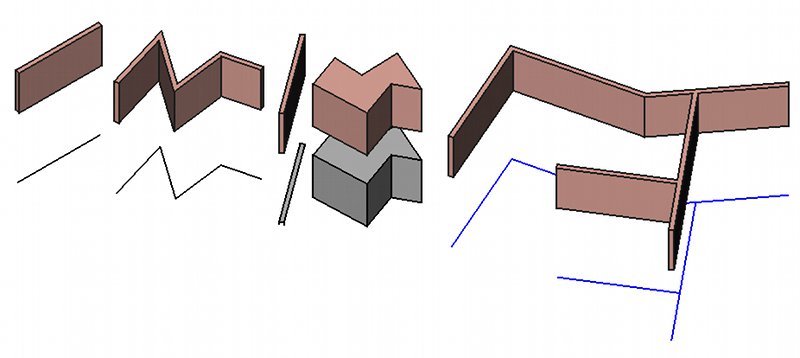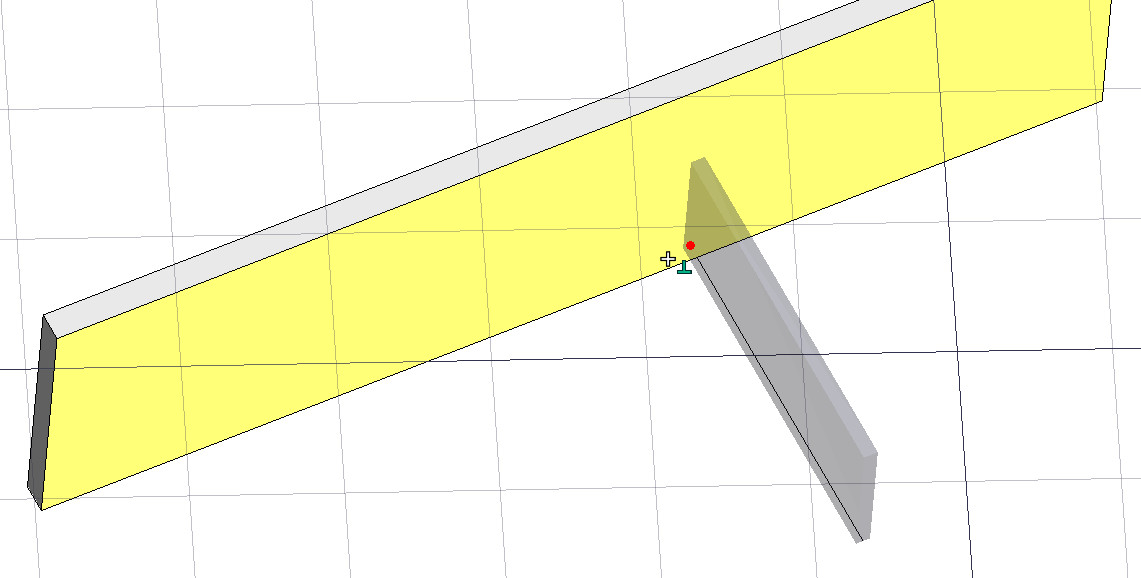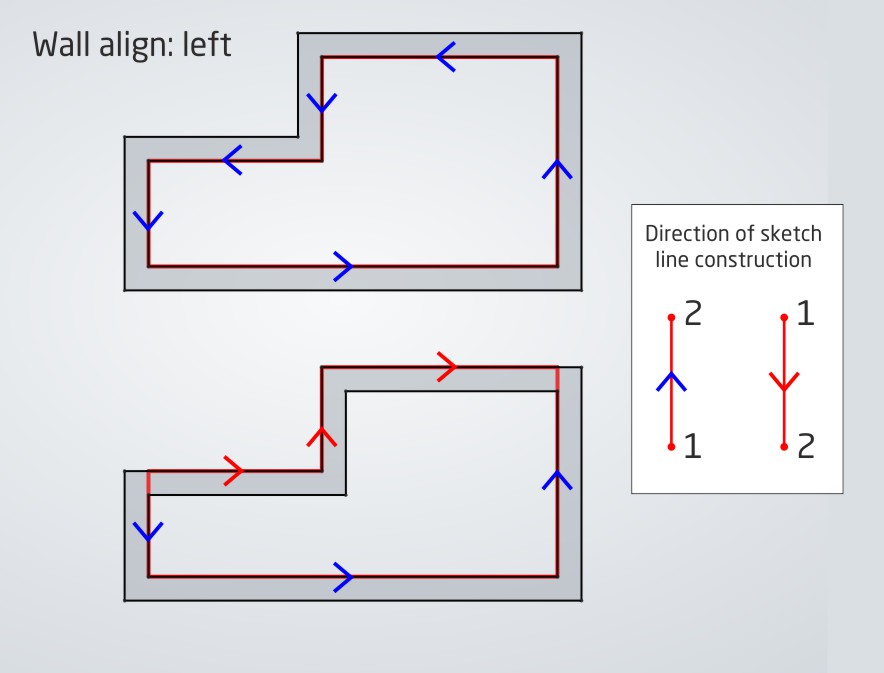Arch Wall/ro
|
|
| poziția meniului |
|---|
| Arch → Wall |
| Ateliere |
| Arch |
| scurtătură |
| W A |
| Prezentat în versiune |
| - |
| A se vedea, de asemenea, |
| Arch Structure |
Descriere
Acest instrument construiește un obiect tip perete de la zero sau deasupra oricărui altul obeict tip shape-based sau mesh-based.Un perete poate fi construit fără obiect de bază, caz în care acesta se comportă ca un volum cubic, utilizând proprietăți de lungime, lățime și înălțime. Când este construit pe o formă existentă, un perete se poate baza pe:
- A linear 2D object, such as lines, wires, arcs or sketches, in which case you can change thickness, alignment(right, left or centered) and height. The length property has no effect.
- A flat face, in which case you can only change the height. Length and width properties have no effect. If the base face is vertical, however, the wall will use the width property instead of height, allowing you to build walls from space-like objects or mass studies.
- A solid, in which case length, width and height properties have no effect. The wall simply uses the underlying solid as its shape.
- A mesh, in which case the underlying mesh must be a closed, manifold solid.
Walls built from a line, a wire, a face, a solid, and a sketch
Walls can also have additions or subtractions. Additions are other objects whose shapes are joined in this Wall's shape, while subtractions are subtracted. Additions and subtractions can be added with the Arch Add and Arch Remove tools. Additions and subtractions have no influence over wall parameters such as height and width, which can still be changed. Walls can also have their height automatic, if they are included into a higher-level object such as floors. The height must be kept at 0, then the wall will adopt the height specified in the parent object.
When several walls should intersect, you need to place them into a floor to have their geometry intersected.
Cum se folosește
Desenarea unui zid de la zero
- Press the
 Arch Wall button, or press W then A keys
Arch Wall button, or press W then A keys - Click a first point on the 3D view, or type a coordinate
- Click a second point on the 3D view, or type a coordinate
Desenarea unui zid deasupra unui obiect selectat
- Select one or more base geometry objects (Draft object, sketch, etc)
- Press the
 Arch Wall button, or press the W then A keys
Arch Wall button, or press the W then A keys - Adjust needed properties such as height or width.
Opţiuni
- Walls share the common properties and behaviours of all Arch Components
- The height, width and alignment of a wall can be set during drawing, via the task panel
- When snapping a wall to an existing wall, both walls will be joined into one. The way the two walls are joined depends on their properties: If they have the same width, height and alignment, and if the option "join base sketches" is enabled in the Arch preferences, the resulting wall will be one object based on a sketch made of several segments. Otherwise, the latter wall will be added to the first one as addition.
- Press X, Y or Z after the first point to constrain the second point on the given axis.
- To enter coordinates manually, simply enter the numbers, then press ENTER between each X, Y and Z component.
- Press R or click the checkbox to check/uncheck the Relative button. If relative mode is on, the coordinates of the second point are relative to the first one. If not, they are absolute, taken from the (0,0,0) origin point.
- Press SHIFT while drawing to constrain your second point horizontally or vertically in relation to the first one.
- Press ESC or the Cancel button to abort the current command.
- Double-clicking on the wall in the tree view after it is created allows you to enter edit mode and access and modify its additions and subtractions
- Multi-layer walls can be easily created by building several walls from the same baseline. By setting their Align property to either left or right, and specifying an Offset value, you can effectively construct several wall layers. Placing a window in such a wall layer will propagate the opening to the other wall layers based on the same baseline.
- Walls can also make use of Multi-Materials. When using a multi-material, the wall will become multi-layer, using the thicknesses specified by the multi-material. Any layer with a thickness of zero will have its thickness defined automatically by the remaining space defined by the Wall's Width value, after subtracting the other layers.
- Walls can be made to display blocks, instead of one single solid, by turning their Make Blocks property on. The size and offset of blocks can be configured with different properties, and the amount of blocks is automatically calculated. introduced in 0.18
Ancorarea
Snapping funcționează un pic diferit cu pereții arcului decât alte obiecte Arch și Draft. Dacă un perete are un obiect de bază, snapping-ul se ancorează la obiectul de bază, în loc de geometria peretelui, permițând ușor alinierea pereților prin linia de bază. Dacă, totuși, doriți să vă apropiați de geometria peretelui, apăsând CTRL se va comuta pe obiect de perete.
Proprietăți
An Arch Wall object shares the common properties and behaviors of all Arch Components.
Data
Blocks
- DateMake Blocks: Enable this to make the wall generate blocks
- DateBlock Length: The length of each block
- DateBlock Height: The height of each block
- DateOffset First: The horizontal offset of the first line of blocks
- DateOffset Second: The horizontal offset of the second line of blocks
- DateJoint: The size of the joints between each block
- DateCount Entire: The number of entire blocks (read-only)
- DateCount Broken: The number of broken blocks (read-only)
Component
See Arch Component.
IFC
See Arch Component.
IFC Attributes
See Arch Component.
Wall
Obiectele de pe perete moștenesc proprietățile obiectelor Part și au, de asemenea, următoarele proprietăți suplimentare:
- Date Align: Alinierea peretelui pe linia de bază: Stânga, dreapta sau centru
- Date Base: Obiectul de bază pe care este construit acest perete
- Date Face: Indicele feței de la obiectul de bază de folosit. Dacă vaue nu este setat sau 0, întregul obiect este utilizat
- Date Force Wire: Dacă este adevărat, iar peretele se bazează pe o față, se folosește numai firul frontal al feței, rezultând un perete care se învecinează cu fața
- Date Lungime: lungimea peretelui (nu este utilizată atunci când peretele se bazează pe un obiect)
- Date Lățime: Lățimea peretelui (nu este utilizată atunci când peretele se bazează pe o față)
- Date Height: Înălțimea peretelui (nu se utilizează atunci când peretele se bazează pe un solid). Dacă nu este dată nici o înălțime, iar peretele se află în interiorul unui obiect floor cu înălțimea definită, peretele va lua în mod automat valoarea înălțimii podelei.
- Date Normal: O direcție de extrudare pentru perete. Dacă este setată la (0,0,0), direcția de extrudare este automată.
- Date Offset: Aceasta specifică distanța dintre perete și linia de bază. Funcționează numai dacă proprietatea Align (Aliniere) este setată la dreapta sau la stânga.
Scripting
Scripturi
Instrumentul Wall tool poate fi utilizat în macros și de la consola python utilizând următoarele funcții:
Wall = makeWall(baseobj=None, length=None, width=None, height=None, align="Center", face=None, name="Wall")
- Creates a wall based on the given object, which can be a sketch, a draft object, a face or a solid. align can be "Center","Left" or "Right". If you provide no base object, then you can use numeric values for length, width and height. Face can be used to give the index of a face from the underlying object, to build this wall on, instead of using the whole object.
- Returns the created wall, or None if the operation failed.
Exempluː
import FreeCAD, Draft, Arch
p1 = FreeCAD.Vector(0, 0, 0)
p2 = FreeCAD.Vector(2000, 0, 0)
baseline = Draft.makeLine(p1, p2)
Wall1 = Arch.makeWall(baseline, length=None, width=150, height=2000)
FreeCAD.ActiveDocument.recompute()
Wall2 = Arch.makeWall(None, length=2000, width=200, height=1000)
Draft.move(Wall2, FreeCAD.Vector(0, -1000, 0))
FreeCAD.ActiveDocument.recompute()
- 2D drafting: Sketch, Line, Polyline, Circle, Arc, Arc by 3 points, Fillet, Ellipse, Polygon, Rectangle, B-spline, Bézier curve, Cubic Bézier curve, Point
- 3D/BIM: Project, Site, Building, Level, Space, Wall, Curtain Wall, Column, Beam, Slab, Door, Window, Pipe, Pipe Connector, Stairs, Roof, Panel, Frame, Fence, Truss, Equipment
- Reinforcement tools: Custom Rebar, Straight Rebar, U-Shape Rebar, L-Shape Rebar, Stirrup, Bent-Shape Rebar, Helical Rebar, Column Reinforcement, Beam Reinforcement, Slab Reinforcement, Footing Reinforcement
- Generic 3D tools: Profile, Box, Shape builder..., Facebinder, Objects library, Component, External reference
- Annotation: Text, Shape from text, Aligned dimension, Horizontal dimension, Vertical dimension, Leader, Label, Axis, Axes System, Grid, Section Plane, Hatch, Page, View, Shape-based view
- Snapping: Snap lock, Snap endpoint, Snap midpoint, Snap center, Snap angle, Snap intersection, Snap perpendicular, Snap extension, Snap parallel, Snap special, Snap near, Snap ortho, Snap grid, Snap working plane, Snap dimensions, Toggle grid, Working Plane Top, Working Plane Front, Working Plane Side
- Modify: Move, Copy, Rotate, Clone, Create simple copy, Make compound, Offset, 2D Offset..., Trimex, Join, Split, Scale, Stretch, Draft to sketch, Upgrade, Downgrade, Add component, Remove component, Array, Path array, Polar array, Point array, Cut with plane, Mirror, Extrude..., Difference, Union, Intersection
- Manage: BIM Setup..., Views manager, Manage project..., Manage doors and windows..., Manage IFC elements..., Manage IFC quantities..., Manage IFC properties..., Manage classification..., Manage layers..., Material, Schedule, Preflight checks..., Annotation styles...
- Utils: Toggle bottom panels, Move to Trash, Working Plane View, Select group, Set slope, Create working plane proxy, Add to construction group, Split Mesh, Mesh to Shape, Select non-manifold meshes, Remove Shape from Arch, Close Holes, Merge Walls, Check, Toggle IFC Brep flag, Toggle subcomponents, Survey, IFC Diff, IFC explorer, Create IFC spreadsheet..., Image plane, Unclone, Rewire, Glue, Reextrude
- Panel tools: Panel, Panel Cut, Panel Sheet, Nest
- Structure tools: Structure, Structural System, Multiple Structures
- IFC tools: IFC Diff..., IFC Expand, Make IFC project, IfcOpenShell update
- Nudge: Nudge Switch, Nudge Up, Nudge Down, Nudge Left, Nudge Right, Nudge Rotate Left, Nudge Rotate Right, Nudge Extend, Nudge Shrink
- Additional: Preferences, Fine tuning, Import Export Preferences, IFC, DAE, OBJ, JSON, 3DS, SHP
- Getting started
- Installation: Download, Windows, Linux, Mac, Additional components, Docker, AppImage, Ubuntu Snap
- Basics: About FreeCAD, Interface, Mouse navigation, Selection methods, Object name, Preferences, Workbenches, Document structure, Properties, Help FreeCAD, Donate
- Help: Tutorials, Video tutorials
- Workbenches: Std Base, Assembly, BIM, CAM, Draft, FEM, Inspection, Material, Mesh, OpenSCAD, Part, PartDesign, Points, Reverse Engineering, Robot, Sketcher, Spreadsheet, Surface, TechDraw, Test Framework
- Hubs: User hub, Power users hub, Developer hub