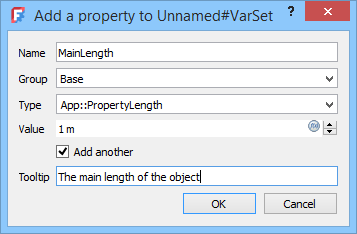Std VarSet
|
|
| Menu location |
|---|
| None |
| Workbenches |
| All |
| Default shortcut |
| None |
| Introduced in version |
| 1.0 |
| See also |
| Spreadsheet Workbench, DynamicData Workbench |
Description
The Std VarSet command creates a VarSet. A VarSet is a set of properties that can be used as variables in expressions.
The Add Property dialog box
Usage
- Do one of the following:
- To create a new VarSet: press the
Variable Set button.
- To edit an existing VarSet: double-click the set in the Tree View.
- To create a new VarSet: press the
- The Add Property dialog box opens.
- Enter a Name for the property.
- The name must be unique for the VarSet.
- Only alphanumeric characters and underscores (
AtoZ,atoz,0to9and_) are allowed. - The first character may not be a digit.
- FreeCAD uses the UpperCamelCase convention for its property names, meaning each word starts with a capital letter, and there are no spaces or underscores. When the Property View displays such a name, spaces are inserted between the words, making the name easier to read. It is advisable to follow this convention.
- Enter a Group name for the property or select a group from the list. Group names have the same restrictions as property names.
- Select the property Type from the list. See below for the most common types.
- Enter a Value for the property. This input accepts units for properties that have units. You can also specify an expression.
- 1.0 and below: Optionally check the Add another checkbox if you want to add more properties.
- Optionally enter a Tooltip for the property.
- Press the OK button.
- The dialog box reopens (1.0 and below: only if the Add another checkbox has been checked) and a new property can be added.
- Press the Cancel button when done.
Common property types
FreeCAD supports many property types. The table below lists some of the most common types. See FeaturePython Custom Properties for more information.
| Property type | Default unit (if any) | Remark |
|---|---|---|
App::PropertyAngle |
° (or deg) | |
App::PropertyBool |
true or false, can be used in conditional expressions
| |
App::PropertyDistance |
mm | |
App::PropertyFloat |
Decimal number | |
App::PropertyInteger |
Whole number | |
App::PropertyLength |
mm | Similar to App::PropertyDistance but cannot be negative
|
App::PropertyString |
Text string |
Notes
- Properties can also be added to existing VarSets in the Expression editor by checking the Store in Variable Set… checkbox.
- A property can be removed from a VarSet via the context menu of the Property View.
- A group name can be changed via the same menu.
- 1.0 and below: The command cannot set the list of allowed items of an
App::PropertyEnumerationproperty. This can be done via Python code or in the Property View. The steps for the latter option are:- Select Show hidden in the context menu of the Property View.
- Expand the node of the property.
- Click in the Enum field.
- Press the … button that appears.
- Enter values in the List dialog box that opens.
- Press the OK button.
- VarSets can also be edited with the commands from the DynamicData Workbench. Properties can be renamed, regrouped, retyped, and their tooltip updated. This external workbench can be installed from the Addon Manager.
Scripting
import FreeCAD as App
doc = App.ActiveDocument
var_set = doc.addObject("App::VarSet", "VarSetName")
var_set.addProperty("App::PropertyInteger", "MyNumber") # Property is added to the Base group.
var_set.MyNumber = 123
var_set.addProperty("App::PropertyString", "MyText", group="SomeGroup", doc="Some tooltip information")
var_set.MyText = "Abc"
doc.recompute()
- File: New, Open, Open Recent, Close, Close All, Save, Save As, Save a Copy, Save All, Revert, Import, Export,Merge project, Document information, Print, Print preview, Export PDF, Exit
- Edit: Undo, Redo, Cut, Copy, Paste, Duplicate selection, Refresh, Box selection, Box element selection, Select All, Delete, Send to Python Console, Placement, Transform, Alignment, Toggle Edit mode, Properties, Edit mode, Preferences
- View:
- Miscellaneous: Create new view, Orthographic view, Perspective view, Fullscreen, Bounding box, Toggle axis cross, Clipping plane, Persistent section cut, Texture mapping, Toggle navigation/Edit mode, Material, Appearance, Random color, Color per face, Toggle transparency, Workbench, Status bar
- Standard views: Fit all, Fit selection, Align to selection, Isometric, Dimetric, Trimetric, Home, Front, Top, Right, Rear, Bottom, Left, Rotate Left, Rotate Right, Store working view, Recall working view
- Freeze display: Save views, Load views, Freeze view, Clear views
- Draw style: As is, Points, Wireframe, Hidden line, No shading, Shaded, Flat lines
- Stereo: Stereo red/cyan, Stereo quad buffer, Stereo Interleaved Rows, Stereo Interleaved Columns, Stereo Off, Issue camera position
- Zoom: Zoom In, Zoom Out, Box zoom
- Document window: Docked, Undocked, Fullscreen
- Visibility: Toggle visibility, Show selection, Hide selection, Select visible objects, Toggle all objects, Show all objects, Hide all objects, Toggle selectability
- Toolbars: File, Edit, Clipboard, Workbench, Macro, View, Individual views, Structure, Help, Lock toolbars
- Panels: Tree view, Property view, Model, Selection view, Python console, Report view, Tasks, DAG view
- Dock window overlay: Toggle overlay for all, Toggle transparent for all, Toggle overlay, Toggle transparent, Bypass mouse events in docked overlay windows, Toggle left, Toggle right, Toggle top, Toggle bottom
- Link navigation: Go to linked object, Go to the deepest linked object, Select all links
- Tree view actions: Sync view, Sync selection, Sync placement, Pre-selection, Record selection, Single document, Multi document, Collapse/Expand, Initiate dragging, Go to selection, Selection back, Selection forward
- Tools: Edit parameters, Save image, Load image, Scene inspector, Dependency graph, Export dependency graph, Document utility, Add text document, View turntable, Units converter, Customize, Addon manager, Measure
- Macro: Macro recording, Macros, Recent macros, Execute macro, Attach to remote debugger, Debug macro, Stop debugging, Step over, Step into, Toggle breakpoint
- Help: Help, FreeCAD Website, Donate, Users documentation, Python scripting documentation, Automatic Python modules documentation, FreeCAD Forum, FreeCAD FAQ, Report a bug, About FreeCAD, What's This, Start
- Additional:
- Miscellaneous: Create part, Create group, Create a variable set, Make link group, Select all instances, Toggle freeze
- Create datums: Create coordinate system, Create datum plane, Create datum line, Create datum point
- Link tools: Make link, Make sub-link, Replace with link, Unlink, Import links, Import all links
- Expression actions: Copy selected, Copy active document, Copy all documents, Paste
- Selection filter: Vertex selection, Edge selection, Face selection, All selection filters cleared
- Getting started
- Installation: Download, Windows, Linux, Mac, Additional components, Docker, AppImage, Ubuntu Snap
- Basics: About FreeCAD, Interface, Mouse navigation, Selection methods, Object name, Preferences, Workbenches, Document structure, Properties, Help FreeCAD, Donate
- Help: Tutorials, Video tutorials
- Workbenches: Std Base, Assembly, BIM, CAM, Draft, FEM, Inspection, Material, Mesh, OpenSCAD, Part, PartDesign, Points, Reverse Engineering, Robot, Sketcher, Spreadsheet, Surface, TechDraw, Test Framework
- Hubs: User hub, Power users hub, Developer hub