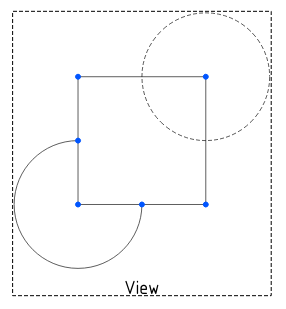TechDraw CosmeticCircle/ru
|
|
| Menu location |
|---|
| TechDraw → Centerlines/Threading → Cosmetic 1 Point Circle |
| Workbenches |
| TechDraw |
| Default shortcut |
| None |
| Introduced in version |
| 1.0 |
| See also |
| TechDraw 2PointCosmeticLine |
Описание
The TechDraw CosmeticCircle tool adds a cosmetic circle at a selected center point. The point can be 2D or 3D.
Cosmetic circle
Usage create
- Select a center point in a TechDraw View or in the 3D View.
- If you have selected a point in the 3D View: add the correct TechDraw View to the selection by selecting it in the Tree View.
- There are several ways to invoke the tool:
- Press the
Cosmetic 1 Point Circle button.
- Select the TechDraw → Centerlines/Threading →
Cosmetic 1 Point Circle option from the menu.
- Press the
- A task panel opens.
- Optionally adjust the coordinates of the center point, the radius, and the start and end angles of the circle.
- Press the OK button.
- A cosmetic circle is added. In the case of a 3D center point, the circle is located at the projection of the point.
Usage edit
To change the attributes of a cosmetic circle:
- Select the cosmetic circle.
- There are several ways to invoke the tool:
- Press the
Cosmetic 1 Point Circle button.
- Select the TechDraw → Centerlines/Threading →
Cosmetic 1 Point Circle option from the menu.
- Press the
- A task panel opens.
- Adjust the coordinates of the center point, the radius, or the start and end angles of the circle.
- Press the OK button.
Notes
- To delete a cosmetic circle select it and press Delete.
- To change the appearance of a cosmetic circle use
TechDraw DecorateLine.
Properties
Cosmetic circles have no properties of their own, as they are not document objects.
Scripting
See also: Autogenerated API documentation and FreeCAD Scripting Basics.
Cosmetic circles can be created using the makeCosmeticCircle(center, radius, start angle, end angle) method of DrawViewPart.
- Page: New Page, New Page From Template, Update Template Fields, Redraw Page, Print All Pages, Export Page as SVG, Export Page as DXF
- TechDraw Views: New View, Broken View, Section View, Complex Section View, Detail View, Projection Group, Clip Group, Insert SVG, Bitmap Image, Share View, Project Shape
- Views From Other Workbenches: Active View, Draft View, BIM View, Spreadsheet View
- Dimensions: Dimension, Length Dimension, Horizontal Length Dimension, Vertical Length Dimension, Radius Dimension, Diameter Dimension, Angle Dimension, Angle Dimension From 3 Points, Area Annotation, Horizontal Extent Dimension, Vertical Extent Dimension, Repair Dimension References
- Hatching: Image Hatch, Geometric Hatch
- Symbols: Weld Symbol, Surface Finish Symbol, Hole/Shaft Fit
- Stacking: Stack Top, Stack Bottom, Stack Up, Stack Down
- Attributes/Modifications: Select Line Attributes, Cascade Spacing and Delta Distance, Change Line Attributes, Extend Line, Shorten Line, Toggle View Lock, Position Section View, Align Horizontal Chain Dimensions, Align Vertical Chain Dimensions, Align Oblique Chain Dimensions, Cascade Horizontal Dimensions, Cascade Vertical Dimensions, Cascade Oblique Dimensions, Area Annotation, Arc Length Annotation, Customize Format Label
- Centerlines/Threading: Circle Centerlines, Bolt Circle Centerlines, Cosmetic Thread Hole Side View, Cosmetic Thread Hole Bottom View, Cosmetic Thread Bolt Side View, Cosmetic Thread Bolt Bottom View, Cosmetic Intersection Vertices, Offset Vertex, Cosmetic 1 Point Circle, Cosmetic 2 Point Circle, Cosmetic 3 Point Circle, Cosmetic Arc, Cosmetic Parallel Line, Cosmetic Perpendicular Line
- Format/Organize Dimensions Horizontal Chain Dimension, Vertical Chain Dimension, Oblique Chain Dimension, Horizontal Coordinate Dimension, Vertical Coordinate Dimension, Oblique Coordinate Dimension, Horizontal Chamfer Dimension, Vertical Chamfer Dimension, Arc Length Dimension, Insert '⌀' Prefix, Insert '□' Prefix, Insert 'n×' Prefix, Remove Prefix, Increase Decimal Places, Decrease Decimal Places
- Annotations: Text Annotation, Rich Text Annotation, Balloon Annotation, Axonometric Length Dimension
- Add Lines: Leader Line, Centerline on Face, Centerline Between 2 Lines, Centerline Between 2 Points, Cosmetic Line Through 2 points, Edit Line Appearance, Toggle Edge Visibility
- Add Vertices: Cosmetic Vertex, Midpoint Vertices, Quadrant Vertices
- Miscellaneous: Remove Cosmetic Object
- Additional: Line Groups, Templates, Hatching, Geometric dimensioning and tolerancing, Preferences
- Начинающим
- Установка: Загрузка, Windows, Linux, Mac, Дополнительных компонентов, Docker, AppImage, Ubuntu Snap
- Базовая: О FreeCAD, Интерфейс, Навигация мыши, Методы выделения, Имя объекта, Настройки, Верстаки, Структура документа, Свойства, Помоги FreeCAD, Пожертвования
- Помощь: Учебники, Видео учебники
- Верстаки: Std Base, Arch, Assembly, CAM, Draft, FEM, Inspection, Mesh, OpenSCAD, Part, PartDesign, Points, Reverse Engineering, Robot, Sketcher, Spreadsheet, Surface, TechDraw, Test Framework