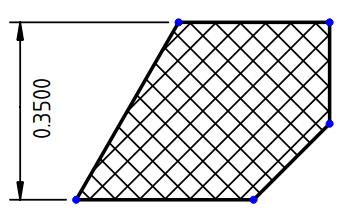TechDraw GeometricHatch/ru
|
|
| Расположение в меню |
|---|
| TechDraw → Применить геометрическую штриховку к грани |
| Верстаки |
| TechDraw |
| Быстрые клавиши |
| Нет |
| Представлено в версии |
| - |
| См. также |
| Штриховать грань, используя файл изображения, Штриховка |
Описание
Инструмент GeometricHatch заполняет замкнутый регион внутри вида шаблоном, базирующимся на спецификации AutoDesk PAT hatching. В качестве альтернативы, инструмент Hatch использует качестве рисунка штриховки файл в формате SVG или растровый, подробности см. в Hatching.
Геометрический узор штриховки на грани
Применение
- Select a closed region in a view.
- There are several ways to invoke the tool:
- Press the
Geometric Hatch button.
- Select the TechDraw → Hatching →
Geometric Hatch option from the menu.
- Press the
- The Geometric Hatch task panel opens.
- Optionally change the Pattern file, the Pattern name, the Pattern scale, the Line width, the Line color, the Rotation, the Offset X and the Offset Y.
- Press the OK button.
Примечания
- For a solid color fill use TechDraw Hatch instead and select solid.svg as the Pattern File.
- Hatching objects are vulnerable to the "topological naming problem". See TechDraw LengthDimension for more information. It is recommended that hatching be one of the last steps in your drawing process.
- A small set of sample patterns are available in:
$INSTALL_DIR/data/Mod/TechDraw/PAT/FCPAT.pat
- Where
$INSTALL_DIRis the directory where FreeCAD was installed, for example: /usr/share/freecad/data/Mod/TechDraw/PAT/FCPAT.pat
Свойства
- ДанныеSource: The View and Face to receive the hatch pattern.
- ДанныеFile Pattern: The location of the PAT file to use.
- ДанныеName Pattern: The name of the PAT specification within File Pattern.
- ДанныеScale Pattern: The scale to be applied to the pattern (must be > 0.0).
- ВидWeight Pattern: The thickness of the pattern lines.
- ВидColor Pattern: The color for the pattern lines.
Программирование
См. так же: TechDraw API и Основы составления скриптов FreeCAD.
A GeometricHatch can be created with macros and from the Python Console by using the following functions:
hatch = FreeCAD.ActiveDocument.addObject("TechDraw::DrawGeomHatch", "GeomHatch")
hatch.Source = (view1, ["Face0"])
hatch.FilePattern = "path/to/myPATfile.pat"
hatch.NamePattern = "Diamond"
page.addView(hatch)
It is also possible to use TechDraw's geometric hatch engine to produce a compound object in the 3D space. One must take care that the base face lies on the XY-plane, as the algorithm is not tailored yet for other cases:
import TechDraw
face = Part.makePlane(10, 10)
patfile = "path/to/myPATfile.pat"
pattern = "Diamond"
scale = 10
hatch = TechDraw.makeGeomHatch(face, scale, pattern, patfile)
Part.show(hatch)
- Page: New Page, New Page From Template, Update Template Fields, Redraw Page, Print All Pages, Export Page as SVG, Export Page as DXF
- TechDraw Views: New View, Broken View, Section View, Complex Section View, Detail View, Projection Group, Clip Group, Insert SVG, Bitmap Image, Share View, Project Shape
- Views From Other Workbenches: Active View, Draft View, BIM View, Spreadsheet View
- Dimensions: Dimension, Length Dimension, Horizontal Length Dimension, Vertical Length Dimension, Radius Dimension, Diameter Dimension, Angle Dimension, Angle Dimension From 3 Points, Area Annotation, Horizontal Extent Dimension, Vertical Extent Dimension, Repair Dimension References
- Hatching: Image Hatch, Geometric Hatch
- Symbols: Weld Symbol, Surface Finish Symbol, Hole/Shaft Fit
- Stacking: Stack Top, Stack Bottom, Stack Up, Stack Down
- Attributes/Modifications: Select Line Attributes, Cascade Spacing and Delta Distance, Change Line Attributes, Extend Line, Shorten Line, Toggle View Lock, Position Section View, Align Horizontal Chain Dimensions, Align Vertical Chain Dimensions, Align Oblique Chain Dimensions, Cascade Horizontal Dimensions, Cascade Vertical Dimensions, Cascade Oblique Dimensions, Area Annotation, Arc Length Annotation, Customize Format Label
- Centerlines/Threading: Circle Centerlines, Bolt Circle Centerlines, Cosmetic Thread Hole Side View, Cosmetic Thread Hole Bottom View, Cosmetic Thread Bolt Side View, Cosmetic Thread Bolt Bottom View, Cosmetic Intersection Vertices, Offset Vertex, Cosmetic 1 Point Circle, Cosmetic 2 Point Circle, Cosmetic 3 Point Circle, Cosmetic Arc, Cosmetic Parallel Line, Cosmetic Perpendicular Line
- Format/Organize Dimensions Horizontal Chain Dimension, Vertical Chain Dimension, Oblique Chain Dimension, Horizontal Coordinate Dimension, Vertical Coordinate Dimension, Oblique Coordinate Dimension, Horizontal Chamfer Dimension, Vertical Chamfer Dimension, Arc Length Dimension, Insert '⌀' Prefix, Insert '□' Prefix, Insert 'n×' Prefix, Remove Prefix, Increase Decimal Places, Decrease Decimal Places
- Annotations: Text Annotation, Rich Text Annotation, Balloon Annotation, Axonometric Length Dimension
- Add Lines: Leader Line, Centerline on Face, Centerline Between 2 Lines, Centerline Between 2 Points, Cosmetic Line Through 2 points, Edit Line Appearance, Toggle Edge Visibility
- Add Vertices: Cosmetic Vertex, Midpoint Vertices, Quadrant Vertices
- Miscellaneous: Remove Cosmetic Object
- Additional: Line Groups, Templates, Hatching, Geometric dimensioning and tolerancing, Preferences
- Начинающим
- Установка: Загрузка, Windows, Linux, Mac, Дополнительных компонентов, Docker, AppImage, Ubuntu Snap
- Базовая: О FreeCAD, Интерфейс, Навигация мыши, Методы выделения, Имя объекта, Настройки, Верстаки, Структура документа, Свойства, Помоги FreeCAD, Пожертвования
- Помощь: Учебники, Видео учебники
- Верстаки: Std Base, Arch, Assembly, CAM, Draft, FEM, Inspection, Mesh, OpenSCAD, Part, PartDesign, Points, Reverse Engineering, Robot, Sketcher, Spreadsheet, Surface, TechDraw, Test Framework