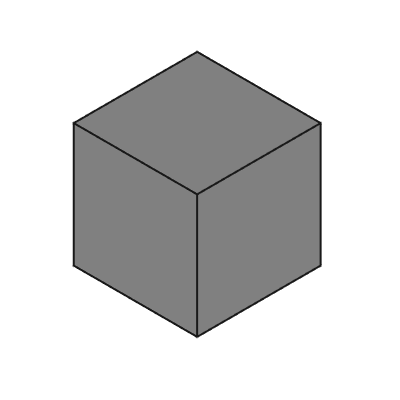PartDesign AdditiveBox
|
|
| Menu location |
|---|
| Part Design → Additive Primitive → Additive Box |
| Workbenches |
| PartDesign |
| Default shortcut |
| None |
| Introduced in version |
| 0.17 |
| See also |
| PartDesign SubtractiveBox |
Description
Inserts a primitive box in the active Body as the first feature, or fuses it to the existing feature(s).
Usage
- There are several ways to invoke the tool:
- Press the
Additive Box button. Note: the Additive Box is part of an icon menu labelled Additive Primitive. After launching FreeCAD, the Additive Box is the one displayed in the toolbar. If a different primitive is displayed, click on the down arrow besides the icon and select Additive Box in the menu.
- Select the Part Design → Additive Primitive →
Additive Box option from the menu.
- Press the
- Set the Primitive Parameters and Attachment.
- Click OK.
- A Box feature appears under the active Body.
Options
The Box can be edited after its creation in two ways:
- Double-clicking it in the Tree View, or by right-clicking and selecting Edit Primitive in the context menu; this brings up the Primitive Parameters.
- Via the Property View.
Properties
- DataAttachment: defines the attachment mode as well as the Attachment Offset. See Part EditAttachment.
- DataLabel: Label given to the Box object. Change to suit your needs.
- DataLength: the Box's dimension in the X-direction.
- DataWidth: the Box's dimension in the Y-direction.
- DataHeight: the Box's dimension in the Z-direction.
- Structure tools: Part, Group
- Helper tools: Create body, Create sketch, Attach sketch, Edit sketch, Validate sketch, Check geometry, Create a shape binder, Create a sub-object(s) shape binder, Create a clone, Create a datum plane, Create a datum line, Create a datum point, Create a local coordinate system
- Modeling tools:
- Additive tools: Pad, Revolution, Additive loft, Additive pipe, Additive helix, Additive box, Additive cylinder, Additive sphere, Additive cone, Additive ellipsoid, Additive torus, Additive prism, Additive wedge
- Subtractive tools: Pocket, Hole, Groove, Subtractive loft, Subtractive pipe, Subtractive helix, Subtractive box, Subtractive cylinder, Subtractive sphere, Subtractive cone, Subtractive ellipsoid, Subtractive torus, Subtractive prism, Subtractive wedge
- Boolean: Boolean operation
- Dress-up tools: Fillet, Chamfer, Draft, Thickness
- Transformation tools: Mirrored, Linear Pattern, Polar Pattern, Create MultiTransform, Scaled
- Extras: Sprocket, Involute gear, Shaft design wizard
- Context menu: Set tip, Move object to other body, Move object after other object, Appearance, Color per face
- Preferences: Preferences, Fine tuning
- Getting started
- Installation: Download, Windows, Linux, Mac, Additional components, Docker, AppImage, Ubuntu Snap
- Basics: About FreeCAD, Interface, Mouse navigation, Selection methods, Object name, Preferences, Workbenches, Document structure, Properties, Help FreeCAD, Donate
- Help: Tutorials, Video tutorials
- Workbenches: Std Base, Assembly, BIM, CAM, Draft, FEM, Inspection, Material, Mesh, OpenSCAD, Part, PartDesign, Points, Reverse Engineering, Robot, Sketcher, Spreadsheet, Surface, TechDraw, Test Framework
- Hubs: User hub, Power users hub, Developer hub