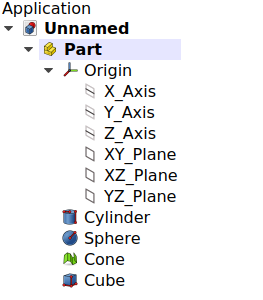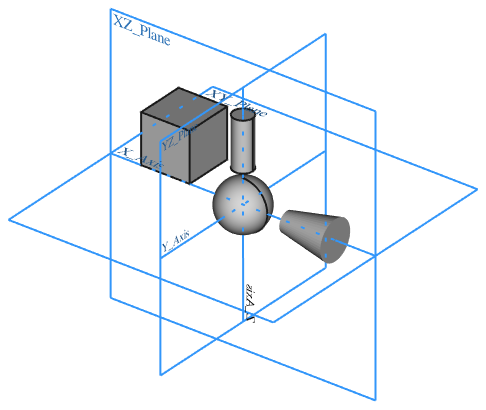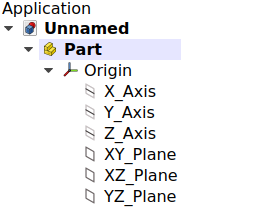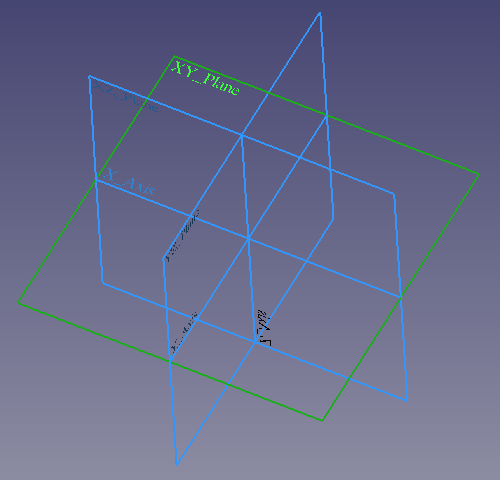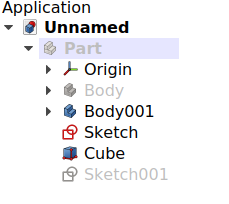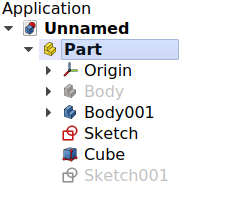Std Part/es
|
|
| Ubicación en el Menú |
|---|
| Ninguna |
| Entornos de trabajo |
| Todos |
| Atajo de teclado por defecto |
| Ninguno |
| Introducido en versión |
| 0.17 |
| Ver también |
| Std Grupo, Cuerpo PartDesign |
Descripción
Std Part (internamente llamado App Part) es un contenedor de propósito general que mantiene juntos un grupo de objetos para que puedan moverse juntos como una unidad en la vista 3D.
El elemento Std Part se desarrolló para ser el bloque de construcción básico para crear [[[assembly|ensambles]] mecánicos. En particular, está destinado a organizar objetos que tengan un Part TopoShape, como Part Primitives, PartDesign Bodies y otras Part Features . El Std Part proporciona un Origen de objeto con ejes locales X, Y y Z, y planos estándar, que pueden ser usados como referencia a la posición de los objetos contenidos. Además, Std Parts pueden anidarse dentro de otras partes de Std Parts para crear ensambles grandes a partir de sub-ensambles más pequeños.
Although it is primarily intended for solid bodies, the Std Part can be used to manage any object that has a Placement property, so it can also contain Mesh Features, sketches, and other objects derived from the App GeoFeature class.
Part se encuentra en la barra de herramientas Estructura que se muestra en todos los ambientes de trabajo.
The Std Part tool is not defined by a particular workbench, but by the base system, thus it is found in the Structure toolbar that is available in all workbenches. To group objects arbitrarily without considering their position, use
Std Group; this object does not affect the placements of the elements that it contains, it is essentially just a folder that is used to keep the Tree View organized.
Left: elements inside a Std Part in the Tree View. Right: objects positioned in space, referred to the Origin of the Std Part.
Como utilizar
- Presione el botón
 Create part en la barra de herramientas. La Part se activa automáticamente.
Create part en la barra de herramientas. La Part se activa automáticamente. - Haga doble clic en la Part en el árbol del Modelo para activarlo o desactivarlo.
- Para agregar objetos a una Part, arrástrelos y suéltelos sobre la Part en el árbol del Modelo.
- Para eliminar objetos de una Part, arrástrelos y suéltelos de la Part y en la etiqueta del documento en la parte superior del árbol del modelo.
Notes
- An object can only belong to a single Part.
- 3D operations like Part Boolean cannot be applied to Parts. For example, you cannot select two Parts, and perform a Part Fuse or Part Cut.
Propiedades
The Std Part, internally called App Part (App::Part class), is derived from the App GeoFeature (App::GeoFeature class) and inherits almost all its properties. It also has several additional properties. Notably properties that help it manage information in the context of an assembly, for example, DatosType, DatosId, DatosLicense, DatosLicenseURL and DatosGroup.
These are the properties available in the Property View. Hidden properties can be shown by using the Show hidden command in the context menu of the Property View.
See Part Feature for an explanation of some of the properties listed below.
Data
Base
- Datos Id: ID (Número de pieza) del artículo. Este campo es opcional.
- Datos License: la licencia bajo la cual se lanza la Part.
- Datos License URL: la dirección web donde se pueden encontrar los términos de licencia.
- Datos Placement: especifica la orientación y la posición de la Part en el espacio 3D. Ver Placement.
- Datos Label: la label/etiqueta es el nombre dado a la operación. Este nombre se puede cambiar a su conveniencia.
- Datos Group: enumera los objetos a los que se hace referencia.
Part
- Datos (Hidden)_ Part_ Shape Cache (
ShapeCache): Shape cache. Not available if DatosGroup is empty.
View
Base
- Vista (Hidden)Transform Origin (
Placement)
Display Options
- VistaDisplay Mode (
Enumeration):Group. - VistaShow In Tree (
Bool) - VistaVisibility (
Bool)
Selection
- VistaOn Top When Selected (
Enumeration) - VistaSelection Style (
Enumeration)
Detailed explanation
Estado activo
Un documento de FreeCAD puede contener varias Part. Solo una Part puede estar activa a la vez. Una Part activa se mostrará en el árbol con un color de fondo azul claro.
An open document can contain multiple Parts. But only one Part can be active. The active Part is displayed in the Tree View with the background color specified by the Active container object value in the Preferences Editor. It will also be shown with bold text.
To activate or de-activate a Part:
- Double click on it on the Tree View, or
- Open the context menu (right click) and select Active Object.
Document with two Std Parts, of which the second one is active.
Origen
The Origin consta de los tres ejes estándar (X, Y, Z) y tres planos estándar (XY, XZ y YZ). Sketches se pueden unir a estos planos. Todos los elementos dentro de la Part están referenciados al Origen de la Part; lo que significa que la Part se puede mover y rotar en referencia al sistema de coordenadas global sin afectar la ubicación de los elementos en su interior.
The Origin consists of the three standard axes (X, Y, Z) and three standard planes (XY, XZ and YZ). Sketches and other objects can be attached to these elements when creating them.
Left: Part Origin in the Tree View. Right: representation of the Origin elements in the 3D View.
Note: the Origin is an App Origin object (App::Origin class), while the axes and planes are objects of type App::Line and App::Plane respectively. Each of these elements can be hidden and unhidden individually with the Space bar; this is useful to choose the correct reference when creating other objects.
Note 2: all elements inside the Part are referenced to the Part's Origin which means that the Part can be moved and rotated in reference to the global coordinate system without affecting the placement of the elements inside.
Gestión de visibilidad
La visibilidad de la Part reemplaza la visibilidad de cualquier objeto que contenga. Si la Part está oculta, los objetos que contiene también estarán ocultos, incluso si su visibilidad está establecida en verdadero. Múltiples objetos dentro de una Part pueden ser visibles a la vez.
The Part's visibility supersedes the visibility of any object it contains. If the Part is hidden, the objects it contains will be hidden as well, even if their individual VistaVisibility property is set to true. If the Part is visible, then each object's VistaVisibility determines whether the object is shown or not.
The visibility of the Std Part determines whether the objects grouped under it are shown in the 3D View or not. Left: the Part is hidden, so none of the objects will be shown in the 3D View. Right: the Part is visible, so each object controls its own visibility.
Scripting
See also: FreeCAD Scripting Basics and scripted objects.
See Part Feature for the general information on adding objects to the document.
A Std Part (App Part) is created with the addObject() method of the document. Once a Part exists, other objects can be added to it with the addObject() or addObjects() methods.
import FreeCAD as App
doc = App.newDocument()
part = App.ActiveDocument.addObject("App::Part", "Part")
obj1 = App.ActiveDocument.addObject("PartDesign::Body", "Body")
obj2 = App.ActiveDocument.addObject("Part::Box", "Box")
part.addObjects([obj1, obj2])
App.ActiveDocument.recompute()
You cannot create a scripted App::Part. However, you can add App::Part behavior to a scripted Part::FeaturePython object by using the following code:
class MyGroup(object):
def __init__(self, obj=None):
self.Object = obj
if obj:
self.attach(obj)
def dumps(self):
return
def loads(self, _state):
return
def attach(self, obj):
obj.addExtension("App::OriginGroupExtensionPython")
obj.Origin = FreeCAD.ActiveDocument.addObject("App::Origin", "Origin")
def onDocumentRestored(self, obj):
self.Object = obj
class ViewProviderMyGroup(object):
def __init__(self, vobj=None):
if vobj:
vobj.Proxy = self
self.attach(vobj)
else:
self.ViewObject = None
def attach(self, vobj):
vobj.addExtension("Gui::ViewProviderOriginGroupExtensionPython")
self.ViewObject = vobj
def dumps(self):
return None
def loads(self, _state):
return None
App.ActiveDocument.addObject("Part::FeaturePython",
"Group",
MyGroup(),
ViewProviderMyGroup(),
True)
- File: New Document, Open, Open Recent, Close, Close All, Save, Save As, Save Copy, Save All, Revert, Import, Export,Merge Document, Document Information, Print, Print Preview, Export PDF, Exit
- Edit: Undo, Redo, Cut, Copy, Paste, Duplicate Object, Recompute, Box Selection, Box Element Selection, Select All, Delete, Send to Python Console, Placement, Transform, Align To, Toggle Edit Mode, Properties, Edit Mode, Preferences
- View:
- Miscellaneous: New 3D View, Orthographic View, Perspective View, Fullscreen, Bounding Box, Toggle Axis Cross, Clipping View, Texture Mapping, Toggle Navigation/Edit Mode, Material, Appearance, Random Color, Appearance per Face, Toggle Transparency, Workbench, Status Bar
- Standard Views: Fit All, Fit Selection, Align to Selection, Isometric, Dimetric, Trimetric, Home, Front, Top, Right, Rear, Bottom, Left, Rotate Left, Rotate Right, Store Working View, Recall Working View
- Freeze Display: Save Views, Load Views, Freeze View, Clear Views
- Draw Style: As Is, Points, Wireframe, Hidden Line, No Shading, Shaded, Flat Lines
- Stereo: Stereo Red/Cyan, Stereo Quad Buffer, Stereo Interleaved Rows, Stereo Interleaved Columns, Stereo Off, Issue Camera Position
- Zoom: Zoom In, Zoom Out, Box Zoom
- Document Window: Docked, Undocked, Fullscreen
- Visibility: Toggle Visibility, Show Selection, Hide Selection, Select Visible Objects, Toggle All Objects, Show All Objects, Hide All Objects, Toggle Selectability
- Toolbars: File, Edit, Clipboard, Workbench, Macro, View, Individual Views, Structure, Help, Lock Toolbars
- Panels: Tree View, Property View, Model, Selection View, Python Console, Report View, Tasks, DAG View
- Overlay Docked Panel: Toggle Overlay for All Panels, Toggle Transparent Panels, Toggle Overlay, Toggle Transparent Mode, Bypass Mouse Events in Overlay Panels, Toggle Left, Toggle Right, Toggle Top, Toggle Bottom
- Link Navigation: Go to Linked Object, Go to Deepest Linked Object, Select All Links
- Tree View Actions: Sync View, Sync Selection, Sync Placement, Preselection, Record Selection, Single Document, Multi Document, Collapse/Expand, Initiate Dragging, Go to Selection, Selection Back, Selection Forward
- Tools: Addon Manager, Measure, Clarify Selection, Quick Measure, Units Converter, Load Image, Save Image, Text Document, View Turntable, Scene Inspector, Dependency Graph, Export Dependency Graph, Document Utility, Edit Parameters, Customize
- Macro: Record Macro, Macros, Recent Macros, Execute Macro, Attach to Remote Debugger, Debug Macro, Stop Debugging, Step Over, Step Into, Toggle Breakpoint
- Help: What's This, Start Page, Users Documentation, FreeCAD Forum, Report an Issue, Restart in Safe Mode, Developers Handbook, Python Modules Documentation, FreeCAD Website, Donate to FreeCAD, About FreeCAD
- Additional:
- Miscellaneous: New Part, New Group, Variable Set, Link Group, Select All Instances, Toggle Freeze
- Datums: Coordinate System, Datum Plane, Datum Line, Datum Point
- Link Actions: Make Link, Make Sub-Link, Replace With Link, Unlink, Import Link, Import All Links
- Expression Actions: Copy Selected, Copy Active Document, Copy All Documents, Paste
- Selection Filter: Vertex Selection, Edge Selection, Face Selection, No Selection Filters
- Getting started
- Installation: Download, Windows, Linux, Mac, Additional components, Docker, AppImage, Ubuntu Snap
- Basics: About FreeCAD, Interface, Mouse navigation, Selection methods, Object name, Preferences, Workbenches, Document structure, Properties, Help FreeCAD, Donate
- Help: Tutorials, Video tutorials
- Workbenches: Std Base, Assembly, BIM, CAM, Draft, FEM, Inspection, Material, Mesh, OpenSCAD, Part, PartDesign, Points, Reverse Engineering, Robot, Sketcher, Spreadsheet, Surface, TechDraw, Test Framework
- Hubs: User hub, Power users hub, Developer hub