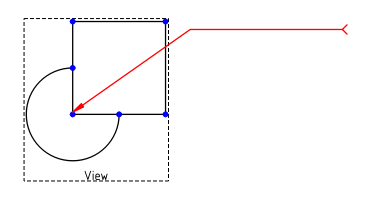TechDraw LeaderLine/ko
|
기술도면 지시건 |
| Menu location |
|---|
| 기술도면→ 선 추가 → 보기에 지시선 추가 |
| Workbenches |
| 기술도면 작업대 |
| Default shortcut |
| None |
| Introduced in version |
| 0.19 |
| See also |
| 기술도면 서식 있는 주석, 기술도면 용접 기호 |
설명
기술도면 지시건 도구는 보기에 선을 추가합니다. 다른 주석 대상체(예: 서식 있는 주석)를 지시선에 연결하여 복잡한 주석을 만들 수 있습니다.
보기에 추가된 지시선
생성 방법
- 보기를 선택하세요.
- 도구를 호출하는 방법은 여러 가지가 있습니다.
- 작업창이 열립니다.
- 점 선택 버튼을 누르세요.
- 페이지의 첫 번째 지점을 선택하여 지시선의 시작점을 정의합니다.
- 페이지에서 다음 지점을 선택합니다. 22.5° 각도의 배수로 포착하려면 Ctrl을 누르고 있습니다. 한 번 클릭하는 대신 두 번 클릭해서 점 입력을 완료할 수도 있습니다.
- 원하는 만큼 점을 더 추가하세요.
- 지시선의 마지막 지점을 두 번 클릭하지 않은 경우: 점 저장 버튼을 누르세요.
- 선택적으로 지시선의 시작 기호, 끝 기호, 색상, 너비 및 스타일을 변경합니다. 자세한 내용은 #속성을 참조하세요.
- 확인 버튼을 누르세요.
편집 방법
보충 설명
- 기존 지시선에 점을 추가하거나 제거할 수 없습니다.
- 생성 시에 점을 지정하지 않으면 보기의 중앙에 짧은 선이 배치됩니다. 이러한 선을 수정할 방법은 없으므로 삭제해야 합니다.
- 기본적으로 지시선 자동 수평 환경 설정이 선택되어 있습니다. 즉, 새로운 지시선의 마지막 선분이 수평으로 그려집니다. 선분이 하나뿐인 경우 결과는 단일 수평 선입니다.
- 기존 지시선의 자동 수평 기능을 해제하려면 데이터자동 수평(Auto Horizontal) 속성을 변경하면 됩니다.
속성
Data
Base
- 데이터Start Symbol (
Enumeration): The symbol at the start of the leaderline. Options:Filled Arrow,
Open Arrow,
Tick,
Dot,
Open Circle,
Fork,
Filled Triangle, None.
- 데이터End Symbol (
Enumeration): The symbol at the end of the leaderline. Idem. - 데이터X (
Distance): The X-coordinate of the leaderline relative to the View. - 데이터Y (
Distance): The Y-coordinate of the leaderline relative to the View.
Leader
- 데이터Leader Parent (
Link): The View the leaderline is attached to. - 데이터Way Points (
VectorList): The points of the leaderline. - 데이터Scalable (
Bool): Specifies if the leaderline scales with 데이터Leader Parent. - 데이터Auto Horizontal (
Bool): 지시선의 마지막 분절이 수평이 되도록 강제할지 여부를 지정합니다.
보기
Base
- 보기Keep Label (
Bool): Not used. - 보기Stack Order (
Integer): Over or underlap relative to other drawing objects. introduced in 0.21
Line Format
- 보기Color (
Color): 지시선의 색상 - 보기Line Style (
Enumeration): 지시선의 종류: NoLine,Continuous,
Dash,
Dot,
DashDot,
DashDotDot.
- 보기Line Width (
Length): 지시선의 두께
스크립팅
자동 생성된 API 문서 및 FreeCAD 스크립팅 기본도 참고하세요.
myPage = FreeCAD.ActiveDocument().Page
myBase = FreeCAD.ActiveDocument().View
leaderObj = FreeCAD.ActiveDocument.addObject("TechDraw::DrawLeaderLine", "DrawLeaderLine")
FreeCAD.activeDocument().myPage.addView(leaderObj)
FreeCAD.activeDocument().leaderObj.LeaderParent = myBase
#first waypoint is always (0,0,0)
#rest of waypoints are positions relative to (0,0,0)
leaderObj.WayPoints = [p0,p1,p2]
leaderObj.X = 5
leaderObj.Y = 5
- Pages: Insert Default Page, Insert Page using Template, Update template fields, Redraw Page, Print All Pages, Export Page as SVG, Export Page as DXF
- Views:
- TechDraw views: Insert View, Insert Broken View, Insert Section View, Insert Complex Section View, Insert Detail View, Insert Projection Group, Insert Clip Group, Insert SVG Symbol, Insert Bitmap Image, Share View, Turn View Frames On/Off, Project Shape
- Views from other workbenches: Insert Active View, Insert Draft Workbench Object, Insert BIM Workbench Object, Insert Spreadsheet View
- Stacking: Move view to top of stack, Move view to bottom of stack, Move view up one level, Move view down one level
- Dimensions: Insert Dimension, Insert Length Dimension, Insert Horizontal Dimension, Insert Vertical Dimension, Insert Radius Dimension, Insert Diameter Dimension, Insert Angle Dimension, Insert 3-Point Angle Dimension, Insert Area Annotation, Create Arc Length Dimension, Insert Horizontal Extent Dimension, Insert Vertical Extent Dimension, Create Horizontal Chain Dimensions, Create Vertical Chain Dimensions, Create Oblique Chain Dimensions, Create Horizontal Coordinate Dimensions, Create Vertical Coordinate Dimensions, Create Oblique Coordinate Dimensions, Create Horizontal Chamfer Dimension, Create Vertical Chamfer Dimension, Insert Balloon Annotation, Insert Axonometric Length Dimension, Insert Landmark Dimension, Dimension Repair, Link Dimension to 3D Geometry
- Hatching: Hatch Face using Image File, Apply Geometric Hatch to Face,
- Annotations: Insert Annotation, Add Leaderline to View, Insert Rich Text Annotation, Add Cosmetic Vertex, Add Midpoint Vertices, Add Quadrant Vertices, Add Centerline to Faces, Add Centerline between 2 Lines, Add Centerline between 2 Points, Add Cosmetic Line Through 2 points, Add Cosmetic Circle, Change Appearance of Lines, Show/Hide Invisible Edges, Add Welding Information to Leader, Add Surface Finish Symbol, Add Hole or Shaft Tolerances
- Extensions:
- Attributes and modifications: Select Line Attributes, Cascade Spacing and Delta Distance, Change Line Attributes, Extend Line, Shorten Line, Lock/Unlock View, Position Section View, Position Horizontal Chain Dimensions, Position Vertical Chain Dimensions, Position Oblique Chain Dimensions, Cascade Horizontal Dimensions, Cascade Vertical Dimensions, Cascade Oblique Dimensions, Calculate the area of selected faces, Calculate the arc length of selected edges, Customize format label
- Centerlines and threading: Add Circle Centerlines, Add Bolt Circle Centerlines, Add Cosmetic Thread Hole Side View, Add Cosmetic Thread Hole Bottom View, Add Cosmetic Thread Bolt Side View, Add Cosmetic Thread Bolt Bottom View, Add Cosmetic Intersection Vertex(es), Add an offset vertex, Add Cosmetic Circle, Add Cosmetic Arc, Add Cosmetic Circle 3 Points, Add Cosmetic Parallel Line, Add Cosmetic Perpendicular Line
- Dimensions: Insert '⌀' Prefix, Insert '□' Prefix, Insert 'n×' Prefix, Remove Prefix, Increase Decimal Places, Decrease Decimal Places
- Miscellaneous: Remove Cosmetic Object
- Additional: Line Groups, Templates, Hatching, Geometric dimensioning and tolerancing, Preferences
- Getting started
- Installation: Download, Windows, Linux, Mac, Additional components, Docker, AppImage, Ubuntu Snap
- Basics: About FreeCAD, Interface, Mouse navigation, Selection methods, Object name, Preferences, Workbenches, Document structure, Properties, Help FreeCAD, Donate
- Help: Tutorials, Video tutorials
- Workbenches: Std Base, Assembly, BIM, CAM, Draft, FEM, Inspection, Material, Mesh, OpenSCAD, Part, PartDesign, Points, Reverse Engineering, Robot, Sketcher, Spreadsheet, Surface, TechDraw, Test Framework
- Hubs: User hub, Power users hub, Developer hub