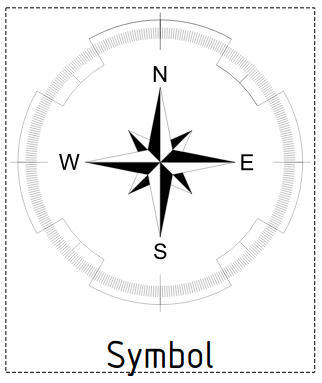TechDraw Symbol/ko
|
|
| Menu location |
|---|
| TechDraw → TechDraw Views → Insert SVG |
| Workbenches |
| TechDraw |
| Default shortcut |
| None |
| Introduced in version |
| - |
| See also |
| TechDraw Templates, Draft SVG |
설명
기술도면 기호 도구는 기호 대상체를 삽입합니다. 기호는 svg-tiny 사양을 준수하는 단일 SVG 파일만 포함하는 단순화된 보기입니다(기술도면 템플릿 참조).
기호는 도면에 주석을 달고 추가로 수정할 필요가 없는 모든 것을 의미하지만 편집 가능한 텍스트를 포함할 수도 있습니다.
introduced in 1.0: 기술도면 보기 도구로 기호를 생성할 수도 있습니다.
도면 페이지에 나침반이 추가되었습니다. 이 기호는 애드온 관리자에서 "symbols_library" 애드온을 설치하면 사용할 수 있습니다.
용법
- If there are multiple drawing pages in the document: optionally activate the desired page by selecting it in the Tree View.
- Select the TechDraw → TechDraw Views →
Insert SVG option from the menu.
- If there are multiple drawing pages in the document and you have not yet activated a page, the Page Chooser dialog box opens:
- Select the desired page.
- Press the OK button.
- A file browser opens.
- Select an SVG file.
- A symbol is inserted.
- Optionally change its 데이터Scale property to adjust its size.
Notes
- 데이터Scale Type for Symbols is always set to Custom at creation. This is for convenience, since symbols are almost always scaled differently from the rest of the objects on the page.
Properties
See also: Property View.
A Symbol, formally a TechDraw::DrawViewSymbol object, has the properties that are common to all View types. It also has the following additional properties:
Data
Drawing view
- 데이터 (Hidden)Symbol (
String): The SVG code defining this symbol. - 데이터Editable Texts (
StringList): Substitution values for the editable strings in this symbol. - 데이터Owner (
Link): Feature to which this symbol is attached. introduced in 1.0
Scripting
See also: Autogenerated API documentation and FreeCAD Scripting Basics.
The Symbol tool can be used in macros and from the Python Console by using the following functions:
sym = FreeCAD.ActiveDocument.addObject('TechDraw::DrawViewSymbol','TestSymbol')
rc = page.addView(anno)
f = open(unicode(symbolFileSpec,'utf-8'),'r')
svg = f.read()
f.close()
sym.Symbol = svg
rc = page.addView(sym)
- Page: New Page, New Page From Template, Update Template Fields, Redraw Page, Print All Pages, Export Page as SVG, Export Page as DXF
- TechDraw Views: New View, Broken View, Section View, Complex Section View, Detail View, Projection Group, Clip Group, Insert SVG, Bitmap Image, Share View, Project Shape
- Views From Other Workbenches: Active View, Draft View, BIM View, Spreadsheet View
- Dimensions: Dimension, Length Dimension, Horizontal Length Dimension, Vertical Length Dimension, Radius Dimension, Diameter Dimension, Angle Dimension, Angle Dimension From 3 Points, Area Annotation, Horizontal Extent Dimension, Vertical Extent Dimension, Repair Dimension References
- Hatching: Image Hatch, Geometric Hatch
- Symbols: Weld Symbol, Surface Finish Symbol, Hole/Shaft Fit
- Stacking: Stack Top, Stack Bottom, Stack Up, Stack Down
- Attributes/Modifications: Select Line Attributes, Cascade Spacing and Delta Distance, Change Line Attributes, Extend Line, Shorten Line, Toggle View Lock, Position Section View, Align Horizontal Chain Dimensions, Align Vertical Chain Dimensions, Align Oblique Chain Dimensions, Cascade Horizontal Dimensions, Cascade Vertical Dimensions, Cascade Oblique Dimensions, Area Annotation, Arc Length Annotation, Customize Format Label
- Centerlines/Threading: Circle Centerlines, Bolt Circle Centerlines, Cosmetic Thread Hole Side View, Cosmetic Thread Hole Bottom View, Cosmetic Thread Bolt Side View, Cosmetic Thread Bolt Bottom View, Cosmetic Intersection Vertices, Offset Vertex, Cosmetic 1 Point Circle, Cosmetic 2 Point Circle, Cosmetic 3 Point Circle, Cosmetic Arc, Cosmetic Parallel Line, Cosmetic Perpendicular Line
- Format/Organize Dimensions Horizontal Chain Dimension, Vertical Chain Dimension, Oblique Chain Dimension, Horizontal Coordinate Dimension, Vertical Coordinate Dimension, Oblique Coordinate Dimension, Horizontal Chamfer Dimension, Vertical Chamfer Dimension, Arc Length Dimension, Insert '⌀' Prefix, Insert '□' Prefix, Insert 'n×' Prefix, Remove Prefix, Increase Decimal Places, Decrease Decimal Places
- Annotations: Text Annotation, Rich Text Annotation, Balloon Annotation, Axonometric Length Dimension
- Add Lines: Leader Line, Centerline on Face, Centerline Between 2 Lines, Centerline Between 2 Points, Cosmetic Line Through 2 points, Edit Line Appearance, Toggle Edge Visibility
- Add Vertices: Cosmetic Vertex, Midpoint Vertices, Quadrant Vertices
- Miscellaneous: Remove Cosmetic Object
- Additional: Line Groups, Templates, Hatching, Geometric dimensioning and tolerancing, Preferences
- Getting started
- Installation: Download, Windows, Linux, Mac, Additional components, Docker, AppImage, Ubuntu Snap
- Basics: About FreeCAD, Interface, Mouse navigation, Selection methods, Object name, Preferences, Workbenches, Document structure, Properties, Help FreeCAD, Donate
- Help: Tutorials, Video tutorials
- Workbenches: Std Base, Assembly, BIM, CAM, Draft, FEM, Inspection, Material, Mesh, OpenSCAD, Part, PartDesign, Points, Reverse Engineering, Robot, Sketcher, Spreadsheet, Surface, TechDraw, Test Framework
- Hubs: User hub, Power users hub, Developer hub