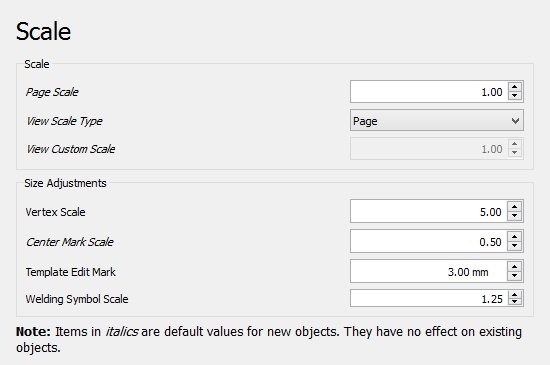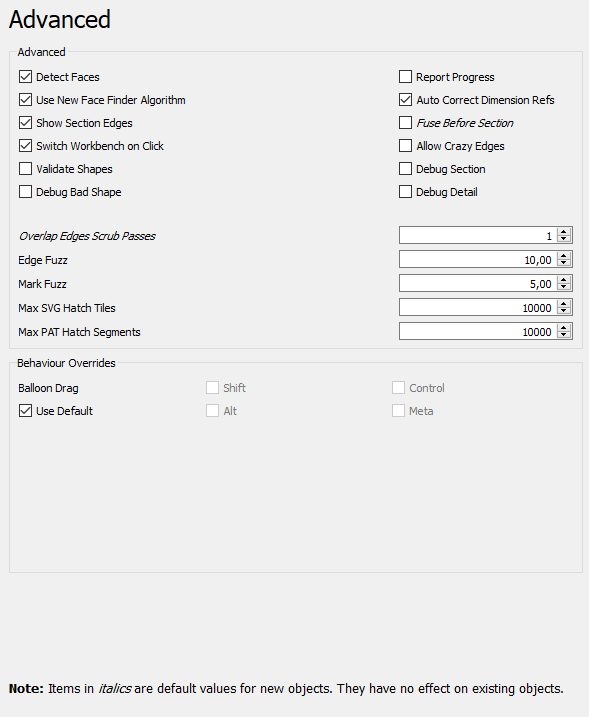TechDraw Preferences/ko
소개
7개의 설정 페이지가 있습니다: 일반, 척도, 치수, 주석, 색상, HLR 그리고 Advanced.
기울임체로 쓰여진 모든 기본 설정은 새 그리기 대상체의 기본값입니다. 기존 대상체에는 영향을 미치지 않습니다.
일반
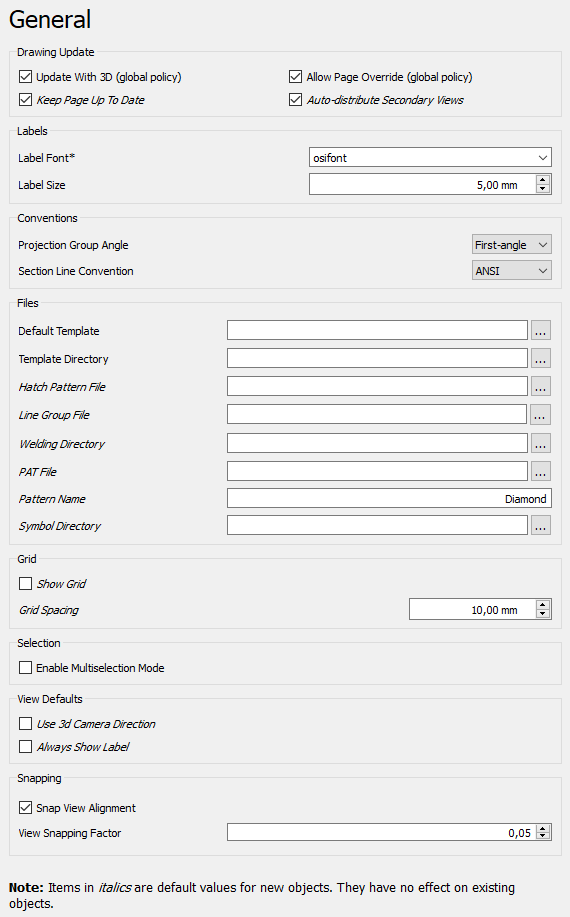
Drawing Update
- Update with 3D (global policy): Whether or not pages are updated every time the 3D model is changed.
- Allow page override (global policy): Whether or not a page's Keep Updated property can override the global Update with 3D parameter.
- Keep page up to date: Keeps drawing pages in sync with changes of the 3D model in real time. This can slow down the response time.
- Auto-distribute secondary views: Automatically distributes secondary views for projection groups.
Labels
- Label font: The name of the font for labels. The font is also used for new dimensions, changing it has no effect on existing dimensions.
- Label size: Default size for labels.
Conventions
- Projection group angle: If projection groups will use either first-angle (European) projection or third-angle (American) projection. See multiview projection for an explanation.
- Section line convention: Standard for section lines that controls the position of arrows and symbol (introduced in 1.0). The options are:
- ANSI
- ISO
Files
- Default template: Default template file for new pages.
- Template directory: Starting directory for toolbar button
New Page From Template.
- Hatch pattern file: Default SVG or bitmap file for hatches.
- Line group file: Alternate file for personal line group definitions.
- Welding directory: Default directory for toolbar button
Weld Symbol.
- PAT file: Default PAT pattern definition file for geometric hatches.
- Pattern name: Name of the default PAT pattern.
- Symbol directory: Alternate directory to search for SVG symbol files.
격자
- 격자 표시: 새 페이지에 대한 기본 격자 표시 설정입니다.
- 격자 간격: 새 페이지의 격자 줄 사이의 기본 거리.
Selection
- Enable multi-selection mode: If enabled, clicking without Ctrl does not clear the existing selection. introduced in 1.0
View Defaults
- Use 3D camera direction: If checked, the 3D camera direction (or normal of a selected face) will be used as the view direction. If not checked, Views will be created as Front Views. introduced in 1.0
- Always show label: If checked, view labels will be displayed even when frames are suppressed. introduced in 1.0
포착하기(捕捉,Snapping)
- 보기 정렬 포착: 체크하면 보기를 잡아끌 때 정렬선에 포착됩다. 1.0 버전부터 도입
- 보기 포착 계수: Tolerance for snapping of Views - if a View is within this fraction of View size of perfect alignment, it will snap into alignment. 1.0 버전부터 도입
척도
척도
- 페이지 척도: 새 페이지의 기본 척도.
- 척도 유형: 새 보기의 기본 척도 - 페이지 척도, 자동 척도, 사용자 지정 척도.
- 사용자 지정 척도: 보기 척도 유형이 사용자 지정인 경우 보기의 기본 축척입니다.
크기 조정
- Vertex scale: Scale of vertex dots. Multiplier of line width.
- Center mark scale: Size of center marks. Multiplier of vertex size.
- Template edit mark: Size of template field click handles in mm (green dots).
- Welding symbol scale: Multiplier for size of welding symbols.
치수
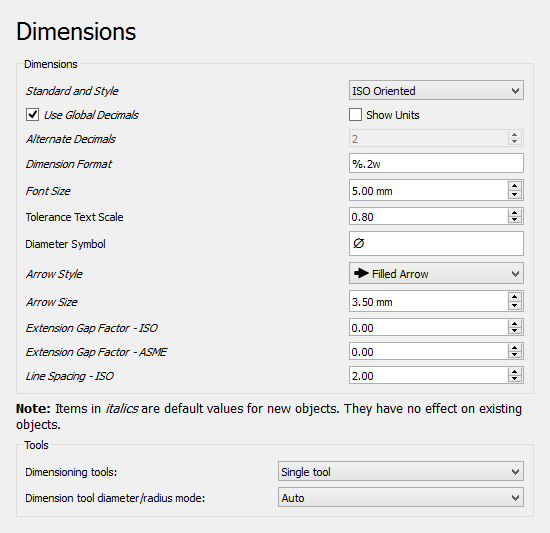
치수
- Standard and style: The standard to be used for dimensional values. The differences between the standards are shown in the image:
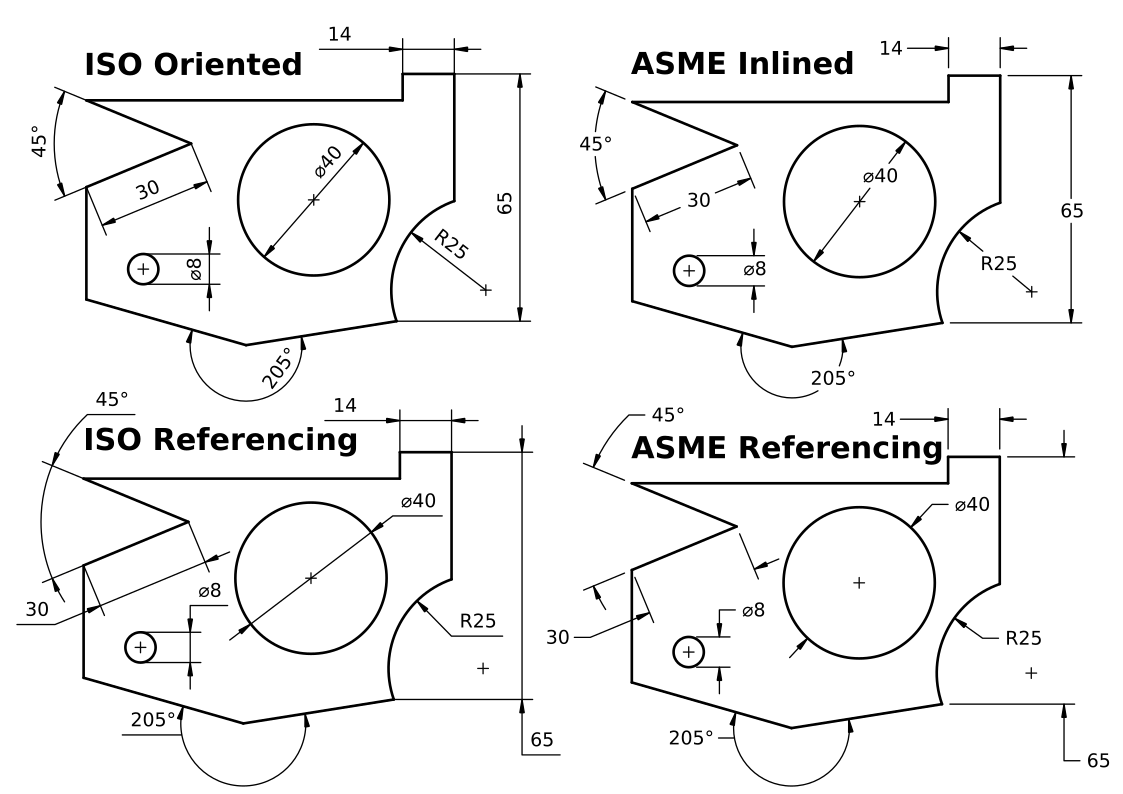
Differences between the supported standards. (Image source)
ISO oriented- drawn according to the standard ISO 129-1, text is rotated to be parallel with the dimension line tangent.ISO referencing- drawn in compliance with ISO 129-1, text is always horizontal, above the shortest possible reference line.ASME inlined- drawn according to the standard ASME Y14.5M, text is horizontal, inserted in a break within the dimension line or arc.ASME referencing- drawn in compliance with ASME Y14.5M, text is horizontal, short reference line is attached to one side's vertical center.
- Use global decimals: Use number of decimals from the general preferences.
- Show units: Appends the unit (mm, in, etc.) to dimension values.
- Alternate decimals: Number of decimals if Use Global Decimals is not selected and Dimension Format not specified.
- Dimension format: Custom format for dimension text. Uses the printf format specifier.
- Font size: Font size for dimension text.
- Tolerance text scale: Tolerance font size adjustment. Multiplier of dimension Font Size.
- Diameter symbol: Character used to indicate diameter dimensions.
- Arrow style: Arrowhead style for dimensions.
- Arrow size: Arrowhead size of dimensions.
- Extension gap factor - ISO: Gap between dimension point and start of extension lines for ISO dimensions. introduced in 0.21
- Extension gap factor - ASME: Gap between dimension point and start of extension lines for ASME dimensions. introduced in 0.21
- Line spacing - ISO: Spacing between the dimension line and dimension text for ISO dimensions. introduced in 0.21
도구
- 치수 도구: 도구 모음에 배치할 치수도구 표시 방식을 선택합니다. 어떤 설정을 선택하든 모든 도구는 메뉴와 단축키를 통해 항상 사용할 수 있습니다.
- '단일 도구': 모든 치수 도구가 통합된 단일 도구 하나만 표시합니다: 거리, X/Y거리, 각도, 반지름, 기타 등등.
- '분리된 도구': 모든 치수 도구들을 개별적으로 도구모음에 표시합니다.
- '둘 다': 단일도구와 분리된 도구가 모두 표시됩니다.
- 치수 도구 지름/반지름 모드: 치수 도구를 사용하는 동안 원과 호를 처리하는 방법을 선택할 수 있습니다: 1.0 버전부터 도입
- 자동: 치수도구는 호에는 반지름을 적용하고 원에 지름을 적용합니다.
- 지름: 치수도구는 항상 지름을 적용합니다.
- 반지름: 치수도구는 항상 반지름을 적용합니다.
주석
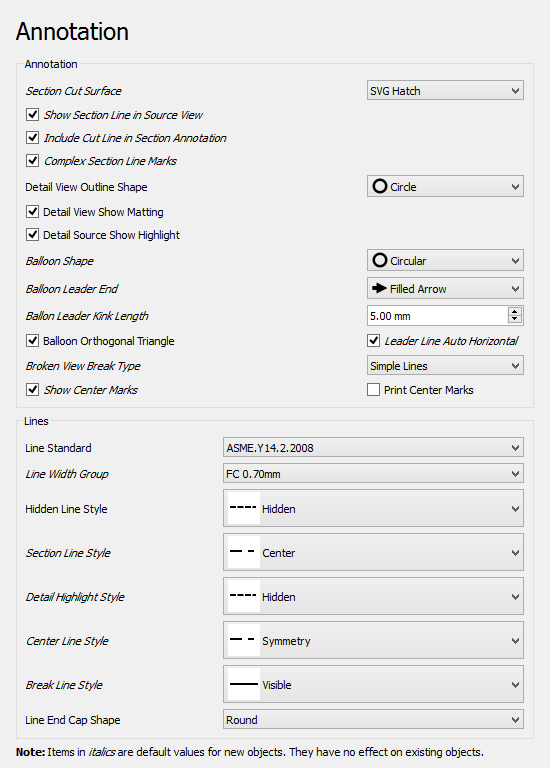
주석
- Section Cut Surface: Style for section cut surface. The options are:
- Hide: There is no visible surface.
- Solid Color: The surface gets the color set for Section Face
- SVG Hatch: The surface is hatched.
- PAT Hatch: The surface is geometrically hatched.
- Show Section Line in Source View: If checked, the section annotation will be drawn on the Source view. If unchecked, no section line, arrows or symbol will be shown in the Source view. introduced in 1.0
- Include Cut Line in Section Annotation: If checked, the cut line will be drawn on the Source view. If unchecked, only the change marks, arrows and symbols will be displayed. introduced in 1.0
- Complex Section Line Marks: Show marks at direction changes on ComplexSection lines. introduced in 0.21
- 상세보기 윤곽선 모양: 상세보기의 윤곽선 모양:
- 원형
- 사각형
- Detail View Show Matting: This checkbox controls whether or not to display the outline around a detail view. introduced in 1.0
- Detail Source Show Highlight: This checkbox controls whether or not to display a highlight around the detail area in the detail's source view. introduced in 1.0
- Balloon Shape: Shape of balloon annotations.
- Balloon Leader End: Default style for balloon leader line ends, see balloon properties.
- Balloon Leader Kink Length: Length of balloon leader line kink.
- Balloon Orthogonal Triangle: If Balloon Leader End is Filled Triangle, the triangle can only get a vertical or horizontal direction when the balloon is moved.
- Leader Line Auto Horizontal: Forces last leader line segment to be horizontal.
- Broken View Break Type: Default break type used to indicate BrokenViews: introduced in 1.0
- No Break Lines
- ZigZag Lines
- Simple Lines
- Show Center Marks: Show arc center marks in views.
- Print Center Marks: Show arc centers in printed output.
선
- Line standard: Standard to be used to draw section lines in section views.
- Line width group: A LineGroup to set the default line widths.
- Hidden line style: Style of hidden lines. introduced in 1.0
- Section line style: Style for section lines.
- Detail highlight style: Line style of the outline shape for detail views.
- Center line style: Default style for centerlines.
- Break line style: Default style for lines used to indicate BrokenViews. introduced in 1.0
- Line end cap shape: The default (round) should almost always be the right choice. Flat or square caps are useful if you are planning to use a drawing as a 1:1 cutting guide.
색상
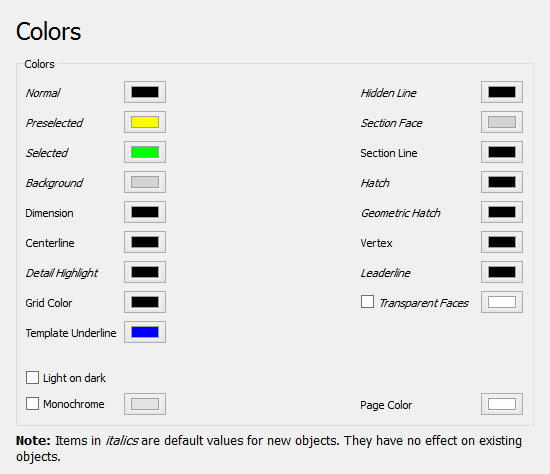
새 페이지의 기본 색상 설정:
- Normal: Normal line color.
- Preselected: Preselection color. The color that is used to highlight objects when hovering with the mouse over them.
- Selected: Color for selected objects.
- Background: Background color around pages.
- Dimension: Color of dimension lines and text.
- Centerline: Color for centerlines.
- Detail highlight: Line color for the outline shape of detail views.
- Grid color: Color for all page grids.
- Template underline: Color for the underline that marks editable texts in templates. introduced in 1.0
- Hidden line: Hidden line color. This color will be used for all kinds of hidden lines.
- Section face: Color of the section view cut surface. Only used if the setting Section cut surface is set to Solid Color.
- Section line: Color of the section view cut line.
- Hatch: Hatch image color.
- Geometric hatch: Geometric hatch pattern color.
- Vertex: Color of the selectable vertices in views.
- Leader line: Color for new leaderlines.
- Transparent faces: If checked, object faces will be transparent. Otherwise the set color will be used for faces.
- Light on dark: If checked text and lines will have a light color. To be used if the Page color is dark. Transparent or light colored faces are recommended with this option. introduced in 0.21
- Monochrome: If checked, the set color will be used for all text and lines. introduced in 0.21
- Page color: The background color of the page. introduced in 0.21
숨은선 제거(HLR)
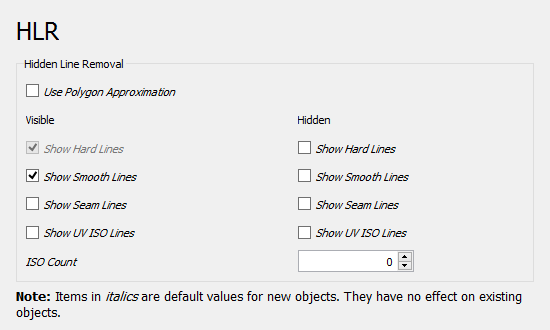
HLR은 숨은선 제거(Hidden Line Removal)를 의미합니다.
- Use polygon approximation: Uses an approximation to find hidden lines. This is fast, but the result is a collection of short straight lines.
- Show hard lines: Shows hard and outline edges (visible lines always shown)
- Show smooth lines: Shows smooth lines. A smooth line is a line indicating a change between tangent surfaces, as in the transition from a flat surface to a fillet.
- Show seam lines: Show seam lines. A seam line is a boundary between faces.
- Show UV ISO lines: Shows ISO lines. ISO stands for isoparametric. Here is a description what isoparametric lines (in fact curves) are.
- ISO count: The number of ISO lines per face edge.
Advanced
- Detect faces: If checked, TechDraw will attempt to build faces using the line segments returned by the hidden line removal algorithm. Faces must be detected in order to use hatching, but there can be a performance penalty in complex models.
- Report progress: Issue progress messages while building View geometry. introduced in 0.21
- Use new face finder algorithm: If checked, the new face finder algorithm will be used instead of the original one. introduced in 0.21
- Auto-correct dimension references: If checked, an attempt is made to update dimension references when the model changes. introduced in 0.21
- Show section edges: Highlights the border of the section cut in section views.
- Fuse before section: Performs a fuse operation on the input shape(s) before Section view processing.
- Switch workbench on click: If checked, double-clicking on a page in the tree will automatically switch to TechDraw and the page will be made visible. introduced in 1.1
- Allow crazy edges: Includes edges with unexpected geometry in results, e.g. zero lengths.
- validate shapes: If checked, input shapes will be checked for errors before use and invalid shapes will be skipped. It can be slower but may prevent crashes. introduced in 1.1
- Debug section: Dumps intermediate results during a Section view processing.
- Debug bad shape: If checked, shapes that failed validation will be saved as B-rep files for later analysis. introduced in 1.1
- Debug detail: Dumps intermediate results during a Detail view processing.
- Overlap edges scrub passes: The number of attempts to remove overlapping edges returned by the Hidden Line Removal algorithm. A value of 0 indicates no scrubbing. Values above 2 are generally not productive. Each attempt adds to the time required to produce the drawing. introduced in 0.21
- Edge fuzz: Size of selection area around edges. The fuzz unit is approximately 0.1 mm, depending on your current zoom. The default is 10. Values in the 20-30 range will make it noticeably easier to select edges. Large numbers will cause overlaps with other drawing elements.
- Mark Fuzz: Selection area around center marks. The fuzz unit is approximately 0.1 mm, depending on your current zoom.
- Max SVG hatch tiles: The limit of SVG tiles with a size of 64x64 pixels used to hatch a single face. For large scalings one might get an error about to many SVG tiles, then one needs to increase the tile limit.
- Max PAT hatch segments: The maximum hatch line segments used when hatching a face with a PAT pattern.
- Balloon drag: Modifier key for balloon drag can be changed from the default here to avoid conflicts with OS or navigation style key bindings. introduced in 1.0
- Pages: Insert Default Page, Insert Page using Template, Update template fields, Redraw Page, Print All Pages, Export Page as SVG, Export Page as DXF
- Views:
- TechDraw views: Insert View, Insert Broken View, Insert Section View, Insert Complex Section View, Insert Detail View, Insert Projection Group, Insert Clip Group, Insert SVG Symbol, Insert Bitmap Image, Share View, Turn View Frames On/Off, Project Shape
- Views from other workbenches: Insert Active View, Insert Draft Workbench Object, Insert BIM Workbench Object, Insert Spreadsheet View
- Stacking: Move view to top of stack, Move view to bottom of stack, Move view up one level, Move view down one level
- Dimensions: Insert Dimension, Insert Length Dimension, Insert Horizontal Dimension, Insert Vertical Dimension, Insert Radius Dimension, Insert Diameter Dimension, Insert Angle Dimension, Insert 3-Point Angle Dimension, Insert Area Annotation, Create Arc Length Dimension, Insert Horizontal Extent Dimension, Insert Vertical Extent Dimension, Create Horizontal Chain Dimensions, Create Vertical Chain Dimensions, Create Oblique Chain Dimensions, Create Horizontal Coordinate Dimensions, Create Vertical Coordinate Dimensions, Create Oblique Coordinate Dimensions, Create Horizontal Chamfer Dimension, Create Vertical Chamfer Dimension, Insert Balloon Annotation, Insert Axonometric Length Dimension, Insert Landmark Dimension, Dimension Repair, Link Dimension to 3D Geometry
- Hatching: Hatch Face using Image File, Apply Geometric Hatch to Face,
- Annotations: Insert Annotation, Add Leaderline to View, Insert Rich Text Annotation, Add Cosmetic Vertex, Add Midpoint Vertices, Add Quadrant Vertices, Add Centerline to Faces, Add Centerline between 2 Lines, Add Centerline between 2 Points, Add Cosmetic Line Through 2 points, Add Cosmetic Circle, Change Appearance of Lines, Show/Hide Invisible Edges, Add Welding Information to Leader, Add Surface Finish Symbol, Add Hole or Shaft Tolerances
- Extensions:
- Attributes and modifications: Select Line Attributes, Cascade Spacing and Delta Distance, Change Line Attributes, Extend Line, Shorten Line, Lock/Unlock View, Position Section View, Position Horizontal Chain Dimensions, Position Vertical Chain Dimensions, Position Oblique Chain Dimensions, Cascade Horizontal Dimensions, Cascade Vertical Dimensions, Cascade Oblique Dimensions, Calculate the area of selected faces, Calculate the arc length of selected edges, Customize format label
- Centerlines and threading: Add Circle Centerlines, Add Bolt Circle Centerlines, Add Cosmetic Thread Hole Side View, Add Cosmetic Thread Hole Bottom View, Add Cosmetic Thread Bolt Side View, Add Cosmetic Thread Bolt Bottom View, Add Cosmetic Intersection Vertex(es), Add an offset vertex, Add Cosmetic Circle, Add Cosmetic Arc, Add Cosmetic Circle 3 Points, Add Cosmetic Parallel Line, Add Cosmetic Perpendicular Line
- Dimensions: Insert '⌀' Prefix, Insert '□' Prefix, Insert 'n×' Prefix, Remove Prefix, Increase Decimal Places, Decrease Decimal Places
- Miscellaneous: Remove Cosmetic Object
- Additional: Line Groups, Templates, Hatching, Geometric dimensioning and tolerancing, Preferences
- Getting started
- Installation: Download, Windows, Linux, Mac, Additional components, Docker, AppImage, Ubuntu Snap
- Basics: About FreeCAD, Interface, Mouse navigation, Selection methods, Object name, Preferences, Workbenches, Document structure, Properties, Help FreeCAD, Donate
- Help: Tutorials, Video tutorials
- Workbenches: Std Base, Assembly, BIM, CAM, Draft, FEM, Inspection, Material, Mesh, OpenSCAD, Part, PartDesign, Points, Reverse Engineering, Robot, Sketcher, Spreadsheet, Surface, TechDraw, Test Framework
- Hubs: User hub, Power users hub, Developer hub