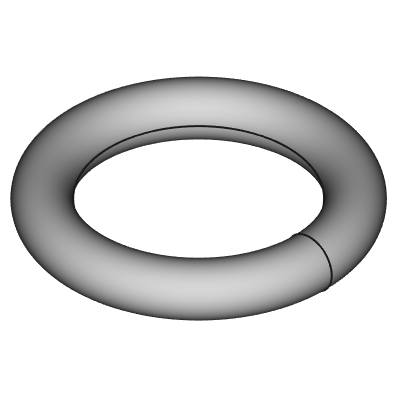PartDesign AdditiveTorus/pt-br
|
|
| Menu location |
|---|
| Part Design → Additive Primitive → Additive Torus |
| Workbenches |
| PartDesign |
| Default shortcut |
| None |
| Introduced in version |
| 0.17 |
| See also |
| PartDesign SubtractiveTorus |
Description
Inserts a primitive torus in the active Body as the first feature, or fuses it to the existing feature(s).
Usage
- There are several ways to invoke the tool:
- Press the
Additive Torus button. Note: the Additive Torus is part of an icon menu labelled Additive Primitive. After launching FreeCAD, the Additive Box is the one displayed in the toolbar. To get the Torus, click on the down arrow besides the visible icon and select Additive Torus in the menu.
- Select the Part Design → Additive Primitive →
Additive Torus option from the menu.
- Press the
- Set the Primitive Parameters and Attachment.
- Click OK.
- A Torus feature appears under the active Body.
Options
The Torus can be edited after its creation in two ways:
- Double-clicking it in the Tree View, or by right-clicking and selecting Edit Primitive in the context menu; this brings up the Primitive Parameters.
- Via the Property View.
Properties
- DadosAttachment: defines the attachment mode as well as the Attachment Offset. See Part EditAttachment.
- DadosLabel: Label given to the Torus object. Change to suit your needs.
- DadosRadius1: Radius of the imaginary orbit around which the circular cross-section revolves. (The distance between the center of the torus and the center of the revolving cross section)
- DadosRadius2: Radius of the circular cross-section defining the form of the torus.
- DadosAngle1: (labelled V parameter in the Primitive Parameters) lower truncation of the torus, parallel to the circular cross section (-180 degrees in a full torus). A bug in the sources causes unexpected results at changing Angle1.
- DadosAngle2: (unlabelled in the Primitive Parameters) upper truncation of the ellipsoid, parallel to the circular cross section (180 degrees in a full torus). A bug in the sources causes unexpected results at changing Angle2.
- DadosAngle3: (labelled U parameter in the Primitive Parameters) angle of rotation of the circular cross section (360 degrees in a full torus).
- Helper tools: New Body, New Sketch, Attach Sketch, Edit Sketch, Validate Sketch, Check Geometry, Sub-Shape Binder, Clone
- Modeling tools:
- Additive tools: Pad, Revolution, Additive loft, Additive pipe, Additive helix, Additive box, Additive cylinder, Additive sphere, Additive cone, Additive ellipsoid, Additive torus, Additive prism, Additive wedge
- Subtractive tools: Pocket, Hole, Groove, Subtractive loft, Subtractive pipe, Subtractive helix, Subtractive box, Subtractive cylinder, Subtractive sphere, Subtractive cone, Subtractive ellipsoid, Subtractive torus, Subtractive prism, Subtractive wedge
- Boolean: Boolean operation
- Dress-up tools: Fillet, Chamfer, Draft, Thickness
- Transformation tools: Mirrored, Linear Pattern, Polar Pattern, Create MultiTransform, Scaled
- Extras: Sprocket, Involute gear, Shaft design wizard
- Context menu: Set tip, Move object to other body, Move object after other object, Appearance, Color per face
- Preferences: Preferences, Fine tuning
- Getting started
- Installation: Download, Windows, Linux, Mac, Additional components, Docker, AppImage, Ubuntu Snap
- Basics: About FreeCAD, Interface, Mouse navigation, Selection methods, Object name, Preferences, Workbenches, Document structure, Properties, Help FreeCAD, Donate
- Help: Tutorials, Video tutorials
- Workbenches: Std Base, Assembly, BIM, CAM, Draft, FEM, Inspection, Material, Mesh, OpenSCAD, Part, PartDesign, Points, Reverse Engineering, Robot, Sketcher, Spreadsheet, Surface, TechDraw, Test Framework
- Hubs: User hub, Power users hub, Developer hub