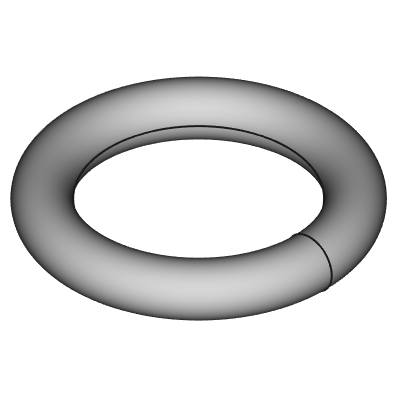PartDesign AdditiveTorus/ru
|
|
| Расположение в меню |
|---|
| Part Design → Создать аддитивный примитив → Аддитивный Тор |
| Верстаки |
| PartDesign |
| Быстрые клавиши |
| Нет |
| Представлено в версии |
| 0.17 |
| См. также |
| Создать аддитивный примитив, Субтрактивный тор |
Описание
Вставляет в активное Тело простую геометрическую форму - тор, в качестве базового конструктивного элемента, или объединяет этот элемент с уже существующей совокупностью конструктивных элементов.
Применение
- Нажмите кнопку
Аддитивный тор. Примечание: Инструмент Аддитивный тор входит в состав меню с названием "Создать аддитивный примитив". После запуска FreeCAD на панели инструментов в этом меню по умолчанию отображается инструмент Аддитивный куб. Чтобы перейти к кнопке создания Тора, нажмите на стрелку указывающую вниз рядом со значком и выберите Аддитивный тор в выпадающем меню.
- Установите параметры геометрической формы и настройки крепления к уже существующим конструктивным элементам, если это требуется.
- Нажмите OK.
- Конструктивный элемент Тор появится в иерархии документа под активным Телом.
Опции
Параметры Тора после его создания можно изменить двумя способами:
- Дважды щелкнув по нему в дереве модели или щелкнув правой кнопкой мыши и выбрав Редактировать примитив в контекстном меню; это откроет окно параметров примитива.
- Через Редактор свойств.
Свойства
- ДанныеAttachment: defines the attachment mode as well as the Attachment Offset. See Part EditAttachment.
- ДанныеLabel: Label given to the Torus object. Change to suit your needs.
- ДанныеRadius1: Radius of the imaginary orbit around which the circular cross-section revolves. (The distance between the center of the torus and the center of the revolving cross section)
- ДанныеRadius2: Radius of the circular cross-section defining the form of the torus.
- ДанныеAngle1: (labelled V parameter in the Primitive Parameters) lower truncation of the torus, parallel to the circular cross section (-180 degrees in a full torus). A bug in the sources causes unexpected results at changing Angle1.
- ДанныеAngle2: (unlabelled in the Primitive Parameters) upper truncation of the ellipsoid, parallel to the circular cross section (180 degrees in a full torus). A bug in the sources causes unexpected results at changing Angle2.
- ДанныеAngle3: (labelled U parameter in the Primitive Parameters) angle of rotation of the circular cross section (360 degrees in a full torus).
PartDesign 
- Инструменты структуры: Part, Group
- Вспомогательные инструменты: Create body, Create sketch, Edit sketch, Map sketch to face
- Инструменты моделирования
- Инструменты данных: Create a datum point, Create a datum line, Create a datum plane, Create a local coordinate system, Create a shape binder, Create a clone
- Аддитивные инструменты: Pad, Revolution, Additive loft, Additive pipe, Additive box, Additive cone, Additive cylinder, Additive ellipsoid, Additive prism, Additive sphere, Additive torus, Additive wedge
- Субстрактивные инструменты: Pocket, Hole, Groove, Subtractive loft, Subtractive pipe, Subtractive box, Subtractive cone, Subtractive cylinder, Subtractive ellipsoid, Subtractive prism, Subtractive sphere, Subtractive torus, Subtractive wedge
- Инструменты трансформации: Mirrored, Linear Pattern, Polar Pattern, Create MultiTransform
- Отделочные инструменты: Fillet, Chamfer, Draft, Thickness
- Бинарные: Boolean operation
- Дополнительно: Migrate, Shaft design wizard, Involute gear
- Инструменты контекстного меню: Set tip, Move object to other body, Move object after other object
- Начинающим
- Установка: Загрузка, Windows, Linux, Mac, Дополнительных компонентов, Docker, AppImage, Ubuntu Snap
- Базовая: О FreeCAD, Интерфейс, Навигация мыши, Методы выделения, Имя объекта, Настройки, Верстаки, Структура документа, Свойства, Помоги FreeCAD, Пожертвования
- Помощь: Учебники, Видео учебники
- Верстаки: Std Base, Arch, Assembly, CAM, Draft, FEM, Inspection, Mesh, OpenSCAD, Part, PartDesign, Points, Reverse Engineering, Robot, Sketcher, Spreadsheet, Surface, TechDraw, Test Framework