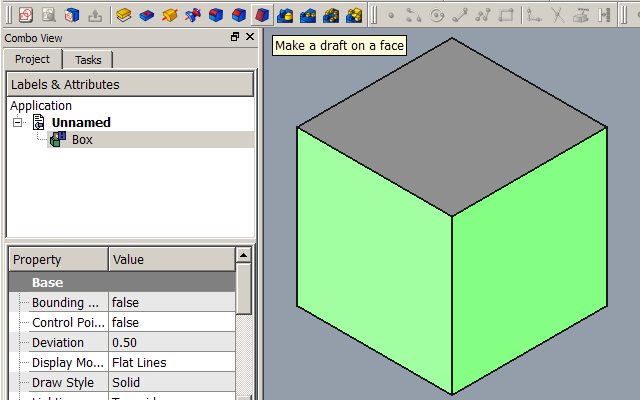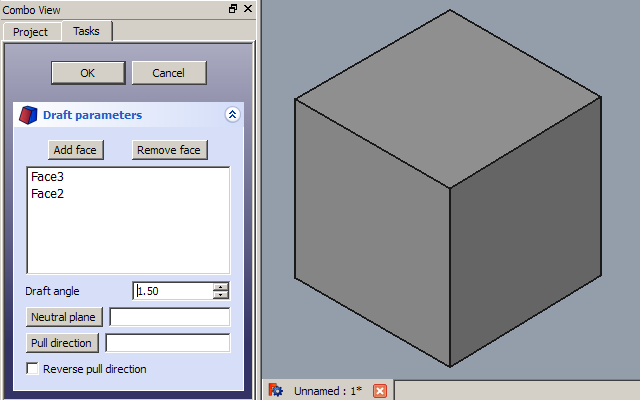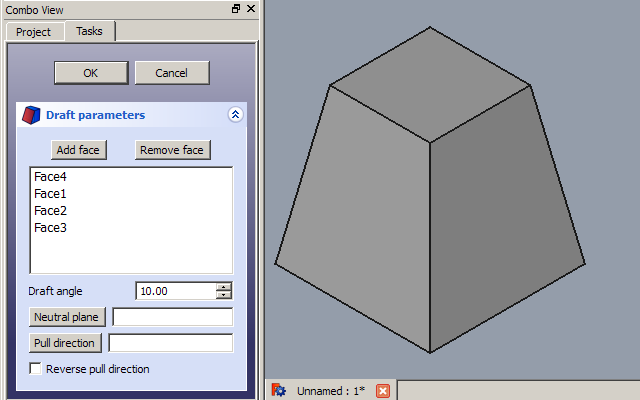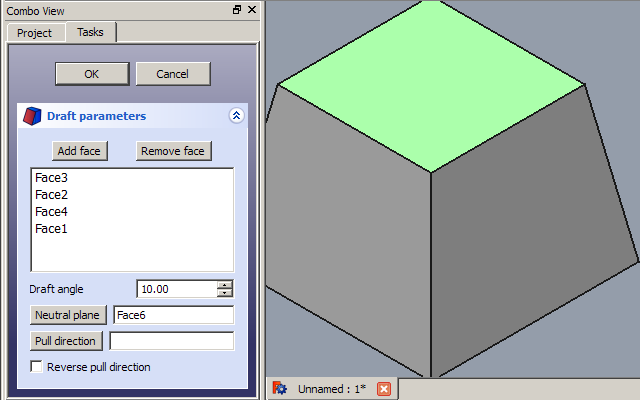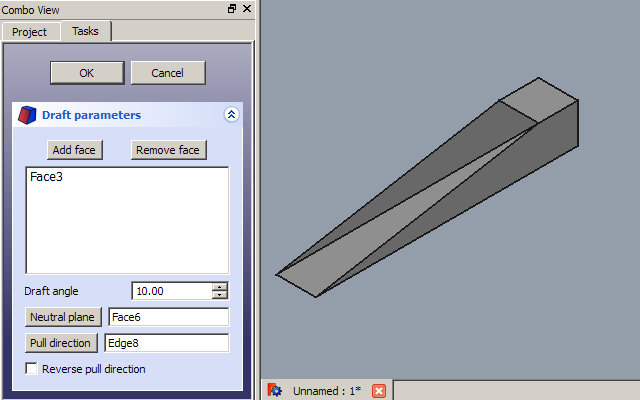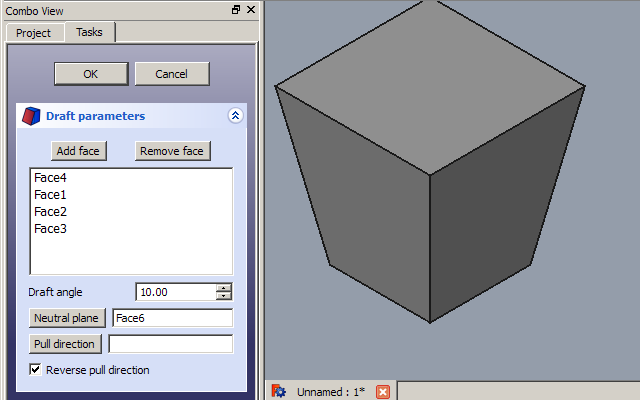PartDesign Draft/ru
Эта документация не закончена. Пожалуйста, помогите и внесите свой вклад в разработку документации.
Пример документирования команды Gui объясняет, как должны быть задокументированы команды. Просмотрите Category:UnfinishedDocu/ru, чтобы увидеть больше незавершённых страниц, подобных этой. Смотрите Category:Command Reference/ru для всех команд.
Смотрите Wiki Страницы, чтобы узнать о редактировании вики-страниц, и зайдите на страницу Помоги FreeCAD, чтобы узнать о других способах, которыми вы можете внести свой вклад.
|
|
| Расположение в меню |
|---|
| Part Design → Apply a dress-up feature → Полость |
| Верстаки |
| Part Design |
| Быстрые клавиши |
| Нет |
| Представлено в версии |
| - |
| См. также |
| Нет |
Описание
The PartDesign Draft tool creates angular draft on the selected faces of an object. It adds a Draft object to the document with its corresponding representation in the Tree View.
Cube with draft applied
Применение
Add a draft
- Optionally activate the Body to apply the Draft to.
- Select one or more faces of the Body.
- There are several ways to invoke the tool:
- Press the
Draft button.
- Select the Part Design → Dress-Up Features →
Draft option from the menu.
- Press the
- If there is no active Body, and there are two or more Bodies in the document, the Active Body Required dialog will open and prompt you to activate one. If there is a single Body it will be activated automatically.
- The Draft Parameters task panel opens. See Options for more information.
- Press the OK button to finish.
- Remember:
- Since there must be at least one face for the feature, the last remaining face in the list cannot be removed.
Edit a draft
- Do one of the following:
- The Draft Parameters task panel opens. See Options for more information.
- Press the OK button to finish.
Опции
- Add face: Add faces to the selection by pressing the Add face button and selecting more faces.
- Remove face: Choose a way to remove faces from the selection:
- Select one or more faces in the list and press the Del key or right-click the list and select Remove from the context menu.
- Press the Remove face button. All previously selected faces are highlighted in purple. Select each face to be removed.
- Draft angle: Set the Draft angle either by entering a value or by clicking the up/down arrows.
- Neutral plane: Set the the neutral plane by pressing the Neutral plane button and selecting the plane that must not change dimensionally.
- Pull direction: Set the the pull direction by pressing the Pull direction button, then select an edge. Pull Direction is only effective if the Neutral Plane has been set. Results can be unpredictable.
- Reverse pull direction: Invert the pull direction by checking the Reverse pull direction checkbox. This will toggle the draft between positive and negative angles.
Примечания
- The Draft tool will only work on faces that are not tangentially connected to other faces. A common mistake is to attempt to apply draft to a face that already has a fillet applied to it. To solve this, remove the fillet, apply the draft as needed, then re-apply the fillet.
- As explained in the OCC documentation, a face selected for Draft is tapered by inclining it through the specified Draft angle about the line of intersection between the Neutral plane and the selected face. Pull direction indicates the side of the Neutral plane from which material is removed if Draft angle is positive or added if Draft angle is negative. This also implies that Pull direction should be perpendicular to the Neutral plane and has analogous role to the Reverse pull direction checkbox.
Свойства
See also: Property View.
A PartDesign Draft object is derived from a Part Feature object and inherits all its properties. It also has the following additional properties:
Data
Base
- ДанныеAngle (
Angle): Cannot be negative. Default:1.5 °. - ДанныеReversed (
Bool): Default:false. - ДанныеBase (
LinkSub): Sub-link to the parent feature's list of selected edges and faces. - ДанныеSupport Transform (
Bool): Include the base additive/subtractive shape when used in pattern features. If disabled, only the dressed part of the shape is used for patterning. Default:false. - Данные (hidden)Add Sub Shape (
PartShape) - Данные (hidden)Base Feature (
Link): Link to the parent feature. - Данные (hidden)_ Body (
LinkHidden): Link to the parent body.
Draft
- ДанныеNeutral Plane (
LinkSub): Sub-link to the parent feature's list containing the neutral plane. - ДанныеPull Direction (
LinkSub)
Part Design
- ДанныеRefine (
Bool): Refine shape (clean up redundant edges) after adding/subtracting. The default value is determined by the Automatically refine model after sketch-based operation preference. See PartDesign Preferences.
Example
Select one or more faces of the object before starting the tool. Here, 2 faces have been selected.
Showing Draft Parameters in TaskPanel.
Two faces have been added, and a 10 deg. draft applied. The bottom plane has remained dimensionally stable, while the draft has made the top plane smaller.
The Neutral Plane has been changed to the top. Now, the top plane has stayed dimensionally stable, while the draft has made the bottom plane larger.
Pull direction is set to the lower right edge, resulting in the draft pulling to the left.
Checking the Reverse Direction box has applied an inward draft rather than outward.
- Инструменты структуры: Part, Group
- Вспомогательные инструменты: Create body, Create sketch, Edit sketch, Map sketch to face
- Инструменты моделирования
- Инструменты данных: Create a datum point, Create a datum line, Create a datum plane, Create a local coordinate system, Create a shape binder, Create a clone
- Аддитивные инструменты: Pad, Revolution, Additive loft, Additive pipe, Additive box, Additive cone, Additive cylinder, Additive ellipsoid, Additive prism, Additive sphere, Additive torus, Additive wedge
- Субстрактивные инструменты: Pocket, Hole, Groove, Subtractive loft, Subtractive pipe, Subtractive box, Subtractive cone, Subtractive cylinder, Subtractive ellipsoid, Subtractive prism, Subtractive sphere, Subtractive torus, Subtractive wedge
- Инструменты трансформации: Mirrored, Linear Pattern, Polar Pattern, Create MultiTransform
- Отделочные инструменты: Fillet, Chamfer, Draft, Thickness
- Бинарные: Boolean operation
- Дополнительно: Migrate, Shaft design wizard, Involute gear
- Инструменты контекстного меню: Set tip, Move object to other body, Move object after other object
- Начинающим
- Установка: Загрузка, Windows, Linux, Mac, Дополнительных компонентов, Docker, AppImage, Ubuntu Snap
- Базовая: О FreeCAD, Интерфейс, Навигация мыши, Методы выделения, Имя объекта, Настройки, Верстаки, Структура документа, Свойства, Помоги FreeCAD, Пожертвования
- Помощь: Учебники, Видео учебники
- Верстаки: Std Base, Arch, Assembly, CAM, Draft, FEM, Inspection, Mesh, OpenSCAD, Part, PartDesign, Points, Reverse Engineering, Robot, Sketcher, Spreadsheet, Surface, TechDraw, Test Framework