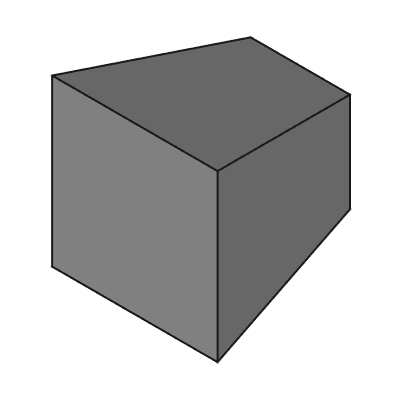PartDesign AdditiveWedge/ro
|
|
| Menu location |
|---|
| Part Design → Create an additive primitive → Additive Wedge |
| Workbenches |
| PartDesign |
| Default shortcut |
| None |
| Introduced in version |
| - |
| See also |
| PartDesign CompPrimitiveAdditive |
Descriere
Inserează o primitivă geometrică tip pană în corpul activ ca prima funcție(onalitate) sau se conectează la funcționalitățile existente.
Cum se folosește
- Apăsați butonul
 Additive Wedge . Note: the Additive Wedge is part of an icon menu labelled Create an additive primitive. After launching FreeCAD, the Additive Box is the one displayed in the toolbar. To get the Wedge, click on the down arrow besides the visible icon and select Additive Wedge in the menu.
Additive Wedge . Note: the Additive Wedge is part of an icon menu labelled Create an additive primitive. After launching FreeCAD, the Additive Box is the one displayed in the toolbar. To get the Wedge, click on the down arrow besides the visible icon and select Additive Wedge in the menu. - Set the Primitive parameters and Attachment.
- Click OK.
- O funcție tip Pană apare sub Corpul activ.
Opţiuni
Pana(Wedge) poate fi editată după crearea ei în douăî moduri:
- Dublu-clicking în arborescența Model, sau prin clic drapta și selectarea Edit primitive ăn meniul contextula; aceasta aduce parametrii Primitive .
- Via Property editor.
Proprietăți
Utilizarea plasamentului implicit, intrările de mai jos sunt:
- DateX min/max : Base face X axis span
- DateY min/max: Wedge height span
- DateZ min/max : Base face Z axis span
- DateX2 min/max : Top face X axis span
- DateZ2 min/max : Top face Z axis span
Pyramids
Wedges can be used to create pyramids by setting DateX2 min/max and DateZ2 min/max each so that min = max.
- Helper tools: New Body, New Sketch, Attach Sketch, Edit Sketch, Validate Sketch, Check Geometry, Sub-Shape Binder, Clone
- Modeling tools:
- Additive tools: Pad, Revolution, Additive loft, Additive pipe, Additive helix, Additive box, Additive cylinder, Additive sphere, Additive cone, Additive ellipsoid, Additive torus, Additive prism, Additive wedge
- Subtractive tools: Pocket, Hole, Groove, Subtractive loft, Subtractive pipe, Subtractive helix, Subtractive box, Subtractive cylinder, Subtractive sphere, Subtractive cone, Subtractive ellipsoid, Subtractive torus, Subtractive prism, Subtractive wedge
- Boolean: Boolean operation
- Dress-up tools: Fillet, Chamfer, Draft, Thickness
- Transformation tools: Mirrored, Linear Pattern, Polar Pattern, Create MultiTransform, Scaled
- Extras: Sprocket, Involute gear, Shaft design wizard
- Context menu: Set tip, Move object to other body, Move object after other object, Appearance, Color per face
- Preferences: Preferences, Fine tuning
- Getting started
- Installation: Download, Windows, Linux, Mac, Additional components, Docker, AppImage, Ubuntu Snap
- Basics: About FreeCAD, Interface, Mouse navigation, Selection methods, Object name, Preferences, Workbenches, Document structure, Properties, Help FreeCAD, Donate
- Help: Tutorials, Video tutorials
- Workbenches: Std Base, Assembly, BIM, CAM, Draft, FEM, Inspection, Material, Mesh, OpenSCAD, Part, PartDesign, Points, Reverse Engineering, Robot, Sketcher, Spreadsheet, Surface, TechDraw, Test Framework
- Hubs: User hub, Power users hub, Developer hub