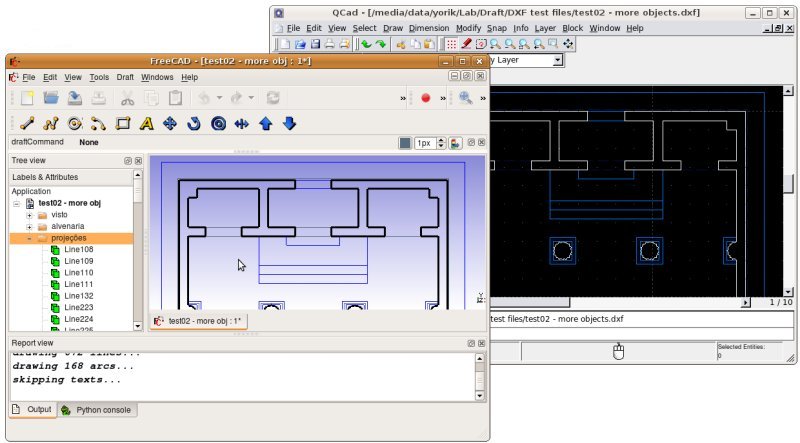Draft DXF/it
Descrizione
Draft DXF è un modulo software utilizzato dai comandi Apri,
Importa
ed Esporta per gestire il formato DXF.
Dal punto di vista dell'utente, il modulo di importazione/esportazione DXF verrà caricato automaticamente quando viene richiamato uno qualsiasi di questi comandi e il file da aprire, importare o esportare è un file DXF. La differenza principale tra Apri e il comando di importazione è che il primo creerà un nuovo documento FreeCAD e poi eseguirà l'importazione, mentre il secondo importerà il file DXF e inserirà il risultato nel documento attivo.
Disegno fatto con Qcad esportato in DXF, e successivamente aperto in FreeCAD
Importazione
Sono disponibili due importatori, i quali possono essere specificati in Modifica → Preferenze... → Importa-Esporta → DXF. Uno è integrato, basato su C++ e veloce, l'altro è legacy, codificato in Python, più lento e richiede l'installazione di un componente aggiuntivo, ma può gestire meglio alcune entità e può creare oggetti FreeCAD più raffinati. Entrambi supportano tutte le versioni DXF a partire dalla R12.
I solidi 3D all'interno di un file DXF sono memorizzati in un blob binario ACIS/SAT, che al momento non può essere letto da FreeCAD.
| Entità | Importatore C++ | Importatore Legacy |
|---|---|---|
| Linee | ✓ | ✓ |
| Polilinee (e LWPOLYLINES) | ✓ | ✓ |
| Archi | ✓ | ✓ |
| Circonferenze | ✓ | ✓ |
| Ellissi | ✓ | ✓ |
| Splines | ✓ | ✓ |
| Testi & MTesti | ✓ | ✓ |
| Direttrici | ✗ | ✓ |
| Layers | ✓ | ✓ |
| Punti | ✓ | ✓ |
| Quote | ✓ | ✓ |
| Blocchi | ✓ (Solo geometria; testi, quote e attributi all'interno dei blocchi vengono ignorati) |
✓ |
| Oggetti dello spazio carta | ✓ | ✓ |
| Facce 3D | ✗ | ✓ |
Esportazione
Ci sono anche due esportatori. L'esportatore legacy esporta nel formato DXF R12, l'esportatore C++ nel formato DXF R14. Entrambi i formati possono essere gestiti da molte applicazioni.
| Funzionalità | Esportatore C++ (R14) | Esportatore Legacy (R12) |
|---|---|---|
| Geometria 2D supportata | Tutte tranne le curve di Bézier. Le ellissi e le spline vengono esportate in modo nativo. | Tutto tranne i punti. Le ellissi e le B-spline potrebbero essere imprecise o esportate come polilinee. |
| Punti | ✓ (Se l'opzione “Esporta punti” è abilitata) |
✗ |
| Oggetti 3D | I bordi delle facce vengono esportati. I bordi curvi solo se sul piano XY. Potrebbero essere create linee duplicate. | Esportato come viste 2D proiettate. |
| Testi and Quote | ✗ | ✓ |
| Colori | ✗ | ✓ (In base al colore della linea dell'oggetto) |
| Layers | ✓ (Mappato dai nomi degli oggetti) |
✓ (Mappato da livelli e gruppi nidificati) |
| Composti | ✗ | ✓ (Esportato come blocchi) |
Installazione
Per motivi di licenza, le librerie di importazione/esportazione DXF richieste dalla versione legacy dell'importatore non fanno parte del codice sorgente di FreeCAD. Per ulteriori informazioni vedere: FreeCAD e Importazione DXF.
Preferenze
Vedere Preferenze di Importa/Esporta.
DWG
Poiché il formato DWG è un formato proprietario, chiuso e non documentato, è difficile per i progetti open source come FreeCAD supportarlo. Ecco perché FreeCAD si affida a convertitori esterni per leggere e scrivere file DWG. Per importare un file DWG viene utilizzato un convertitore per creare prima un DXF, che può poi essere elaborato dall'importatore DXF di FreeCAD. Quando si esporta in DWG avviene la conversione opposta: il DXF creato dall'esportatore DXF di FreeCAD viene trasformato in un DWG.
Tenere presente che il formato DXF consente una conversione 1:1 del formato DWG. Tutte le applicazioni in grado di leggere e scrivere file DWG possono fare lo stesso con file DXF, senza perdita di dati. Pertanto, richiedere file DXF invece di file DWG e fornire file DXF non dovrebbe causare problemi.
È disponibile il supporto integrato per i seguenti convertitori DWG:
- LibreDWG (open source, manca il supporto per alcune entità DWG).
- Convertitore di file ODA (gratuito).
- QCAD pro (commerciale).
Vedere Preferenze di Importa/Esporta e Importare i file DWG in FreeCAD per maggiori informazioni.
Script
Vedere anche: Autogenerated API documentation e Script di base per FreeCAD.
Per esportare oggetti in DXF utilizzare il metodo export del modulo importDXF.
importDXF.export(objectslist, filename, nospline=False, lwPoly=False)
- Per il sistema operativo Windows: utilizzare un / (barra) come separatore del percorso in
filename.
Esempio:
import FreeCAD as App
import Draft
import importDXF
doc = App.newDocument()
polygon1 = Draft.make_polygon(3, radius=500)
polygon2 = Draft.make_polygon(5, radius=1500)
doc.recompute()
objects = [polygon1, polygon2]
importDXF.export(objects, "/home/user/Pictures/myfile.dxf")
- Drafting: Line, Polyline, Fillet, Arc, Arc From 3 Points, Circle, Ellipse, Rectangle, Polygon, B-Spline, Cubic Bézier Curve, Bézier Curve, Point, Facebinder, ShapeString, Hatch
- Annotation: Text, Dimension, Label, Annotation Styles, Annotation Scale
- Modification: Move, Rotate, Scale, Mirror, Offset, Trimex, Stretch, Clone, Array, Polar Array, Circular Array, Path Array, Path Link Array, Point Array, Point Link Array, Edit, Highlight Subelements, Join, Split, Upgrade, Downgrade, Convert Wire/B-Spline, Draft to Sketch, Set Slope, Flip Dimension, Shape 2D View
- Draft Tray: Working Plane, Set Style, Toggle Construction Mode, AutoGroup
- Snapping: Snap Lock, Snap Endpoint, Snap Midpoint, Snap Center, Snap Angle, Snap Intersection, Snap Perpendicular, Snap Extension, Snap Parallel, Snap Special, Snap Near, Snap Ortho, Snap Grid, Snap Working Plane, Snap Dimensions, Toggle Grid
- Miscellaneous: Apply Current Style, New Layer, Manage Layers, New Named Group, SelectGroup, Add to Layer, Add to Group, Add to Construction Group, Toggle Wireframe, Working Plane Proxy, Heal, Show Snap Toolbar
- Additional: Constraining, Pattern, Preferences, Import Export Preferences, DXF/DWG, SVG, OCA, DAT
- Context menu:
- Most objects: Edit
- Layer container: Add New Layer, Reassign Properties of All Layers, Merge Layer Duplicates
- Layer: Activate Layer, Reassign Properties of Layer, Select Layer Contents
- Text and label: Open Links
- Wire: Flatten
- Working plane proxy: Save Camera Position, Save Visibility of Objects
- Getting started
- Installation: Download, Windows, Linux, Mac, Additional components, Docker, AppImage, Ubuntu Snap
- Basics: About FreeCAD, Interface, Mouse navigation, Selection methods, Object name, Preferences, Workbenches, Document structure, Properties, Help FreeCAD, Donate
- Help: Tutorials, Video tutorials
- Workbenches: Std Base, Assembly, BIM, CAM, Draft, FEM, Inspection, Material, Mesh, OpenSCAD, Part, PartDesign, Points, Reverse Engineering, Robot, Sketcher, Spreadsheet, Surface, TechDraw, Test Framework
- Hubs: User hub, Power users hub, Developer hub