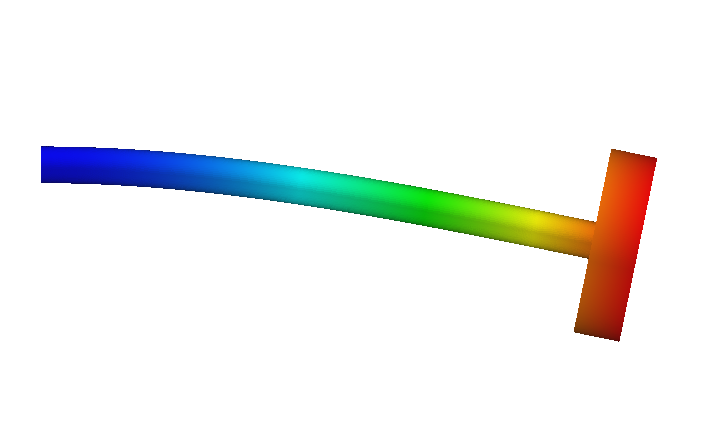FEM ConstraintSelfWeight/ru
|
|
| Расположение в меню |
|---|
| FEM → Constraint self weight |
| Верстаки |
| FEM |
| Быстрые клавиши |
| C,W |
| Представлено в версии |
| - |
| См. также |
| FEM tutorial |
Описание
Defines a gravity acceleration acting on the whole model in the prescribed direction.
0.21 and below: The acceleration has a fixed value of 9.81 m/s^2.
Cantilever with tip mass subjected to gravity load
Применение
- There are several ways to invoke the command:
- Press the
Gravity Load button.
- Select the Model → Mechanical Boundary Conditions and Loads →
Gravity Load option from the menu.
- Press the
- A ConstraintSelfWeight object is created.
- introduced in 1.0: Optionally change its ДанныеGravity Acceleration property.
- Optionally change its ДанныеGravity Direction property.
Программирование
New object:
import ObjectsFem
ObjectsFem.makeConstraintSelfWeight(name)
Add object to the analysis named Analysis:
App.ActiveDocument.Analysis.Member = App.ActiveDocument.Analysis.Member + [(object)]
Пример:
import ObjectsFem
selfweight_obj = ObjectsFem.makeConstraintSelfWeight("MySelfWeightObject")
App.ActiveDocument.Analysis.Member = App.ActiveDocument.Analysis.Member + [selfweight_obj]
Решатель CalculiX
Limitations
- 0.21 and below: You need to modify the .inp file to edit gravity acceleration.
- Self-weight is applied to the element set Eall which includes the whole model.
Editing CalculiX input file
The acceleration constant can be manually edited after generating the CalculiX input file.
Example of lines in the .inp file:
*DLOAD
Eall,GRAV,9810,0.0,0.0,-1.0
where 9810 is a gravity acceleration magnitude in [mm/s^2], and 0,0,-1 is the direction vector. The value can be set as a multiple of standard gravity acceleration to simulate loading of e.g. 4g.
Решатель Z88
- Currently, not implemented in the Z88 solver.
- Materials: Solid, Fluid, Nonlinear mechanical, Reinforced (concrete); Material editor
- Element geometry: Beam (1D), Beam rotation (1D), Shell (2D), Fluid flow (1D)
Constraints
- Electromagnetic: Electrostatic potential, Current density, Magnetization
- Geometrical: Plane rotation, Section print, Transform
- Mechanical: Fixed, Displacement, Contact, Tie, Spring, Force, Pressure, Centrif, Self weight
- Thermal: Initial temperature, Heat flux, Temperature, Body heat source
- Overwrite Constants: Constant vacuum permittivity
- Solve: CalculiX Standard, Elmer, Mystran, Z88; Equations: Deformation, Elasticity, Electrostatic, Electricforce, Magnetodynamic, Magnetodynamic 2D, Flow, Flux, Heat; Solver: Solver control, Solver run
- Results: Purge, Show; Postprocessing: Apply changes, Pipeline from result, Warp filter, Scalar clip filter, Function cut filter, Region clip filter, Contours filter, Line clip filter, Stress linearization plot, Data at point clip filter, Filter function plane, Filter function sphere, Filter function cylinder, Filter function box
- Additional: Preferences; FEM Install, FEM Mesh, FEM Solver, FEM CalculiX, FEM Concrete; FEM Element Types
- Начинающим
- Установка: Загрузка, Windows, Linux, Mac, Дополнительных компонентов, Docker, AppImage, Ubuntu Snap
- Базовая: О FreeCAD, Интерфейс, Навигация мыши, Методы выделения, Имя объекта, Настройки, Верстаки, Структура документа, Свойства, Помоги FreeCAD, Пожертвования
- Помощь: Учебники, Видео учебники
- Верстаки: Std Base, Arch, Assembly, CAM, Draft, FEM, Inspection, Mesh, OpenSCAD, Part, PartDesign, Points, Reverse Engineering, Robot, Sketcher, Spreadsheet, Surface, TechDraw, Test Framework