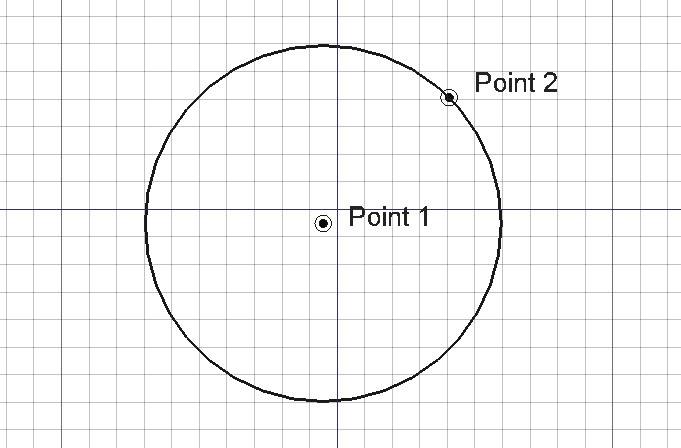Draft Circle
|
|
| Menu location |
|---|
| Drafting → Circle 2D Drafting → Circle |
| Workbenches |
| Draft, BIM |
| Default shortcut |
| C I |
| Introduced in version |
| 0.7 |
| See also |
| Draft Arc, Draft Arc 3Points |
Description
The Draft Circle command creates a circle on the current working plane from a center and a radius. The radius can be defined by picking a point.
A Draft Circle can be turned into an arc by setting its DataFirst Angle and DataLast Angle properties to different values.
Circle defined by two points, center and radius
Usage
See also: Draft Tray, Draft Snap and Draft Constrain.
- There are several ways to invoke the command:
- The Circle task panel opens. See Options for more information.
- Pick the first point, the center of the circle, in the 3D View, or type coordinates and press the
Enter Point button.
- Pick the second point in the 3D View, or enter a Radius.
Options
The single character keyboard shortcuts available in the task panel can be changed. See Draft Preferences. The shortcuts mentioned here are the default shortcuts.
- To manually enter the coordinates for the center enter the X, Y and Z component, and press Enter after each. Or you can press the
Enter Point button when you have the desired values. It is advisable to move the pointer out of the 3D View before entering coordinates.
- Press G or click the Global checkbox to toggle global mode. If global mode is on, coordinates are relative to the global coordinate system, else they are relative to the working plane coordinate system.
- Press F or click the Filled1.0 and below or Make faceintroduced in 1.1 checkbox to toggle make face mode. If make face mode is on, the created circle will have DataMake Face set to
trueand have a filled face. - Press N or click the Continue checkbox to toggle continue mode. If continue mode is on, the command will restart after finishing, allowing you to continue creating circles.
- Press S to switch Draft snapping on or off.
- Press Esc or the Close button to abort the command.
Notes
- A Draft Circle can be edited with the Draft Edit command.
Preferences
See also: Preferences Editor and Draft Preferences.
- If the Edit → Preferences → Draft → General → Create Part primitives if possible option is checked, the command will create a Part Circle instead of a Draft Circle.
Properties
See also: Property View.
A Draft Circle object is derived from a Part Part2DObject and inherits all its properties. It also has the following additional properties:
Data
Draft
- DataArea (
Area): (read-only) specifies the area of the face of the circle. The value will be0.0if DataMake Face iffalseor the face cannot be created. - DataFirst Angle (
Angle): specifies the start angle of the circle, normally0°. - DataLast Angle (
Angle): specifies the end angle of the circle, normally0°. - DataMake Face (
Bool): specifies if the circle makes a face or not. If it istruea face is created, otherwise only the perimeter is considered part of the object. This property only works if the DataFirst Angle and DataLast Angle have the same value. Note that0°and360°are not considered the same. - DataRadius (
Length): specifies the radius of the circle.
View
Draft
- ViewPattern (
Enumeration): specifies the Draft Pattern with which to fill the face of the circle. This property only works if DataMake Face istrueand if ViewDisplay Mode isFlat Lines. - ViewPattern Size (
Float): specifies the size of the Draft Pattern.
Scripting
See also: Autogenerated API documentation and FreeCAD Scripting Basics.
To create a Draft Circle use the make_circle method (introduced in 0.19) of the Draft module. This method replaces the deprecated makeCircle method.
circle = make_circle(radius, placement=None, face=None, startangle=None, endangle=None, support=None)
circle = make_circle(Part.Edge, placement=None, face=None, startangle=None, endangle=None, support=None)
- Creates a
circleobject with givenradiusin millimeters.radiuscan also be aPart.Edge, whoseCurveattribute must be aPart.Circle.
- If
placementisNonethe circle is created at the origin. - If
faceisTrue, the circle will make a face, that is, it will appear filled. - If
startangleandendangleare given in degrees, and have different values, they are used and the object appears as a Draft Arc.
Example:
import FreeCAD as App
import Draft
doc = App.newDocument()
circle1 = Draft.make_circle(200)
zaxis = App.Vector(0, 0, 1)
p2 = App.Vector(1000, 1000, 0)
place2 = App.Placement(p2, App.Rotation(zaxis, 0))
circle2 = Draft.make_circle(500, placement=place2)
p3 = App.Vector(-1000, -1000, 0)
place3 = App.Placement(p3, App.Rotation(zaxis, 0))
circle3 = Draft.make_circle(750, placement=place3)
doc.recompute()
- Drafting: Line, Polyline, Fillet, Arc, Arc From 3 Points, Circle, Ellipse, Rectangle, Polygon, B-Spline, Cubic Bézier Curve, Bézier Curve, Point, Facebinder, ShapeString, Hatch
- Annotation: Text, Dimension, Label, Annotation Styles, Annotation Scale
- Modification: Move, Rotate, Scale, Mirror, Offset, Trimex, Stretch, Clone, Array, Polar Array, Circular Array, Path Array, Path Link Array, Point Array, Point Link Array, Edit, Highlight Subelements, Join, Split, Upgrade, Downgrade, Convert Wire/B-Spline, Draft to Sketch, Set Slope, Flip Dimension, Shape 2D View
- Draft Tray: Working Plane, Set Style, Toggle Construction Mode, AutoGroup
- Snapping: Snap Lock, Snap Endpoint, Snap Midpoint, Snap Center, Snap Angle, Snap Intersection, Snap Perpendicular, Snap Extension, Snap Parallel, Snap Special, Snap Near, Snap Ortho, Snap Grid, Snap Working Plane, Snap Dimensions, Toggle Grid
- Miscellaneous: Apply Current Style, New Layer, Manage Layers, New Named Group, SelectGroup, Add to Layer, Add to Group, Add to Construction Group, Toggle Wireframe, Working Plane Proxy, Heal, Show Snap Toolbar
- Additional: Constraining, Pattern, Preferences, Import Export Preferences, DXF/DWG, SVG, OCA, DAT
- Context menu:
- Most objects: Edit
- Layer container: Add New Layer, Reassign Properties of All Layers, Merge Layer Duplicates
- Layer: Activate Layer, Reassign Properties of Layer, Select Layer Contents
- Text and label: Open Links
- Wire: Flatten
- Working plane proxy: Save Camera Position, Save Visibility of Objects
- Getting started
- Installation: Download, Windows, Linux, Mac, Additional components, Docker, AppImage, Ubuntu Snap
- Basics: About FreeCAD, Interface, Mouse navigation, Selection methods, Object name, Preferences, Workbenches, Document structure, Properties, Help FreeCAD, Donate
- Help: Tutorials, Video tutorials
- Workbenches: Std Base, Assembly, BIM, CAM, Draft, FEM, Inspection, Material, Mesh, OpenSCAD, Part, PartDesign, Points, Reverse Engineering, Robot, Sketcher, Spreadsheet, Surface, TechDraw, Test Framework
- Hubs: User hub, Power users hub, Developer hub