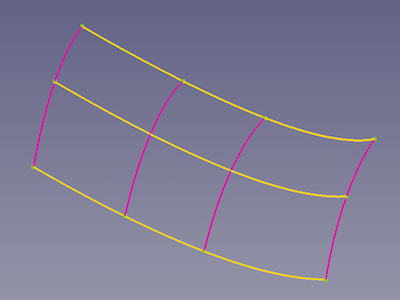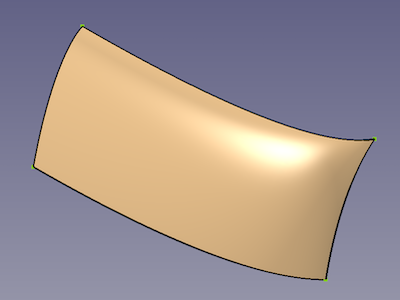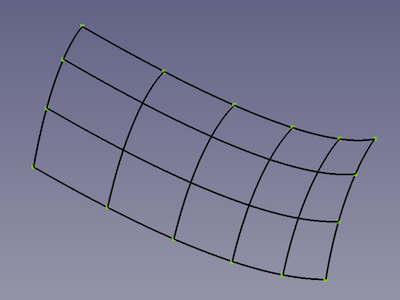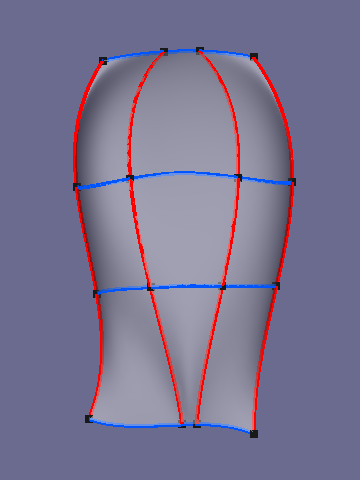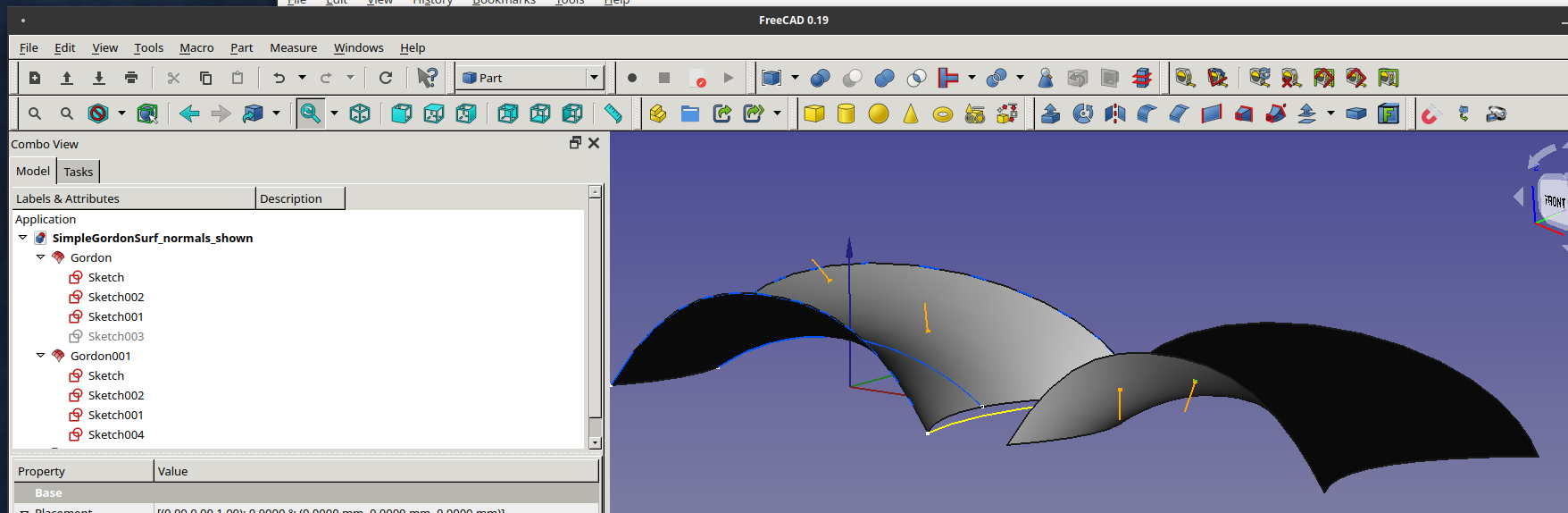Curves GordonSurface/de
|
|
| Menüeintrag |
|---|
| Surfaces → Gordon surface |
| Arbeitsbereich |
| Curves |
| Standardtastenkürzel |
| Keiner |
| Eingeführt in Version |
| - |
| Siehe auch |
| Keiner |
Beschreibung
Das Werkzeug Curves GordonFläche spannt eine Oberfläche über ein Gitter aus Leitkurven und Profilkurven auf.
Für eine gordon-Fläche wird mindestens ein Rahmen aus 2 Leitkurven und 2 Profilkurven benötigt; zusätzliche Kurven dazwischen, ermöglichen eine detailliertere Steuerung der Krümmung.
Ein Gitter aus 3 Leitkurven (gelb) und 4 Profilen (lila) → Eine Gordon-Fläche
Anwendung
- Die Linien, die das Gitter der Oberfläche definieren, in der entsprechenden Reihenfolge auswählen:
- Die Führungskurven (erste Richtung) von einer Kante über die Zwischenkurven bis zur anderen Kante auswählen.
- Die Profilkurven (zweite Richtung) erneut von einer Kante über die Zwischenkurven bis zur anderen Kante auswählen.
- Es gibt mehrere Möglichkeiten, das Werkzeug aufzurufen:
- Die Schaltfläche
GordonFläche drücken.
- Die Option Surfaces →
GordonFläche aus dem Menü wählen.
- Die Schaltfläche
- Ein Gordon-Objekt wird erstellt.
- Optional können die Werte in der Eigenschaften-Ansicht bearbeitet werden, um einen anderen Ausgabetyp auszuwählen und die entsprechenden Eigenschaften anzupassen (siehe Eigenschaften unten).
Hinweise
- Die Daten-EigenschaftOutput auf
Wireframeumstellen, um ein Gordon-Gitter zu erstellen. Es verwendet dieselben Rahmenkurven, kann aber mehr oder weniger Kurven dazwischen besitzen.- Daten-EigenschaftSamples U und Daten-EigenschaftSamples V legen die Dichte des Gitters in U- und V-Richtung fest.
- Samples entspricht der Anzahl von Abschnitten zwischen den Rahmenkurven, 3 und 5 in diesem Beispiel:
Gordon-Fläche → GordonGitter, dasselbe Objekt mit der Eigenschaft Output auf Wireframe gesetzt
- Die Eingangskurven jeder Gruppe (Leitkurven und Profilkurven) sollten alle Kurven der anderen Gruppe berühren. Mit anderen Worten: Sie müssen ein Gitter oder eine Netzstruktur bilden, wie hier dargestellt:
- Im Normalfall wird die Flächennormale der resultierenden Gordon-Fläche durch die Richtung der Profilkurven bestimmt.
- In diesem Beispiel, der Fläche auf der linken Seite, wurden die Profilkurven von +Y nach -Y gezogen und die resultierende Flächennormale zeigt in Richtung +Z
- Auf der rechten Seite wurden die Profilkurven von -Y nach +Y gezogen und die resultierende Flächennormale zeigt in Richtung -Z.
- Part Extrudieren kann zur Erstellung eines Festkörpers aus dieser Fläche verwendet werden.
- PartDesign Aufpolsterung kann auch einen Volumenkörper aus der Fläche erstellen. Wird die Fläche in einen Körper gezogen, entsteht ein Basis Formelement (BaseFeature-Objekt), das (zu einem Volumenkörper) aufgedickt werden kann.
Eigenschaften
Siehe auch: Eigenschafteneditor.
Ein Gordon-Objekt wird von einem Part-Formelement abgeleitet und erbt alle seine Eigenschaften. Außerdem besitzt es die folgenden zusätzlichen Eigenschaften:
Daten
Base
- Daten-EigenschaftOutput (
Enumeration): Definiert den Ausgabetyp:Surface(Standard): Das Ergebnis ist eine einzige Oberflächenform.Wireframe: Das Ergebnis ist ein Raster aus Führungs- und Profilkurven.
Gordon
- Daten-EigenschaftMax Ctrl Pts (
Integer): Maximale Anzahl von Kontrollpunkten - Daten-EigenschaftSources (
LinkList): Kurvennetzwerk. Vom Benutzer ausgewählte Linien, die zur Erstellung der Gordon-Oberfläche verwendet werden. - Daten-Eigenschaft (versteckt)Tol2D (
Float): Parametrische Toleranz - Daten-EigenschaftTol3D (
Float): 3D-Toleranz
Surface
- Daten-EigenschaftFlip Normal (
Bool): Oberflächennormale umkehren
Wireframe
- Daten-Eigenschaft (versteckt)Samples U (
Integer): Anzahl der Abtastungen in U-Richtung. - Daten-Eigenschaft (versteckt)Samples V (
Integer): Anzahl der Abtastungen in V-Richtung.
- Curves IsoCurve, Curves JoinCurve, Curves ParametricComb, Curves ParametricSolid, .................
- Erste Schritte
- Installation: Herunterladen, Windows, Linux, Mac, Zusätzliche Komponenten, Docker, AppImage, Ubuntu Snap
- Grundlagen: Über FreeCAD, Graphische Oberfläche, Mausbedienung, Auswahlmethoden, Objektname, Voreinstellungseditor, Arbeitsbereiche, Dokumentstruktur, Objekteigenschaften, FreeCAD unterstützen, Spenden
- Hilfe: Anleitungen, Videoanleitungen
- Arbeitsbereiche: Std Base, Arch, Assembly, BIM, CAM, Draft, FEM, Inspection, Material, Mesh, OpenSCAD, Part, PartDesign, Points, Reverse Engineering, Robot, Sketcher, Spreadsheet, Surface, TechDraw, Test Framework