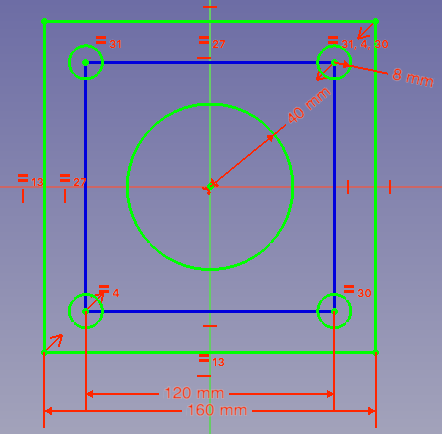Sketcher Lecture/it
Introduzione
L'utente chrisb ha scritto una Lezione su Sketcher di oltre 80 pagine. Questo è un manuale di riferimento per l'ambiente Sketcher che tratta molti argomenti relativi al suo utilizzo. Per gli utenti inesperti, si tratta di un'introduzione che copre l'uso di base di Sketcher, quindi approfondisce la creazione di elementi geometrici e l'utilizzo di ogni tipo di vincolo.
Il manuale è in costante evoluzione, in quanto alcune sezioni vengono riviste e aggiornate in base allo sviluppo che si verifica in Sketcher. Il manuale originale è stato scritto per FreeCAD 0.17, poi è stato aggiornato per 0.18 e per 0.19. L'ultimo manuale è disponibile nel forum, Tutorial di Sketcher.
Esempio di schizzo che si trova nella Lezione su Sketcher
Indice
La struttura generale della Lezione su Sketcher (in inglese) è:
- Basics
- Create a sketch
- The Sketcher window
- General remarks on degrees of freedom
- Auto constraints
- Geometric elements
- Common usage
- Line
- Circle
- Arc
- Polyline
- Rectangle
- Polygon
- Slot
- B-splines
- Conical sections
- Construction geometry
- Point
- Constraints
- Selecting constraints
- Applying constraints
- The solver
- Coincidence
- Point on object
- Vertical
- Horizontal
- Parallel
- Perpendicular
- Tangency
- Equality
- Symmetry
- Block
- Horizontal distance
- Vertical distance
- Lock
- Length
- Radius and diameter
- Angle
- Further dos and don'ts with constraints
- Driven dimensions
- External geometry
- Creating objects based on sketches
- Sketches for pads and pockets
- Use symmetry!
- Placement and attachment offset
- Validate sketches
- General: Create sketch, Edit sketch, Attach sketch, Reorient sketch, Validate sketch, Merge sketches, Mirror sketch, Leave sketch, View sketch, View section, Toggle grid, Toggle snap, Configure rendering order, Stop operation
- Sketcher geometries: Point, Polyline, Line, Arc, Arc by 3 points, Arc of ellipse, Arc of hyperbola, Arc of parabola, Circle, Circle by 3 points, Ellipse, Ellipse by 3 points, Rectangle, Centered rectangle, Rounded rectangle, Triangle, Square, Pentagon, Hexagon, Heptagon, Octagon, Regular polygon, Slot, Arc slot, B-spline by control points, Periodic B-spline by control points, B-spline by knots, Periodic B-spline by knots, Toggle construction geometry
- Sketcher constraints:
- Dimensional constraints: Dimension, Horizontal distance, Vertical distance, Distance, Auto radius/diameter, Radius, Diameter, Angle, Lock
- Geometric constraints: Coincident (unified), Coincident, Point on object, Horizontal/vertical, Horizontal, Vertical, Parallel, Perpendicular, Tangent or collinear, Equal, Symmetric, Block
- Other constraints: Refraction (Snell's law)
- Constraint tools: Toggle driving/reference constraint, Activate/deactivate constraint
- Sketcher tools: Fillet, Chamfer, Trim, Split, Extend, External geometry, Carbon copy, Select origin, Select horizontal axis, Select vertical axis, Array transform, Polar transform, Scale transform, Offset geometry, Symmetry, Remove axes alignment, Delete all geometry, Delete all constraints
- Sketcher B-spline tools: Convert geometry to B-spline, Increase B-spline degree, Decrease B-spline degree, Increase knot multiplicity, Decrease knot multiplicity, Insert knot, Join curves
- Sketcher visual: Select unconstrained DoF, Select associated constraints, Select associated geometry, Select redundant constraints, Select conflicting constraints, Show/hide circular helper for arcs, Show/hide B-spline degree, Show/hide B-spline control polygon, Show/hide B-spline curvature comb, Show/hide B-spline knot multiplicity, Show/hide B-spline control point weight, Show/hide internal geometry, Switch virtual space
- Additional: Sketcher Dialog, Preferences, Sketcher scripting
- Getting started
- Installation: Download, Windows, Linux, Mac, Additional components, Docker, AppImage, Ubuntu Snap
- Basics: About FreeCAD, Interface, Mouse navigation, Selection methods, Object name, Preferences, Workbenches, Document structure, Properties, Help FreeCAD, Donate
- Help: Tutorials, Video tutorials
- Workbenches: Std Base, Assembly, BIM, CAM, Draft, FEM, Inspection, Material, Mesh, OpenSCAD, Part, PartDesign, Points, Reverse Engineering, Robot, Sketcher, Spreadsheet, Surface, TechDraw, Test Framework
- Hubs: User hub, Power users hub, Developer hub