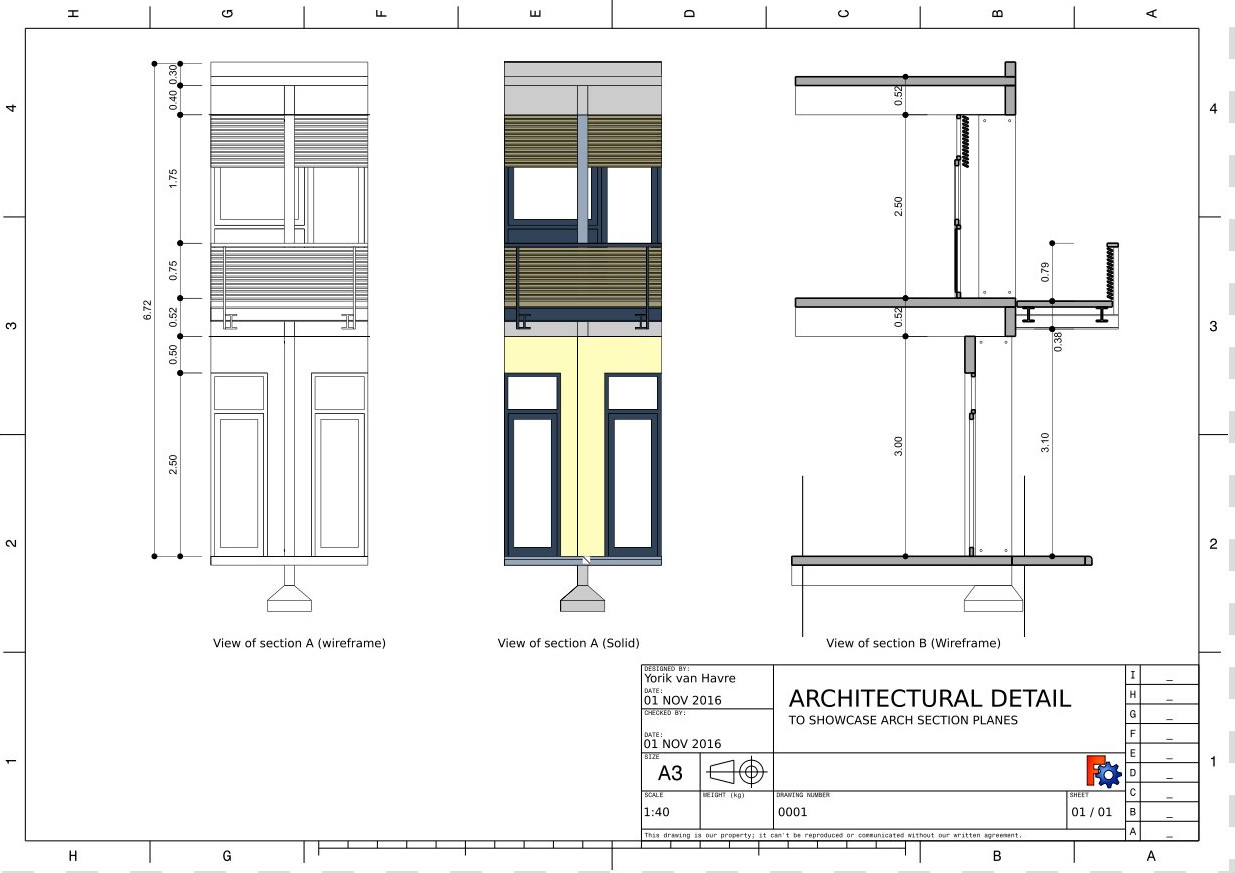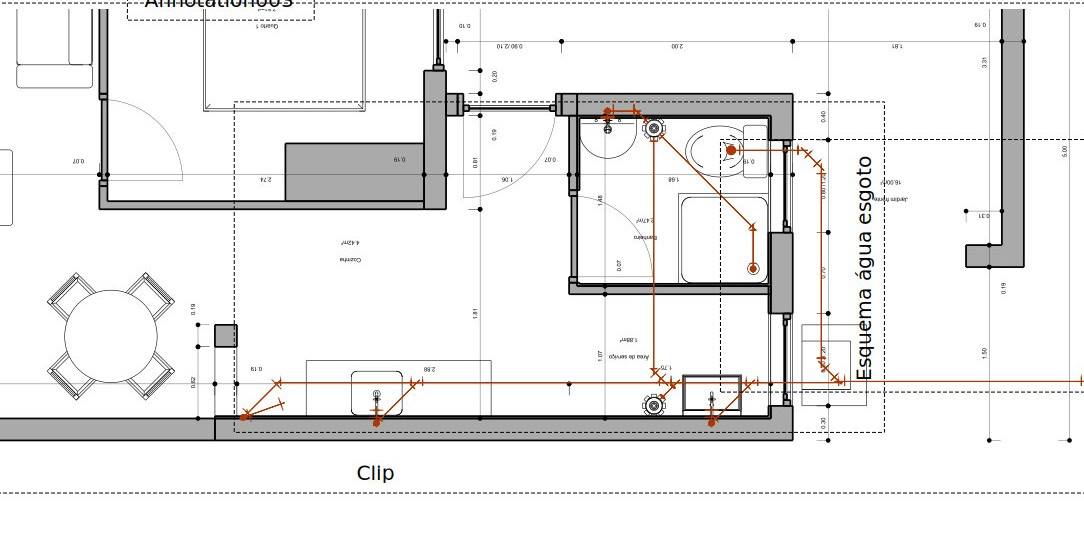TechDraw ArchView
|
|
| Menu location |
|---|
| TechDraw → Views From Other Workbenches → BIM View |
| Workbenches |
| TechDraw, BIM |
| Default shortcut |
| None |
| Introduced in version |
| - |
| See also |
| Arch SectionPlane |
Description
The TechDraw ArchView tool inserts a BIM View object (formerly known as an Arch View object 0.21 and below), a view of an Arch SectionPlane, on a TechDraw page.
introduced in 1.0: The TechDraw View tool can also create a BIM View.
Usage
- Select an Arch section plane in the 3D View or Tree View.
- If there are multiple drawing pages in the document: optionally add the desired page to the selection by selecting it in the Tree View.
- Select the TechDraw → Views From Other Workbenches →
BIM View option from the menu.
- If there are multiple drawing pages in the document, and if no page is displayed in the Main View Area and you have not yet selected a page, the Page Chooser dialog box opens:
- Select the desired page.
- Press the OK button.
Options
- The BIM View is rendered by the BIM Workbench.
- Draft Dimensions, Draft Texts and any other 2D (Sketch or Draft) object considered by the section plane is rendered "as is" (no intersection or hidden lines) on top of the solid geometry
- The volume of Arch Spaces is not rendered, only the label will be rendered
- Cut lines, projected lines (if Show Hidden property is set to True) and 2D lines above can be rendered with different line widths. This can be configured in the BIM preferences (or Arch preferences 0.21 and below).
- The BIM View has two rendering modes:
- Wireframe, which uses the OpenCasCade algorithms of the TechDraw Workbench, is fast and produces only lines (no face fill possible)
- Solid, which is based on the Painter's algorithm, and is capable of rendering faces filled with their shape color. However, it is much slower and can fail in many situations.
- The image below illustrates the difference between the two rendering modes:
- Only the base line of Arch Pipes is rendered, not the full volume of the tube:
Notes
A BIM View object is rendered within the BIM Workbench, therefore TechDraw has limited control over its appearance. You may need to make changes within BIM to get the representation you want.
Properties
See also: Property View.
A BIM View object, formally a TechDraw::DrawViewArch object, has the properties that are common to all View types. It also has the following additional properties:
Data
Arch view 0.21 and below
BIM view 1.0 and above
- DataSource (
Link): The Arch SectionPlane object to be displayed. - DataAll On (
Bool): If hidden objects must be shown or not. Iffalse, only objects that are visible in the 3D View are rendered. - DataRender Mode (
Enumeration): The render mode to use,SolidorWireframe. - DataFill Spaces (
Bool): If true, Arch Spaces are shown as a colored area. - DataShow Hidden (
Bool): If the hidden geometry (the part of the geometry that lies behind the section plane) is shown or not. It will be rendered in dashed line, which can be configured in the Arch preferences. - DataShow Fill (
Bool): If cut areas are filled with a color or not. If material is assigned to the object and DataUse Material Color Fill is enabled in related Arch SectionPlane, the DataSection Color of the material will be used. - DataLine Width (
Float): The width of the main lines. Cut lines and projected/2D line widths ratios can be configured in the Arch preferences. - DataFont Size (
Float): The size of all texts that appear in this view. - DataCut Line Width (
Float): Width of the cut lines in this view. - DataJoin Arch (
Bool): If true, walls and structures will be fused by material. - DataLine Spacing (
Float): The spacing between lines to use for multiline texts. introduced in 1.0
Drawing view
- Data (Hidden)Symbol (
String): The SVG code defining this symbol. - DataEditable Texts (
StringList): Substitution values for the editable strings in this symbol. - DataOwner (
Link): Feature to which this symbol is attached. introduced in 1.0
Scripting
See also: Autogenerated API documentation and FreeCAD Scripting Basics.
The ArchView tool can be used in macros and from the Python Console by using the following functions:
dv = FreeCAD.ActiveDocument.addObject("TechDraw::DrawViewArch", "TestArch")
dv.Source = mySectionPlane
rc = page.addView(dv)
- Pages: Insert Default Page, Insert Page using Template, Update template fields, Redraw Page, Print All Pages, Export Page as SVG, Export Page as DXF
- Views:
- TechDraw views: Insert View, Insert Broken View, Insert Section View, Insert Complex Section View, Insert Detail View, Insert Projection Group, Insert Clip Group, Insert SVG Symbol, Insert Bitmap Image, Share View, Turn View Frames On/Off, Project Shape
- Views from other workbenches: Insert Active View, Insert Draft Workbench Object, Insert BIM Workbench Object, Insert Spreadsheet View
- Stacking: Move view to top of stack, Move view to bottom of stack, Move view up one level, Move view down one level
- Dimensions: Insert Dimension, Insert Length Dimension, Insert Horizontal Dimension, Insert Vertical Dimension, Insert Radius Dimension, Insert Diameter Dimension, Insert Angle Dimension, Insert 3-Point Angle Dimension, Insert Area Annotation, Create Arc Length Dimension, Insert Horizontal Extent Dimension, Insert Vertical Extent Dimension, Create Horizontal Chain Dimensions, Create Vertical Chain Dimensions, Create Oblique Chain Dimensions, Create Horizontal Coordinate Dimensions, Create Vertical Coordinate Dimensions, Create Oblique Coordinate Dimensions, Create Horizontal Chamfer Dimension, Create Vertical Chamfer Dimension, Insert Balloon Annotation, Insert Axonometric Length Dimension, Insert Landmark Dimension, Dimension Repair, Link Dimension to 3D Geometry
- Hatching: Hatch Face using Image File, Apply Geometric Hatch to Face,
- Annotations: Insert Annotation, Add Leaderline to View, Insert Rich Text Annotation, Add Cosmetic Vertex, Add Midpoint Vertices, Add Quadrant Vertices, Add Centerline to Faces, Add Centerline between 2 Lines, Add Centerline between 2 Points, Add Cosmetic Line Through 2 points, Add Cosmetic Circle, Change Appearance of Lines, Show/Hide Invisible Edges, Add Welding Information to Leader, Add Surface Finish Symbol, Add Hole or Shaft Tolerances
- Extensions:
- Attributes and modifications: Select Line Attributes, Cascade Spacing and Delta Distance, Change Line Attributes, Extend Line, Shorten Line, Lock/Unlock View, Position Section View, Position Horizontal Chain Dimensions, Position Vertical Chain Dimensions, Position Oblique Chain Dimensions, Cascade Horizontal Dimensions, Cascade Vertical Dimensions, Cascade Oblique Dimensions, Calculate the area of selected faces, Calculate the arc length of selected edges, Customize format label
- Centerlines and threading: Add Circle Centerlines, Add Bolt Circle Centerlines, Add Cosmetic Thread Hole Side View, Add Cosmetic Thread Hole Bottom View, Add Cosmetic Thread Bolt Side View, Add Cosmetic Thread Bolt Bottom View, Add Cosmetic Intersection Vertex(es), Add an offset vertex, Add Cosmetic Circle, Add Cosmetic Arc, Add Cosmetic Circle 3 Points, Add Cosmetic Parallel Line, Add Cosmetic Perpendicular Line
- Dimensions: Insert '⌀' Prefix, Insert '□' Prefix, Insert 'n×' Prefix, Remove Prefix, Increase Decimal Places, Decrease Decimal Places
- Miscellaneous: Remove Cosmetic Object
- Additional: Line Groups, Templates, Hatching, Geometric dimensioning and tolerancing, Preferences
- Getting started
- Installation: Download, Windows, Linux, Mac, Additional components, Docker, AppImage, Ubuntu Snap
- Basics: About FreeCAD, Interface, Mouse navigation, Selection methods, Object name, Preferences, Workbenches, Document structure, Properties, Help FreeCAD, Donate
- Help: Tutorials, Video tutorials
- Workbenches: Std Base, Assembly, BIM, CAM, Draft, FEM, Inspection, Material, Mesh, OpenSCAD, Part, PartDesign, Points, Reverse Engineering, Robot, Sketcher, Spreadsheet, Surface, TechDraw, Test Framework
- Hubs: User hub, Power users hub, Developer hub