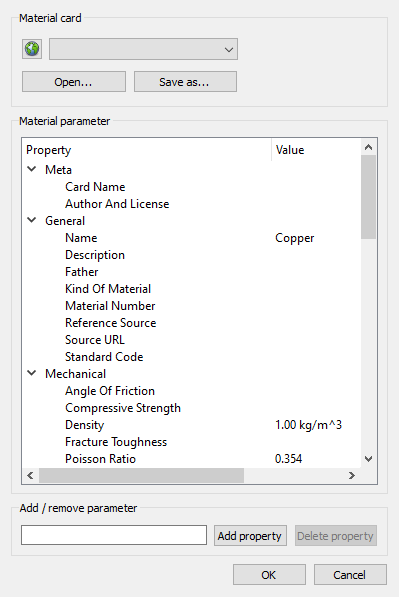FEM MaterialEditor
|
|
| Menu location |
|---|
| Model → Materials → Material Editor |
| Workbenches |
| FEM, BIM |
| Default shortcut |
| None |
| Introduced in version |
| 0.18 |
| See also |
| Arch SetMaterial, FEM tutorial |
| Solvers |
|---|
| All |
Description
The Material Editor allows you to edit and save the information contained in a FreeCAD material. Currently such materials are used by the FEM and
BIM workbenches.
Usage
The Material Editor can currently be accessed by either:
BIM Workbench:
- The
Material button.
- The menu Manage →
Material entry.
- The
FEM Workbench:
- The
Material Editor button.
- The menu Model → Materials →
Material Editor entry.
- The
Options
- Browser button: Opens the contents of the URL property in a browser
- Material card: Allows to choose a preset to fill in the fields
- Open: Opens a .FCMat file
- Save as: Saves the contents of the editor as a new .FCMat file
- Preview: Not implemented yet
- Properties editor: Allows to edit the contents of the material properties
- Add property: Allows to add a new custom property
- Delete property: Deletes a selected property. Only custom properties can be deleted
Notes
- The OK and Cancel buttons have the same effect when the Material editor is not used to edit directly the material property of an existing object.
- Materials: Solid, Fluid, Nonlinear mechanical, Reinforced (concrete); Material editor
- Element geometry: Beam (1D), Beam rotation (1D), Shell (2D), Fluid flow (1D)
Constraints
- Electromagnetic: Electrostatic potential, Current density, Magnetization
- Geometrical: Plane rotation, Section print, Transform
- Mechanical: Fixed, Displacement, Contact, Tie, Spring, Force, Pressure, Centrif, Self weight
- Thermal: Initial temperature, Heat flux, Temperature, Body heat source
- Overwrite Constants: Constant vacuum permittivity
- Solve: CalculiX Standard, Elmer, Mystran, Z88; Equations: Deformation, Elasticity, Electrostatic, Electricforce, Magnetodynamic, Magnetodynamic 2D, Flow, Flux, Heat; Solver: Solver control, Solver run
- Results: Purge, Show; Postprocessing: Apply changes, Pipeline from result, Warp filter, Scalar clip filter, Function cut filter, Region clip filter, Contours filter, Line clip filter, Stress linearization plot, Data at point clip filter, Filter function plane, Filter function sphere, Filter function cylinder, Filter function box
- Additional: Preferences; FEM Install, FEM Mesh, FEM Solver, FEM CalculiX, FEM Concrete; FEM Element Types
- Getting started
- Installation: Download, Windows, Linux, Mac, Additional components, Docker, AppImage, Ubuntu Snap
- Basics: About FreeCAD, Interface, Mouse navigation, Selection methods, Object name, Preferences, Workbenches, Document structure, Properties, Help FreeCAD, Donate
- Help: Tutorials, Video tutorials
- Workbenches: Std Base, Assembly, BIM, CAM, Draft, FEM, Inspection, Material, Mesh, OpenSCAD, Part, PartDesign, Points, Reverse Engineering, Robot, Sketcher, Spreadsheet, Surface, TechDraw, Test Framework
- Hubs: User hub, Power users hub, Developer hub