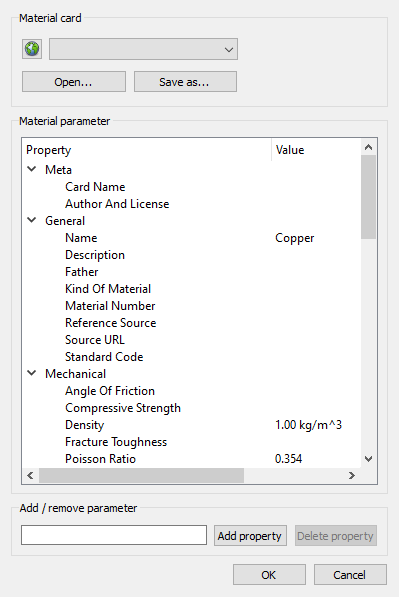FEM MaterialEditor/it
QUESTA VERSIONE DEL COMANDO È OBSOLETA
È stata modificata in versione 1.0 e superiori e accede a Modifica Materiale.
È stata modificata in versione 1.0 e superiori e accede a Modifica Materiale.
|
Editor dei Materiali |
| Posizione nel menu |
|---|
| Modello → Materiali → Editor dei materiali |
| Ambiente |
| FEM, BIM |
| Avvio veloce |
| Nessuno |
| Introdotto nella versione |
| 0.18 |
| Vedere anche |
| Materiale di Arch, Tutorial di FEM |
| Solvers |
|---|
| All |
Descrizione
L'Editor dei materiali consente di modificare e salvare le informazioni contenute in un Materiale di FreeCAD. Attualmente tali materiali sono utilizzati dagli ambienti di lavoro FEM e
BIM.
Utilizzo
All'editor dei materiale attualmente si può accedere da:
Arch:
- Il pulsante
Materiale.
- la voce di menù Gestisci →
Materiale.
- Il pulsante
FEM:
- Il pulsante
Materiale.
- La voce di menu Model → Materiali →
Editor dei Materiali.
- Il pulsante
Opzioni
- Browser button: Apre il contenuto della proprietà URL in un browser
- Material card: Permette di scegliere un preset per riempire i campi
- Open: Apre un file .FCMat
- Save as: Salva il contenuto dell'editor come un nuovo file .FCMat
- Preview: Nn ancora implementato
- Properties editor: Permette di modificare il contenuto delle proprietà del materiale
- Add property: Permette di aggiungere una nuova proprietà personalizzata
- Delete property: Elimina una proprietà selezionata. Possono essere eliminate solo le proprietà personalizzate
- Elements: Wall, Structure, Curtain Wall, Window, Roof, Space, Stairs, Equipment, Frame, Fence, Truss, Profile, Pipe, Pipe Connector
- Reinforcements: Straight Rebar, U-Shape Rebar, L-Shape Rebar, Stirrup, Bent-Shape Rebar, Helical Rebar, Column Reinforcement, Beam Reinforcement, Slab Reinforcement, Footing Reinforcement, Custom Rebar
- Panels: Panel, Panel Cut, Panel Sheet, Nest
- Materials: Material, Multi-Material
- Organization: Building Part, Project, Site, Building, Level, External reference, Section Plane, Schedule
- Axes: Axis, Axes system, Grid
- Modification: Cut with plane, Add component, Remove component, Survey
- Utilities: Component, Clone component, Split Mesh, Mesh to Shape, Select non-manifold meshes, Remove Shape from Arch, Close Holes, Merge Walls, Check, Toggle IFC Brep flag, 3 Views from mesh, Create IFC spreadsheet, Toggle Subcomponents
- Additional: Preferences, Import Export Preferences (IFC, DAE, OBJ, JSON, 3DS, SHP), IfcOpenShell, IfcPlusPlus, Arch API
- I pulsanti OK e Cancel hanno e lo stesso effetto quando l'editor del materiale non viene utilizzato per modificare direttamente la proprietà materiale di un oggetto esistente.
!!FUZZY!!
- Materials: Solid, Fluid, Nonlinear mechanical, Reinforced (concrete); Material editor
- Element geometry: Beam (1D), Beam rotation (1D), Shell (2D), Fluid flow (1D)
Constraints
- Electromagnetic: Electrostatic potential, Current density, Magnetization
- Geometrical: Plane rotation, Section print, Transform
- Mechanical: Fixed, Displacement, Contact, Tie, Spring, Force, Pressure, Centrif, Self weight
- Thermal: Initial temperature, Heat flux, Temperature, Body heat source
- Overwrite Constants: Constant vacuum permittivity
- Solve: CalculiX Standard, Elmer, Mystran, Z88; Equations: Deformation, Elasticity, Electrostatic, Electricforce, Magnetodynamic, Magnetodynamic 2D, Flow, Flux, Heat; Solver: Solver control, Solver run
- Results: Purge, Show; Postprocessing: Apply changes, Pipeline from result, Warp filter, Scalar clip filter, Function cut filter, Region clip filter, Contours filter, Line clip filter, Stress linearization plot, Data at point clip filter, Filter function plane, Filter function sphere, Filter function cylinder, Filter function box
- Additional: Preferences; FEM Install, FEM Mesh, FEM Solver, FEM CalculiX, FEM Concrete; FEM Element Types
- Getting started
- Installation: Download, Windows, Linux, Mac, Additional components, Docker, AppImage, Ubuntu Snap
- Basics: About FreeCAD, Interface, Mouse navigation, Selection methods, Object name, Preferences, Workbenches, Document structure, Properties, Help FreeCAD, Donate
- Help: Tutorials, Video tutorials
- Workbenches: Std Base, Assembly, BIM, CAM, Draft, FEM, Inspection, Material, Mesh, OpenSCAD, Part, PartDesign, Points, Reverse Engineering, Robot, Sketcher, Spreadsheet, Surface, TechDraw, Test Framework
- Hubs: User hub, Power users hub, Developer hub