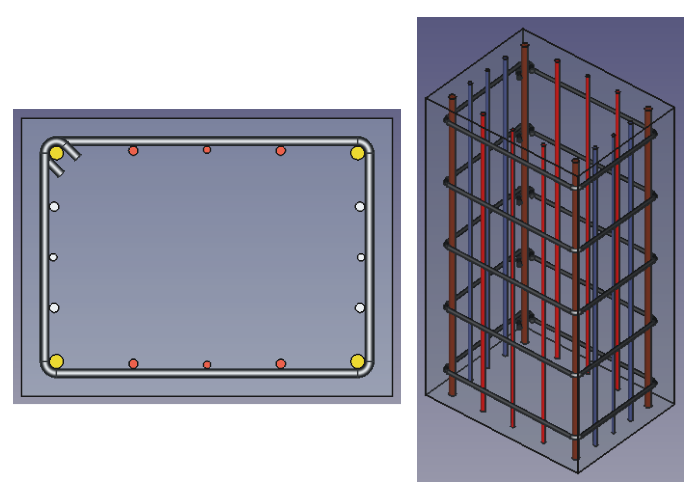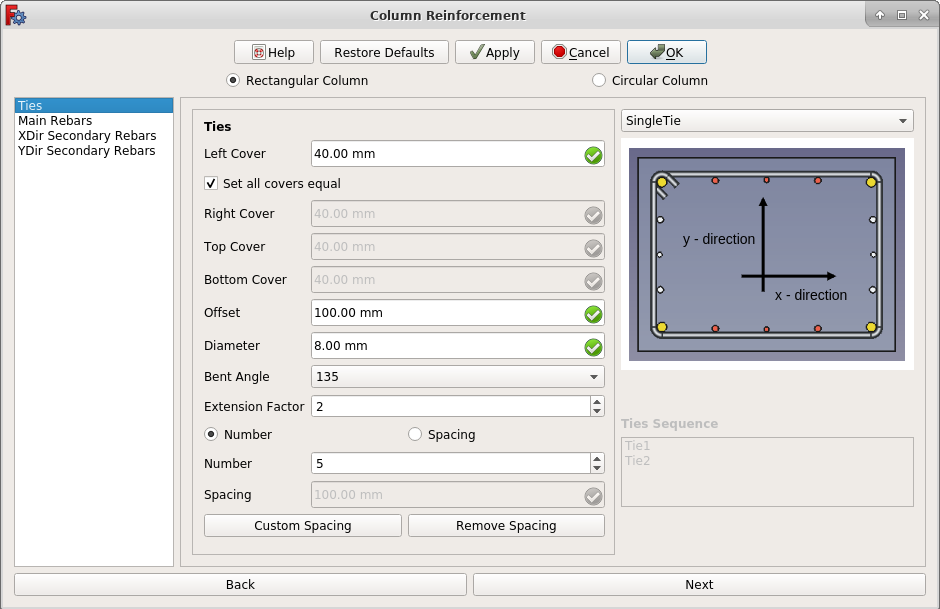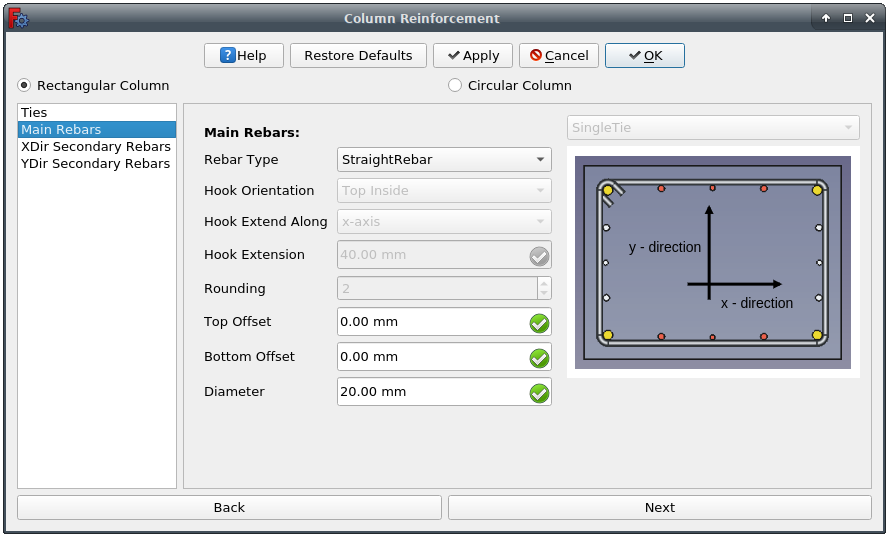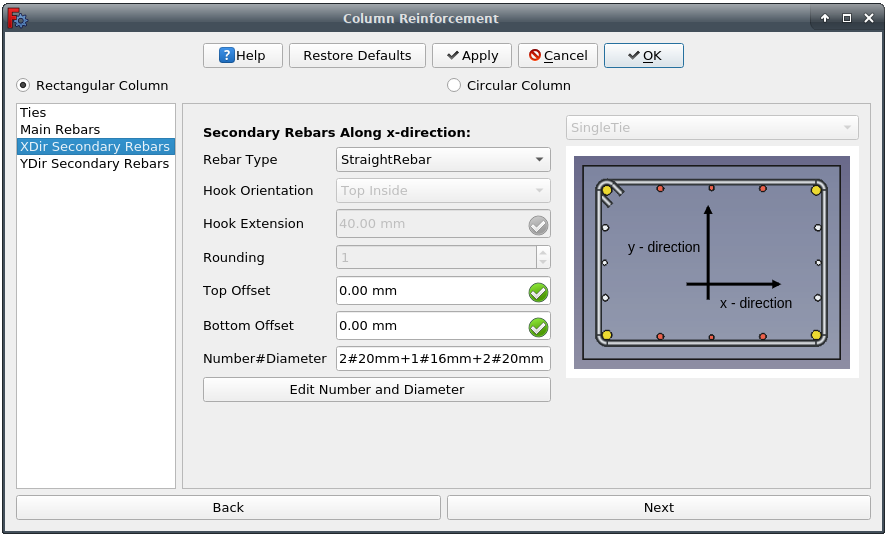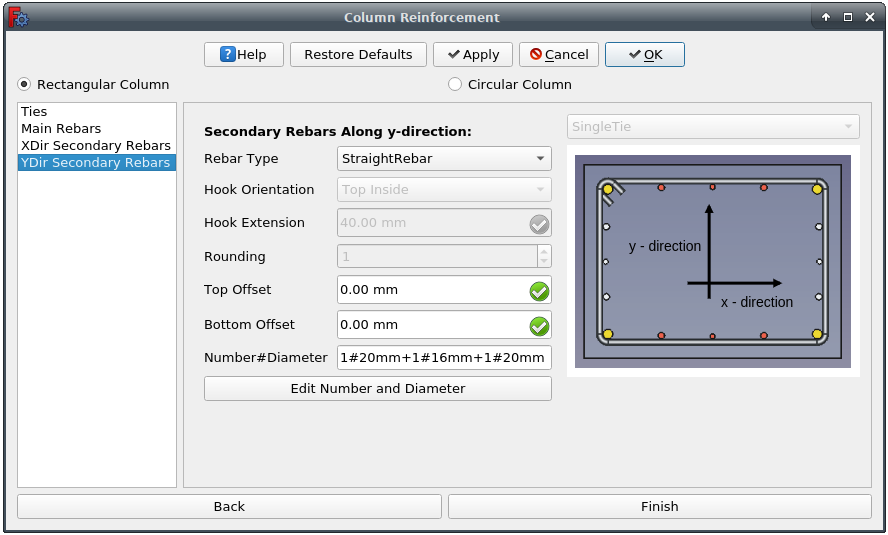Reinforcement ColumnRebars/it
|
|
| Posizione nel menu |
|---|
| Arch → Strumenti armatura → Armatura pilastro 3BIM → 3D/BIM → Reinforcement → Armatura pilastro |
| Ambiente |
| Arch, BIM |
| Avvio veloce |
| Nessuno |
| Introdotto nella versione |
| 0.19 |
| Vedere anche |
| Ambiente Rinforzi, Armatura, Armatura elicoidale, Armatura di pilastro con due staffe e sei barre |
Descrizione
Lo strumento Armatura di pilastro consente all'utente di creare delle barre di rinforzo all'interno di un oggetto Struttura Pilastro.
Questo comando fa parte dell'ambiente Reinforcement, un ambiente esterno che si può installare con Addon manager, tramite il menu Strumenti → Addon manager → Reinforcement.
Three usage examples are available:
Armatura di pilastro all'interno di un Struttura pilastro
Utilizzo
1. Select any face of a previously created Structure object.
2. Then select Column Reinforcement from the rebar tools.
3. A dialog box will pop-out on screen as shown below.
Finestra di dialogo per lo strumento Armatura di pilastro
4. Select the desired type of column reinforcement.
5. Give inputs for data related to ties.
6. Click Next and the dialog box will be updated as shown below.
Finestra di dialogo per i dati dell'armatura principale
7. Select desired rebar type and fill data for main rebars.
8. Click Next and the dialog box will be updated as shown below.
Finestra di dialogo per i dati Armature di direzione X.
9. Select desired rebar type and fill data for xdirection rebars.
10. Click Next and the dialog box will be updated as shown below.
Finestra di dialogo per i dati Armature di direzione Y.
11. Select desired rebar type and fill data for ydirection rebars.
12. Click OK or Apply to generate column reinforcement.
13. Click Cancel to exit the dialog box.
Proprietà
Ties:
Staffe:
- DatiLeft Cover: La distanza tra l'estremità sinistra della staffa e la faccia sinistra della struttura - copriferro sul lato sinistro.
- DatiRight Cover: La distanza tra l'estremità destra della staffa e la faccia destra della struttura - copriferro sul lato destro.
- DatiTop Cover: La distanza tra la staffa e la faccia posteriore della struttura.
- DatiBottom Cover: La distanza tra la staffa e la faccia anteriore della struttura.
- DatiOffset: La distanza tra la staffa e la faccia superiore e inferiore della struttura.
- DatiDiameter: Diametro del tondino della staffa.
- DatiBent Angle: L'angolo di piega definisce l'angolo alle estremità della staffa.
- DatiExtension Factor: Il fattore di estensione definisce la lunghezza dell'estremità della staffa, espressa in volte il diametro.
- DatiNumber: Numero di staffe.
- DatiSpacing: La distanza tra gli assi di ciascuna staffa.
Main Rebars: Rebars present at corners of tie
Main Rebars: Tondini per cemento armato posizionati negli angoli della staffa
- DatiRebar Type: Tipo di armatura principale.
- DatiHook Orientation: Orientamento dei ganci a forma di L.
- DatiHook Extend Along: Direzione per l'estensione del gancio.
- DatiHook Extension: Lunghezza del gancio delle armature a forma di L.
- DatiRounding: Un valore di arrotondamento da applicare agli angoli delle armature a forma di L, espresso in volte il diametro.
- DatiTop Offset: La distanza tra l'armatura e la faccia superiore della struttura.
- DatiBottom Offset: La distanza tra l'armatura e la faccia inferiore della struttura.
- DatiDiameter: Diametro delle armature principali.
XDir Secondary Rebars: Rebars along x-direction except main rebars
XDir Secondary Rebars: Armatura lungo la direzione x esclusa l'armatura principale.
- DatiRebar Type: Tipo di armatura in direzione x.
- DatiHook Orientation: Orientamento dei ganci a forma di L.
- DatiHook Extension: Lunghezza del gancio delle armature a forma di L.
- DatiRounding: Un valore di arrotondamento da applicare agli angoli delle armature a forma di L, espresso in volte il diametro.
- DatiTop Offset: La distanza tra l'armatura e la faccia superiore della struttura.
- DatiBottom Offset: La distanza tra l'armatura e la faccia inferiore della struttura.
- DatiNumber#Diameter: Numero#Diametro del gruppo di armature in direzione x.
YDir Secondary Rebars: Rebars along y-direction except main rebars
YDir Secondary Rebars: Armatura lungo la direzione y esclusa l'armatura principale.
- DatiRebar Type: Tipo di armatura in direzione y.
- DatiHook Orientation: Orientamento dei ganci a forma di L.
- DatiHook Extension: Lunghezza del gancio delle armature a forma di L.
- DatiRounding: Un valore di arrotondamento da applicare agli angoli delle armature a forma di L, espresso in volte il diametro.
- DatiTop Offset: La distanza tra l'armatura e la faccia superiore della struttura.
- DatiBottom Offset: La distanza tra l'armatura e la faccia inferiore della struttura.
- DatiNumber#Diameter: Numero#Diametro del gruppo di armature in direzione y.
Script
Vedere anche: API Arch, API Reinforcement e Script di base per FreeCAD.
Lo strumento Armatura di pilastro può essere utilizzato nelle macro e dalla console Python tramite la seguente funzione:
Creare una singola staffa e quattro barre
RebarGroup = makeSingleTieFourRebars(
l_cover_of_tie,
r_cover_of_tie,
t_cover_of_tie,
b_cover_of_tie,
offset_of_tie,
bent_angle,
extension_factor,
dia_of_tie,
number_spacing_check,
number_spacing_value,
dia_of_rebars,
t_offset_of_rebars,
b_offset_of_rebars,
rebar_type="StraightRebar",
hook_orientation="Top Inside",
hook_extend_along="x-axis",
l_rebar_rounding=None,
hook_extension=None,
structure=None,
facename=None,
).rebar_group
- Crea un oggetto
RebarGroupdallastructurespecificata, che è una Struttura, e dallafacename, che è una faccia di quella struttura.- Se non vengono forniti
structurenéfacename, verrà utilizzata la faccia selezionata dall'utente come input.
- Se non vengono forniti
l_cover_of_tie,r_cover_of_tie,t_cover_of_tie,b_cover_of_tieeoffset_of_tiesono le distanze di offset interne degli elementi di trazione rispetto alle facce della struttura. Sono rispettivamente gli offset sinistro, destro, superiore, inferiore e anteriore/posteriore.bent_angledefinisce l'angolo della punta del gancio di rinforzo.extension_factordefinisce la lunghezza della punta dell'anello di rinforzo, espressa in numero di volte il diametro.dia_of_tieè il diametro delle legature.- se
number_spacing_checkèTruecreerà tante legature quante sono indicate danumber_spacing_value; se èFalsecreerà un numero di legature diverso dal valore numerico dinumber_spacing_value. number_spacing_valuespecifica il numero di legature di un dato valore, o il valore della distanza tra loro, a seconda dinumber_spacing_check.dia_of_rebarsè il diametro delle armature principali.t_offset_of_rebarseb_offset_of_rebarssono le distanze di offset interne per le armature principali rispetto alle facce superiore e inferiore della struttura, rispettivamente.rebar_typeè il tipo delle armature principali; può essere"StraightRebar"o"LShapeRebar".hook_orientationspecifica l'orientamento del gancio a forma di L; può essere:"Top Inside","Top Outside","Bottom Inside","Bottom Outside","Top Right","Top Left","Bottom Right"o"Bottom Left".hook_extend_alongspecifica la direzione per l'estensione del gancio; può essere"asse x"o"asse y".l_rebar_roundingè il parametro che determina il raggio di curvatura delle armature principali a forma di L, espresso come multipli del diametro.hook_extensionè la lunghezza del gancio delle armature a forma di L.
Esempio
import FreeCAD, Draft, Arch
from ColumnReinforcement import SingleTie
# It doesn't work if the structure is not based on a face.
# Structure = Arch.makeStructure(length=1000, width=400, height=400)
Rect = Draft.makeRectangle(400, 400)
Structure = Arch.makeStructure(Rect, height=1600)
Structure.ViewObject.Transparency = 80
FreeCAD.ActiveDocument.recompute()
# For Straight Rebars
RebarGroup = SingleTie.makeSingleTieFourRebars(
l_cover_of_tie=40,
r_cover_of_tie=40,
t_cover_of_tie=40,
b_cover_of_tie=40,
offset_of_tie=100,
bent_angle=135,
extension_factor=2,
dia_of_tie=8,
number_spacing_check=True,
number_spacing_value=10,
dia_of_rebars=16,
t_offset_of_rebars=40,
b_offset_of_rebars=40,
rebar_type="StraightRebar",
hook_orientation="Top Inside",
hook_extend_along="x-axis",
l_rebar_rounding=None,
hook_extension=None,
structure=Structure,
facename="Face6",
).rebar_group
# For LShaped Rebars with hook along x-axis
RebarGroup = SingleTie.makeSingleTieFourRebars(
l_cover_of_tie=40,
r_cover_of_tie=40,
t_cover_of_tie=40,
b_cover_of_tie=40,
offset_of_tie=100,
bent_angle=135,
extension_factor=2,
dia_of_tie=8,
number_spacing_check=True,
number_spacing_value=10,
dia_of_rebars=16,
t_offset_of_rebars=-40,
b_offset_of_rebars=-40,
rebar_type="LShapeRebar",
hook_orientation="Top Outside",
hook_extend_along="x-axis",
l_rebar_rounding=2,
hook_extension=40,
structure=Structure,
facename="Face6",
).rebar_group
# For LShaped Rebars with hook along y-axis
RebarGroup = SingleTie.makeSingleTieFourRebars(
l_cover_of_tie=40,
r_cover_of_tie=40,
t_cover_of_tie=40,
b_cover_of_tie=40,
offset_of_tie=100,
bent_angle=135,
extension_factor=2,
dia_of_tie=8,
number_spacing_check=True,
number_spacing_value=10,
dia_of_rebars=16,
t_offset_of_rebars=-40,
b_offset_of_rebars=-40,
rebar_type="LShapeRebar",
hook_orientation="Top Outside",
hook_extend_along="y-axis",
l_rebar_rounding=2,
hook_extension=40,
structure=Structure,
facename="Face6",
).rebar_group
Creare una singola staffa e multiple barre
RebarGroup = makeSingleTieMultipleRebars(
l_cover_of_tie,
r_cover_of_tie,
t_cover_of_tie,
b_cover_of_tie,
offset_of_tie,
bent_angle,
extension_factor,
dia_of_tie,
number_spacing_check,
number_spacing_value,
dia_of_main_rebars,
main_rebars_t_offset,
main_rebars_b_offset,
main_rebars_type="StraightRebar",
main_hook_orientation="Top Inside",
main_hook_extend_along="x-axis",
l_main_rebar_rounding=None,
main_hook_extension=None,
sec_rebars_t_offset=None,
sec_rebars_b_offset=None,
sec_rebars_number_diameter=None,
sec_rebars_type=("StraightRebar", "StraightRebar"),
sec_hook_orientation=("Top Inside", "Top Inside"),
l_sec_rebar_rounding=None,
sec_hook_extension=None,
structure=None,
facename=None,
)
- Crea un oggetto
RebarGroupdallastructurespecificata, che è una Struttura, e dallafacename, che è una faccia di quella struttura.- Se non vengono forniti
structurenéfacename, verrà utilizzata la faccia selezionata dall'utente come input.
- Se non vengono forniti
l_cover_of_tie,r_cover_of_tie,t_cover_of_tie,b_cover_of_tieeoffset_of_tiesono le distanze di offset interne degli elementi di tiraggio rispetto alle facce della struttura. Sono rispettivamente gli offset sinistro, destro, superiore, inferiore e anteriore/posteriore.bent_angledefinisce l'angolo della punta del gancio di rinforzo.extension_factordefinisce la lunghezza della punta dell'anello di rinforzo, espressa in numero di volte il diametro.dia_of_tieè il diametro delle legature.- Se
number_spacing_checkèTruecreerà tante legature quante sono indicate danumber_spacing_value; se èFalsecreerà un numero di legature diverso dal valore numerico dinumber_spacing_value. number_spacing_valuespecifica il numero di legature di un dato valore, o il valore della distanza tra loro, a seconda dinumber_spacing_check.dia_of_main_rebarsè il diametro delle armature principali.main_rebars_t_offsetemain_rebars_b_offsetsono le distanze di offset interne per le armature principali rispetto alle facce superiore e inferiore della struttura, rispettivamente.main_rebars_typeè il tipo delle armature principali; può essere"StraightRebar"o"LShapeRebar".main_hook_orientationspecifica l'orientamento del gancio a forma di L; può essere:"Top Inside","Top Outside","Bottom Inside","Bottom Outside","Top Right","Top Left","Bottom Right"o"Bottom Left".main_hook_extend_alongspecifica la direzione per l'estensione del gancio; può essere"x-axis"o"y-axis".l_main_rebar_roundingè il parametro che determina il raggio di curvatura delle armature principali a forma di L, espresso come multipli del diametro.main_hook_extensionè la lunghezza del gancio delle armature a forma di L.sec_rebars_t_offsetesec_rebars_b_offsetsono tuple (xdir_rebars_t_offset, ydir_rebars_t_offset) e (xdir_rebars_b_offset, ydir_rebars_b_offset) rispettivamente, che definiscono le distanze di offset interne per le barre secondarie in direzione x e y secondo rispettivamente le facce superiore e inferiore della struttura.sec_rebars_number_diameterè una tupla (xdir_rebars_number_diameter, ydir_rebars_number_diameter) che definisce l'insieme numero#diametro delle armature secondarie nella direzione x e nella direzione y, rispettivamente.sec_rebars_typeè una tupla (xdir_rebars_type, ydir_rebars_type) che definisce rispettivamente il tipo di armature secondarie nella direzione x e nella direzione y; può avere"StraightRebar"o"LShapeRebar"come tipo di armatura.sec_hook_orientationè una tupla (xdir_hook_orientation, ydir_hook_orientation) che definisce l'orientamento del gancio a forma di L della direzione x secondaria e della direzione y; può avere"Top Inside","Top Outside","Bottom Inside","Bottom Outside","Top Right","Top Left","Bottom Right"o"Bottom Left"come orientamento del gancio.l_sec_rebar_roundingè una tupla (l_xdir_rebar_rounding, l_ydir_rebar_rounding) che determina il raggio di piegatura delle barre d'armatura secondarie a forma di L nella direzione x e nella direzione y, espresso come multiplo del diametro delle barre d'armatura a forma di L nella direzione x e nella direzione y, rispettivamente.sec_hook_extensionè una tupla (xdir_hook_extension, ydir_hook_extension) che definisce la lunghezza del gancio delle armature secondarie a forma di L nella direzione x e nella direzione y.
Esempio
import FreeCAD, Draft, Arch
from ColumnReinforcement import SingleTieMultipleRebars
# It doesn't work if the structure is not based on a face
# Structure = Arch.makeStructure(length=1000, width=400, height=400)
Rect = Draft.makeRectangle(400, 400)
Structure = Arch.makeStructure(Rect, height=1600)
Structure.ViewObject.Transparency = 80
FreeCAD.ActiveDocument.recompute()
RebarGroup = SingleTieMultipleRebars.makeSingleTieMultipleRebars(
l_cover_of_tie=40,
r_cover_of_tie=40,
t_cover_of_tie=40,
b_cover_of_tie=40,
offset_of_tie=100,
bent_angle=135,
extension_factor=2,
dia_of_tie=8,
number_spacing_check=True,
number_spacing_value=10,
dia_of_main_rebars=16,
main_rebars_t_offset=-40,
main_rebars_b_offset=-40,
main_rebars_type="LShapeRebar",
main_hook_orientation="Top Outside",
main_hook_extend_along="x-axis",
l_main_rebar_rounding=2,
main_hook_extension=40,
sec_rebars_t_offset=(-40, -40),
sec_rebars_b_offset=(-40, -40),
sec_rebars_number_diameter=("2#20mm+1#16mm+2#20mm", "1#20mm+1#16mm+1#20mm"),
sec_rebars_type=("LShapeRebar", "LShapeRebar"),
sec_hook_orientation=("Top Outside", "Top Outside"),
l_sec_rebar_rounding=(2, 2),
sec_hook_extension=(40, 40),
structure=Structure,
facename="Face6",
)
Edition of Single Tie Four Rebars
Modifica di una singola staffa e quattro barre
È possibile modificare le proprietà della staffa e delle barre con la seguente funzione:
rebar_group = editSingleTieFourRebars(
rebar_group,
l_cover_of_tie,
r_cover_of_tie,
t_cover_of_tie,
b_cover_of_tie,
offset_of_tie,
bent_angle,
extension_factor,
dia_of_tie,
number_spacing_check,
number_spacing_value,
dia_of_rebars,
t_offset_of_rebars,
b_offset_of_rebars,
rebar_type="StraightRebar",
hook_orientation="Top Inside",
hook_extend_along="x-axis",
l_rebar_rounding=None,
hook_extension=None,
structure=None,
facename=None,
)
rebar_groupè il gruppo di oggettiColumnReinforcementcreato in precedenza..- Gli altri parametri sono gli stessi richiesti dalla funzione
makeSingleTieFourRebars(). structureefacenamepossono essere omesse in modo che l'armatura rimanga nella struttura originale..
Esempio
from ColumnReinforcement import SingleTie
rebar_group = SingleTie.editSingleTieFourRebars(
rebar_group,
l_cover_of_tie=40,
r_cover_of_tie=40,
t_cover_of_tie=40,
b_cover_of_tie=40,
offset_of_tie=100,
bent_angle=135,
extension_factor=2,
dia_of_tie=8,
number_spacing_check=True,
number_spacing_value=10,
dia_of_rebars=16,
t_offset_of_rebars=-40,
b_offset_of_rebars=-40,
rebar_type="LShapeRebar",
hook_orientation="Top Outside",
hook_extend_along="x-axis",
l_rebar_rounding=2,
hook_extension=40,
structure=None,
facename=None,
)
Edition of Single Tie Multiple Rebars
Modifica di una singola staffa e multiple barre
È possibile modificare le proprietà della staffa e delle barre con la seguente funzione:
rebar_group = editSingleTieMultipleRebars(
rebar_group,
l_cover_of_tie,
r_cover_of_tie,
t_cover_of_tie,
b_cover_of_tie,
offset_of_tie,
bent_angle,
extension_factor,
dia_of_tie,
number_spacing_check,
number_spacing_value,
dia_of_main_rebars,
main_rebars_t_offset,
main_rebars_b_offset,
main_rebars_type="StraightRebar",
main_hook_orientation="Top Inside",
main_hook_extend_along="x-axis",
l_main_rebar_rounding=None,
main_hook_extension=None,
sec_rebars_t_offset=None,
sec_rebars_b_offset=None,
sec_rebars_number_diameter=None,
sec_rebars_type=("StraightRebar", "StraightRebar"),
sec_hook_orientation=("Top Inside", "Top Inside"),
l_sec_rebar_rounding=None,
sec_hook_extension=None,
structure=None,
facename=None,
)
rebar_groupè il gruppo di oggettiColumnReinforcementcreato in precedenza.- Gli altri parametri sono gli stessi richiesti dalla funzione
makeSingleTieMultipleRebars(). structureefacenamepossono essere omesse in modo che l'armatura rimanga nella struttura originale.
Esempio
from ColumnReinforcement import SingleTieMultipleRebars
rebar_group = SingleTieMultipleRebars.editSingleTieMultipleRebars(
rebar_group,
l_cover_of_tie=40,
r_cover_of_tie=40,
t_cover_of_tie=40,
b_cover_of_tie=40,
offset_of_tie=100,
bent_angle=135,
extension_factor=2,
dia_of_tie=8,
number_spacing_check=True,
number_spacing_value=10,
dia_of_main_rebars=16,
main_rebars_t_offset=-40,
main_rebars_b_offset=-40,
main_rebars_type="LShapeRebar",
main_hook_orientation="Top Outside",
main_hook_extend_along="x-axis",
l_main_rebar_rounding=2,
main_hook_extension=40,
sec_rebars_t_offset=(-40, -40),
sec_rebars_b_offset=(-40, -40),
sec_rebars_number_diameter=("2#20mm+1#16mm+2#20mm", "1#20mm+1#16mm+1#20mm"),
sec_rebars_type=("StraightRebar", "StraightRebar"),
sec_hook_orientation=None,
l_sec_rebar_rounding=None,
sec_hook_extension=None,
structure=None,
facename=None,
)
- 2D drafting: Sketch, Line, Polyline, Circle, Arc, Arc by 3 points, Fillet, Ellipse, Polygon, Rectangle, B-spline, Bézier curve, Cubic Bézier curve, Point
- 3D/BIM: Project, Site, Building, Level, Space, Wall, Curtain Wall, Column, Beam, Slab, Door, Window, Pipe, Pipe Connector, Stairs, Roof, Panel, Frame, Fence, Truss, Equipment
- Reinforcement tools: Custom Rebar, Straight Rebar, U-Shape Rebar, L-Shape Rebar, Stirrup, Bent-Shape Rebar, Helical Rebar, Column Reinforcement, Beam Reinforcement, Slab Reinforcement, Footing Reinforcement
- Generic 3D tools: Profile, Box, Shape builder..., Facebinder, Objects library, Component, External reference
- Annotation: Text, Shape from text, Aligned dimension, Horizontal dimension, Vertical dimension, Leader, Label, Axis, Axes System, Grid, Section Plane, Hatch, Page, View, Shape-based view
- Snapping: Snap lock, Snap endpoint, Snap midpoint, Snap center, Snap angle, Snap intersection, Snap perpendicular, Snap extension, Snap parallel, Snap special, Snap near, Snap ortho, Snap grid, Snap working plane, Snap dimensions, Toggle grid, Working Plane Top, Working Plane Front, Working Plane Side
- Modify: Move, Copy, Rotate, Clone, Create simple copy, Make compound, Offset, 2D Offset..., Trimex, Join, Split, Scale, Stretch, Draft to sketch, Upgrade, Downgrade, Add component, Remove component, Array, Path array, Polar array, Point array, Cut with plane, Mirror, Extrude..., Difference, Union, Intersection
- Manage: BIM Setup..., Views manager, Manage project..., Manage doors and windows..., Manage IFC elements..., Manage IFC quantities..., Manage IFC properties..., Manage classification..., Manage layers..., Material, Schedule, Preflight checks..., Annotation styles...
- Utils: Toggle bottom panels, Move to Trash, Working Plane View, Select group, Set slope, Create working plane proxy, Add to construction group, Split Mesh, Mesh to Shape, Select non-manifold meshes, Remove Shape from Arch, Close Holes, Merge Walls, Check, Toggle IFC Brep flag, Toggle subcomponents, Survey, IFC Diff, IFC explorer, Create IFC spreadsheet..., Image plane, Unclone, Rewire, Glue, Reextrude
- Panel tools: Panel, Panel Cut, Panel Sheet, Nest
- Structure tools: Structure, Structural System, Multiple Structures
- IFC tools: IFC Diff..., IFC Expand, Make IFC project, IfcOpenShell update
- Nudge: Nudge Switch, Nudge Up, Nudge Down, Nudge Left, Nudge Right, Nudge Rotate Left, Nudge Rotate Right, Nudge Extend, Nudge Shrink
- Additional: Preferences, Fine tuning, Import Export Preferences, IFC, DAE, OBJ, JSON, 3DS, SHP
- Getting started
- Installation: Download, Windows, Linux, Mac, Additional components, Docker, AppImage, Ubuntu Snap
- Basics: About FreeCAD, Interface, Mouse navigation, Selection methods, Object name, Preferences, Workbenches, Document structure, Properties, Help FreeCAD, Donate
- Help: Tutorials, Video tutorials
- Workbenches: Std Base, Assembly, BIM, CAM, Draft, FEM, Inspection, Material, Mesh, OpenSCAD, Part, PartDesign, Points, Reverse Engineering, Robot, Sketcher, Spreadsheet, Surface, TechDraw, Test Framework
- Hubs: User hub, Power users hub, Developer hub