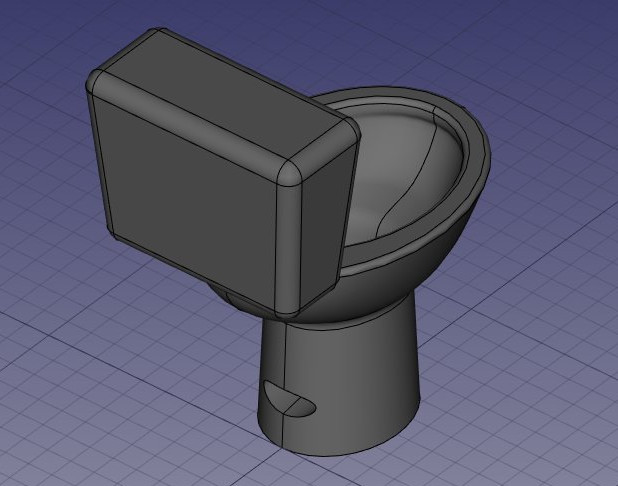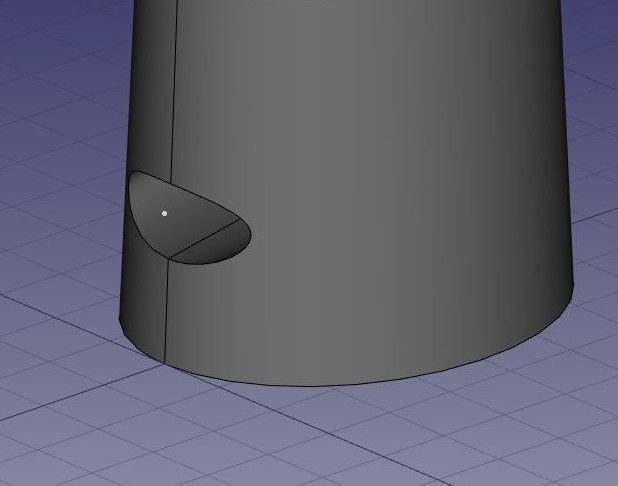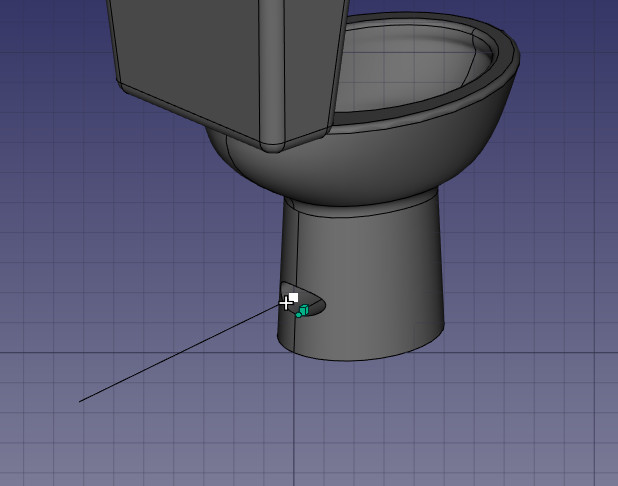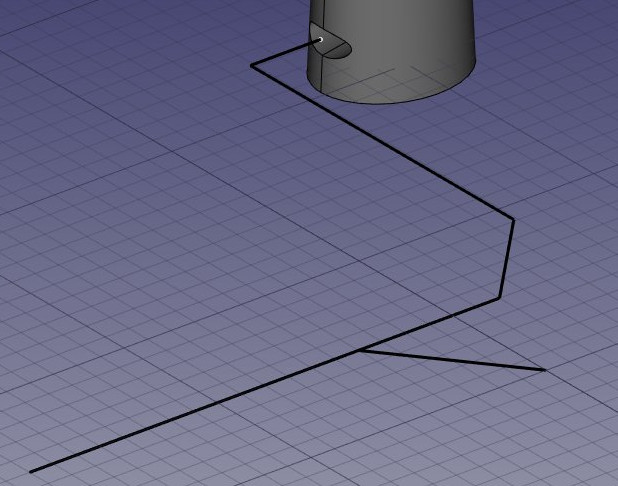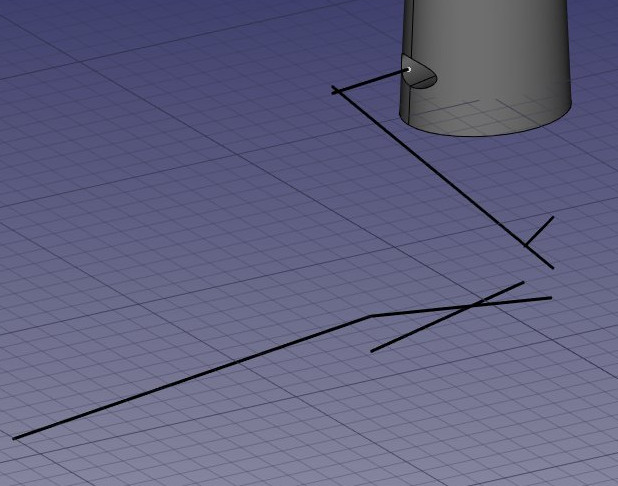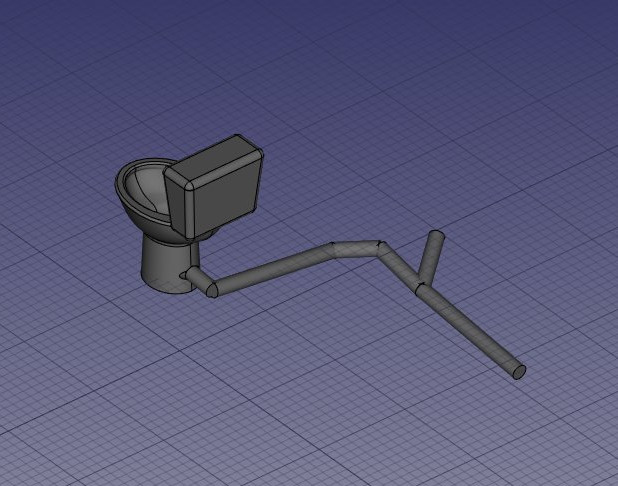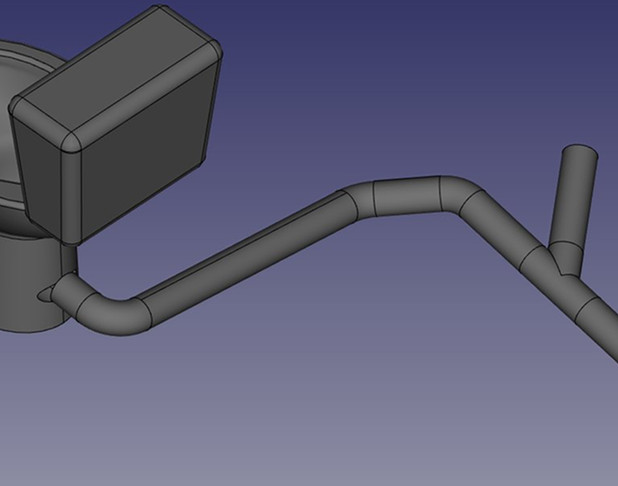Arch Pipe/it
|
|
| Posizione nel menu |
|---|
| Arch → Tubazioni → Tubo |
| Ambiente |
| Arch |
| Avvio veloce |
| P I |
| Introdotto nella versione |
| - |
| Vedere anche |
| Raccordo, Arredo |
Descrizione
Questo strumento permette di creare delle tubazioni partendo da zero, o dagli oggetti selezionati. Gli oggetti selezionati devono essere Part-based (Draft, Schizzo, ecc ..) e contenere una e una sola polilinea (wire) aperta,
Utilizzo
- Facoltativamente, selezionare una forma Part lineare come una Linea, una Wire o uno Schizzo aperto.
- Richiamare questo comando utilizzando uno di questi metodi:
- Premere il pulsante
Tubo nella barra degli strumenti.
- Premere i tasti P e poi I da tastiera.
- Usare la voce Arch → Strumenti tubazioni → Tubo del menu principale.
- Premere il pulsante
Opzioni
Proprietà
An Arch Pipe object shares the common properties and behaviors of all Arch Components.
Data
Component
- DatiBase (
Link): The base wire of this pipe, if any.
For the other properties in the group see Arch Component.
Pipe
- DatiLength: Imposta la lunghezza del tubo, quando non si basa su una polilinea
- DatiDiameter: Il diametro del tubo, quando non si basa su un profilo
- DatiBase: L'eventuale polilinea su cui si basa il tubo
- DatiProfile: Il profilo di base del tubo. Se non è dato, il tubo è di forma cilindrica.
Flusso di lavoro tipico
- Iniziare collocando degli apparecchi sanitari o idraulici (il wc della figura sottostante è un file step importato). Commutare questi oggetti in Arch Equipment selezionandoli e premendo il tasto Arredo.
- Gli oggetti Arch Equipment ora hanno una nuova proprietà SnapPoints, che è una lista di vettori 3D. Questo consente di aggiungere dei punti di aggancio personalizzati, a cui è possibile ancorarsi quando il nuovo tasto snap Speciale è attivo. Attualmente però la proprietà è disponibile solo per Python. Nel caso sopra è stato aggiunto un nuovo punto di snap all'uscita dell'apparecchio WC. I vettori all'interno di SnapPoints appaiono sul modello come puntini bianchi:
FreeCAD.ActiveDocument.Equipment.SnapPoints=[FreeCAD.Vector(0,0,100)]
- Con il nuovo snap "Speciale" di Draft è possibile agganciarsi a questi punti personalizzati:
- Ora è possibile disegnare le tubazioni con Linee e Polilineee di Draft, o con Schizzi. Comunque, il modo migliore è quello di usare solo Linee di Draft:
- Vi è ora un nuovo strumento Pendenza che permette di modificare la pendenza delle linee Draft, per esempio del 5% (0.05). Così si può rapidamente dare alle linee delle tubazioni di scarico una pendenza corretta. Questo strumento modifica solo le coordinate z, quindi basta agganciarle l'un l'altra, la proiezione dall'alto resta invariata.
- Ora basta selezionare tutte le linee, e premere il pulsante Tubo. Arch Tubo funziona con qualsiasi oggetto Part-based che contenga una e una sola polilinea aperta.
- Ora si possono creare le connessioni selezionando 2 o 3 tubi coincidenti, e premendo il tasto Raccordo. Se sono selezionati 3 tubi, due di essi devono essere allineati per creare un elemento tee o braga:
- Cambiando il raggio dei raccordi non si non cambia la lunghezza della linea di base sottostante, ma solo la lunghezza del tubo risultante (dato che cambia la sua proprietà OffsetStart o OffsetEnd). Così si può disegnare il percorso solo con linee rette, senza doversi preoccupare delle curve e dei raggi.
È anche possibile creare Tubi Arch senza una linea di base, in questo caso utilizzare la proprietà "Length" per definire la lunghezza.
Script
Vedere anche: API di Arch e Nozioni di base sugli script di FreeCAD.
Lo strumento Tubo può essere utilizzato nelle macro e dalla console Python utilizzando la seguente funzione:
pipe = makePipe(baseobj=None, diameter=0, length=0, placement=None, name="Pipe")
- Creates a
pipeobject from the givenbaseobjanddiameter.baseobjis a Draft Line or Draft Wire.- If
baseobjis omitted, a straight pipe can be created with just thediameterand thelengthin the Z direction.
- If a
placementis given, it is used.
import Draft, Arch
p1 = FreeCAD.Vector(1000, 0, 0)
p2 = FreeCAD.Vector(2500, 200, 0)
p3 = FreeCAD.Vector(3100, 1000, 0)
p4 = FreeCAD.Vector(3500, 500, 0)
line = Draft.make_wire([p1, p2, p3, p4])
pipe = Arch.makePipe(line, 200)
FreeCAD.ActiveDocument.recompute()
pipe2 = Arch.makePipe(diameter=120, length=3000)
FreeCAD.ActiveDocument.recompute()
- 2D drafting: Sketch, Line, Polyline, Circle, Arc, Arc by 3 points, Fillet, Ellipse, Polygon, Rectangle, B-spline, Bézier curve, Cubic Bézier curve, Point
- 3D/BIM: Project, Site, Building, Level, Space, Wall, Curtain Wall, Column, Beam, Slab, Door, Window, Pipe, Pipe Connector, Stairs, Roof, Panel, Frame, Fence, Truss, Equipment
- Reinforcement tools: Custom Rebar, Straight Rebar, U-Shape Rebar, L-Shape Rebar, Stirrup, Bent-Shape Rebar, Helical Rebar, Column Reinforcement, Beam Reinforcement, Slab Reinforcement, Footing Reinforcement
- Generic 3D tools: Profile, Box, Shape builder..., Facebinder, Objects library, Component, External reference
- Annotation: Text, Shape from text, Aligned dimension, Horizontal dimension, Vertical dimension, Leader, Label, Axis, Axes System, Grid, Section Plane, Hatch, Page, View, Shape-based view
- Snapping: Snap lock, Snap endpoint, Snap midpoint, Snap center, Snap angle, Snap intersection, Snap perpendicular, Snap extension, Snap parallel, Snap special, Snap near, Snap ortho, Snap grid, Snap working plane, Snap dimensions, Toggle grid, Working Plane Top, Working Plane Front, Working Plane Side
- Modify: Move, Copy, Rotate, Clone, Create simple copy, Make compound, Offset, 2D Offset..., Trimex, Join, Split, Scale, Stretch, Draft to sketch, Upgrade, Downgrade, Add component, Remove component, Array, Path array, Polar array, Point array, Cut with plane, Mirror, Extrude..., Difference, Union, Intersection
- Manage: BIM Setup..., Views manager, Manage project..., Manage doors and windows..., Manage IFC elements..., Manage IFC quantities..., Manage IFC properties..., Manage classification..., Manage layers..., Material, Schedule, Preflight checks..., Annotation styles...
- Utils: Toggle bottom panels, Move to Trash, Working Plane View, Select group, Set slope, Create working plane proxy, Add to construction group, Split Mesh, Mesh to Shape, Select non-manifold meshes, Remove Shape from Arch, Close Holes, Merge Walls, Check, Toggle IFC Brep flag, Toggle subcomponents, Survey, IFC Diff, IFC explorer, Create IFC spreadsheet..., Image plane, Unclone, Rewire, Glue, Reextrude
- Panel tools: Panel, Panel Cut, Panel Sheet, Nest
- Structure tools: Structure, Structural System, Multiple Structures
- IFC tools: IFC Diff..., IFC Expand, Make IFC project, IfcOpenShell update
- Nudge: Nudge Switch, Nudge Up, Nudge Down, Nudge Left, Nudge Right, Nudge Rotate Left, Nudge Rotate Right, Nudge Extend, Nudge Shrink
- Additional: Preferences, Fine tuning, Import Export Preferences, IFC, DAE, OBJ, JSON, 3DS, SHP
- Getting started
- Installation: Download, Windows, Linux, Mac, Additional components, Docker, AppImage, Ubuntu Snap
- Basics: About FreeCAD, Interface, Mouse navigation, Selection methods, Object name, Preferences, Workbenches, Document structure, Properties, Help FreeCAD, Donate
- Help: Tutorials, Video tutorials
- Workbenches: Std Base, Assembly, BIM, CAM, Draft, FEM, Inspection, Material, Mesh, OpenSCAD, Part, PartDesign, Points, Reverse Engineering, Robot, Sketcher, Spreadsheet, Surface, TechDraw, Test Framework
- Hubs: User hub, Power users hub, Developer hub