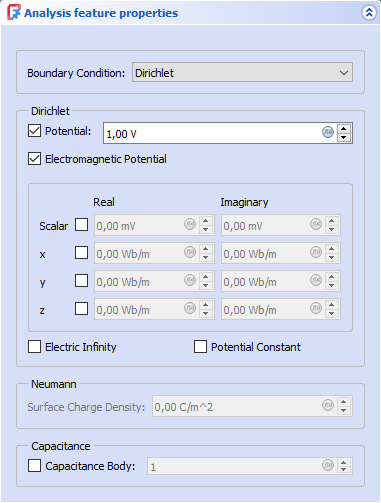FEM ConstraintElectrostaticPotential/it
|
|
| Posizione nel menu |
|---|
| Modello → Vincoli elettrostatici → Potenziale elettrostatico di vincolo |
| Ambiente |
| FEM |
| Avvio veloce |
| Nessuno |
| Introdotto nella versione |
| - |
| Vedere anche |
| Tutorial FEM |
Descrizione
Da fare
introduced in 1.1: Works also with the refactored CalculiX solver object.
Electrostatic potential boundary condition in the capacitance of two spheres FEM Example
Utilizzo
- There are several ways to invoke the command:
- Press the
Electrostatic Potential Boundary Condition button.
- Select the Model → Electromagnetic Boundary Conditions →
Electrostatic Potential Boundary Condition option from the menu.
- Press the
- 1.1 and above: Select a boundary condition type and its parameters:
- Dirichlet - select and specify Potential or Electromagnetic Potential. Optionally, set Electric Infinity and Potential Constant.
- Neumann - specify Electric Flux Density.
- Optionally, define the Capacitance Body.
- Press the Add button.
- In the 3D View select the object the boundary condition should be applied to. introduced in 1.1: To remove objects from the selection, press the Remove button.
Options
The dialog offers the following settings:
- Boundary Condition: To choose between Dirichlet (prescribed potential) and Neumann (prescribed electric flux density) boundary condition type. introduced in 1.1
- Potential: The electric potential in V.
- Electromagnetic Potential: To enable the input of the components of a potential vector field.
- x: The real/imaginary part of the potential in x-direction in V.
For other coordinate systems than Cartesian 3D, this will be the first coordinate of the system instead of x. - y: The real/imaginary part of the potential in y-direction in V.
For other coordinate systems than Cartesian 3D, this will be the second coordinate of the system instead of y. - z: The real/imaginary part of the potential in z-direction in V.
For other coordinate systems than Cartesian 3D, this will be the third coordinate of the system instead of z. If the coordinate system has no third coordinate, this setting will be ignored. - x, y, z checkboxes: To declare the corresponding potential as unknown for the solver.
- Electric Infinity: Option to make a spherical approximation that the volume above the face extends to infinity.
- Potential Constant: Option to set a constant potential.
- Electric Flux Density: The electric flux density (electric displacement field D) in C/m^2. introduced in 1.1
- Capacitance Body: Counter of the body (or face) with a capacitance.
Notes
- Capacitance Body, Electric Infinity, and Potential Constant are Elmer-specific features and won't work with CalculiX.
- Materials: Solid, Fluid, Nonlinear mechanical, Reinforced (concrete); Material editor
- Element geometry: Beam (1D), Beam rotation (1D), Shell (2D), Fluid flow (1D)
Constraints
- Electromagnetic: Electrostatic potential, Current density, Magnetization
- Geometrical: Plane rotation, Section print, Transform
- Mechanical: Fixed, Displacement, Contact, Tie, Spring, Force, Pressure, Centrif, Self weight
- Thermal: Initial temperature, Heat flux, Temperature, Body heat source
- Overwrite Constants: Constant vacuum permittivity
- Solve: CalculiX Standard, Elmer, Mystran, Z88; Equations: Deformation, Elasticity, Electrostatic, Electricforce, Magnetodynamic, Magnetodynamic 2D, Flow, Flux, Heat; Solver: Solver control, Solver run
- Results: Purge, Show; Postprocessing: Apply changes, Pipeline from result, Warp filter, Scalar clip filter, Function cut filter, Region clip filter, Contours filter, Line clip filter, Stress linearization plot, Data at point clip filter, Filter function plane, Filter function sphere, Filter function cylinder, Filter function box
- Additional: Preferences; FEM Install, FEM Mesh, FEM Solver, FEM CalculiX, FEM Concrete; FEM Element Types
- Getting started
- Installation: Download, Windows, Linux, Mac, Additional components, Docker, AppImage, Ubuntu Snap
- Basics: About FreeCAD, Interface, Mouse navigation, Selection methods, Object name, Preferences, Workbenches, Document structure, Properties, Help FreeCAD, Donate
- Help: Tutorials, Video tutorials
- Workbenches: Std Base, Assembly, BIM, CAM, Draft, FEM, Inspection, Material, Mesh, OpenSCAD, Part, PartDesign, Points, Reverse Engineering, Robot, Sketcher, Spreadsheet, Surface, TechDraw, Test Framework
- Hubs: User hub, Power users hub, Developer hub