PartDesign Revolution/cs
|
|
| Umístění Menu |
|---|
| Návrh dílu -> Obtáčení |
| Pracovní stoly |
| Návrh dílu, Kompletace |
| Výchozí zástupce |
| Nikdo |
| Představen ve verzi |
| - |
| Viz také |
| Nikdo |
Description
Introduction
This tool revolves a selected sketch or 2D object about a given axis. For all the following explanations of this command the example sketch below will be used:
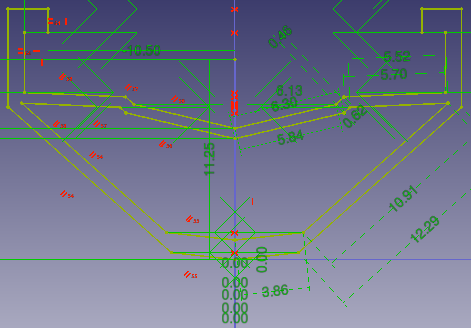
Above: sketch (A) is revolved 270 degrees counter-clockwise around axis (B); resulting solid (C) is shown right.
Usage
- Select a single sketch or one or more faces from the Body.
- There are several ways to invoke the tool:
- Press the
Revolution button.
- Select the Part Design → Create an additive feature →
Revolution option from the menu.
- Press the
- Set the Revolution parameters, see Options below.
- Press the OK button.
Options
Pro všechny následující výklady k tomuto příkazu bude využit níže uvedený příklad náčrtu:
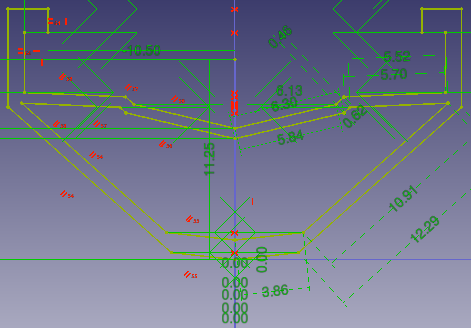
Volby
Při vytváření obtáčeného objektu nabízí dialogové okno několik následujících 'parametrů obtáčení', které určují jak by se měl náčrt obtáčet.
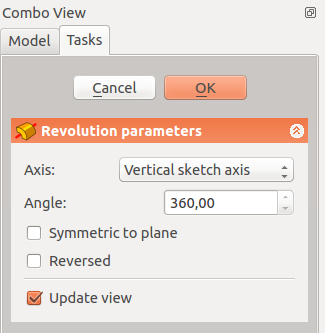 |
OsaTato volba určuje osu, kolem které se bude náčrt obtáčet. V současnosti zde může být vybrána pouze vodorovná nebo svislá osa. Ale v tabulce vlastností může být vybrána libovolná osa. Základ je bod, kterým osa prochází. Samotná volba osy má tři argumenty, které jsou vkládány jako čísla do některého z polí X,Y nebo Z. Zadání hodnoty 1.0 do pouze jednoho z polí zapříčiní, že obtáčení bude provedeno kolem této osy. Příklady obtáčení 1, 2 a 3 v sekci příkladů demonstruje výsledky když je obtáčení buď kolem osy X nebo Y. Zadání nenulové hodnoty do více než jedné osy bude znamenat, že obtáčený díl bude obtočen pouze o příslušnou hodnotu v každé ose. Např. hodnota X=1 a Y=2 znamená, že obtočení v ose Y je dvakrát větší než v ose X. Je docela obtížné si to představit, příklad obtáčení 4 ukazuje případ, kdy je nenulové víc než jedno pole. ÚhelŘídí úhel ve kterém se bude obtáčení provádět, např. 360° bude plné obtočení. Obrázek v sekci příklady demonstruje některé z možností zadání různých úhlů. Nelze zadat záporné úhly (místo toho opužijte opět volbu Opačně) nebo úhly větší než 360°. Symetricky k roviněObtáčení rozšíří polovinu zadaného úhlu v obou směrech od roviny náčrtu. OpačněSměr obtáčení bude obrácen. |
Příklady
Poznámka: Všechny příklady odkazují na Základnu, Osu a Umístění, které mohou být upravovány v tabulce vlastností .
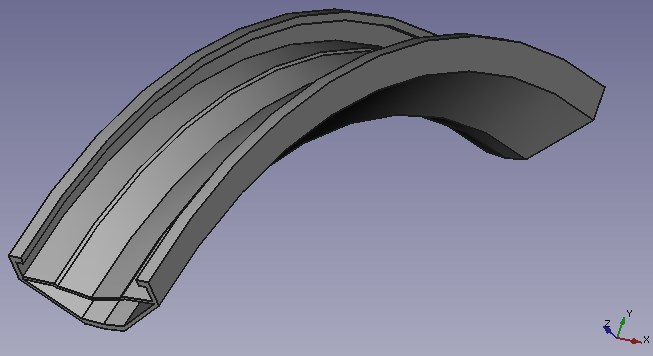
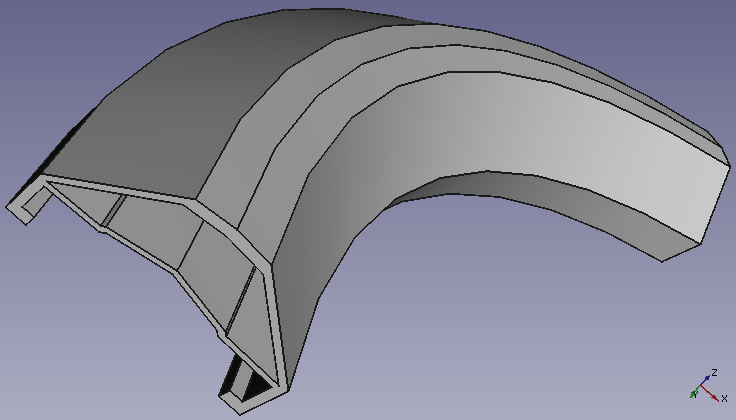
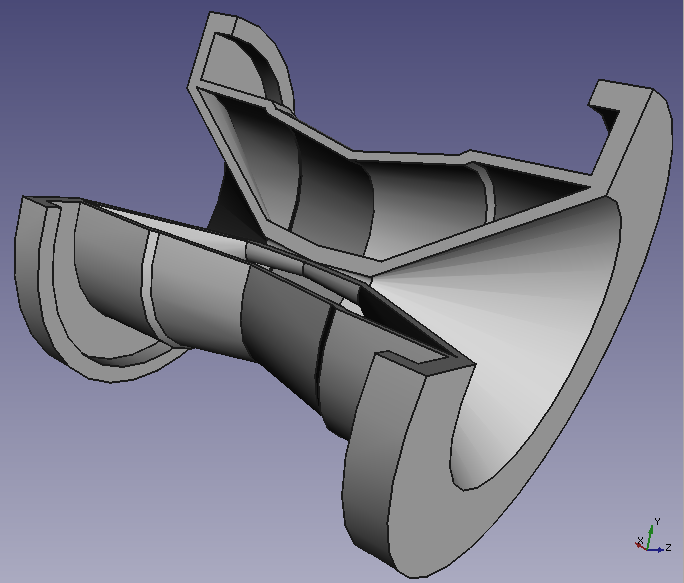
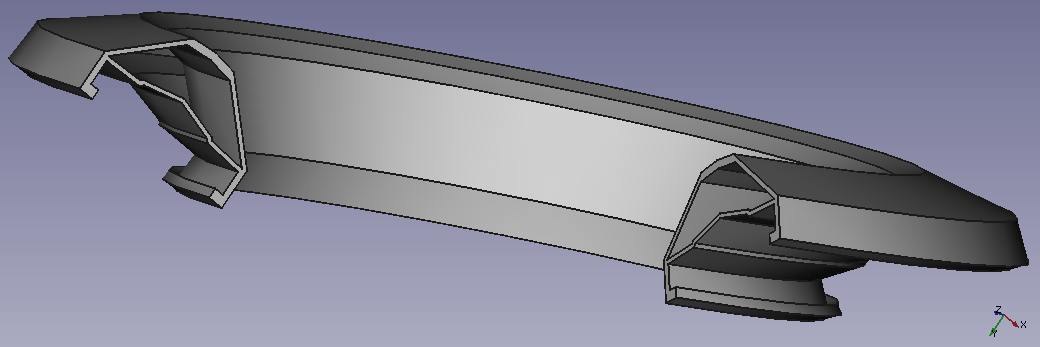
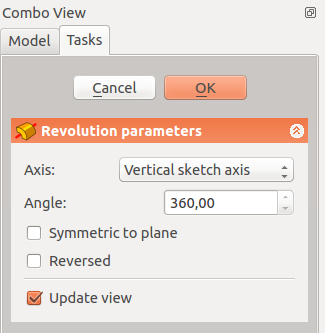
Type
Type offers five different ways of specifying the angle of the revolution:
Dimension
Enter a numeric value for the Angle of the revolution. With the option Symmetric to plane the revolution will extend half the given angle to either side of the sketch or face.
To last
The revolution will extend up to the last face of the support it encounters in its direction. If there is no support, an error message will appear.
To first
The revolution will extend up to the first face of the support it encounters in its direction. If there is no support, an error message will appear.
Up to face
The revolution will extend up to a face. Press the Face button and select a face or a datum plane from the Body.
Two dimensions
This allows to enter a second angle in which the revolution should extend in the opposite direction. The directions can be switched by checking the Reversed option.
Axis
Specifies the axis of the revolution:
- Vertical sketch axis: selects the vertical sketch axis.
- Horizontal sketch axis: selects the horizontal sketch axis.
- Construction line: selects a construction line from the sketch used by the revolution. The dropdown list will contain an entry for each construction line. The first construction line will be labelled Construction line 1.
- Base (X/Y/Z) axis: selects the X, Y or Z axis of the Body's origin.
- Select reference...: allows the selection of a straight edge or a datum line from the Body.
Note that when changing the axis, the Reversed option may be (un)checked automatically.
Angle
Defines the angle of the revolution. This option is only available if Type is Dimension or Two dimensions. Angles larger than 360° are not possible. Nor are negative values, use the Reversed option instead.
Symmetric to plane
Check this option to extend the revolution half the given angle to either side of the sketch or face. This option is only available if Type is Dimension.
Reversed
Reverses the direction of the revolution.
2nd angle
Defines the angle of the revolution in the opposite direction. This option is only available if Type is Two dimensions and Angle is smaller than 360°.
Properties
Data
Part Design
- ÚdajeRefine (
Bool)
Revolution
- ÚdajeType (
Enumeration) - ÚdajeBase (
Vector): (read-only) - ÚdajeAxis (
Vector): (read-only) - ÚdajeAngle (
Angle) - ÚdajeUp To Face (
LinkSub) - ÚdajeAngle2 (
Angle) - ÚdajeReference Axis (
LinkSub)
Sketch Based
- ÚdajeProfile (
LinkSub) - ÚdajeMidplane (
Bool) - ÚdajeReversed (
Bool) - ÚdajeAllow Multi Face (
Bool)
Limitations
- 0.21 and below: A
ShapeBinder cannot be used for the profile.
- 0.21 and below: When using a
SubShapeBinder for the profile, selecting the binder in the Tree view will fail, instead the binder's face has to be selected in the 3D view.
- Structure tools: Part, Group
- Helper tools: Create body, Create sketch, Attach sketch, Edit sketch, Validate sketch, Check geometry, Create a shape binder, Create a sub-object(s) shape binder, Create a clone, Create a datum plane, Create a datum line, Create a datum point, Create a local coordinate system
- Modeling tools:
- Additive tools: Pad, Revolution, Additive loft, Additive pipe, Additive helix, Additive box, Additive cylinder, Additive sphere, Additive cone, Additive ellipsoid, Additive torus, Additive prism, Additive wedge
- Subtractive tools: Pocket, Hole, Groove, Subtractive loft, Subtractive pipe, Subtractive helix, Subtractive box, Subtractive cylinder, Subtractive sphere, Subtractive cone, Subtractive ellipsoid, Subtractive torus, Subtractive prism, Subtractive wedge
- Boolean: Boolean operation
- Dress-up tools: Fillet, Chamfer, Draft, Thickness
- Transformation tools: Mirrored, Linear Pattern, Polar Pattern, Create MultiTransform, Scaled
- Extras: Sprocket, Involute gear, Shaft design wizard
- Context menu: Set tip, Move object to other body, Move object after other object, Appearance, Color per face
- Preferences: Preferences, Fine tuning
- Getting started
- Installation: Download, Windows, Linux, Mac, Additional components, Docker, AppImage, Ubuntu Snap
- Basics: About FreeCAD, Interface, Mouse navigation, Selection methods, Object name, Preferences, Workbenches, Document structure, Properties, Help FreeCAD, Donate
- Help: Tutorials, Video tutorials
- Workbenches: Std Base, Assembly, BIM, CAM, Draft, FEM, Inspection, Material, Mesh, OpenSCAD, Part, PartDesign, Points, Reverse Engineering, Robot, Sketcher, Spreadsheet, Surface, TechDraw, Test Framework
- Hubs: User hub, Power users hub, Developer hub