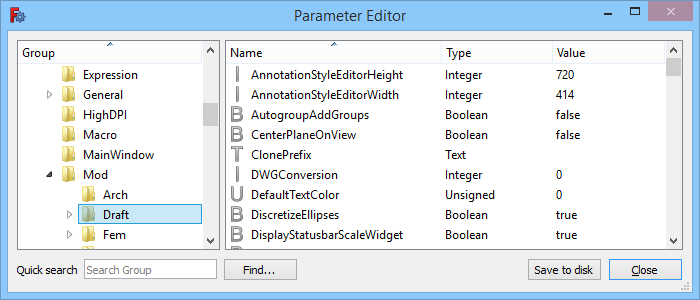Std DlgParameter/de
|
|
| Menüeintrag |
|---|
| Werkzeuge → Parameter bearbeiten... |
| Arbeitsbereich |
| Alle |
| Standardtastenkürzel |
| Keiner |
| Eingeführt in Version |
| - |
| Siehe auch |
| Voreinstellungseditor |
Beschreibung
Der Befehl Std Parameterdialog öffnet den Parametereditor. Im Parametereditor können die Parameter eingesehen und bei Bedarf gelöscht, hinzugefügt und geändert werden, die das Verhalten von FreeCAD und seinen Arbeitsbereichen steuern. Die Parameter werden in einer Datei namens user.cfg gespeichert, deren Speicherort vom benutzten Betriebssystem abhängt.
Mit dem Parametereditor zu arbeiten erfordert etwas Erfahrung. Für die üblichsten Parameter sollte der benutzerfreundlichere Voreinstellungseditor verwendet werden.
Das Dialogfenster des Parametereditors
Anwendung
- Auswahl des Menüeintrags Werkzeuge →
Parameter bearbeiten....
- Das Dialogfenster Parametereditor wird geöffnet. Siehe Optionen für weitere Informationen.
- Optional drückt man die Schaltfläche Speichern, um die Datei user.cfg sofort zu aktualisieren. Dies ist nicht zwingend erforderlich, da FreeCAD die Datei automatisch aktualisiert, wenn die Anwendung geschlossen wird.
- Schaltfläche Schließen drücken um das Dialogfenster zu schließen und den Befehl zu beenden.
Optionen
Linkes Bereich
Der linke Bereich zeigt einen Baum mit Parametergruppen und Untergruppen.
Die folgenden Optionen sind im Kontextmenü des Bereichs verfügbar:
Erweitern/Reduzieren
- Wenn eine ausgewählte Gruppe eine oder mehrere Untergruppen hat, kann sie durch Auswahl dieser Option aus dem Kontextmenü erweitert oder reduziert werden. Der Baum kann aber auch auf die übliche Weise erweitert und reduziert werden.
Untergruppe hinzufügen
- Wähle eine Gruppe.
- Wähle im Kontextmenü die Option Untergruppe hinzufügen aus.
- Gebe im sich öffnenden Dialogfeld einen Namen für die neue Untergruppe ein.
- Drücke die Schaltfläche OK.
Gruppe entfernen
- Wähle eine Gruppe.
- Wähle im Kontextmenü die Option Gruppe entfernen aus.
- Drücke die Schaltfläche JA im sich öffnenden Dialogfeld, um zu bestätigen, dass die Gruppe (einschließlich aller Untergruppen und aller Parameter in der Gruppe und ihren Untergruppen) entfernt werden soll.
Gruppe umbenennen
- Wähle eine Gruppe.
- Wähle im Kontextmenü die Option Gruppe umbenennen.
- Gebe einen neuen Namen ein.
- Eine Gruppe kann auch durch einen Doppelklick darauf umbenannt werden.
Parameter Exportieren
- Wähle eine Gruppe.
- Wähle im Kontextmenü die Option Parameter exportieren.
- Gebe einen Datenamen im Dialogfeld ein.
- Drücke die Schaltfläche Speichern.
Parameter Importieren
- Wähle eine Gruppe aus, die keine Untergruppen enthält, oder entferne diese zuerst. Alle vorhandenen Parameter in der Gruppe gehen dabei verloren.
- Wähle im Kontextmenü die Option Parameter importieren.
- Wähle eine *.FCParam-Datei im Dialogfeld.
- Drücke die Schaltfläche Öffnen.
Rechter Bereich
Der rechte Bereich zeigt die Parameter der im linken Fenster ausgewählten Gruppe an. Wenn diese Gruppe nur Untergruppen enthält, bleibt der rechte Bereich leer.
Die folgenden Optionen sind im Kontextmenü des Bedienfelds verfügbar:
Wert ändern
- Wähle einen Parameter.
- Wähle im Kontextmenü die Option Wert ändern.
- Gebe einen neuen Wert in das sich öffnende Dialogfeld ein.
- Drücke den Knopf OK.
- Der Wert eines Parameters kann auch durch Doppelklicken auf das Feld „Typ“ oder „Wert“ geändert werden.
Schlüssel entfernen
- Einen Parameter auswählen.
- Wähle im Kontextmenü die Option Schlüssel entfernen aus.
Schlüssel umbenennen
- Wähle einen Parameter.
- Wähle im Kontextmenü die Option Schlüssel umbenennen.
- Gebe einen neuen Namen ein.
- Ein Parameter kann auch durch Doppelklicken auf das Feld „Name“ umbenannt werden.
Neues Zeichenketten-Element
- Wähle im Kontextmenü die Option Neues Zeichenketten-Element oder Neu → Neues Zeichenketten-Element.
- Gebe im sich öffnenden Dialogfeld einen Namen ein.
- Klicke auf die Schaltfläche OK.
- Gebe im nächsten Dialogfeld einen Wert ein.
- Klicke auf die Schaltfläche OK.
Neues Gleitkommazahl-Element
- Wähle im Kontextmenü die Option Neues Gleitkommazahl-Element oder Neu → Neues Gleitkommazahl-Element.
- Die nächsten Schritte ähneln denen für ein Neues Zeichenketten-Element.
Neues Ganzzahl-Element
- Wähle im Kontextmenü die Option Neues Ganzzahl-Element oder Neu → Neues Ganzzahl-Element.
- Die nächsten Schritte sind ähnlich wie bei einem Neues Zeichenketten-Element
Neues vorzeichenloses Element
- Wähle im Kontextmenü die Option Neues vorzeichenloses Element oder Neu → Neues vorzeichenloses Element.
- Die nächsten Schritte sind ähnlich wie bei einem Neues Zeichenketten-Element
Neues Boolesches Element
- Wähle im Kontextmenü die Option Neues Boolesches Element oder Neu → Neues Boolesches Element.
- Die nächsten Schritte sind ähnlich wie bei einem Neues Zeichenketten-Element
Sortieren
Standardmäßig sind die Gruppen in jeder Baumebene im linken Bereich alphabetisch sortiert, und die Parameter im rechten Bereich sind ebenfalls alphabetisch sortiert. Die Reihenfolge in jedem Bereich kann jedoch durch Klicken auf die Überschrift „Gruppe“ bzw. „Name“ umgekehrt werden.
Suchen
Durch Eingeben einer (teilweise) Zeichenfolge in dieses Eingabefeld, wird der Baum im linken Bereich vollständig erweitert und alle Gruppen mit Namen, die mit dem eingegebenen Wert übereinstimmen, werden hervorgehoben. Wenn keine Übereinstimmungen gefunden werden, wird der Hintergrund des Eingabefeldes rot.
Suchen
- Wähle im linken Bereich die Gruppe aus, in der die Suche gestartet werden soll. Die Suchrichtung ist nach unten. Die Suche ist nicht auf die Gruppe und ihre Untergruppen beschränkt, sondern es wird die ausgewählte Gruppe und alles darunter in der Baumstruktur durchsucht.
- Klicke auf die Schaltfläche Suchen.
- Gebe eine Zeichenfolge in das Eingabefeld Suchen nach ein. Bei der Suche wird die Groß-/Kleinschreibung nicht berücksichtigt.
- Aktiviere eines oder mehrere der Kontrollkästchen Gruppen, Namen und Werte. Beachte, dass nur Zeichenfolgenwerte durchsucht werden.
- Aktiviere oder deaktiviere optional das Kontrollkästchen Exakte Zeichenfolge suchen.
- Klicke auf die Schaltfläche Weiter suchen, um die erste Gruppe mit einer Übereinstimmung auszuwählen. Übereinstimmende Parameter werden nicht einzeln hervorgehoben. Wiederhole diesen Vorgang optional, bis keine weiteren Übereinstimmungen gefunden werden.
- Es ist möglich, eine neue Suche zu starten, ohne das Dialogfeld zu schließen. In der Regel muss dann erneut die Gruppe ausgewählt werden, in der die Suche gestartet werden soll.
- Klicke auf die Schaltfläche Abbrechen, um das Dialogfeld zu schließen.
Hinweise
- Die Feinabstimmung-Seite listet eine Reihe von Parametern auf, die von Interesse sein könnten.
Skripten
Siehe auch: Autogenerierte API-Dokumentation und Grundlagen der Skripterstellung in FreeCAD.
Die Einstellungen können über Python-Skripte unter Verwendung des entsprechenden Pfads im Std Parameterdialog aufgerufen werden. Beispielsweise erscheint die Einstellung Bearbeiten → Einstellungen → Importieren/Exportieren → DXF → Importeinstellungen → Geometrie verbinden unter Extras → Parameter bearbeiten → BaseApp → Einstellungen → Mod → Draft → dxfCreatePart und hat den Typ Boolean. Sie kann daher in Python mit dem folgenden Code aufgerufen werden:
# get:
App.ParamGet("User parameter:BaseApp/Preferences/Mod/Draft").GetBool("dxfCreatePart")
# set:
App.ParamGet("User parameter:BaseApp/Preferences/Mod/Draft").SetBool("dxfCreatePart", True)
- File: New, Open, Open Recent, Close, Close All, Save, Save As, Save a Copy, Save All, Revert, Import, Export,Merge project, Document information, Print, Print preview, Export PDF, Exit
- Edit: Undo, Redo, Cut, Copy, Paste, Duplicate selection, Refresh, Box selection, Box element selection, Select All, Delete, Send to Python Console, Placement, Transform, Alignment, Toggle Edit mode, Properties, Edit mode, Preferences
- View:
- Miscellaneous: Create new view, Orthographic view, Perspective view, Fullscreen, Bounding box, Toggle axis cross, Clipping plane, Persistent section cut, Texture mapping, Toggle navigation/Edit mode, Material, Appearance, Random color, Color per face, Toggle transparency, Workbench, Status bar
- Standard views: Fit all, Fit selection, Align to selection, Isometric, Dimetric, Trimetric, Home, Front, Top, Right, Rear, Bottom, Left, Rotate Left, Rotate Right, Store working view, Recall working view
- Freeze display: Save views, Load views, Freeze view, Clear views
- Draw style: As is, Points, Wireframe, Hidden line, No shading, Shaded, Flat lines
- Stereo: Stereo red/cyan, Stereo quad buffer, Stereo Interleaved Rows, Stereo Interleaved Columns, Stereo Off, Issue camera position
- Zoom: Zoom In, Zoom Out, Box zoom
- Document window: Docked, Undocked, Fullscreen
- Visibility: Toggle visibility, Show selection, Hide selection, Select visible objects, Toggle all objects, Show all objects, Hide all objects, Toggle selectability
- Toolbars: File, Edit, Clipboard, Workbench, Macro, View, Individual views, Structure, Help, Lock toolbars
- Panels: Tree view, Property view, Model, Selection view, Python console, Report view, Tasks, DAG view
- Dock window overlay: Toggle overlay for all, Toggle transparent for all, Toggle overlay, Toggle transparent, Bypass mouse events in docked overlay windows, Toggle left, Toggle right, Toggle top, Toggle bottom
- Link navigation: Go to linked object, Go to the deepest linked object, Select all links
- Tree view actions: Sync view, Sync selection, Sync placement, Pre-selection, Record selection, Single document, Multi document, Collapse/Expand, Initiate dragging, Go to selection, Selection back, Selection forward
- Tools: Edit parameters, Save image, Load image, Scene inspector, Dependency graph, Export dependency graph, Document utility, Add text document, View turntable, Units converter, Customize, Addon manager, Measure
- Macro: Macro recording, Macros, Recent macros, Execute macro, Attach to remote debugger, Debug macro, Stop debugging, Step over, Step into, Toggle breakpoint
- Help: Help, FreeCAD Website, Donate, Users documentation, Python scripting documentation, Automatic Python modules documentation, FreeCAD Forum, FreeCAD FAQ, Report a bug, About FreeCAD, What's This, Start
- Additional:
- Miscellaneous: Create part, Create group, Create a variable set, Make link group, Select all instances, Toggle freeze
- Create datums: Create coordinate system, Create datum plane, Create datum line, Create datum point
- Link tools: Make link, Make sub-link, Replace with link, Unlink, Import links, Import all links
- Expression actions: Copy selected, Copy active document, Copy all documents, Paste
- Selection filter: Vertex selection, Edge selection, Face selection, All selection filters cleared
- Erste Schritte
- Installation: Herunterladen, Windows, Linux, Mac, Zusätzliche Komponenten, Docker, AppImage, Ubuntu Snap
- Grundlagen: Über FreeCAD, Graphische Oberfläche, Mausbedienung, Auswahlmethoden, Objektname, Voreinstellungseditor, Arbeitsbereiche, Dokumentstruktur, Objekteigenschaften, FreeCAD unterstützen, Spenden
- Hilfe: Anleitungen, Videoanleitungen
- Arbeitsbereiche: Std Base, Arch, Assembly, BIM, CAM, Draft, FEM, Inspection, Material, Mesh, OpenSCAD, Part, PartDesign, Points, Reverse Engineering, Robot, Sketcher, Spreadsheet, Surface, TechDraw, Test Framework