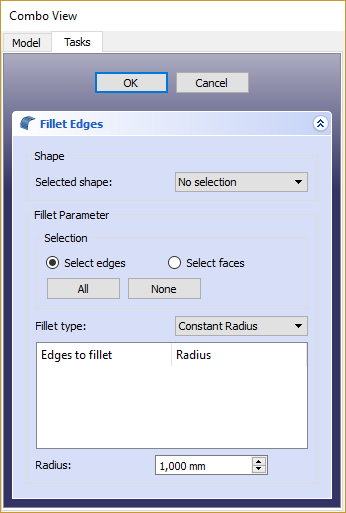Part Fillet/es
|
|
| Ubicación en el Menú |
|---|
| Pieza → Redondeo |
| Entornos de trabajo |
| Pieza |
| Atajo de teclado por defecto |
| Ninguno |
| Introducido en versión |
| - |
| Ver también |
| Pieza Chaflán |
Descripción
Esta herramienta crea un redondeo (ronda) sobre las aristas seleccionadas de un objeto. Un diálogo permite seleccionar qué objetos y qué bordes se va a trabajar.
Plate with filleted corners
Utilización
- Inicia la herramienta desde la barra de herramientas de Pieza o desde el menú. Puedes seleccionar los objetos antes o después de iniciar la herramienta.
- Si la forma no está seleccionada antes de seleccionar la herramienta, la seleccionas en la lista de formas del panel de tareas.
- Selecciona el tipo de radio, ya sea de radio constante o de radio variable.
- Selecciona las aristas en la vista del modelo 3D, o escogiéndolas en la lista de aristas del panel de tareas.
- Establece el valor del radio.
- Pulsa OK para validar.
Part Fillet VS. PartDesign Fillet
Redondeo de Piezas VS. Redondeo de Diseño de Piezas
Existe otra herramienta de redondeo en el Ambiente de trabajo DiseñoPiezas. Ten en cuenta que sus operaciones son bastante diferente. Comprueba la
Redondeo de DiseñoPiezas página de referencia para más detalles de sus diferencias.
Notes on application of Part Fillet
Part Fillet might do nothing if the result would touch or cross the next adjacent edge. Consequently, if you do not obtain the expected result, try with a smaller Radius value. This is the same for Part Chamfer.
The fillet command sometimes fails when trying to fillet complex shapes. A common cause of this may be that the shape being filleted is not geometrically correct. This may be the result of lines/planes etc not being removed after previous operations used to construct the shape ( e.g. Cut/Intersection/Fusion). A number of steps can be used to minimize problems:
- Where possible leave filleting a part until the part is completely generated. This will minimize interaction of fillets with subsequent Boolean operations;
- Use the Part → Check Geometry to check for any errors in the shape geometry and correct;
- Use Part → Copy → Refine Shape to remove any artifacts introduced by previous Boolean operations before filleting (and in some cases between filleting operations in sequence);
- Consider using Edit → Preferences → Part/Part Design to enable automatic checking and refining of the model after Boolean and sketch based operations (performance may be affected if these options are left switched on).
- Primitives: Box, Cylinder, Sphere, Cone, Torus, Tube, Create primitives, Shape builder
- Creation and modification: Create sketch, Extrude, Revolve, Mirror, Scale, Fillet, Chamfer, Make face from wires, Ruled Surface, Loft, Sweep, Section, Cross sections, 3D Offset, 2D Offset, Thickness, Projection on surface, Color per face
- Boolean: Make compound, Explode compound, Compound Filter, Boolean, Cut, Union, Intersection, Connect objects, Embed object, Cutout for object, Boolean fragments, Slice apart, Slice to compound, Boolean XOR, Check geometry, Defeaturing
- Other tools: Import CAD file, Export CAD file, Box selection, Create shape from mesh, Create points object from geometry, Convert to solid, Reverse shapes, Create simple copy, Create transformed copy, Create shape element copy, Refine shape, Set tolerance, Persistent section cut, Attachment…
- Preferences: Preferences, Fine tuning
- Getting started
- Installation: Download, Windows, Linux, Mac, Additional components, Docker, AppImage, Ubuntu Snap
- Basics: About FreeCAD, Interface, Mouse navigation, Selection methods, Object name, Preferences, Workbenches, Document structure, Properties, Help FreeCAD, Donate
- Help: Tutorials, Video tutorials
- Workbenches: Std Base, Assembly, BIM, CAM, Draft, FEM, Inspection, Material, Mesh, OpenSCAD, Part, PartDesign, Points, Reverse Engineering, Robot, Sketcher, Spreadsheet, Surface, TechDraw, Test Framework
- Hubs: User hub, Power users hub, Developer hub