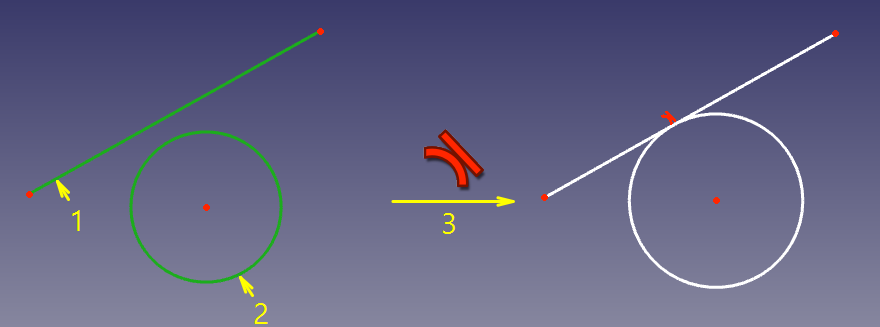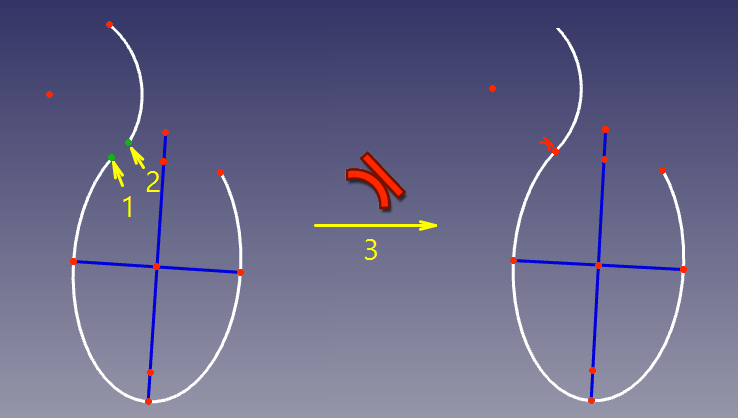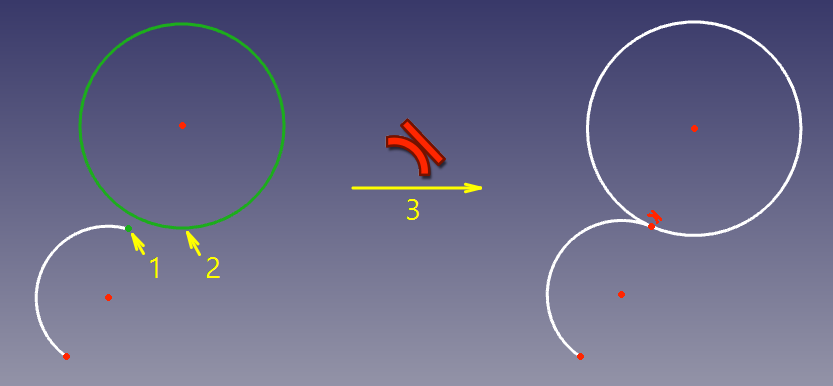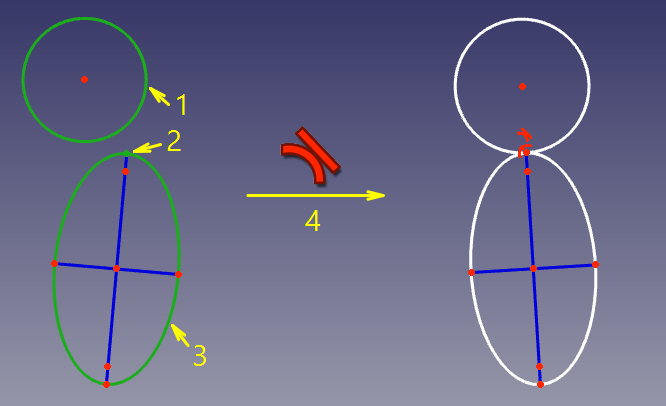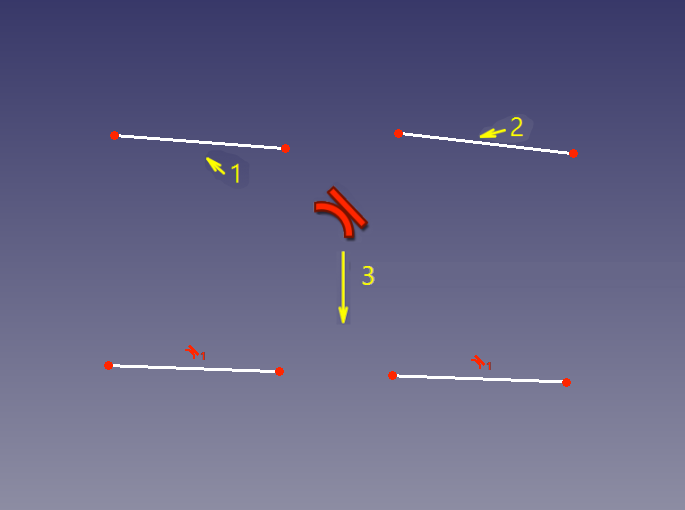Sketcher ConstrainTangent/ja
|
|
| Menu location |
|---|
| Sketch → Constraints → Tangent/Collinear Constraint |
| Workbenches |
| Sketcher |
| Default shortcut |
| T |
| Introduced in version |
| - |
| See also |
| None |
Description
The Sketcher ConstrainTangent tool constrains two edges, or an edge and an axis, to be tangent. Lines are treated as infinite, and open curves are virtually extended as well. The constraint can also connect two edges, forcing them to be tangent at the joint. If two lines are selected, or a line and the endpoint of another line, the lines are made collinear.
Usage
See also: Drawing aids.
Continue mode
- Make sure there is no selection.
- There are several ways to invoke the tool:
- Press the
Tangent/Collinear Constraint button.
- Select the Sketch → Constraints →
Tangent/Collinear Constraint option from the menu.
- introduced in 1.0: Right-click in the 3D View and select the Constrain →
Tangent/Collinear Constraint option from the context menu.
- Use the keyboard shortcut: T.
- Press the
- The cursor changes to a cross with the tool icon.
- Do one of the following:
- Select two edges. The edges can be any edge except a B-spline.
- Select a point and two edges (in that order).
- Select an edge, a point and another edge (idem).
- A tangent constraint is added. If a point and two edges have been selected, up to two point-on-object constraints can also be added. See Examples.
- Optionally keep creating constraints.
- To finish, right-click or press Esc, or start another geometry or constraint creation tool.
Run-once mode
- Do one of the following:
- Select two edges (see above).
- Select two endpoints belonging to different edges.
- Select an edge and the endpoint of another edge (in any order).
- Select a point and two edges (idem).
- Invoke the tool as described above, or with one of the following additional options:
- introduced in 1.0: Right-click in the 3D View and select the
Tangent/Collinear Constraint option from the context menu.
- Right-click in the Elements section of the Sketcher Dialog and select the
Tangent/Collinear Constraint option from the context menu.
- introduced in 1.0: Right-click in the 3D View and select the
- A tangent constraint is added. If a point and two edges have been selected, up to two point-on-object constraints can also be added. See Examples.
Examples
Between two edges
The two edges are made tangent. If one of the edges is a conic, a point object that has a point-on-object constraint with both (extended) edges is added.
It is not recommended to reconstruct the point of tangency by manually creating a point and constraining it to lie on both curves. It will work, but the convergence will be seriously slower, jumpier, and will require about twice as many iterations to converge than normal. If the point of tangency is needed, select two edges and an existing point instead.
Between two endpoints
The endpoints are made coincident, and the angle between the edges at that point is set to 180° (smooth joint) or 0° (sharp joint), depending on the placement of the edges before the constraint is applied.
Between edge and endpoint
The endpoint of one edge is constrained to lie on the other edge, and the edges are made tangent at that point.
Between two edges at point
The two edges are made tangent at a given point. The point can be any point, e.g. the center of a circle, the endpoint of an edge, or the origin, it can belong to one of the edges, and it can also be a point object. If required point-on-object constraint(s) are added to ensure the point lies on both (extended) edges. These additional constraints are called helper constraints.
Compared to direct tangency, this constraint is slower, because there are more degrees of freedom involved, but if the point of tangency is needed, it is recommended because it offers better convergence.
Between two lines
The two lines are made collinear.
Scripting
Tangent Constraint can be created from macros and from the Python console by using the following:
# direct tangency
Sketch.addConstraint(Sketcher.Constraint('Tangent',icurve1,icurve2))
# point-to-point tangency
Sketch.addConstraint(Sketcher.Constraint('Tangent',icurve1,pointpos1,icurve2,pointpos2))
# point-to-curve tangency
Sketch.addConstraint(Sketcher.Constraint('Tangent',icurve1,pointpos1,icurve2))
# tangent-via-point (plain constraint, helpers are not added automatically)
Sketch.addConstraint(Sketcher.Constraint('TangentViaPoint',icurve1,icurve2,geoidpoint,pointpos))
where:
Sketchis a sketch objecticurve1,icurve2are two integers identifying the curves to be made tangent. The integers are indices in the sketch (the values, returned bySketch.addGeometry).pointpos1,pointpos2should be1for start point and2for end point.geoidpointandpointposinTangentViaPointare the indices specifying the point of tangency.
The Sketcher scripting page explains the values which can be used for incurve1, incurve2, pointpos1, pointpos2, geoidpoint and pointpos and contains further examples on how to create constraints from Python scripts.
- 全般: スケッチを作成、スケッチを編集、スケッチをアタッチ、スケッチの方向を変更、スケッチを検証、スケッチをマージ、スケッチを鏡像化、スケッチの編集を終了、スケッチを表示、セクション表示、グリッドの表示を切り替え、スナップの切り替え、レンダリング順を設定、操作を停止
- スケッチャージオメトリー: 点を作成、ポリライン(折れ線)を作成、線分を作成、中心点から円弧を作成、3点指定円弧を作成、楕円弧を作成、双曲線の円弧を作成、放物線の円弧を作成、中心を指定して円を作成、3点で円を作成、中心点を指定して楕円を作成、3点を指定して楕円を作成、長方形を作成、中心配置長方形、角丸長方形、正三角形, 正方形、正五角形、正六角形、正七角形、正八角形、正多角形、長円形を作成、円弧状の長円形を作成、制御点によるBスプライン, 制御点によるBスプライン、制御点によるBスプライン、ノットによる周期的Bスプライン、構築ジオメトリの切り替え
- スケッチャー拘束:
- 寸法拘束: 寸法、水平距離拘束、垂直距離拘束、距離拘束、半径/直径を自動拘束、半径拘束、直径拘束、角度を拘束、ロック拘束
- 幾何拘束: 一致拘束(統合)、一致拘束、点がオブジェクト上にある拘束、水平/垂直拘束、水平拘束、垂直拘束、 並行拘束, 直角拘束、正接拘束または共線拘束、等値拘束、対称拘束、固定拘束
- その他の拘束: 屈折率拘束(スネルの法則)
- 拘束ツール: 駆動拘束/参照拘束の切り替え、駆動拘束/参照拘束の切り替え
- スケッチャーツール フレットを作成、面取りを作成、エッジをトリム、エッジを分割、エッジを延長、外部ジオメトリを作成、カーボンコピーを作成、原点を選択, 水平軸を選択、垂直軸を選択、配列変換, 軸周変換、スケール変換、オフセット、対称、軸方向の拘束を解除、すべてのジオメトリーを削除, すべての拘束を削除
- スケッチャーBスプラインツール: ジオメトリをB-スプラインに変換、Bスプラインの次数を増やす、Bスプラインの次数を減らす、ノット多重度を増やす, ノット多重度を減らす、ノットを挿入、曲線を結合
- スケッチャー表示ツール: 未拘束の自由度を選択、関連する拘束を選択、関連する要素を選択、冗長な拘束を選択、競合する拘束を選択、円弧の補助円を表示/非表示、Bスプライン次数の表示/非表示, Bスプライン制御ポリゴンの表示/非表示、Bスプライン曲率コームの表示/非表示、Bスプラインノット多重度の表示/非表示、Bスプライン制御点重みの表示/非表示、内部ジオメトリの表示/非表示、仮想スペース切り替え
- はじめてみよう
- インストール: ダウンロード、Windowsへのインストール、Linuxへのインストール、Macへのインストール、付加機能のインストール、Dockerでのコンパイル、AppImage、Ubuntu Snap
- 基本: FreeCADについて、ユーザー・インタフェース、Mマウス・ナビゲーション、オブジェクトの選択方法、オブジェクトの名前、設定、ワークベンチ、FreeCADファイルの構造、プロパティ、FreeCADへの貢献、寄付
- ヘルプ: チュートリアル、チュートリアル動画
- ワークベンチ: 共通ツール、アセンブリー、BIM、CAM、ドラフト、FEM、インスペクション、マテリアル、メッシュ、OpenSCAD、 パート、パートデザイン、ポイント、リバースエンジニアリング、ロボット、スケッチャー、スプレッドシート、サーフェス、テックドロー、テストフレームワーク
- 情報ハブ: ユーザー向けハブ、パワーユーザー向けハブ、開発者向けハブ