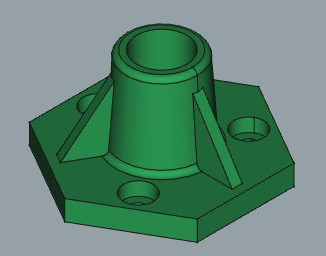PartDesign Workbench/ja
概要
パートデザイン(PartDesign、部品設計)ワークベンチは、ソリッドな部品をモデリングするためのツールです。主に製造・組み立てが可能な機械部品を作成することに重点を置いていますが、作成したソリッドな部品は、BIMモデリング、有限要素解析、加工や3D印刷などの目的にも利用できます。
パートデザインワークベンチでは、特徴に基づいてモデリングします。ボディーオブジェクトが、ある一つの部品を表します。ボディーオブジェクトは、内部座標系と、部品を定義する複数の特徴を保持します。特徴とは、多くの場合パラメトリックに定義したスケッチ(sketch)で、これを加算または減算的に適用します。例えば、パッドツールは、スケッチを押し出したソリッドを加算します。ポケットツールは、スケッチを押しだしたソリッドを減産します。一つ一つの特徴は累積的に適用されます。つまり、一つ前の特徴を基に次の特徴を適用します。プリミティブ(円柱、球他)やそのボディーの外側で作られた別のソリッドを特徴として使うこともできます。
モデルを作成する手順のより完全な説明は、特徴の編集ページを参照してください。その後で、パートデザインで簡単な部品を作成するを参照して、部品の作成を始めてみてください。
The Part Workbench provides an alternative constructive solid geometry (CSG) methodology for building shapes. For a detailed discussion of the Part Workbench versus the PartDesign Workbench see Part and Part Design.
ツール
全てのパートデザインのツールは、パートデザインワークベンチを読み込むと表示されるパートデザインメニューおよびパートデザインツールバーにあります。
パートデザイン補助ツール
スケッチを作成: 選択された面または基準平面の上に新しいスケッチを作成します。もし面が選択されていない場合は、タスクパネルから面を選択する必要があります。その後、ユーザーインタフェースがスケッチャーワークベンチに切り替わり、スケッチの編集モードになります。
スケッチをアタッチ:スケッチを、アクティブなボディー中の選択した図形にアタッチします。
スケッチを編集:選択したスケッチを編集のために開きます。
Validate Sketch: verifies the tolerance of different points and adjusts them.
Check Geometry: Checks the geometry of selected objects for errors.
Sub-Shape Binder: creates a shape binder referencing geometry from one or more parent objects.
Clone: creates a clone of the selected body.
パートデザインモデリングツール
加算的ツール
These are tools for creating base features or adding material to an existing body.
Pad: extrudes a solid from a selected sketch.
Revolution: creates a solid by revolving a sketch around an axis. The sketch must form a closed profile.
Additive Loft: creates a solid by making a transition between two or more sketches.
Additive Pipe: creates a solid by sweeping one or more sketches along an open or closed path.
加算らせん:スケッチをらせん上を動かしたソリッド図形を作成します。
Additive Box: creates an additive box.
Additive cylinder: creates an additive cylinder.
Additive Sphere: creates an additive sphere.
Additive Cone: creates an additive cone.
Additive Ellipsoid: creates an additive ellipsoid.
Additive Torus: creates an additive torus.
Additive Prism: creates an additive prism.
Additive Wedge: creates an additive wedge.
減算的ツール
These are tools for subtracting material from an existing body.
Pocket: creates a pocket from a selected sketch.
Hole: creates a hole feature from a selected sketch. The sketch must contain one or multiple circles.
Groove: creates a groove by revolving a sketch around an axis.
Subtractive Loft: creates a solid shape by making a transition between two or more sketches and subtracts it from the active body.
Subtractive Pipe: creates a solid shape by sweeping one or more sketches along an open or closed path and subtracts it from the active body.
減算らせん:スケッチをらせん上を動かした結果をアクティブなボディーから削除したソリッド図形を作成します。
Subtractive Box: adds a subtractive box to the active body.
Subtractive Cylinder: adds a subtractive cylinder to the active body.
Subtractive Sphere: adds a subtractive sphere to the active body.
Subtractive Cone: adds a subtractive cone to the active body.
Subtractive Ellipsoid: adds a subtractive ellipsoid to the active body.
Subtractive Torus: adds a subtractive torus to the active body.
Subtractive Prism: adds a subtractive prism to the active body.
Subtractive Wedge: adds a subtractive wedge to the active body.
ブーリアン演算
Boolean Operation: imports one or more Bodies or PartDesign Clones into the active body and applies a Boolean operation.
仕上げツール
These tools apply a treatment to edges or faces.
Fillet: fillets (rounds) edges of the active body.
Chamfer: chamfers edges of the active body.
Draft: applies an angular draft to selected faces of the active body.
Thickness: creates a thick shell from the active body and opens selected face.
変形ツール
These are tools for transforming existing features.
Mirror: mirrors one or more features.
Linear Pattern: creates a linear pattern of one or more features.
Polar Pattern: creates a polar pattern of one or more features.
Multi-Transform: creates a pattern by combining any of the transformations mentioned above, as well as the Scale transformation.
Scale: scales one or more features. This is not available as a separate transformation tool.
その他
Some additional tools available in the Part Design menu:
Shape Binder: creates a shape binder referencing geometry from a single parent object.
Involute Gear: creates an involute gear profile that can be padded.
Sprocket: creates a sprocket profile that can be padded.
Shaft Design Wizard: Generates a shaft from a table of values and allows to analyze forces and moments. The shaft is made with a revolved sketch that can be edited.
- Suppressed: checkbox to disable a specific feature without deleting it. introduced in 1.0
Set Tip: redefines the tip, which is the feature exposed outside of the Body.
Move Object To…: moves the selected sketch, datum geometry or feature to another Body.
Move Feature After…: allows reordering of the Body tree by moving the selected sketch, datum geometry or feature to another position in the list of features.
廃止されたツール
Create a datum plane: creates a datum plane in the active body. This tool is not available in 1.1 and above.
Create a datum line: creates a datum line in the active body. This tool is not available in 1.1 and above.
Create a datum point: creates a datum point in the active body. This tool is not available in 1.1 and above.
Create a local coordinate system: creates a local coordinate system attached to datum geometry in the active body. This tool is not available in 1.1 and above.
Migrate: migrates files from FreeCAD versions below 0.17 to version 0.17. This tool is not available in 1.0 and above.
Preferences
Preferences: preferences for the PartDesign Workbench.
- Fine tuning: some extra parameters to fine-tune PartDesign behavior.
チュートリアル
- How to use FreeCAD, a website describing the workflow for mechanical design.
- Creating a simple part with PartDesign
- Basic Part Design Tutorial 019
- PartDesign Bearingholder Tutorial I (needs updating)
- PartDesign Bearingholder Tutorial II (needs updating)
Examples
For some ideas of what can be achieved with Part Design tools, have a look at: PartDesign examples.
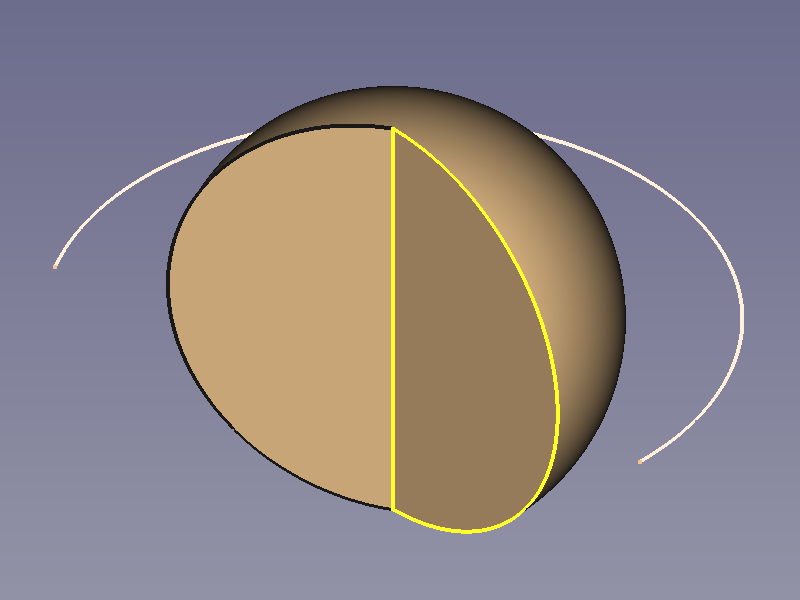
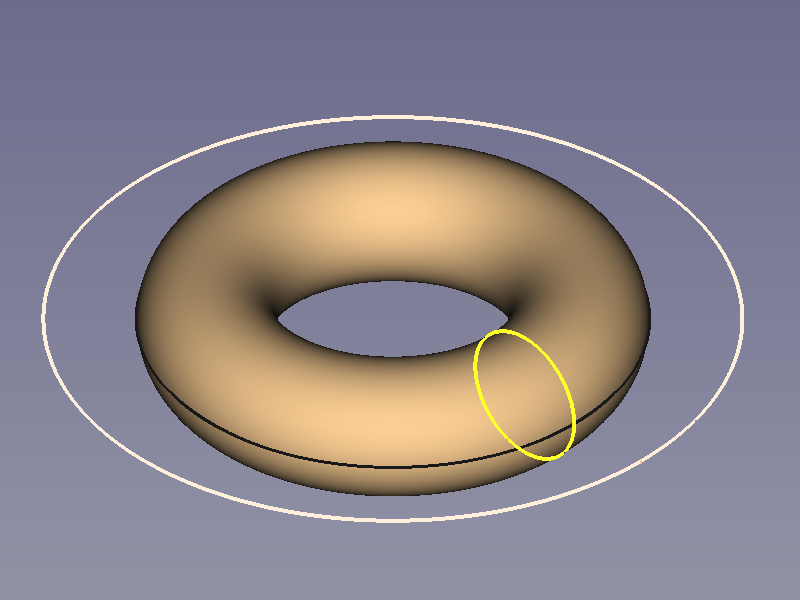
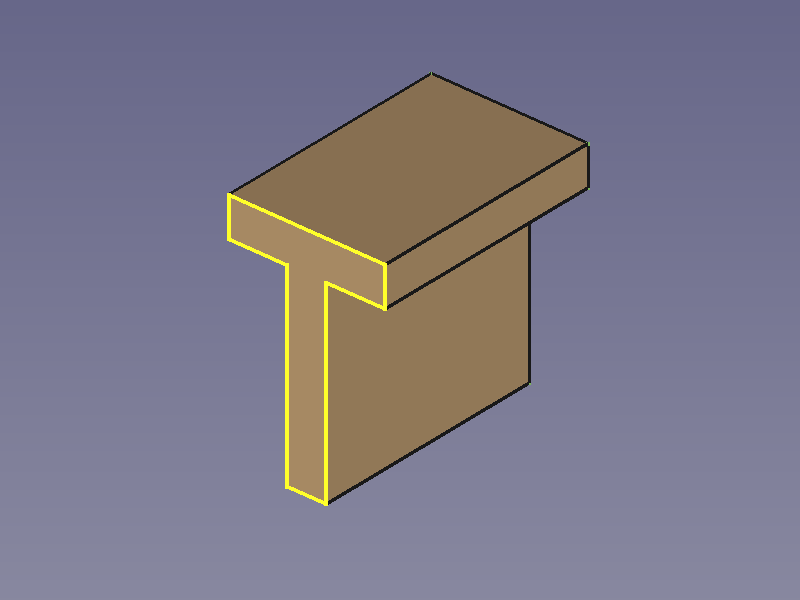
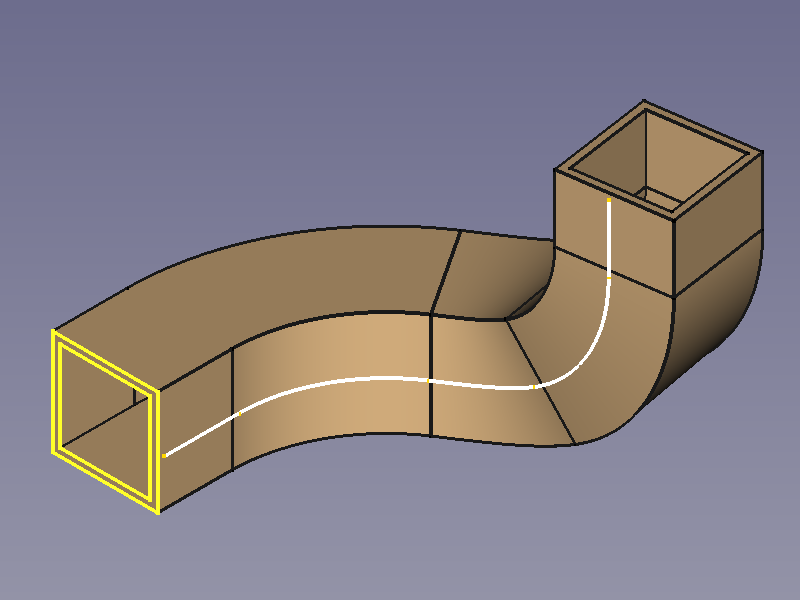
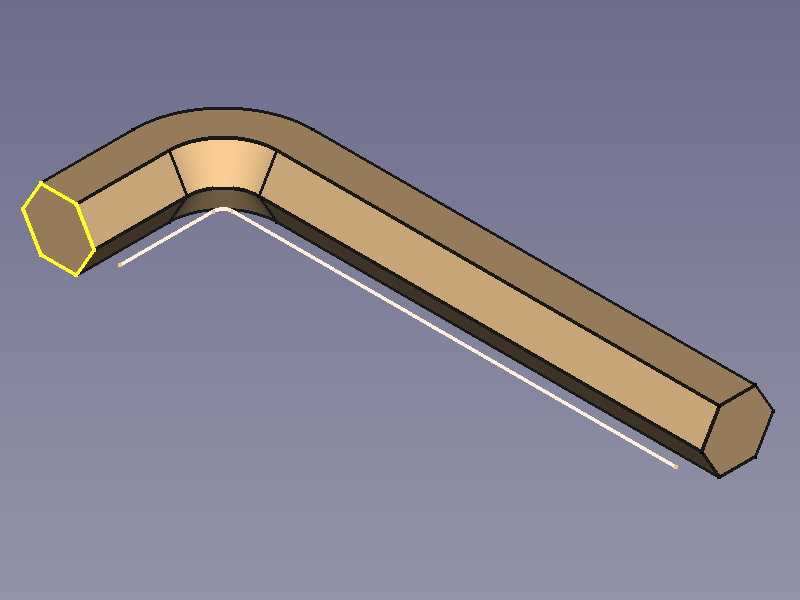

- はじめてみよう
- インストール: ダウンロード、Windowsへのインストール、Linuxへのインストール、Macへのインストール、付加機能のインストール、Dockerでのコンパイル、AppImage、Ubuntu Snap
- 基本: FreeCADについて、ユーザー・インタフェース、Mマウス・ナビゲーション、オブジェクトの選択方法、オブジェクトの名前、設定、ワークベンチ、FreeCADファイルの構造、プロパティ、FreeCADへの貢献、寄付
- ヘルプ: チュートリアル、チュートリアル動画
- ワークベンチ: 共通ツール、アセンブリー、BIM、CAM、ドラフト、FEM、インスペクション、マテリアル、メッシュ、OpenSCAD、 パート、パートデザイン、ポイント、リバースエンジニアリング、ロボット、スケッチャー、スプレッドシート、サーフェス、テックドロー、テストフレームワーク
- 情報ハブ: ユーザー向けハブ、パワーユーザー向けハブ、開発者向けハブ
- Helper tools: New Body, New Sketch, Attach Sketch, Edit Sketch, Validate Sketch, Check Geometry, Sub-Shape Binder, Clone
- Modeling tools:
- Additive tools: Pad, Revolution, Additive Loft, Additive Pipe, Additive Helix, Additive Box, Additive Cylinder, Additive Sphere, Additive Cone, Additive Ellipsoid, Additive Torus, Additive Prism, Additive Wedge
- Subtractive tools: Pocket, Hole, Groove, Subtractive Loft, Subtractive Pipe, Subtractive Helix, Subtractive Box, Subtractive Cylinder, Subtractive Sphere, Subtractive Cone, Subtractive Ellipsoid, Subtractive Torus, Subtractive Prism, Subtractive Wedge
- Boolean: Boolean Operation
- Dress-up tools: Fillet, Chamfer, Draft, Thickness
- Transformation tools: Mirror, Linear Pattern, Polar Pattern, Multi-Transform, Scale
- Additional tools: Shape Binder, Involute Gear, Sprocket, Shaft Design Wizard
- Context menu: Suppressed, Set Tip, Move Object To…, Move Feature After…
- Preferences: Preferences, Fine tuning