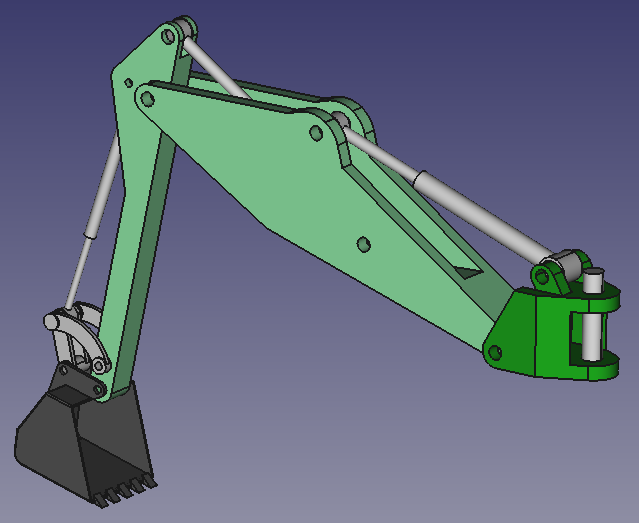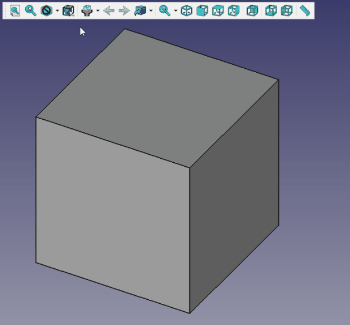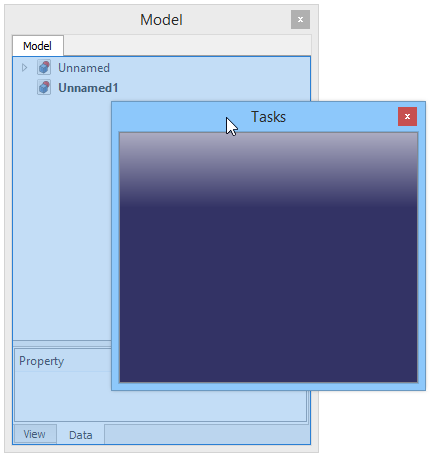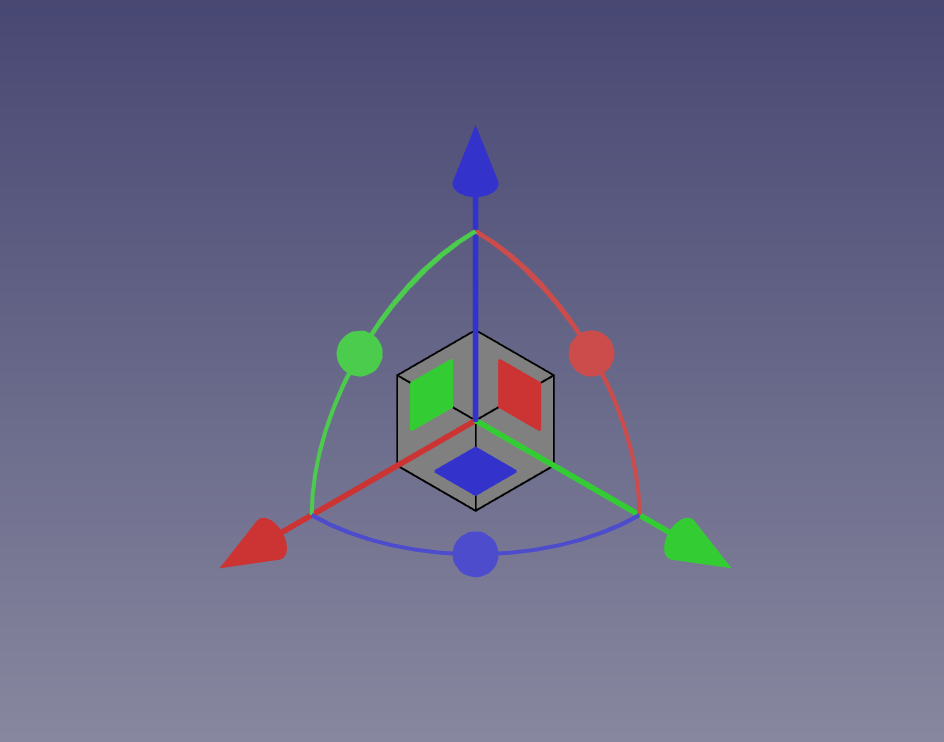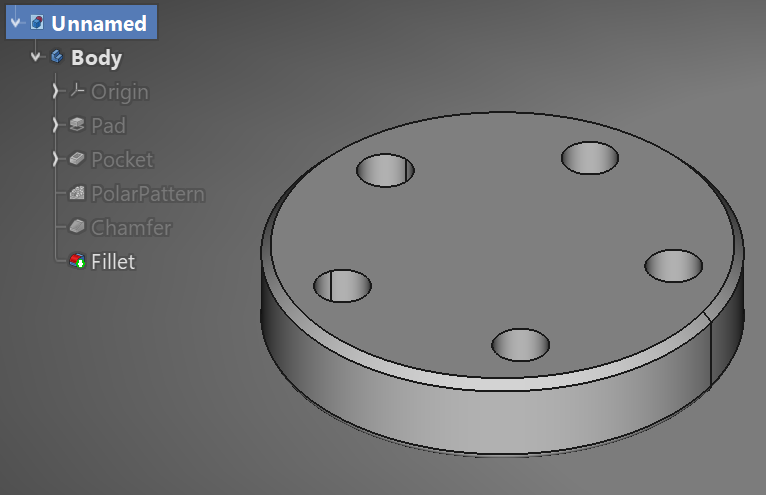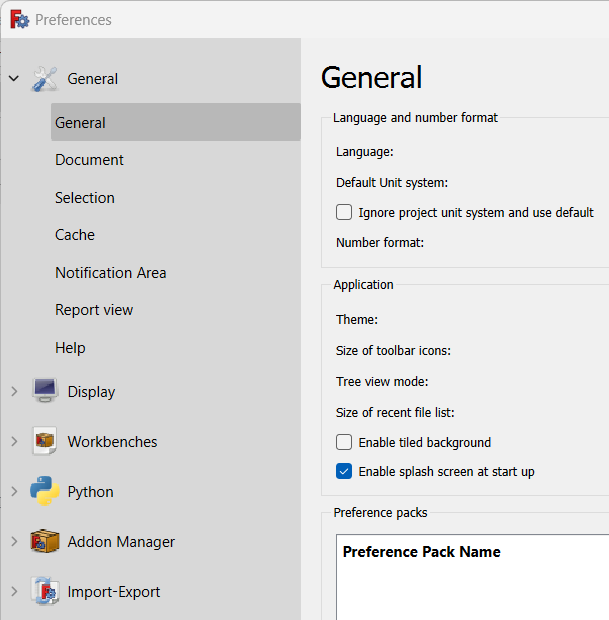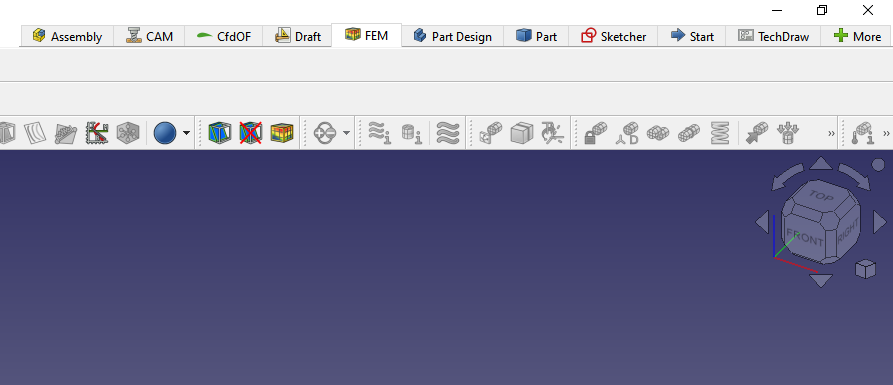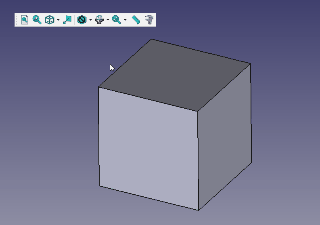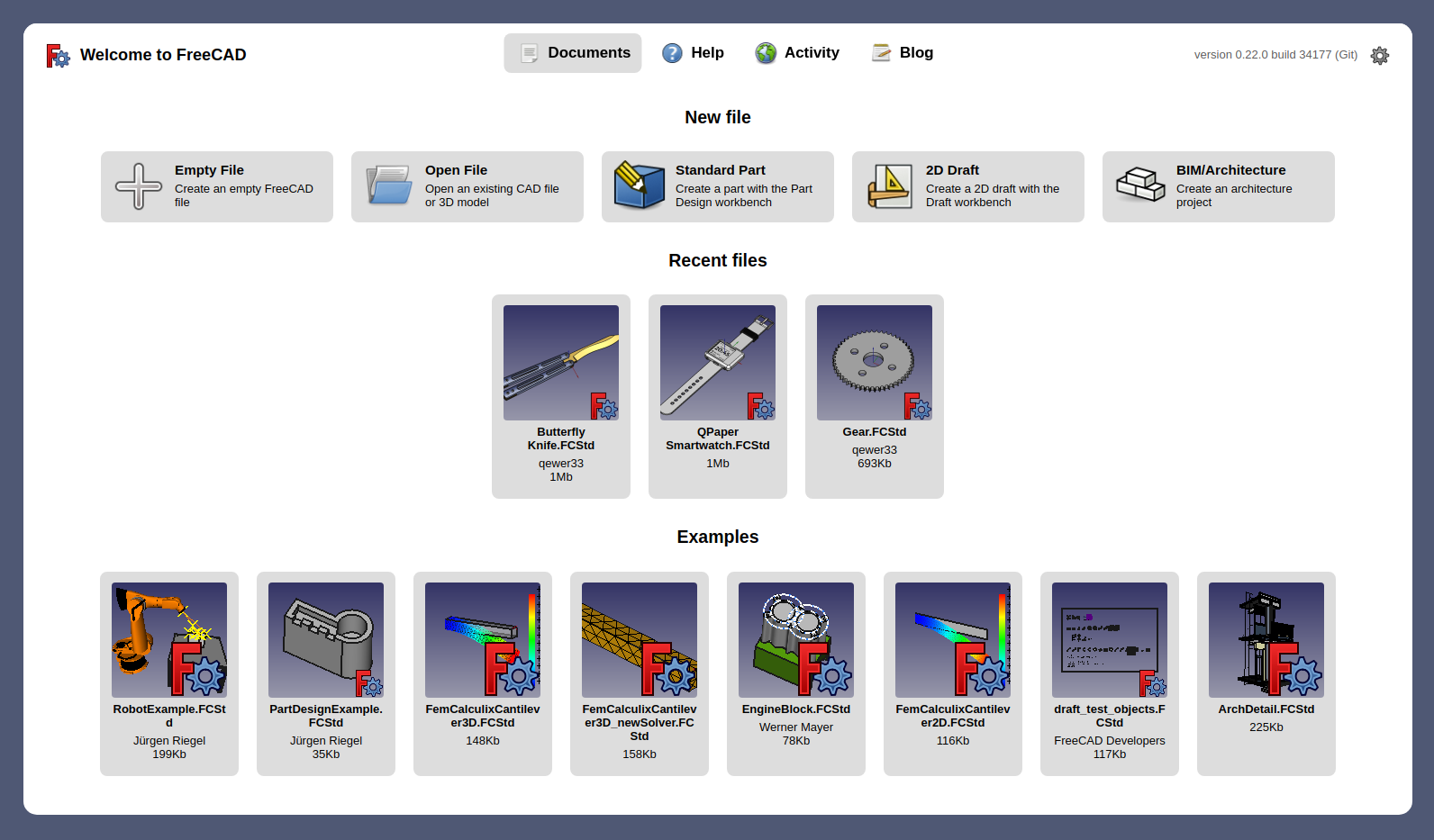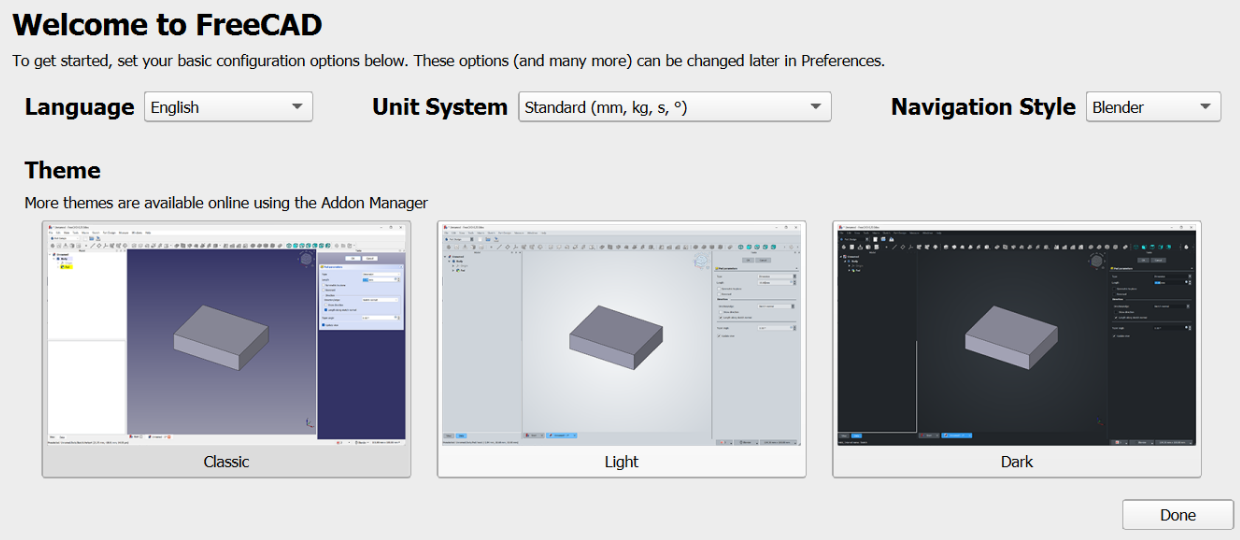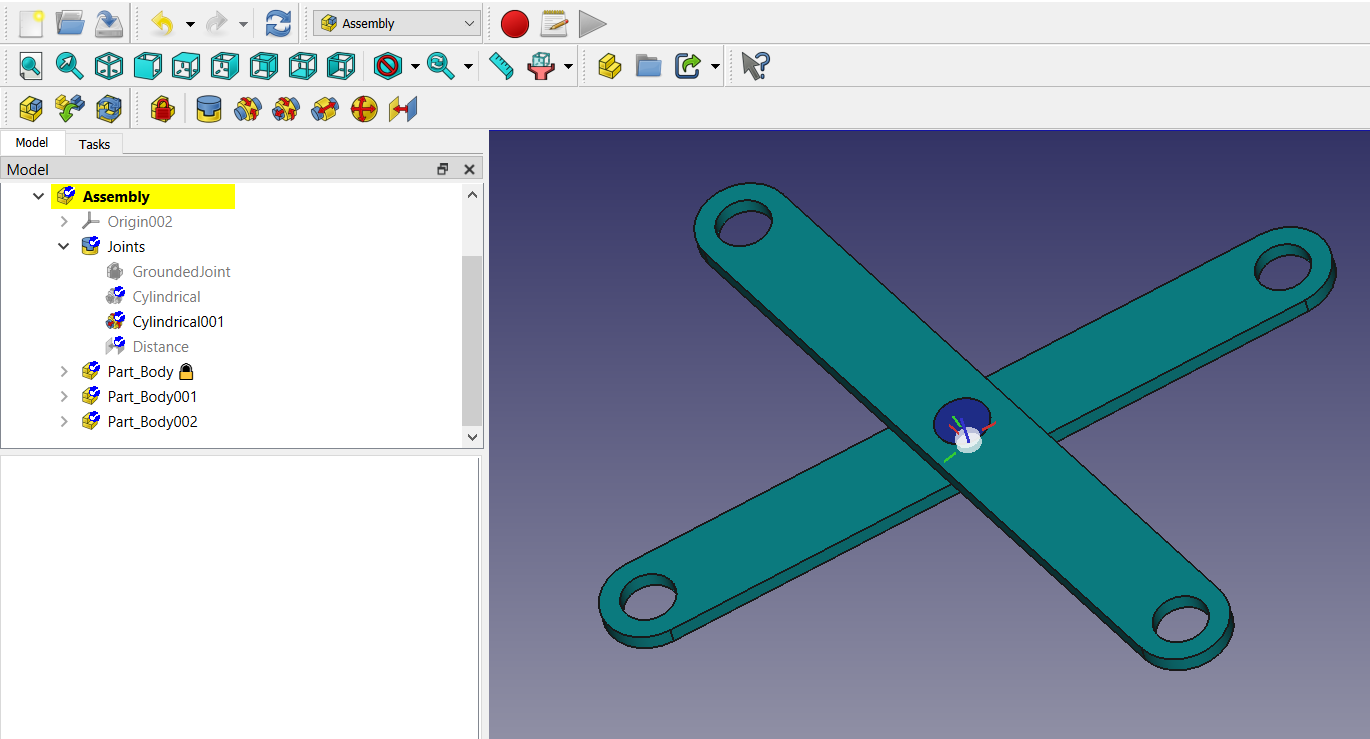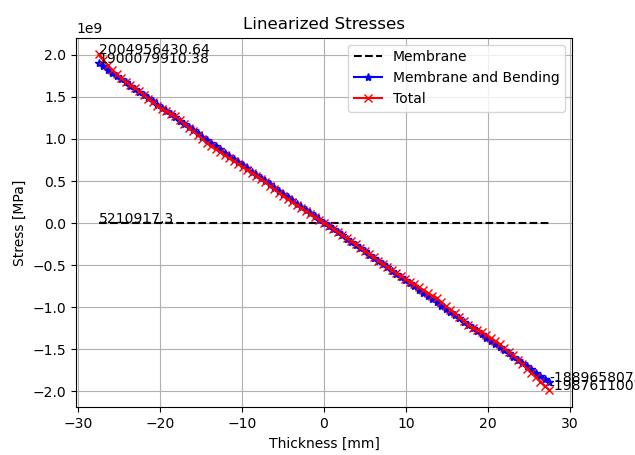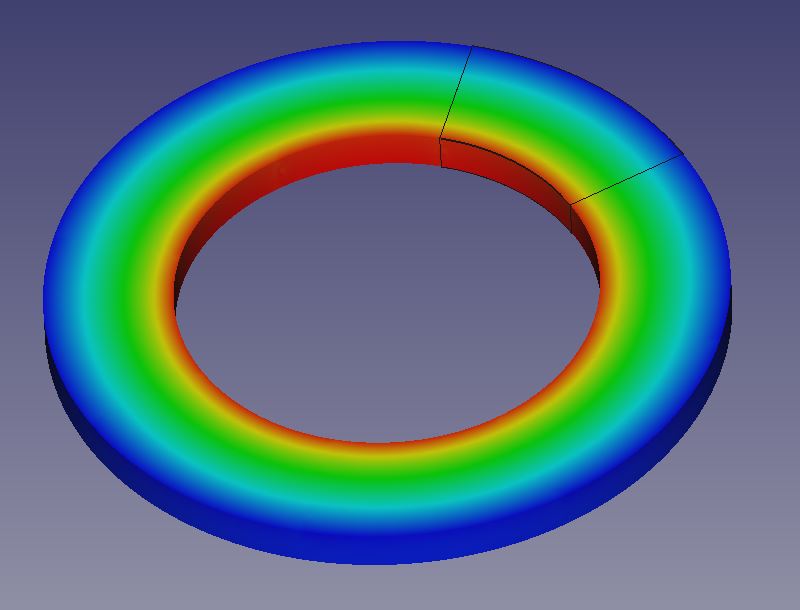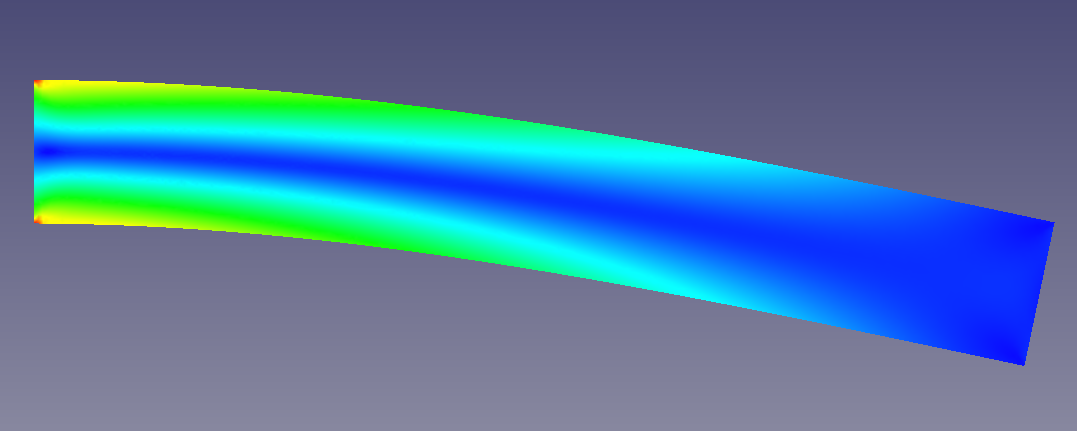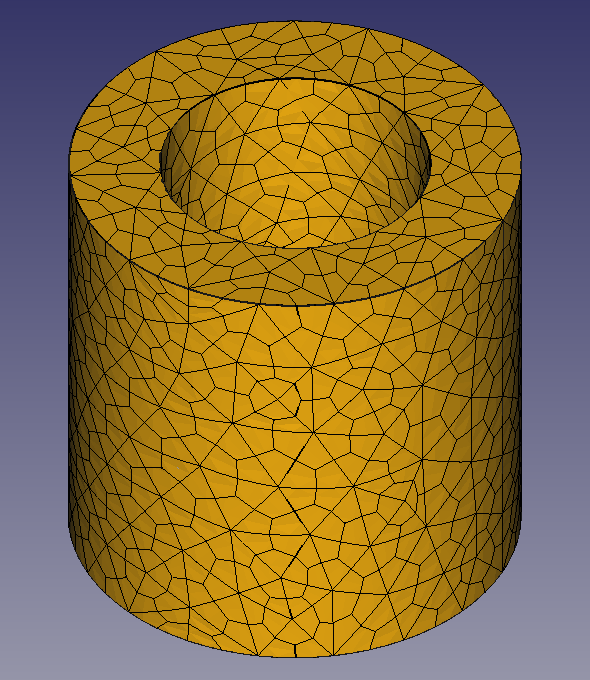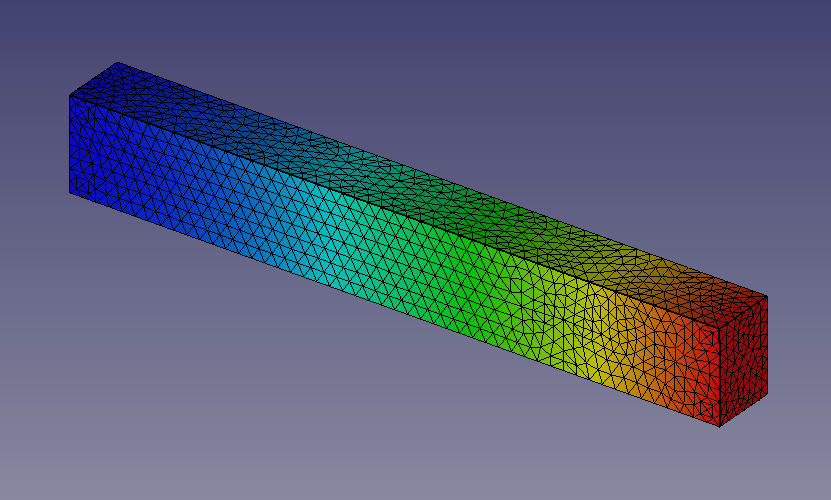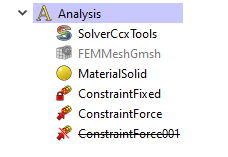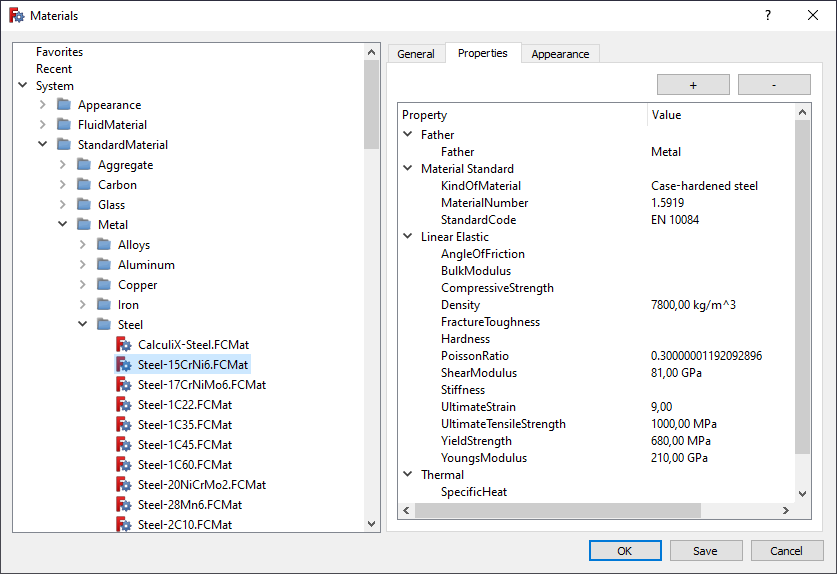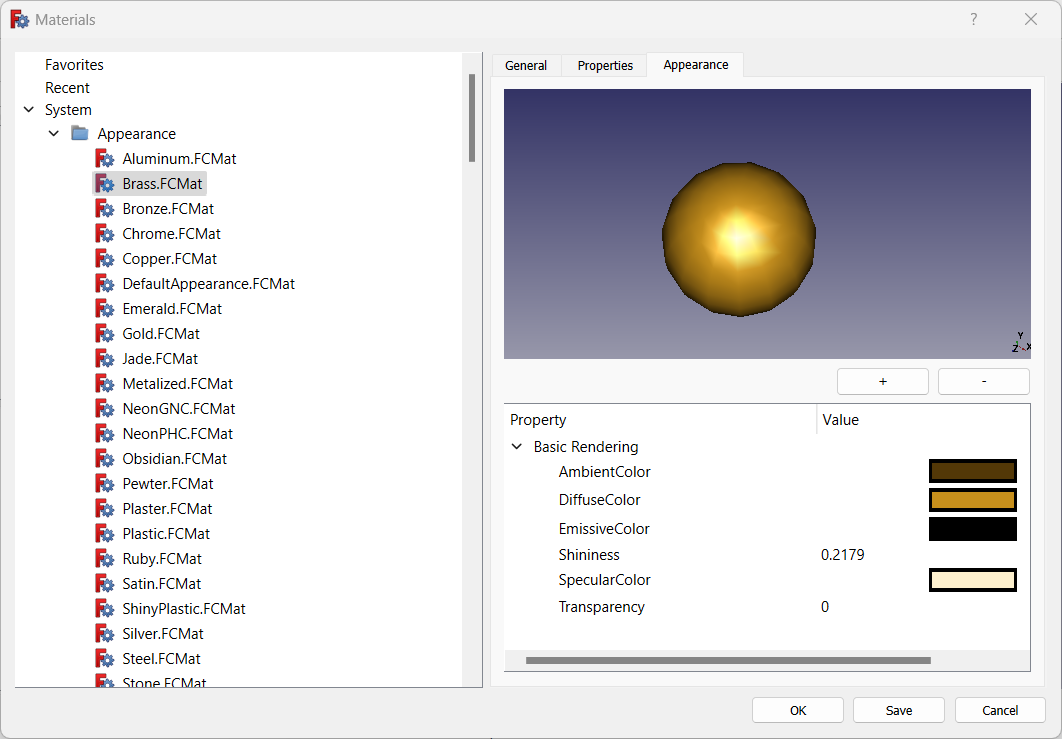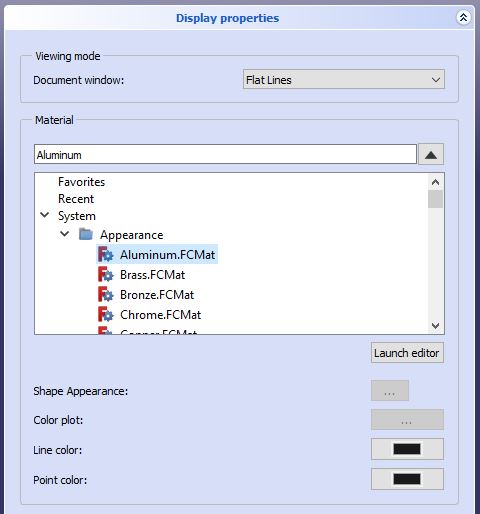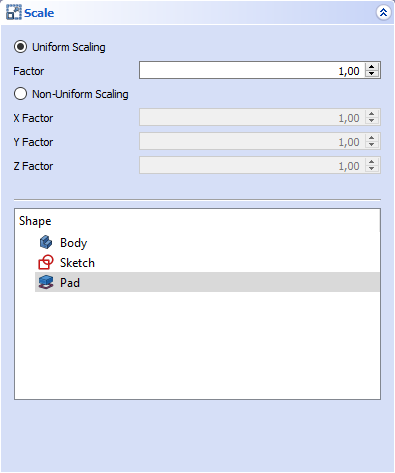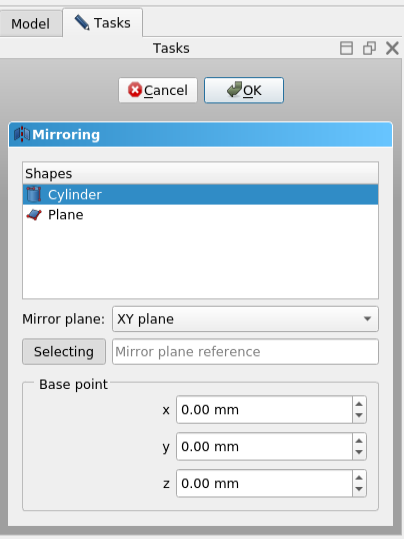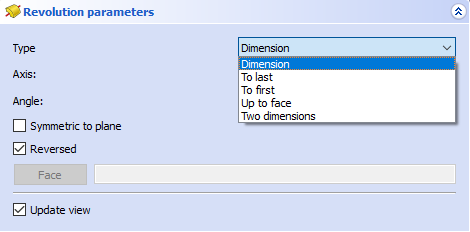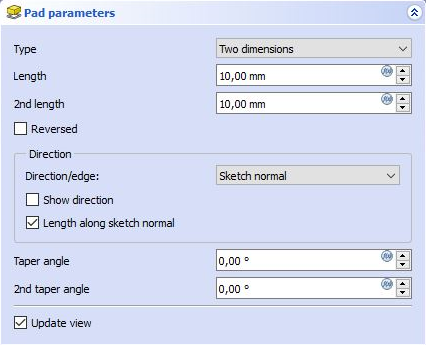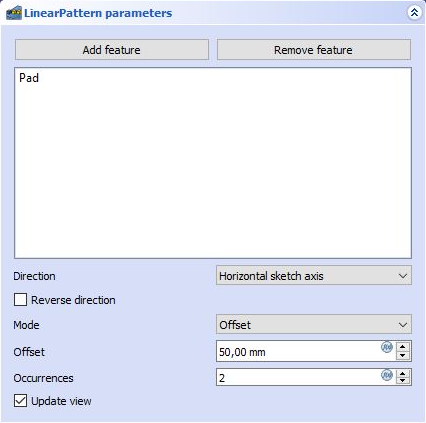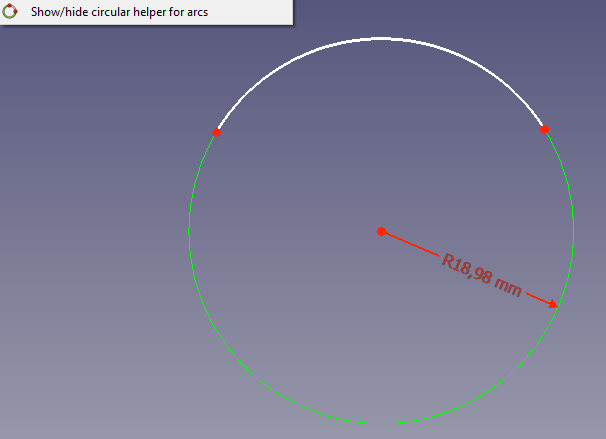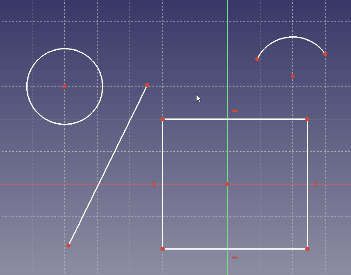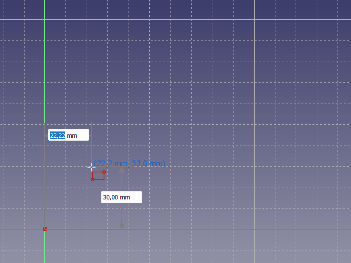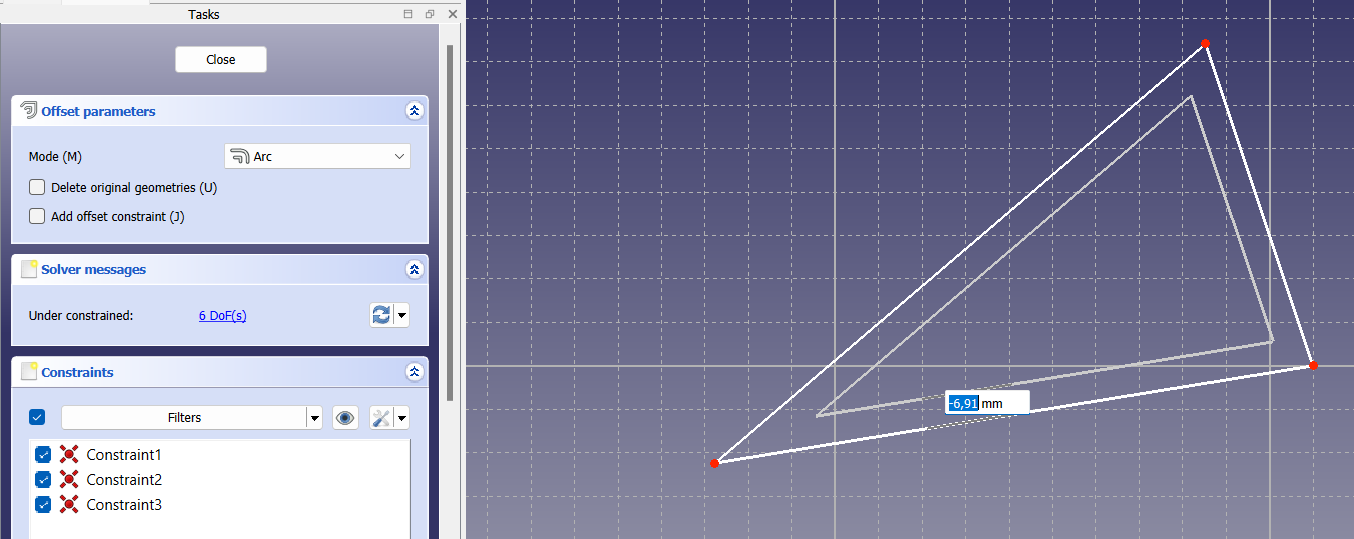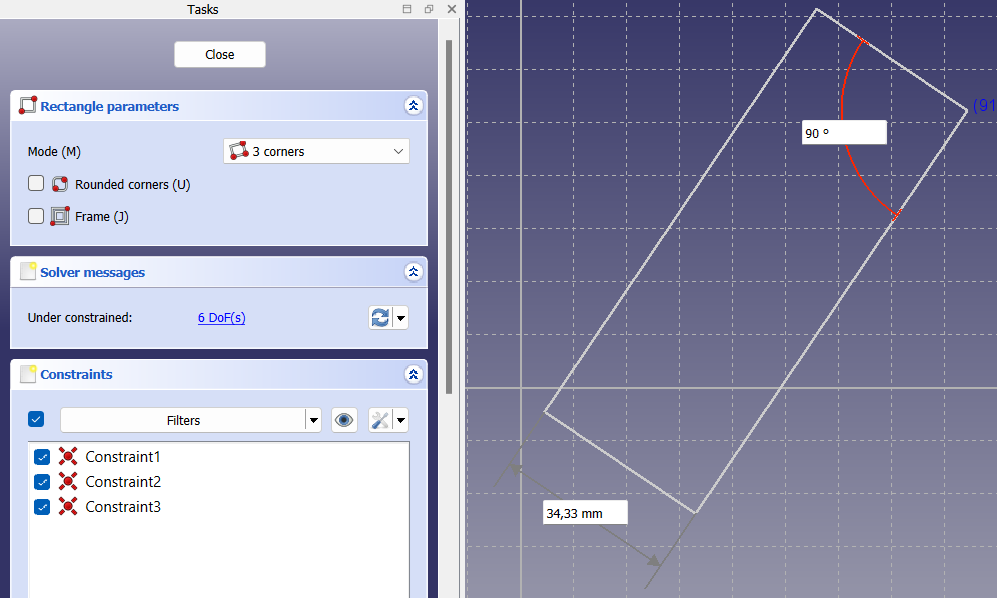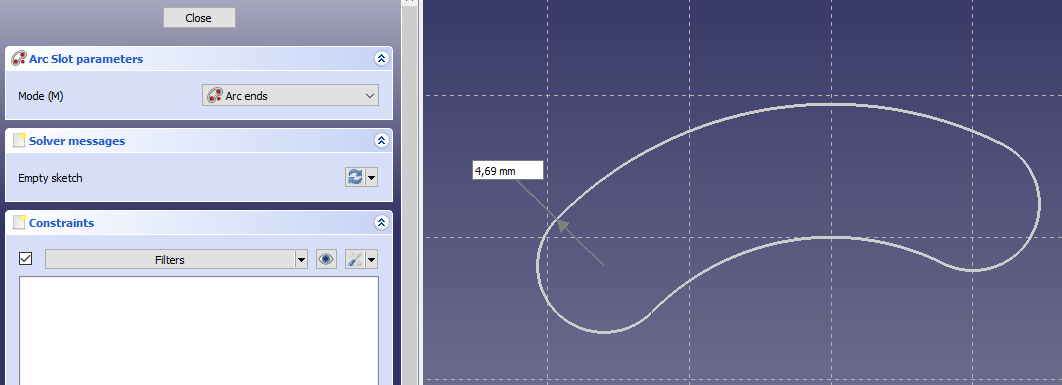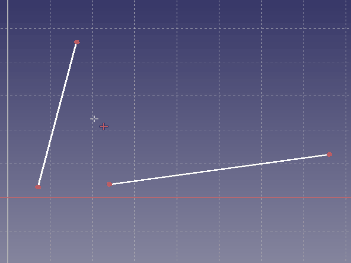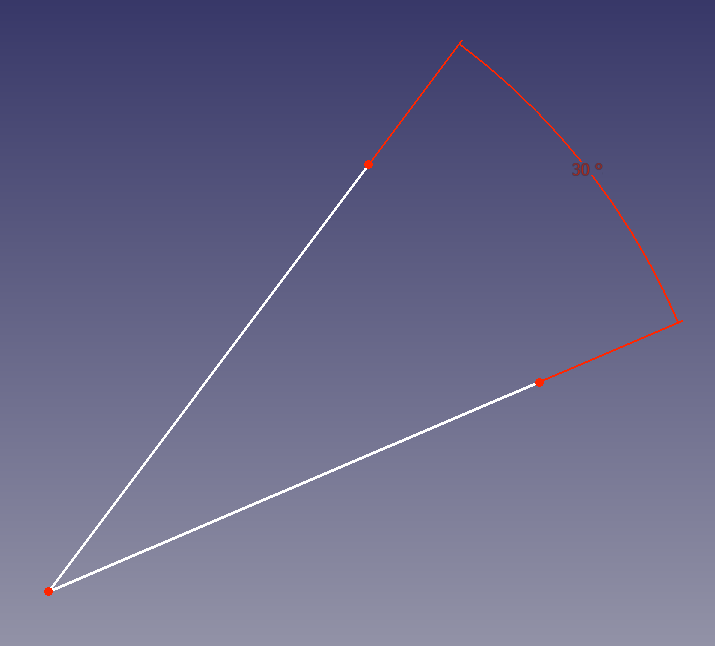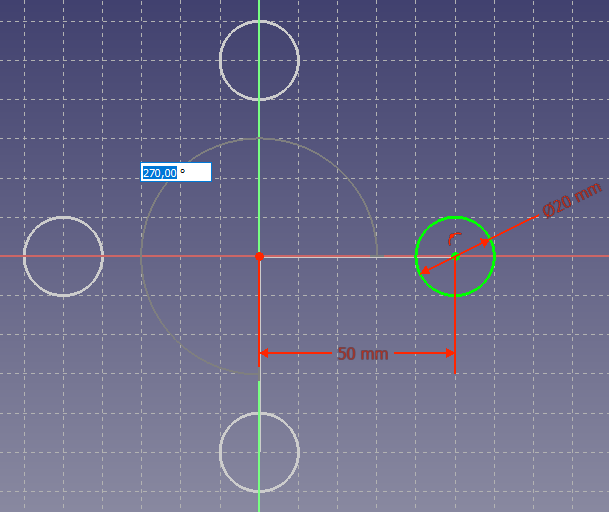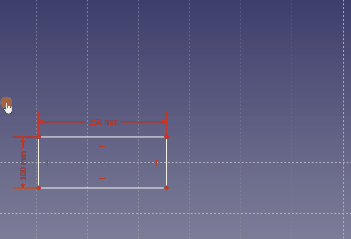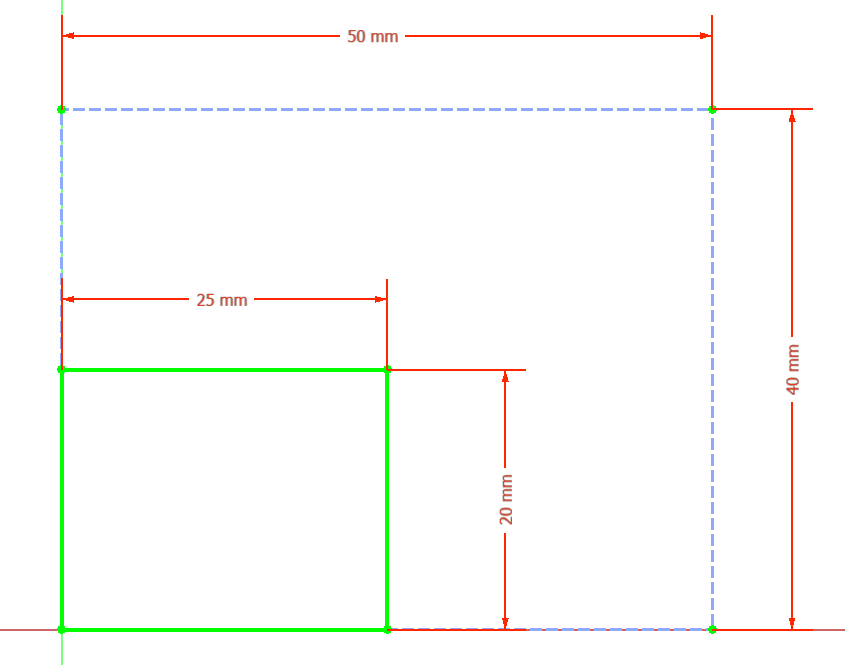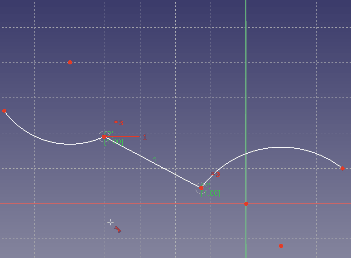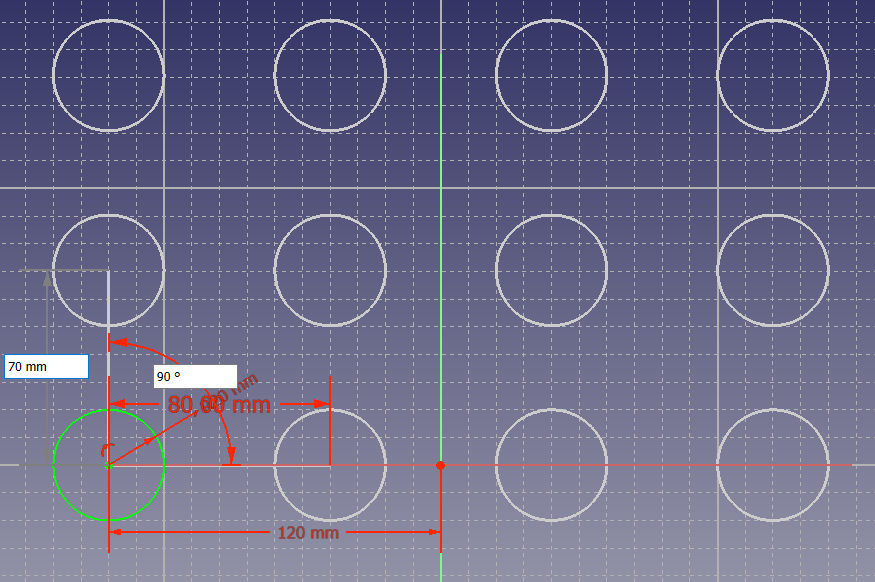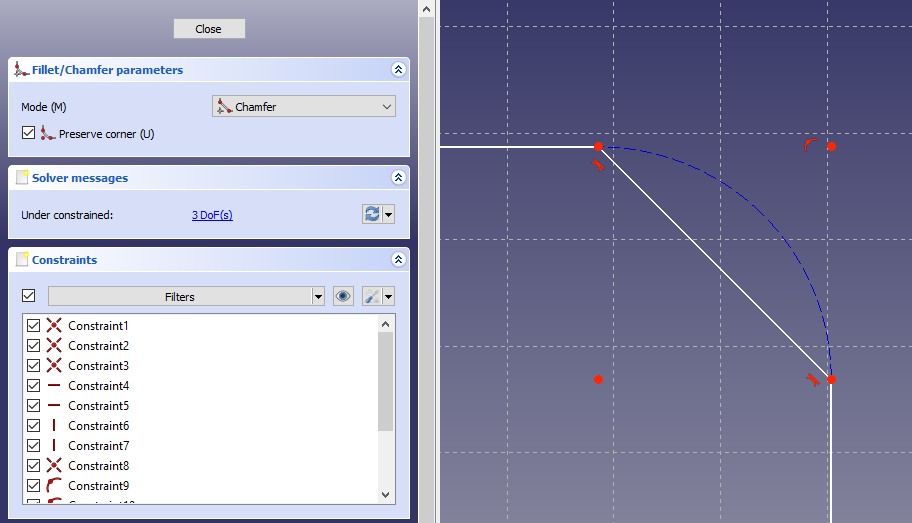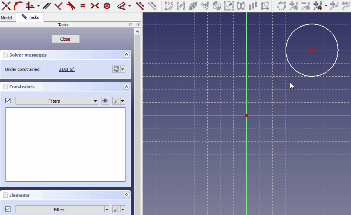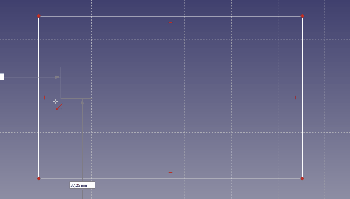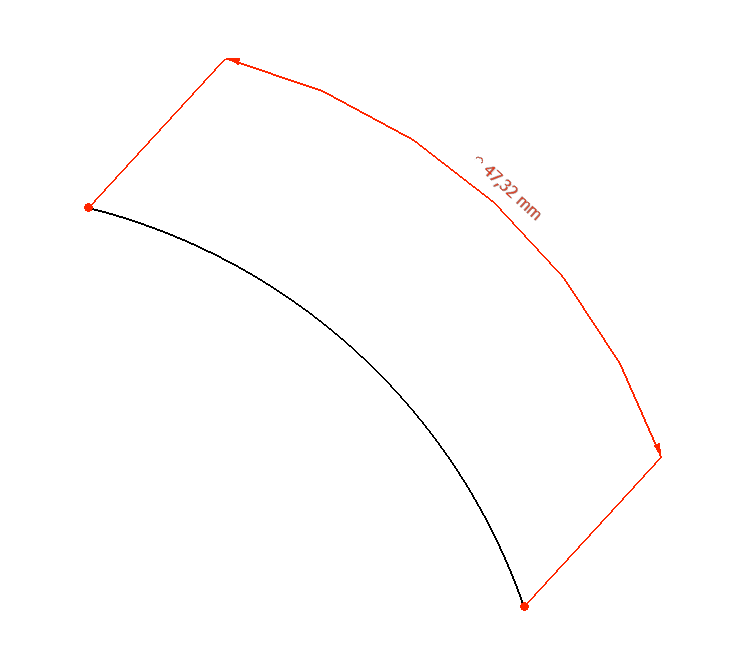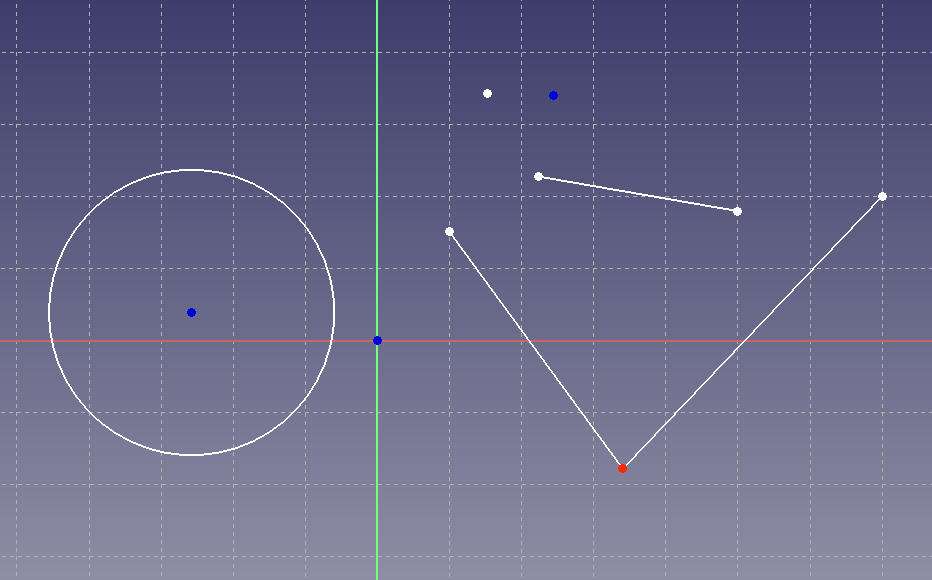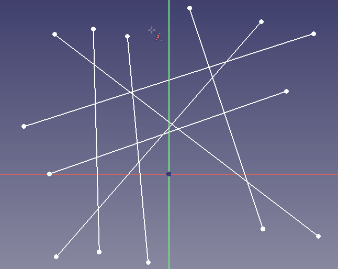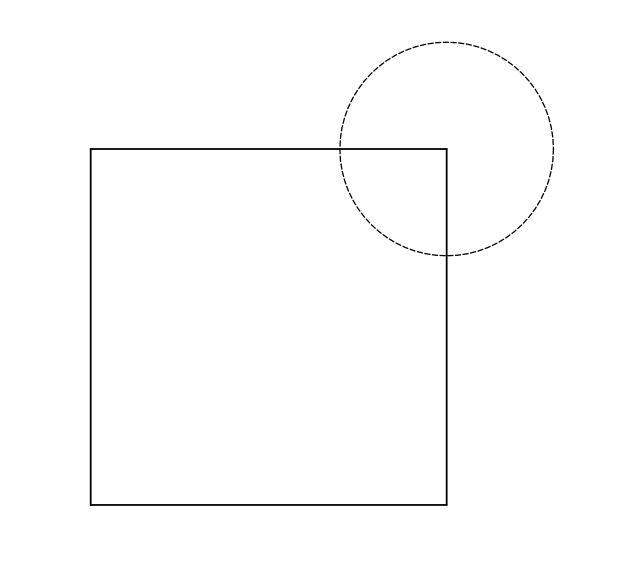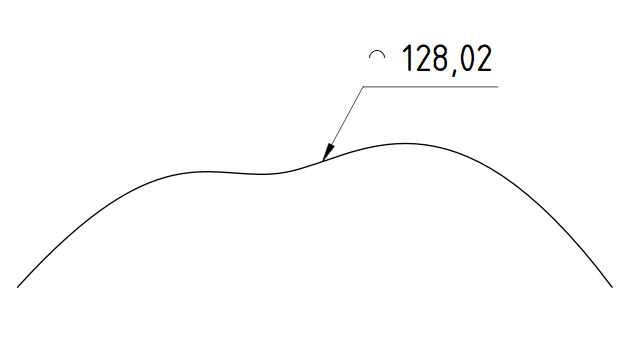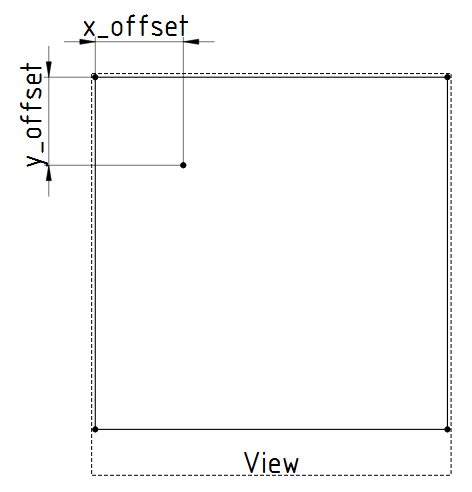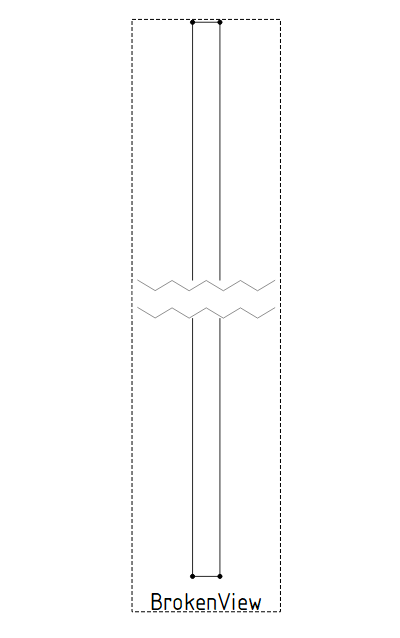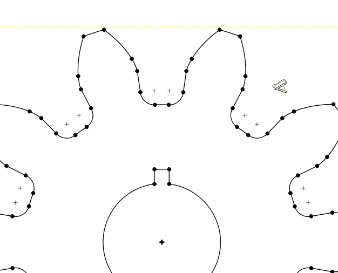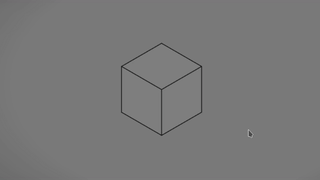Release notes 1.0/ru
FreeCAD 1.0 был выпущен 18 ноября 2024, скачать его можно со страницы загрузок. На этой странице перечислены все новые возможности и изменения.
Описания прежних версий FreeCAD вы можете прочесть в Feature list.
В память о: Bradley McLean (bgbsww)
Несмотря на то, что мы рады представить вам эту новую версию, нам также грустно сообщать, что наш друг и активный разработчик FreeCAD bgbsww скончался за несколько недель до выхода этого релиза. Он был одним из главных разработчиков, которые работали над исправлением топологических имен, написал множество дополнительного кода и тестов и стал специалистом по TNP в FreeCAD. Он также помог практически всем другим разработчикам адаптироваться к новому алгоритму. Этот выпуск посвящен ему.
Основное
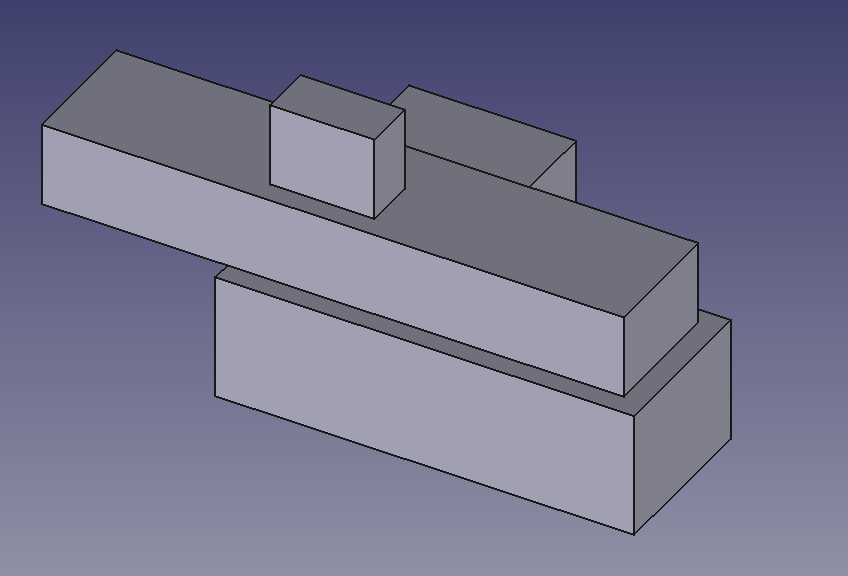
|
Давняя проблема проблема Топологического именования наконец-то решена благодаря совместным усилиям и кропотливой работе нескольких разработчиков. Алгоритм Realthunder был тщательно реализован и улучшен для работы в основной версии FreeCAD. Проект занял более года, и первоначальная реализация была завершена, а следующий PR позволил внести улучшения. Проблема с TNP полностью не решена, и в следующей версии будут внесены дальнейшие улучшения.
pull request #13705
|
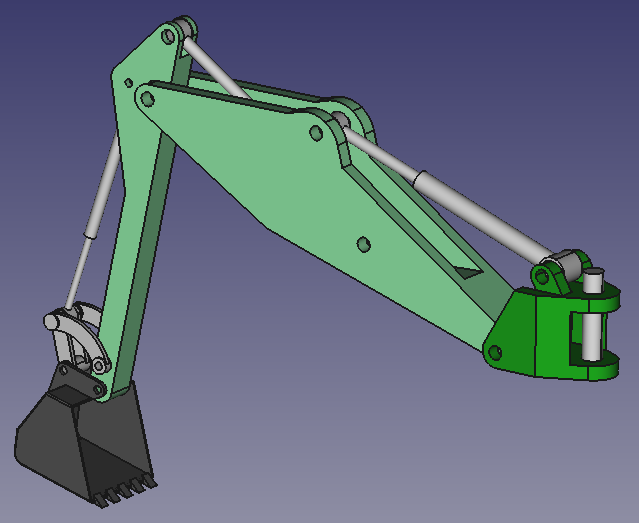
|
В FreeCAD появился новый встроенный Верстак для сборки, основанный на первоначальной работе, проделанной того, что мы привыкли называть "другой FreeCAD", другое программное обеспечение, также названное FreeCAD, с возможностями моделирования движения, созданное одновременно с нашим. Перенос был осуществлен самим автором другого FreeCAD, Доктором Aik-Siong Koh, и благодаря этому кардинальному шагу оба FreeCAD теперь окончательно объединены. Прочтите ниже дополнительную информацию.
Pull request #10427
|
Пользовательский Интерфейс
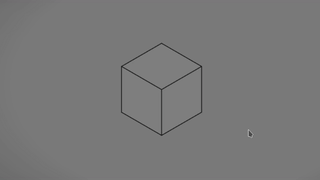
|
Добавлен индикатор центра поворота. Этот индикатор отображается, когда изображение поворачивается при перетаскивании мыши. При желании его можно отключить в настройках. Также есть настройки для его цвета, прозрачности и размера.
Pull reques #9909 и Pull reques #10790
|
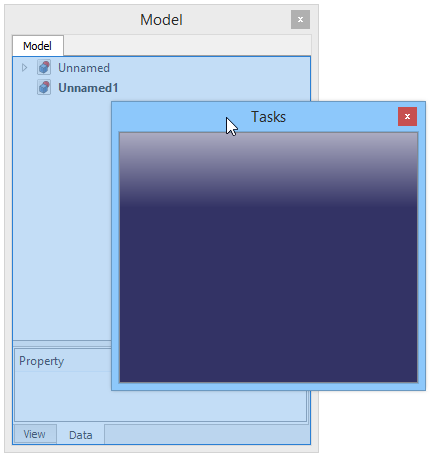
|
Для большей гибкости панель задач теперь представляет собой отдельный виджет. Он может быть закреплен поверх комбинированного представления, чтобы добиться компактной компоновки более ранних версий.
Pull request #10681 и Pull request #10848
|
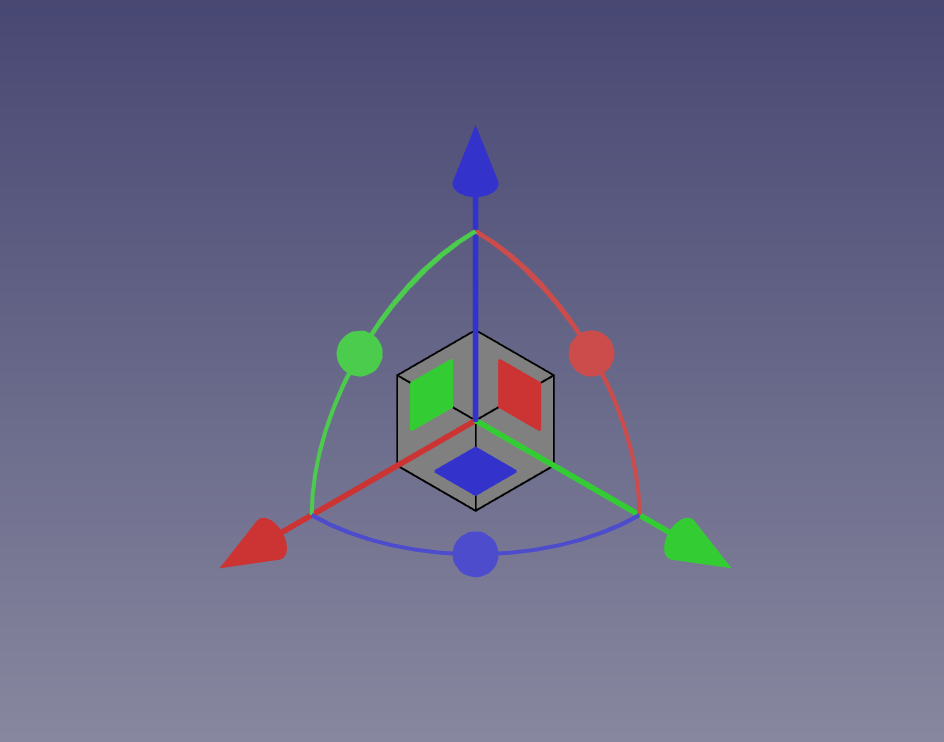
|
Улучшен внешний вид инструмента для перетаскивания Transform. Теперь в нем также есть набор плоских перетаскивателей для перемещения объектов по трем плоскостям по умолчанию.
Pull request #10706
|
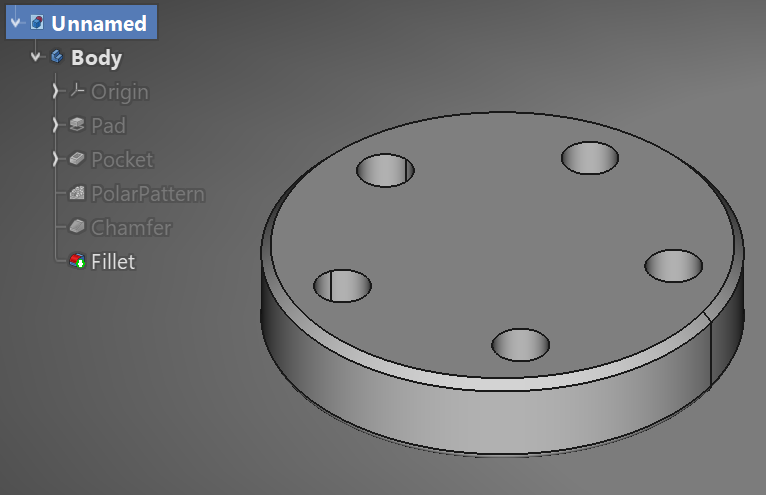
|
добавлена функция, позволяющая накладывать прикрепляемые виджеты (дерево и прозрачность задач).
Pull request #7888
|
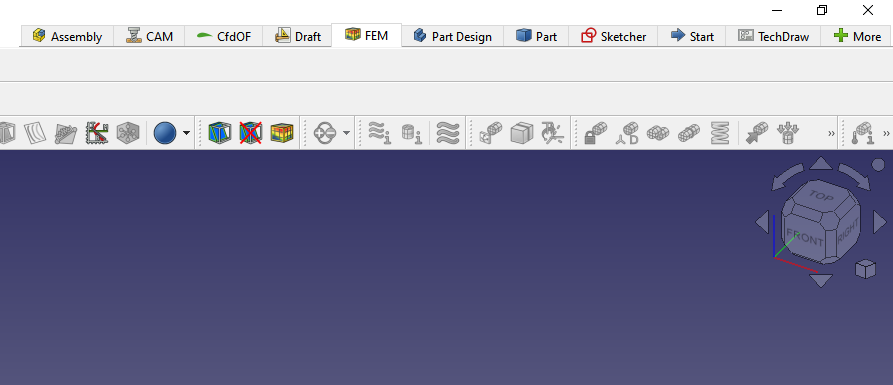
|
Добавлен селектор верстака на панели вкладок. Его можно включить и настроить в разделе "Настройки → Верстаки".
Pull request #12270
|
Прочие улучшения пользовательского интерфейса
- Была введена система единиц проекта. Запрос на доработку #9521
- Инструмент Секционный разрез теперь работает и в перспективной проекции. Запрос на доработку #10143
- Добавлена возможность сортировки верстаков по алфавиту (доступна после щелчка правой кнопкой мыши в разделе «Параметры → Верстаки»).. Запрос на доработку #10363
- В диалоге Команда "Макрос..." добавлены фильтры Найти файл и Найти в файлах.. Запрос на доработку #10714
- Меню Вид и панель инструментов Вид были пересмотрены.. Запрос на доработку #10761
- Из панели инструментов Макросы была удалена кнопка «Стоп». Кнопка Запись макроса... теперь переключается на кнопку остановки, когда идёт запись. Запрос на доработку #10836
- Кнопка сброса в настройках теперь отображает меню с опциями для сброса настроек на разных уровнях: для всех, в текущей группе или на текущей вкладке.. Запрос на доработку #10688 и Запрос на доработку #11038
- Модуль помощи был объединён таким образом, что для его использования больше не нужно загружать соответствующее дополнение. Запрос на доработку #11008
- Добавлены настройки для персонализации текущей темы. Запрос на доработку #10238
- Настройки выделения по умолчанию были изменены, чтобы упростить выделение объектов в 3D-виде. Запрос на доработку #11187
- Схема единиц измерения «Только метры» была добавлена, поскольку система МКС (м/кг/с/градус) не всегда приводит к отображению размеров в метрах - миллиметры по-прежнему используются для величин менее 0,1 м, а для некоторых приложений (например, в строительстве) полезна система единиц, которая фактически меняет отображение всех размеров на метры.. Запрос на доработку #11365
- Дополнительные размеры маркеров (20, 25 и 30px) были добавлены в меню Параметры → Отображение → 3D-вид → Размер маркера, чтобы помочь пользователям экранов 4K.. Запрос на доработку #11524
- В меню «Вид» и контекстное меню добавлено меню «Включить прозрачность», позволяющее быстро включить или выключить прозрачность для выбранных объектов. Запрос на доработку #10805
- Была добавлена команда Заблокировать панели инструментов. С её помощью можно заблокировать или разблокировать расположение панелей инструментов. Она доступна в меню Вид и в контекстном меню области панели инструментов. Запрос на доработку #11596
- Цвет фигуры по умолчанию был скорректирован, чтобы улучшить внешний вид моделей. Запрос на доработку #12380 и Запрос на доработку #12488
- Элементы в контейнерах Деталь (Part) и Группа (Group) теперь можно сортировать перетаскиванием.. Запрос на доработку #12293
- Значки видимости (символ глаза) добавлены к объектам дерева, если в разделе Параметры → Отображение → Пользовательский интерфейс отмечена опция Показывать значок видимости. Запрос на доработку #12298
- Добавлено состояние заморозка (опция Переключить заморозку в контекстном меню дерева проекта), позволяющее отключить параметрическое поведение объекта (чтобы он не менялся, даже если меняются объекты, от которых он зависит). Запрос на доработку #12580
- Улучшена анимация навигации. Анимации теперь используют функцию смягчения и имеют фиксированную продолжительность, которую можно изменить в Настройки → Отображение → Навигация. Запрос на доработку #10881 и Запрос на доработку #12205
- Кнопки для видов по умолчанию теперь сгруппированы под одной кнопкой. Отдельные кнопки по-прежнему доступны на дополнительной панели инструментов Отдельные виды. Запрос на доработку #12878
- Название текущего активного документа теперь также отображается в строке заголовка окна. Запрос на доработку #12035
- Добавлена команда для отображения панели Редактор свойств. Запрос на доработку #12024
- Улучшена интеграция устройств 3Dconnexion с FreeCAD для Windows. Запрос на доработку #12929
- Добавлена функция «Быстрое измерение». Она использует Строка состояния для отображения ключевой информации об измерениях (длина ребра, площадь грани, расстояние/угол между точками/рёбрами и радиус круговых рёбер/цилиндрических граней) о текущей выделенной области в 3D-виде. Запрос на доработку #12217
- Панели инструментов теперь можно перетаскивать в строки состояния и меню. Запрос на доработку #13571
- Для облегчения разработки таблицы стилей была добавлена кнопка Перезагрузить таблицу стилей. По умолчанию она не входит ни в одну панель инструментов, она должна быть добавлена вручную из меню Инструменты → Настройки → Панели инструментов → Вид. Запрос на доработку #13982
- Значки документов (в том числе Открыть и Сохранить) были обновлены и унифицированы. Запрос на доработку #13865
- Иконка Уместить всё была заменена для большей наглядности. Запрос на доработку #14180
- Улучшены многочисленные основные иконки (например, Новый). Запрос на доработку #14278, Запрос на доработку #14434 и Запрос на доработку #14154
- Улучшены иконки заголовков панелей задач Скетчер (Sketcher) и Проектная Деталь (Part Design). Запрос на доработку #13968
- В режиме без интерфейса (headless) интерактивная консоль Python теперь поддерживает завершение табуляции, если доступен модуль readline. Запрос на доработку #14213
- Добавлено отображение внутренних имён в дереве проекта. Оно отключено по умолчанию и может быть активировано в Настройки → Отображение → Пользовательский интерфейс → Скрыть внутренние имена. Запрос на доработку #14237
- Кнопка «Справка» была удалена из «Настроек», поскольку она была нефункциональной. Запрос на доработку #14695
- Таблицы стилей по умолчанию были значительно улучшены и теперь предлагаются в двух вариантах, кроме классического, - светлом и тёмном. Запрос на доработку #13772
- Страницы "Тема" и "Пользовательский интерфейс" в группе "Отображение" раздела "Параметры" были реорганизованы и объединены. Некоторые настройки были перенесены на новую страницу "Дополнительно". Запрос на доработку #14974
- Параметры проверки и уточнения конструкции Деталь/ПроектнаяДеталь (Part/PartDesign) теперь активированы по умолчанию. Запрос на доработку #14406
- Был добавлен новый параметр - BaseApp/Preferences/Bitmaps/Theme/UseIconTheme (булево): Установите значение true, чтобы заставить Qt использовать иконки из системной темы иконок. По умолчанию установлено значение false, поэтому FreeCAD будет использовать свои собственные иконки. Это не влияет на другие механизмы темы иконок Qt, такие как системные диалоги, кнопки и другие. Они всегда должны использовать иконки из системной темы. Запрос на доработку #16018
- Информация о таблицах стилей, темах и QtStyle теперь включена в раздел Справка → О FreeCAD. Запрос на доработку #16281
- Заставка теперь выбирается случайным образом при запуске из нескольких изображений, включая пользовательские модели и презентации некоторых дополнительных верстаков. Запрос на доработку #16071
- Добавлен безопасный режим, который можно активировать через Справка → Перезапуск в безопасном режиме. Он временно отключает пользовательские конфигурации, дополнения, темы и другие настройки, чтобы запустить FreeCAD в состоянии «заводского сброса» для отладки. Запрос на доработку #16858
Изменения формата файла
Хотя были приняты меры предосторожности, гарантирующие, что файлы, созданные с помощью новой версии 1.0, все еще могут быть открыты в более старых версиях FreeCAD, некоторые новые функции, представленные в версии 1.0, не могут быть поняты в более ранних версиях и могут привести к сбою моделей, сохраненных с помощью версии 1.0, или к возникновению проблем при открытии в более ранних версиях FreeCAD. Ниже приводится краткое описание возможных проблем, с которыми вы можете столкнуться, и их решения. Сообщество форума также может оказать помощь в устранении проблем совместимости.
- свойство "'Attachment"' было переименовано в "'AttachmentSupport". Это означает, что функции, использующие это свойство (в первую очередь модели, использующие дополнение Assembly4), необходимо будет исправить, чтобы они открывались в более ранней версии FreeCAD. Макрос для исправления этих файлов доступен здесь.
Ядро системы и API
Ядро
- Векторные функции из Vector API теперь можно использовать в Выражениях. Pull request #8603.
- Редактор Python теперь соответствует отступу предыдущей строки при нажатии клавиши enter. Pull request #11356.
- Имя свойства, содержащего ссылочный объект(ы) вложения, изменено с ДанныеSupport на ДанныеAttachmentSupport. Pull request #12714.
- В качестве основной функции был введен контейнер свойств App::VarSet. VarSet позволяет пользователям определять свойства, которые могут использоваться в моделях так же, как псевдонимы электронных таблиц и другие существующие контейнеры свойств (динамические данные, пакеты свойств пути и переменные Assembly 4). Pull request #12135
API
Новое в Python API
getUpDirection: Возвращает направление вверх из представления View3DInventor. Pull request #10060
Изменения в Python API
- Чтобы сохранить/восстановить пользовательские данные из функции Python, ранее вызываемые методы
__getstate__/__setstate__ были переименованы в dumps/loads. Это связано с внутренними изменениями в Python-3.11. Pull request #10769 и Pull request #12243.
Запуск
Верстак Start был заменен на Начальную станицу, приложение на базе QtWidgets. Ее можно отобразить, используя пункт "Справка → Запуск". Pull request #13134
Первые два pull requests, упомянутые ниже, относятся к верстаку Start, но повлияли на дизайн стартовой страницы.
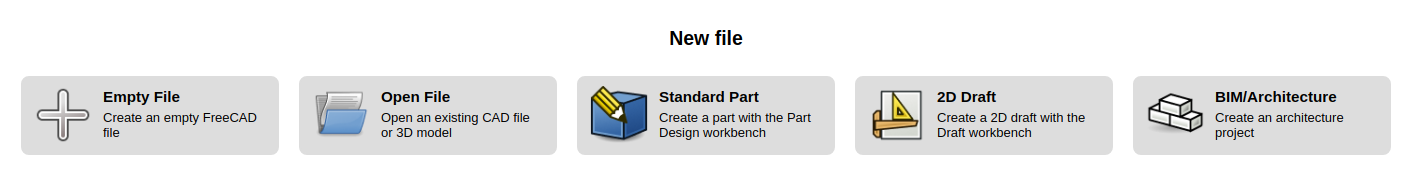
|
На стартовую страницу добавлен раздел "Создать файл", который включает в себя несколько кнопок быстрого запуска.
Pull request #10171
|
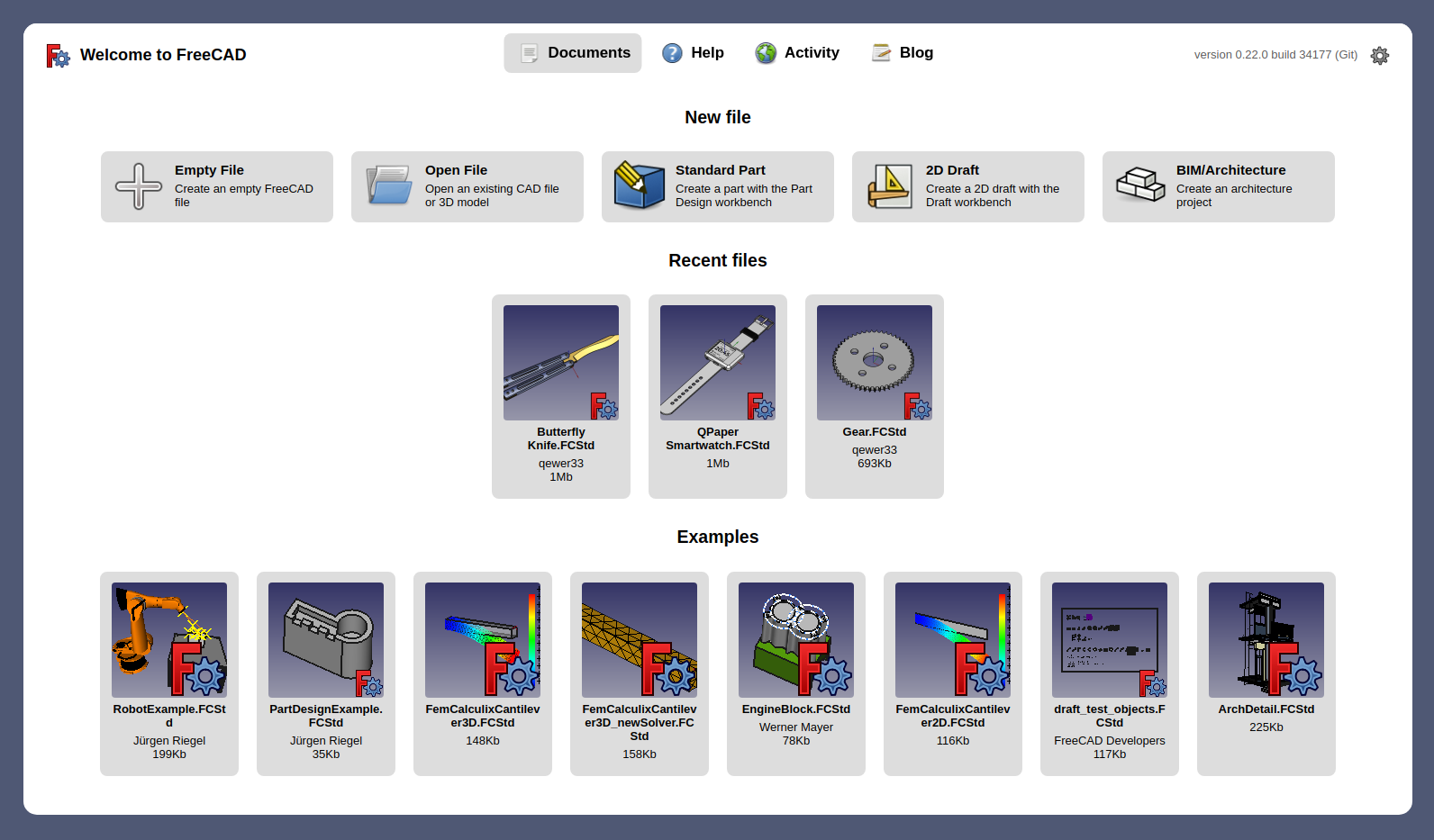
|
Визуальный дизайн начальной страницы был переработан. Теперь он выглядит более современным и последовательным.
Pull request #10391
|
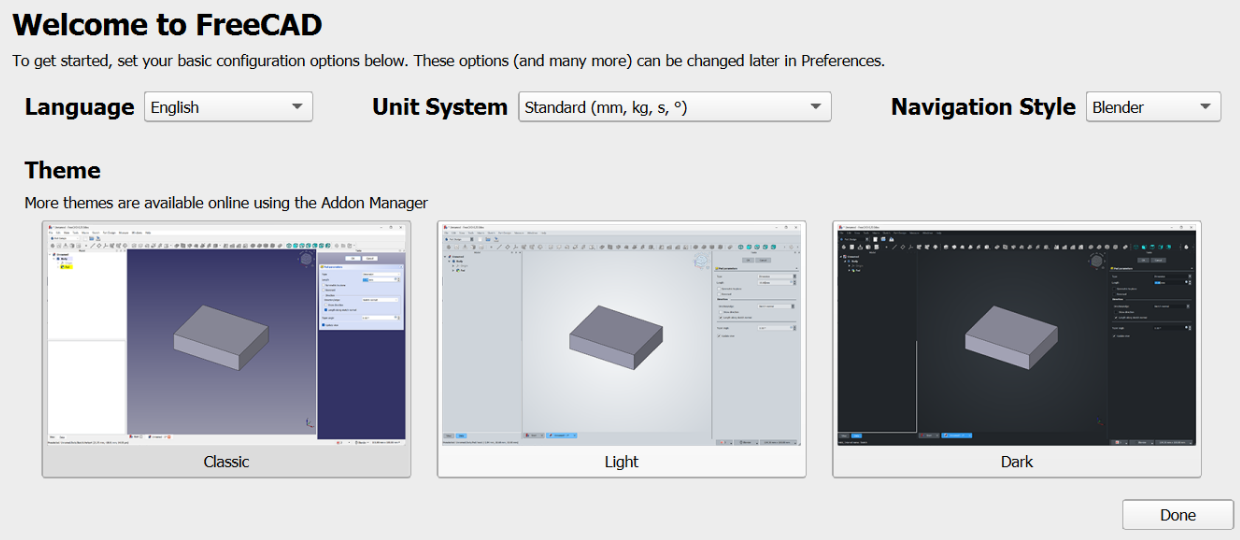
|
Добавлен простой виджет для первого запуска, который будет расширен в ближайшем будущем.
Pull request #13650
|
Верстак Assembly
Дальнейшие улучшения верстака Сборка (Assembly)
Верстак BIM (Информационное Моделирование Строительных Объектов)

|
Верстак Arch наконец-то был объединен с BIM, став новым Верстаком BIM . Новый верстак BIM сохраняет все инструменты из Arch, добавляет еще несколько и вносит множество усовершенствований во весь рабочий процесс BIM и архитектурного проектирования, а также улучшает инструменты настройки и управления и улучшает поддержку IFC. Запрос на доработку #13783
|
Прочие улучшения верстака BIM
- Выйдя из верстака BIM (Информационное Моделирование Строительных Объектов), некоторые инструменты Arch «все в одном» были разделены на различные варианты использования: Инструмент Arch BuildingPart был разделен на инструменты BIM Building и BIM Level, инструмент Arch Structure был разделен на BIM Колонны (Column), BIM Балки (Beam) и BIM Перекрытия (Slab), а инструмент Arch Window был разделен на BIM Окна (Window) и BIM Двери (Door). Внутри эти инструменты по-прежнему создают один и тот же объект, только с разными типами IFC и примененными предустановками. Запрос на изменение #13783
- NativeIFC (англ.)(ВстроенныеОБК (Отраслевые Базовые Классы)) также был объединен с новым рабочим столом BIM. С помощью NativeIFC (ВстроенныеОБК) вы можете работать с файлами IFC в FreeCAD в исходном виде, без дополнительного перевода в формат FreeCAD и обратно. Подробнее на странице NativeIFC (ВстроенныеОБК). Запрос на изменение #13783
- Команда Arch Секущая Плоскость была улучшена. Теперь она учитывает вложенность и ссылки, а выбор стал более гибким. Также можно выбирать рёбра, что делает команду Arch CutLine<!-Do not add link--> устаревшей. Pull request #11254 and Запрос на изменение #11792
- Параметры BIM были проверены и улучшены. Страницы в Редакторе настроек имеют новое оформление. Запрос на изменение #11940 и Запрос на изменение #12038
- К команде Arch Окна (Window) добавлено предустановленное значение Только открытие (Opening only). Запрос на изменение #12209
- У объекта Arch Крыша (Roof) теперь есть свойство Субобъем (Subvolume). Это позволяет использовать пользовательский твёрдый объект в качестве вычитаемого объёма для крыши. Запрос на изменение #12346
- Кроме того, для объекта Arch Крыша (Roof), использующего в качестве основы твёрдотельный объект, теперь автоматически генерируется соответствующий объём для вычитания. Как и крыша на основе кривых, такая крыша может быть вычтена из стен здания с помощью Arch Удалить компонент. Запрос на изменение #13221
- Инструмент Arch Cсылка был модернизирован: теперь ссылочные объекты могут использовать всё содержимое файла вместо необходимости выбирать какую-либо часть, добавлена поддержка файлов DXF и IFC.. Запрос на изменение #13287
- В FreeCAD появился новый файл с примерами BIM. Запрос на изменение #14937
- Новый верстак BIM также предлагает ряд новых инструментов управления, которые помогут вам настроить проект или управлять свойствами IFC ваших объектов. Подробнее на странице Верстак BIM.
- IfcOpenShell (Открытая оболочка IFC), ещё одно программное обеспечение с открытым исходным кодом, необходимое для работы с файлами IFC во FreeCAD, теперь входит в состав всех официальных пакетов установки, предлагаемых командой FreeCAD. Если вы получаете FreeCAD от стороннего поставщика, например, из дистрибутива Linux, где IfcOpenShell ещё не стала официальным пакетом, в верстаке BIM есть утилита для загрузки и установки IfcOpenShell. Если же вы не используете IFC, верстак BIM по-прежнему работает на 100% без IfcOpenShell.
- Переработаны панели инструментов и меню Верстака BIM. Запрос на изменение #14087
Верстак CAM
Последующие улучшения верстака CAM
- Остаточная обработка была переделана таким образом, чтобы получать входные данные из G-кода более ранних операций (вместо того, чтобы использовать внутреннюю часть операций Область (Area)). Это позволяет поддерживать оставшуюся обработку в операциях Область после операций, не относящихся к Области (в частности, Адаптивных). Запрос на изменение #11939
- G43 в постпроцессор CAM добавлена компенсация высоты инструмента для центровки. Запрос на изменение #12652
- В настройках операций сверления для развертывания и растачивания добавлен параметр Подача Втягивания (Feed retract). Запрос на изменение #13254
- Добавлен новый CAM-симулятор, основанный на низкоуровневых функциях OpenGL (более быстрый и точный). Запрос на изменение #13884 и Запрос на изменение #15597
- Операция Гравировка(Vcarve) была переработана и включает в себя функции, обычно доступные в других CAM-программах (Шаг вниз, Финишный проход, оптимизация движения головки и отладка debugVoronoi), что позволяет значительно улучшить качество обрабатываемой поверхности при увеличении скорости резания до 50%. Запрос на изменение #14093
- Были добавлены модели обрабатываемых материалов, а также несколько материалов. Запрос на изменение #14460, Запрос на изменение #15910 и Запрос на изменение #16021
Верстак Набросок (Draft)
- В Набросок Текстовая Геометрия (Draft ShapeStrings) добавлена опция выравнивания и несколько связанных с ней свойств. Запрос на изменение #10233
- Радиальные размеры теперь показывают только одну стрелку. Запрос на изменение #10655
- В Набросок Текстовая Геометрия (Draft ShapeStrings) добавлено свойство Наклонный Угол. Запрос на изменение #10783
- Добавлена поддержка гиперссылок. Гиперссылки на локальные и удалённые файлы и URL-адреса в Набросок Текст и Набросок Ярлыки можно открывать из контекстного меню Дерева проекта или 3D вида.Запрос на изменение #10878
- Код для Рабочей плоскости в Наброске был переработан. Теперь для каждого 3D-вида есть своя рабочая плоскость. Запрос на изменение #11010
- Улучшена функция истории и опции выравнивания в команде Выбрать Плоскость (Draft SelectPlane). Запрос на изменение #11062
- Поведение сетки было улучшено. Теперь её видимость сохраняется для каждого 3D-вида. При переключении на другой рабочий стол все сетки скрываются (для отключения этого параметра доступен пункт тонкой настройки). Запрос на изменение #11336
- Настройки Наброска (Draft) были проверены и улучшены. Добавлено несколько параметров, устаревшие параметры удалены. Страницы в Редакторе свойств имеют новое оформление и показывают единицы измерения, где это применимо. Перезапуск FreeCAD после изменения параметров Наброска (Draft) больше не требуется. Pull request #11379, Запрос на изменение #11503, Запрос на изменение #11512, Запрос на изменение #11550, Запрос на изменение #11579, Запрос на изменение #11585, Запрос на изменение #11677, Запрос на изменение #11694 и Запрос на изменение #16603
- В Общих настройках Наброска (Draft) добавлено новое значение Задержка мыши. Если она ненулевая (по умолчанию 1 с), то после ввода числа в одно из полей ввода панели задач движение мыши будет отключено и, соответственно, не будет изменяться значение в поле ввода в течение заданного времени в секундах. Установка очень большого значения практически отключает движение мыши до завершения выполнения команды. Запрос на изменение #12624
- На панель задач команды Набросок Выбрать Плоскость (Draft SelectPlane) добавлена кнопка для быстрого изменения цвета сетки. Запрос на изменение #13051
- Свойство Fuse (Заполнение) было добавлено к Набросок Массив по Точкам, Набросок Массив по Траектории (Draft PathArray) и Draft PathTwistedArrays (Закрученный Массив по Траектории). Запрос на изменение #13172 и Запрос на изменение #13191
- Кнопка Переключить сетку (Toggle grid) теперь ведёт себя как кнопка переключения, обеспечивая визуальную обратную связь о состоянии сетки (видимая или скрытая). Запрос на изменение #14452
Дальнейшие улучшения верстака Набросок (Draft)
Верстак FEM (МКЭ)

|
Положение меток цветовой легенды было изменено, чтобы верхние метки реже закрывались навигационным кубом. Шрифт и цвет меток по умолчанию были изменены для улучшения видимости, а также была добавлена возможность изменять цвет и размер меток.
Запрос на изменения #10552
|
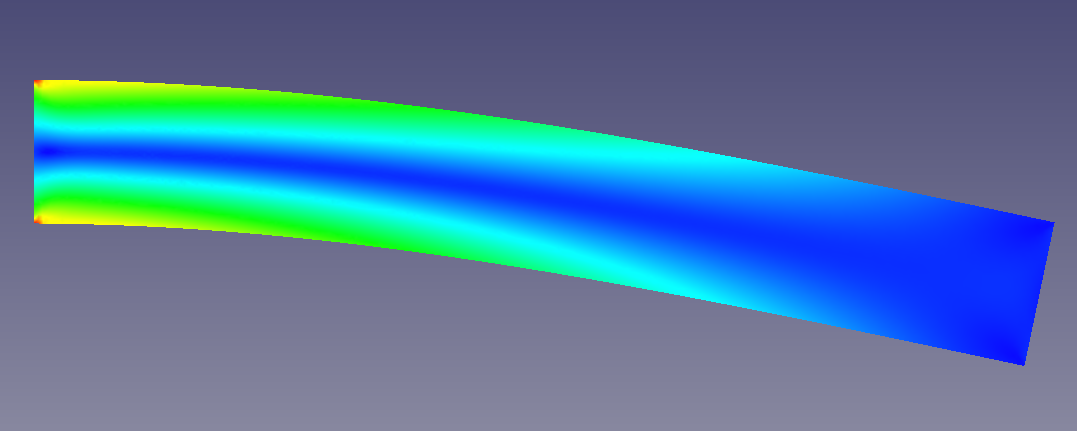
|
В решателе CalculiX добавлено решение для 2D-анализов (плоские напряжения, плоские деформации и осесимметричные). Они настраиваются так же, как и моделирование с оболочечными элементами, но есть некоторые дополнительные ограничения, описанные на вышеупомянутой вики-странице. Новая опция Model Space (Пространство Модели) должна быть настроена должным образом. Запрос на изменение #12562
|
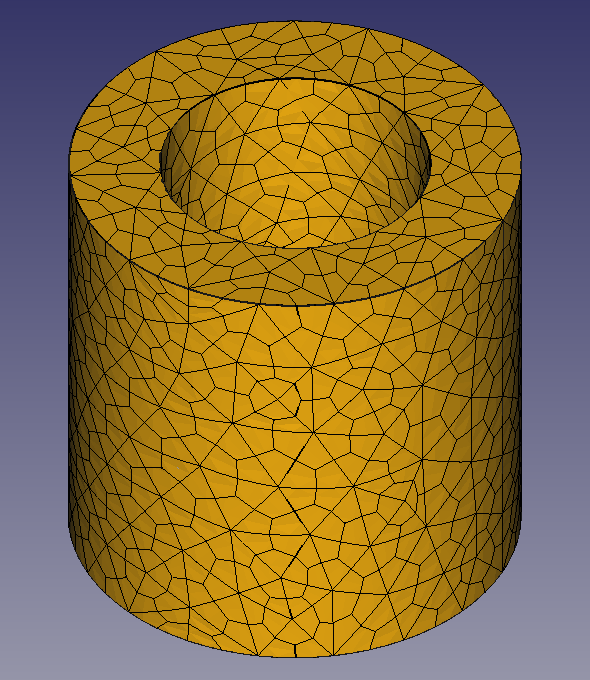
|
В качестве первого шага к поддержке шестигранных элементов, их генерация с помощью техники деления Gmsh теперь возможна благодаря новому свойству Gmsh Subdivision Algorithm (Алгоритм подразделения). Оно также может быть использовано для создания четырехугольных элементов. Запрос на изменение #12698
|
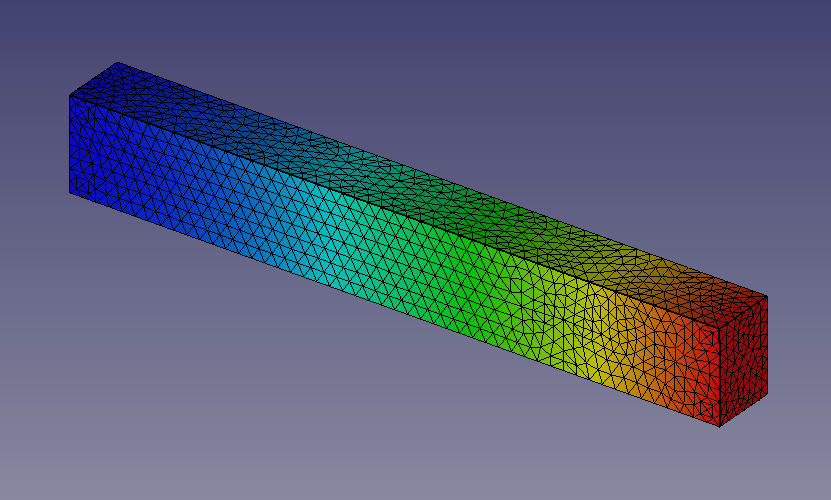
|
К объектам цикла результатов добавлено новое свойство Вид. Цвет и ширина ребра сетки теперь могут быть изменены для режима отображения Поверхность с рёбрами. Размер узлов можно изменить для режима Узлы. Также для всех режимов есть настройка прозрачности. Запрос на изменение #13066
|
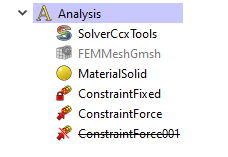
|
Ограничения МКЭ теперь можно подавить (щёлкните правой кнопкой мыши на ограничении и выберите Подавить) и тем самым проигнорировать их в решателях. Таким образом, можно изменять настройки анализа без необходимости удалять ненужные в данный момент ограничения. Запрос на изменения #12359
|
Почие улучшения верстака FEM
- Меню Модель → Ограничения без решателя было удалено из графического интерфейса. Перечисленные ограничения не могли быть использованы. Pull request #10457 and Запрос на изменение #10459
- Слово «ограничение» было удалено из названий и описаний большинства функций рабочего стола МКЭ, чтобы обеспечить правильную номенклатуру. Названия были изменены таким образом, чтобы соответствовать стандартам в области FEA и сделать их интуитивно понятными для новых пользователей. Запрос на изменение #10519 и Запрос на изменение #10799
- Добавлены новые значки для Solver CalculiX Standard, Solver job control и Run solver calculations для большей наглядности. Запрос на изменение #10885
- Решатель CalculiX (новый фреймворк) был удалён из графического интерфейса, так как на данный момент он не доработан и не нужен. Примеры его работы также были удалены. Запрос на изменение #10823 и Запрос на изменение #12876
- Расположение некоторых панелей задач инструментов постобработки было улучшено, чтобы уменьшить размер занимаемого ими горизонтального пространства. Запрос на изменение #11066
- Панель задач МКЭ Температурное ограничение была переработана для устранения проблем при редактировании этой функции. Запрос на изменение #11126
- Старая проблема, связанная с тем, что FEM PostFilterDataAlongLine мог построить только величину, а не компоненты вектора выбранной выходной переменной, была наконец-то исправлена. Запрос на изменение #10992
- Были переработаны FEM ConstraintForce и FEM ConstraintPressure, чтобы они лучше работали на уровне исходного кода. Запрос на изменение #10935 и Запрос на изменение #10923
- У FEM PostFilterDataAtPoint теперь есть свойство PointSize, чтобы задать размер символа точки для большей наглядности. Запрос на изменение #11054
- Для ясности команда FEM mesh region была переименована в FEM mesh refinement в графическом интерфейсе (название команды осталось неизменным). Запрос на изменение #11489
- Величина гравитационного ускорения теперь может быть изменена с помощью свойства FEM ConstraintSelfWeight. Запрос на изменение #12044
- Значительно улучшены Contact и tie constraint. Контактная жесткость теперь использует правильные единицы измерения, а для трения в контакте можно указать значение угла наклона скольжения. Кроме того, для контакта можно задать регулировку зазора, а для ограничения связи - возможность включения или выключения данной регулировки. Запрос на изменение #12133
- PaStiX и Pardiso были добавлены в число поддерживаемых CalculiX матричных решателей. Они являются самыми быстрыми ccx-решателями, но возможность их использования зависит от двоичной версии CalculiX и доступных дополнительных библиотек. Запрос на изменение #12478
- В настройках CalculiX solver settings добавлено свойство Beam Reduced Integration (по умолчанию установлено значение true). Оно позволяет использовать уменьшенную схему интегрирования для балочных элементов, что делает возможным использование сечения трубной балки и устраняет проблемы с точностью при анализе с пластичностью, в том числе. Запрос на изменение #12513
- Недоработанный инструмент Nodes set был удалён из графического интерфейса. Его нельзя было использовать. Запрос на изменение #12611
- Процедура анализа Check Mesh CalculiX теперь правильно генерирует сетку результатов. Запрос на изменение #12612
- В задании было уточнено, что диаметр, используемый в секции трубной балки, является внешним диаметром. Запрос на изменение #12609
- Свойство Beam Shell Result Output 3D решателя CalculiX теперь по умолчанию имеет значение true, чтобы предоставлять результаты для балочных элементов и обеспечивать значимые результаты для оболочечных элементов.Запрос на изменение #12493
- Символы функций анализа теперь правильно позиционируются, когда тело (или Деталь-контейнер) имеет измененное свойство размещения. Запрос на изменение #12527
- Pressure load теперь работает правильно для оболочек независимо от настройки групп сетки. Эту установку можно изменить в настройках. Запрос на изменение #12437
- Простое закаливание в FEM MaterialMechanicalNonlinear было переименовано в изотропное упрочнение. Кроме того, было добавлено кинематическое упрочнение. Запрос на изменение #12666
- Теперь геометрическая нелинейность не активируется автоматически и не требуется при использовании нелинейного материала. Это независимые формы нелинейности. Запрос на изменение #12703
- Смешанные сетки, состоящие как из треугольных, так и из четырехугольных элементов, теперь правильно отображаются в конвейере результатов. Запрос на изменение #12740
- Свойство Частота вывода было добавлено в CalculiX solver settings. Оно определяет частоту записи выходных данных с приращением. Запрос на изменение #12672
- Теперь можно генерировать четырехугольные элементы второго порядка. Ранее при настройке Gmsh второго порядка генерировались четырехугольные элементы первого порядка из-за отсутствия команды Gmsh SecondOrderIncomplete, которая теперь используется на внутреннем уровне. Эти элементы также можно использовать для двумерного анализа. Запрос на изменение #12698 и Запрос на изменение #12774
- Частично исправлено определение ориентации сечения балки. Из-за ошибки в текущем выпуске CalculiX могут сохраняться проблемы с некоторыми ориентациями. Запрос на изменение #12833
- Обновлены примеры консольного МКЭ на стартовой странице и добавлен новый пример с использованием элементов 1D. Запрос на изменение #12871
- Формат, в котором FreeCAD записывает force constraint, теперь совместим с форматом CalculiX, что устраняет редкие проблемы со слишком большими числами. Запрос на изменение #12932
- Теперь можно экспортировать конвейер results в формат VTK. Запрос на изменение #12987
- В настройках CalculiX solver settings добавлено новое свойство управления приращением. Теперь, помимо начального размера приращения и периода времени шага, можно указать минимальный и максимальный размер приращения. Также свойство Iterations Thermo Mech Maximum было переименовано в Iterations Maximum, так как теперь его можно использовать и для статических (не термомеханических) анализов. Запрос на изменение #12662
- Толщина элемента по умолчанию 2D была изменена с 20 мм на 1 мм, так как на практике это имеет больше смысла. Запрос на изменение #13077
- Многие значки МКЭ были значительно улучшены, чтобы уменьшить их схожесть и сделать более понятным назначение инструментов. Запрос на изменение #13130
- Свойство Thermo Mech Type было добавлено в настройки CalculiX solver settings. Оно позволяет переключить обычный (связанный) термомеханический анализ на несвязанный или чисто теплообменный. Запрос на изменение #13296
- Свойство Min Size было добавлено для Netgen mesher, чтобы предотвратить генерацию слишком маленьких элементов при создании сеток с более сложной геометрией. Запрос на изменение #12794
- Старая проблема с неработающим свойством масштаба символов для FEM-ограничений была наконец-то исправлена, и теперь свойство Scale можно использовать для настройки размера символов выбранного ограничения. Запрос на изменение #13274
- Автоматическое масштабирование ограничений МКЭ было улучшено, чтобы лучше справляться с очень маленькими и очень большими объектами. Запрос на изменение #13586
- Heat flux load теперь имеет режим радиационного теплового потока для моделирования излучения поверхности в окружающую среду. Запрос на изменение #13466
- Удалено несколько неиспользуемых символов ограничений в свойствах Вид. Запрос на изменение #13569
- К объектам сетки МКЭ добавлены новые свойства вида (главное из них - Color Mode), чтобы можно было сохранять и восстанавливать пользовательские настройки цвета и прозрачности сетки. Запрос на изменение #13698
- Теперь по умолчанию виден только последний добавленный фильтр в каждом объекте конвейера результатов. Запрос на изменение #13820
- Подсказки на панели задач для нескольких ограничений были изменены, чтобы они действительно отражали правила выбора геометрии для этих ограничений. Запрос на изменение #13921 и Запрос на изменение #14002
- В конвейер результатов добавлена поддержка результатов теплового потока, полученных в ходе термомеханического анализа. Запрос на изменение #14019
- Была улучшена функция Section print, в которую добавлена поддержка теплового потока и напряжения сопротивления (пока недоступно, так как анализ трехмерных жидкостей в CalculiX еще не реализован).. Запрос на изменение #14046
- Body heat source теперь может использоваться с CalculiX и имеет два режима ввода - интенсивность рассеивания [Вт/кг] и полная мощность [Вт]. Запрос на изменение #14417
- Свойства вращения Local coordinate system были заменены одним свойством Rotation для согласованности. Запрос на изменение #14353
- Добавлено средство Erase Elements, позволяющее скрывать элементы сетки, выделенные многоугольником. Запрос на изменение #11492
- Три примера МКЭ на стартовой странице были заменены одним, содержащим все три варианта модели консольной балки (1D, 2D и 3D) в контейнерах Group. Запрос на изменение #15786
- Лишние свойства Fix и флажки FEM ConstraintDisplacement были удалены. Запрос на изменение #15531
- Поведение кнопок Cancel в панелях задач мешеров Gmsh и Netgen было исправлено таким образом, чтобы их можно было использовать для прерывания текущего процесса построения сетки, что особенно важно, когда начальное предположение о размере элемента слишком мало. Кроме того, был реализован мешер Netgen, что наконец-то позволило использовать его на всех системах, включая Linux. Запрос на изменение #16515 и Запрос на изменение #16433
- В мешер Gmsh добавлен 2D-алгоритм Квазиструктурированный Quad, отсутствующий в нём, а также другие исправления. Запрос на изменение #15624
Верстак Material (Материал)
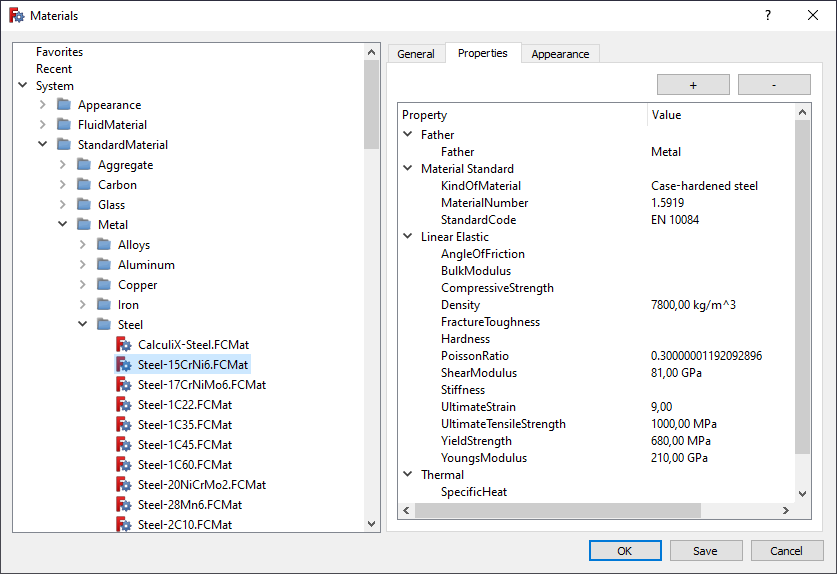
|
Система обработки материалов, включая редактор, была полностью переработана. В дальнейшем последуют и другие улучшения в этой области.
Запрос на изменения #10690
|
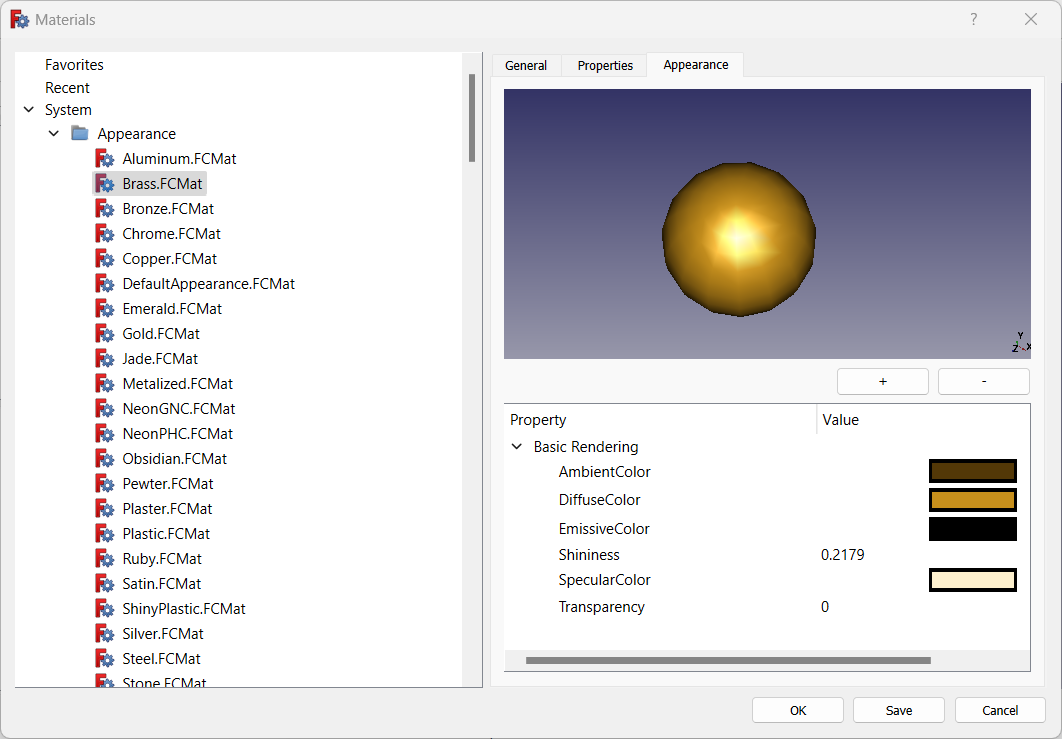
|
Добавлено предварительное отображение внешнего вида, чтобы показать материалы такими, какими они будут отображаться в документах.
Запрос на изменения #11628
|
Прочие улучшения верстака Material
- Добавлены диалоги для просмотра внешнего вида и свойств материала объекта, которые доступны в виде инструментов "Проверить внешний вид" и "Проверить материал".
Запрос на изменения #13967
Верстак Деталь (Part)
Прочие улучшения верстака Part
- Свойство Френе теперь включено по умолчанию для инструмента Профиль по траектории, чтобы избежать распространенной проблемы с графикой (рендерингом). Запрос на изменение #11590
- В линейку Движка Линия (Engine Line) добавлены новые Режимы присоединения под названием Пересечение. Он находит пересечение двух плоских граней. Запрос на изменение #12328
- Инструмент Проекция на поверхность теперь является параметрическим. Запрос на изменение #13158
- Теперь все иконки верстака Деталь используют синюю тему, а примитивы используют одну и ту же иконку для панели инструментов и дерева. Запрос на изменение #14074
- Команда Скетчер Создать эскиз была добавлена на панель инструментов и в меню Деталь, поскольку такие операции, как выдавливание, обычно используют эскизы в качестве исходных данных. Запрос на изменение #14318
- Для Движка Плоскость и Движка 3D добавлено новый Режимы присоединения под названием XY параллельно плоскости. В результате получается вложение, аналогичное Объекты XY, но плоскость XY трансформируется так, чтобы пройти через выбранную вершину. В отличие от режима прикрепления Переместить нулевую координату, он не перемещает начало координат в 2D/Скетчере. Его можно использовать с плоскостями начала координат, базовыми плоскостями и эскизами, а также с любым объектом со свойством Размещение. Запрос на изменение #14372
Верстак ПроектнаяДеталь (PartDesign)

|
Добавлена экспериментальная поддержка нескольких твёрдых тел внутри объекта Тело. Её можно включить в настройках (для новых тел) или в свойствах существующего тела.
Запрос на изменение #13960
|
Прочие улучшения верстака PartDesign
Верстак Скетчер (Sketcher)
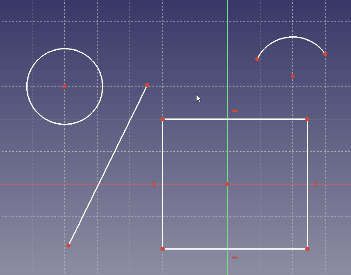
Щёлкните по изображению, если анимация не запускается.
|
Добавлено контекстное ограничение Размеров для быстрого и интуитивного указания размеров с помощью одного универсального инструмента.
Запрос на изменение #9810
|
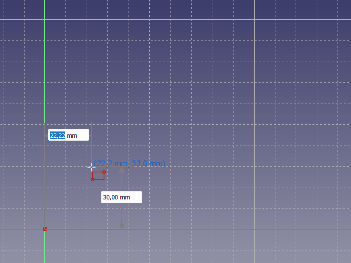
Щёлкните по изображению, если анимация не запускается.
|
Параметры инструмента были добавлены для того, чтобы можно было определять размеры на ходу (при рисовании фигур). В зависимости от настройки параметров На-Экране они могут быть отключены, сведены только к размерам (без начальных координат) или полностью включены. Кроме того, добавлены режимы для инструментов фигур. Их можно выбрать с помощью клавиши M или выпадающего списка на панели задач. Некоторые инструменты имеют дополнительные настройки в виде флажков на панели задач и дополнительных сочетаний клавиш. В настоящее время новые возможности доступны для точек, линий, дуг, эллипсов, прямоугольников, многоугольников, пазов и B-сплайнов.
Запрос на изменение #11048, Запрос на изменение #11174 и последующие
|
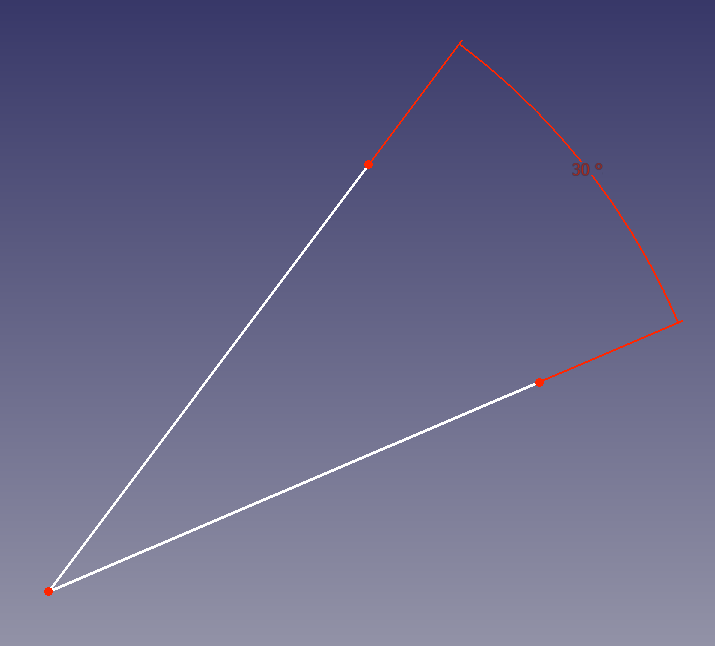
|
Улучшена визуализация ограничений угла и радиуса. Угловые ограничения теперь имеют полные линии продления.
Запрос на изменение #11507
|
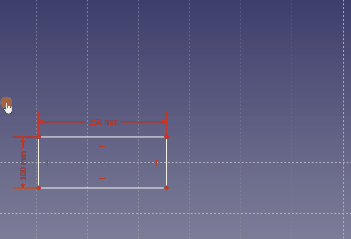
Щёлкните по изображению, если анимация не запускается.
|
Теперь можно копировать/вырезать и вставлять геометрию эскиза (с ограничениями), используя типичные сочетания клавиш: Ctrl+C, Ctrl+X и Ctrl+V. Причём не только в пределах одного эскиза, но и между разными эскизами или даже разными экземплярами FreeCAD. Геометрия копируется в виде команд Python, поэтому её можно использовать и в других целях (например, поделиться на форуме).Запрос на изменение #11537
|
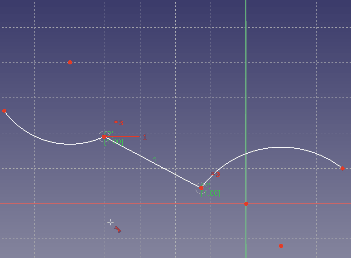
Щёлкните по изображению, если анимация не запускается.
|
Добавлена касательная к рёбрам B-сплайна, что устраняет необходимость использования конечных точек и различных обходных путей.
Запрос на изменение #11853
|
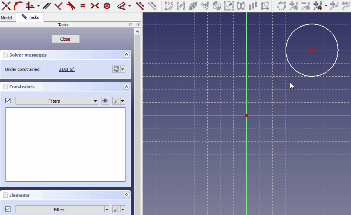
Щёлкните по изображению, если анимация не запускается.
|
Инструмент Симметрия был переработан. Теперь он работает, если предварительно выбрать геометрию, а затем указать линию или точку, относительно которой геометрия будет зеркально отражена. При этом отображается предварительный просмотр, а поведение инструмента можно регулировать с помощью настроек инструмента.
Запрос на изменение #11853
|
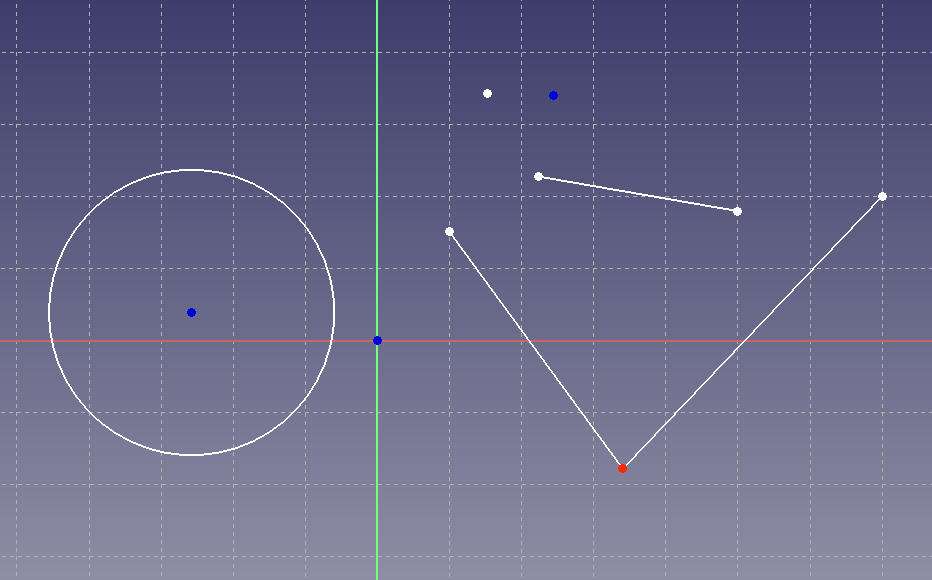
|
Цвет отображения точек теперь различается в зависимости от того, является ли это обычная точка/конечная точка (белая, теперь создается по умолчанию при использовании инструмента Точка), вспомогательная/центральная точка (синяя) или точка, совпадающая с другой точкой (красная).
Запрос на изменение #13098
|
Прочие улучшения верстака Sketcher
- Для инструмента «Прямоугольник» добавлен режим рамки. Запрос на изменение #11174
- Для инструмента «Отрезок» добавлено два новых режима: «Точка, длина, угол» и «Точка, ширина, высота». Запрос на изменение #11174
- Иконки Переключить вспомогательную геометрию и Переключить ограничения в построительные/основные были изменены. Теперь первая не так похожа на Структурная копия, а обе иконки переключателей меняются, если щёлкнуть по ним.. Запрос на изменение #11500
- Иконки Скетчера были переработаны, чтобы унифицировать их внешний вид (ширина штрихов, цвета и размер точек). Запрос на изменение #11785
- Появился новый, необязательный инструмент Ограничение наложения точек. Этот инструмент объединяет инструменты ограничений Ограничение Совпадения точек и Ограничение Точки на объекте. Запрос на изменение #11494
- Улучшено отображение ограничений по углу дуги, углу линии и расстоянию между дугами. Запрос на изменение #12012
- Типы рёбер теперь можно настраивать, изменяя не только цвет, но и начертание и размер. Это позволяет, например, создавать пунктирные линии. Запрос на изменение #11996
- Меню, вызываемое щелчком правой кнопки мыши, теперь является контекстным и также включает команды B-сплайна. Запрос на изменение #11884 и Запрос на изменение #11973
- Двойной щелчок по ребру теперь выделяет всю связанную с ним геометрию. Запрос на изменение #11925
- Панели инструментов Скетчера были немного реорганизованы для ясности и последовательности. Запрос на изменение #13407 и Запрос на изменение #13763
- Иконки инструментов Структурная копия были доработаны для лучшей видимости. Запрос на изменение #15074
Верстак Spreadsheet (Электронная таблица)
Прочие улучшения верстака Spreadsheet (Электронная таблица)
Верстак TechDraw (Чертёж)
Прочие улучшения верстака TechDraw (Чертёж)
- Сечения, основанные на других сечениях, теперь по умолчанию используют исходную (неразрезанную) форму. Это можно изменить в настройках сечения, чтобы вместо него использовалось предыдущее сечение. Запрос на изменение #10281
- Косметические объекты и осевые линии теперь можно удалять, выделив их и нажав клавишу Delete. Ранее это приводило к удалению всего вида. Запрос на изменение #10695 и Запрос на изменение #10813
- Для инструмента WeldSymbol (Сварной Шов) добавлено новое, более интуитивно понятное изображение. Запрос на изменение #10936
- Исправлено поведение режима «точка + ребро» в LengthDimension. Запрос на изменение #10860
- Для кнопки ToggleFrame добавлено состояние checked, чтобы пользователь мог видеть, активирована кнопка или нет. Запрос на изменение #11240
- Улучшено поведение инструмента DecorateLine. Теперь двойной щелчок по линии вызывает этот инструмент. При этом стили линий корректно восстанавливаются, если пользователь нажимает Отмена. Ранее не было разницы между нажатием OK и Отмена. Запрос на изменение #11188
- Цвет и прозрачность граней теперь можно настроить для каждого вида. Запрос на изменение #11315
- Добавлен режим мультивыбора, который можно включить в настройках. В этом режиме можно выбрать несколько вершин, рёбер и граней, щёлкнув по ним левой кнопкой мыши, без необходимости удерживать клавишу Ctrl. Запрос на изменение #11417
- ExtensionAreaAnnotation теперь может вычислять площади произвольных граней. Запрос на изменение #11473
- Прерывистые линии теперь будут соответствовать стандартам ISO/ANSI, а не стилю линий Qt. Добавлено новое предпочтение для выбора стандарта. Запрос на изменение #11594
- Улучшено поведение инструмента AxoLengthDimension. Теперь при определении размеров рёбер, параллельных осям глобальной системы координат, фактическое (3D) значение вычисляется автоматически и вставляется в свойство Format Spec (в виде текста). Запрос на изменение #11678
- Инструмент ExtensionPositionSectionView теперь можно использовать, выбрав ребро на виде сечения и вершину на исходном виде. Запрос на изменение #11797
- Был добавлен инструмент ExtensionInsertRepetition для вставки повторяющегося количества элементов. Запрос на изменение #12509
- Были внесены небольшие, но важные улучшения в удобство использования - двойной щелчок на странице TechDraw теперь переходит в этот рабочий стол, а инструмент TechDraw MoveView был заменен простым перетаскиванием в Дереве проекта. Инструменты TechDraw ClipGroupAdd и TechDraw ClipGroupRemove также были заменены перетаскиванием по дереву. Запрос на изменение #13063
- Шаблоны чертежей теперь автоматически заполняются доступной информацией (например, датой и названием). Запрос на изменение #13005
- Инструмент Project shape был удалён из TechDraw, поскольку он унаследован от старого рабочего стола Drawing и не имеет никакого отношения к странице TechDraw.. Запрос на изменение #13655
- Инструмент Insert View был улучшен, чтобы он мог поддерживать больше типов объектов и настроек. Это позволило убрать с панели инструментов следующие инструменты: SpreadsheetView, ArchView, Symbol, Image и ProjectionGroup. Запрос на изменение #13219
- Привязка была добавлена для автоматического выравнивания видов и размеров. Привязка может быть временно отключена с помощью модификатора клавиши Alt. Запрос на изменение #13659
- Обращение с символикой было улучшено различными способами. Запрос на изменение #14216
- Многие иконки TechDraw были улучшены. Запрос на изменение #14873 и последующие
- Панель задач инструмента SurfaceFinishSymbols была визуально значительно улучшена. Запрос на изменение #16147
Import/Export