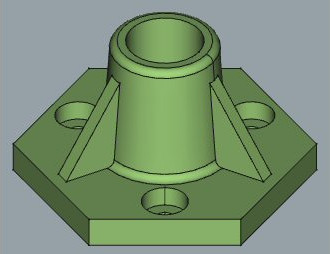Part Workbench/zh-tw
Introduction
FreeCAD 的電腦輔助設計功能建構於 OpenCasCade 核心。物件坊讓 FreeCAD 取用 OpenCasCade 物件與功能。OpenCasCade 是一專業級電腦輔助設計核心,善於空間幾何控制與物件。不同於 網狀模組 物件,物體物件更加複雜,因此容許更多進階操作,例如一致布林操作、修改歷史和參數行為。
The Part Workbench can also create objects that are not solids, such as faces, shells, and objects with only edges or vertices. It also provides a variety of general purpose tools for geometry manipulation, geometry validation, and making copies.
The PartDesign Workbench uses an alternative workflow for creating solids. For a detailed discussion of the Part Workbench versus the Part Design Workbench see Part and Part Design.
工具
Solids toolbar
Cube: Creates a box.
Cylinder: Creates a cylinder.
Sphere: Creates a sphere.
Cone: Creates a cone.
Torus: Creates a torus.
Tube: Creates a tube.
Primitive: A tool to create one of the following primitives:
Plane: Creates a plane.
Ellipsoid: Creates a ellipsoid.
Prism: Creates a prism.
Wedge: Creates a wedge.
Helix: Creates a helix.
Spiral: Creates a spiral.
Circle: Creates a circular arc.
Ellipse: Creates an elliptical arc.
Point: Creates a point.
Line: Creates a line.
Regular polygon: Creates a regular polygon.
Shape Builder: Creates shapes from various primitives.
Part tools toolbar
New Sketch: Creates a new sketch and opens the Sketcher Dialog to edit it.
Extrude: Extrudes planar faces.
Revolve: Creates a solid by revolving an object (not a solid) around an axis.
Mirror: Mirrors the selected object across a mirror plane.
Scale: Scales one or more shapes. introduced in 1.0
Fillet: Fillets (rounds) edges of an object.
Chamfer: Chamfers edges of an object.
Face From Wires: Makes a face from a set of wires (contours).
Ruled Surface: Creates a ruled surface.
Loft: Lofts from one profile to another.
Sweep: Sweeps one or more profiles along a path.
Section: Creates a section by intersecting an object with a section plane.
Cross-Sections: Creates one or more cross-sections through an object.
3D Offset: Constructs a parallel shape at a certain distance from an original.
2D Offset: Constructs a parallel wire at certain distance from an original, or enlarges/shrinks a planar face.
Thickness: Hollows out a solid.
Project on Surface: Projects a logo, text or any face, wire or edge onto a surface.
Appearance per Face: Assigns colors to individual faces of objects.
Boolean toolbar
Compound: Creates a compound from the selected objects.
Explode Compound: Splits up compounds.
Compound Filter: Extracts the individual pieces from compounds.
Boolean Operation: Performs boolean operations on two objects.
Cut: Cuts one object from another.
Union: Fuses two or more objects.
Intersection: Extracts the common part of two objects.
Connect Shapes: Connects interiors of walled objects.
Embed Shapes: Embeds a walled object into another walled object.
Cutout Shape: Creates a cutout in a wall of an object for another walled object.
Boolean Fragments: Creates all pieces obtained from Boolean operations.
Slice Apart: Slices and splits an object by intersecting it with other objects.
Slice to Compound: Slices an object by intersecting it with other objects.
Boolean XOR: Removes space shared by an even number of objects.
Check Geometry: Checks the geometry of selected objects for errors.
Defeaturing: Removes features from an object.
Other tools
Box Selection: Selects faces from a rectangular area.
Shape From Mesh: Creates shapes from mesh objects.
Points From Shape: Creates points objects from geometric objects.
Convert to Solid: Creates solids from shape objects.
Reverse Shapes: Creates parametric copies with reversed face normals from selected objects.
- Copy:
Simple Copy: Creates non-parametric copies of objects.
Transformed Copy: Creates non-parametric copies of objects. It is intended for objects nested in containers.
Shape Element Copy: Creates non-parametric copies of subelements: vertices, edges and faces.
Refine Shape: Creates parametric copies with a refined shape from selected objects. It removes unnecessary edges from planar and cylindrical faces.
Set Tolerance: creates a parametric copy of selected objects with all contained tolerances set to at least a certain minimum value. introduced in 1.1
Persistent Section Cut: Creates persistent cuts of objects and assemblies.
Attachment: Attaches an object to one or more other objects.
Obsolete tools
Import CAD file...: Imports from *.IGES, *.STEP, or *.BREP files. Not available in 1.1 and above.
Export CAD file...: Exports to *.IGES, *.STEP, or *.BREP files. Not available in 1.1 and above.
Measure
The Std Measure tool replaces the tools listed below. introduced in 1.0
Measure Linear: Creates a linear measurement. Not available in 1.0 and above.
Measure Angular: Creates an angular measurement. Not available in 1.0 and above.
Measure Refresh: Updates all measurements. Not available in 1.0 and above.
Clear All and View Measure Clear All: Clears all measurements. Not available in 1.0 and above.
Toggle All and View Measure Toggle All: Shows or hides all measurements. Not available in 1.0 and above.
Toggle 3D: Shows or hides 3D measurements. Not available in 1.0 and above.
Toggle Delta: Shows or hides delta measurements. Not available in 1.0 and above.
Preferences
Preferences: Preferences for the Part Workbench.
Import Export Preferences: Preferences for importing from and exporting to different file formats.
- Fine-tuning: Some extra parameters to fine-tune Part behavior.
Scripting
See Part scripting.
Tutorials
- Import from STL or OBJ: How to import STL/OBJ files in FreeCAD
- Export to STL or OBJ: How to export STL/OBJ files from FreeCAD
- Whiffle Ball tutorial: How to use the Part Workbench
- Getting started
- Installation: Download, Windows, Linux, Mac, Additional components, Docker, AppImage, Ubuntu Snap
- Basics: About FreeCAD, Interface, Mouse navigation, Selection methods, Object name, Preferences, Workbenches, Document structure, Properties, Help FreeCAD, Donate
- Help: Tutorials, Video tutorials
- Workbenches: Std Base, Assembly, BIM, CAM, Draft, FEM, Inspection, Material, Mesh, OpenSCAD, Part, PartDesign, Points, Reverse Engineering, Robot, Sketcher, Spreadsheet, Surface, TechDraw, Test Framework
- Hubs: User hub, Power users hub, Developer hub
- Creation and modification: New Sketch, Extrude, Revolve, Mirror, Scale, Fillet, Chamfer, Face From Wires, Ruled Surface, Loft, Sweep, Section, Cross-Sections, 3D Offset, 2D Offset, Thickness, Project on Surface, Appearance per Face
- Boolean: Compound, Explode Compound, Compound Filter, Boolean Operation, Cut, Union, Intersection, Connect Shapes, Embed Shapes, Cutout Shape, Boolean Fragments, Slice Apart, Slice to Compound, Boolean XOR, Check Geometry, Defeaturing
- Other tools: Box Selection, Shape From Mesh, Points From Shape, Convert to Solid, Reverse Shapes, Simple Copy, Transformed Copy, Shape Element Copy, Refine Shape, Set Tolerance, Persistent Section Cut, Attachment
- Preferences: Preferences, Fine tuning
- Getting started
- Installation: Download, Windows, Linux, Mac, Additional components, Docker, AppImage, Ubuntu Snap
- Basics: About FreeCAD, Interface, Mouse navigation, Selection methods, Object name, Preferences, Workbenches, Document structure, Properties, Help FreeCAD, Donate
- Help: Tutorials, Video tutorials
- Workbenches: Std Base, Assembly, BIM, CAM, Draft, FEM, Inspection, Material, Mesh, OpenSCAD, Part, PartDesign, Points, Reverse Engineering, Robot, Sketcher, Spreadsheet, Surface, TechDraw, Test Framework
- Hubs: User hub, Power users hub, Developer hub