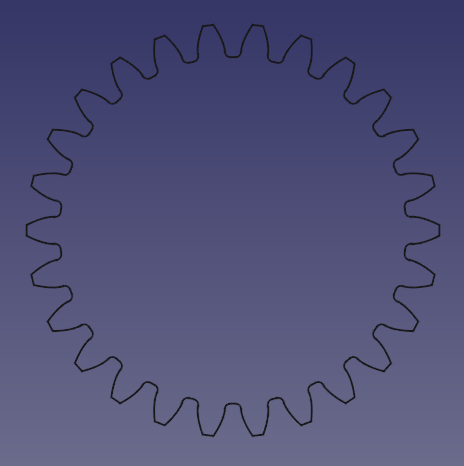PartDesign InvoluteGear/it
|
|
| Posizione nel menu |
|---|
| Part Design → Ruota dentata ad evolvente... |
| Ambiente |
| PartDesign |
| Avvio veloce |
| Nessuno |
| Introdotto nella versione |
| - |
| Vedere anche |
| Ambiente FCGear |
Descrizione
Questo strumento consente di creare un profilo 2D di un ingranaggio ad evolvente o di una spline. Questo profilo 2D è completamente parametrico e può essere estruso con la funzione Estrusione o Elica additiva.
Per informazioni più dettagliate vedere le voci di Wikipedia su: Gear e Involute Gear
Utilizzo
Creazione del profilo
- Facoltativamente attivare il corpo corretto.
- Selezionare l'opzione Part Design →
Ruota dentata ad evolvente... dal menu.
- Impostare i parametri dell'evolvente.
- Fare clic su OK.
- Se non è presente un corpo attivo: trascinare e rilasciare l'ingranaggio in un corpo per applicarvi ulteriori funzioni come l'estrusione.
Creazione di un ingranaggio cilindrico
- Selezionare il profilo dell'ingranaggio nella Vista ad albero.
- Premere il pulsante
Estrusione.
- Impostare la DatiLunghezza del pad sulla faccia desiderata dell'ingranaggio.
- Fare clic su OK.
Creazione di un ingranaggio elicolidale
- Selezionare il profilo dell'ingranaggio nella Vista ad albero.
- Premere il pulsante
Elica additiva.
- Scegliere come Asse la normale al profilo dell'ingranaggio, ovvero Asse normale allo schizzo disponibile dalla versione 0.20. (Nelle versioni precedenti era possibile utilizzare Asse Z di base purché il piano del profilo non fosse stato modificato.)
- Scegliere la modalità Altezza-numero di giri.
- Impostare DatiAltezza sulla larghezza desiderata della faccia dell'ingranaggio.
- Per impostare l'angolo dell'elica desiderato è necessaria una espressione per il DatiNumero di giri.
- Fare clic sull'icona blu
a destra del campo di input.
- Inserire la seguente formula:
Height * tan(25°) / (InvoluteGear.NumberOfTeeth * InvoluteGear.Modules * pi), dove25°è un esempio per l'angolo dell'elica desiderato (noto anche come valore beta) eInvoluteGearè il DatiNome del profilo. - Fare clic su OK per chiudere l'editor della formula.
- Fare clic sull'icona blu
- Fare clic su OK per chiudere il pannello delle azioni.
Suggerimento: per rendere l'angolo elicoidale un parametro accessibile, utilizzare una proprietà dinamica:
- Selezionare il profilo.
- Nell'editor delle proprietà selezionare l'opzione Aggiungi proprietà nel menu contestuale.
- Nella finestra di dialogo Aggiungi proprietà:
- Scegliere
App::PropertyAnglecome tipo. - Impostare
Gearcome gruppo. - Impostare
HelicalAnglecome Nome (senza spazi). - Fare clic su OK.
- Scegliere
- Ora è disponibile una nuova proprietà DatiHelical Angle (lo spazio viene aggiunto automaticamente), con un valore iniziale di
0.0°. - Assegnare il valore dell'angolo elicoidale desiderato alla nuova proprietà.
- Nella formula della proprietà DatiTurns di AdditiveHelix, ora si può fare riferimento a
InvoluteGear.HelicalAngleinvece del valore hardcoded, ad esempio25°; sempre supponendo cheInvoluteGearsia il DatiName del profilo.
Creare un mozzo per un albero scanalato ad evolvente
- Attivare il corpo corretto..
- Creare un profilo di ingranaggio a evolvente interno con il numero di scanalature richiesto e adattare i valori dell'angolo di pressione, del coefficiente di addendum, dedendum e del raccordo di radice. Vedere anche la tabella nelle Note di seguito per i valori accettabili. Ad esempio:
- DatiExternal Gear: False
- DatiNumber Of Teeth: 12
- DatiPressure Angle: 37.5°
- DatiAddendum Coefficient: 0.45
- DatiDedendum Coefficient: 0.7
- DatiRoot Fillet Coefficient: 0.3
- Selezionare il profilo dell'ingranaggio nella Vista ad albero.
- Premere il pulsante
Tasca.
- Impostare il DatiTipo della tasca su Attraverso tutto.
- Selezionare l'opzione DatiSimmetrica al piano della tasca.
- Fare clic su OK.
Proprietà
- DatiAddendum Coefficient: Altezza del dente dal cerchio primitivo fino alla testa, normalizzata dal modulo. Il valore predefinito è 1,0 per il sistema standard a profondità completa. disponibile dalla versione 0.21
- DatiCoefficiente di Dedendum: Altezza del dente dal cerchio primitivo fino al piede, normalizzata dal modulo. Il valore predefinito è 1,25 per il sistema standard a profondità completa. disponibile dalla versione 0.21
- DatiExternal Gear: True or false.
- DatiHigh Precision: True or false.
- DatiModules: Diametro primitivo diviso per il numero di denti. (Nota: il termine tecnico corretto è "modulo", ma questo nome è già utilizzato dai componenti interni di FreeCAD e quindi non può essere utilizzato qui.)
- DatiNumber Of Teeth: Imposta il numero di denti.
- DatiAngolo di pressione: angolo acuto tra la linea di azione e una normale alla linea che collega i centri degli ingranaggi. L'impostazione predefinita è 20°. Vedere Ingranaggio ad evolvente.
- DatiProfile Shift Coefficient: la distanza di cui il profilo di riferimento viene spostato verso l'esterno, normalizzata dal modulo. L'impostazione predefinita è zero. Lo spostamento del profilo può essere positivo o negativo. disponibile dalla versione 0.21
- DatiRoot Fillet Coefficient: Il raggio del raccordo al piede del dente, normalizzato dal modulo. Il valore predefinito è 0,38 come definito dal rack ISO. disponibile dalla versione 0.21
Note
- Affinché due ingranaggi si ingranino, devono condividere lo stesso modulo e angolo di pressione. Le espressioni possono aiutare a garantirne la coerenza. Il loro interasse deve essere
(NumberOfTeeth + OtherGear.NumberOfTeeth) * Modules / 2(nel caso in cui la somma dello spostamento del profilo sia zero). Sottrarre il numero di denti in caso di ingranaggio interno.
- Quando si utilizza uno Schizzo per posizionare alcuni ingranaggi, questi possono essere rappresentati utilizzando i loro cerchi primitivi e un vincolo di tangenza tra tali cerchi. I loro diametri possono essere impostati tramite la seguente espressione:
SomeGear.NumberOfTeeth * SomeGear.Modules(supponendo che non vi sia alcuno spostamento del profilo e che "SomeGear" sia il DatiName del rispettivo oggetto profilo ingranaggio).
- Quando si utilizzano Schizzi per creare caratteristiche aggiuntive (ritagli, raggi, ...) su un ingranaggio, i cerchi di riferimento sulla punta o sulla radice dei denti possono aiutare a posizionare tali caratteristiche. Il diametro del cerchio sulla punta può essere impostato tramite la seguente espressione:
(SomeGear.NumberOfTeeth + 2 * (SomeGear.AddendumCoefficient + SomeGear.ProfileShiftCoefficient)) * SomeGear.Modulese il cerchio sulla radice rispettivamente tramite(SomeGear.NumberOfTeeth - 2 * (SomeGear.DedendumCoefficient - SomeGear.ProfileShiftCoefficient)) * SomeGear.Modules.
- Lo spostamento del profilo può essere utilizzato per evitare sottosquadri su ingranaggi con un numero ridotto di denti. Un'altra applicazione è la regolazione dell'interasse di due ingranaggi con un numero di denti e un modulo specifici.
- Quando si controlla visivamente la corretta meshing o le interferenze, è utile un valore molto più basso per VistaDeviation, ad esempio 0,05 invece del valore predefinito 0,5. Altrimenti la rappresentazione nella vista 3D potrebbe essere troppo grossolana.
- Per gli ingranaggi standard, l'angolo di pressione più comune è di 20°, seguito da 14,5°. Altre applicazioni, in particolare splines, utilizzano angoli più grandi.
- Il sistema standard a profondità piena utilizza un coefficiente di addendum pari a 1,0 e un coefficiente di dedendum pari a 1,25, con un gioco di 0,25 (la differenza tra l'addendum di un ingranaggio e il dedendum dell'altro). La lunghezza effettiva del dente è la somma di entrambi i coefficienti, moltiplicata per il modulo.
- Potrebbe essere necessaria una riduzione della lunghezza dei denti per evitare sottosquadri o per rinforzare i denti (vedere stub teeth). Per gli ingranaggi interni, l'addendum (qui rivolto verso l'interno) potrebbe dover essere accorciato per evitare determinate interferenze o fianchi non evolventi; quando indicato in combinazione con denti più lunghi del pignone.
- Per gli alberi scanalati e i mozzi la norma ISO 4156 definisce i seguenti parametri:
Angolo di pressione 30 ° (piede dritto) 30 ° (piede raggiato) 37,5 ° 45 ° Coefficiente Addendum 0.5 0.5 0.45 0.4 Coefficiente Dedendum 0.75 0.9 0.7 0.6 Coefficiente del Raggio al piede 0.2 0.4 0.3 0.25
Limitazioni
- Al momento non è possibile regolare lo spessore del dente. Dente e gioco sono distribuiti equamente sul cerchio di riferimento. Un modo per controllare ancora il gioco è regolare la distanza centrale in un abbinamento di ingranaggi. Un altro modo è applicare una piccola quantità di spostamento del profilo negativo. Esempio: per un coefficiente di gioco circonferenziale tipico di 0,04 aumentare l'interasse di
(0,04 * Modules / 2) / tan(PressureAngle)o spostare il profilo di un ingranaggio (preferibilmente quello più grande) di un coefficiente di-(0,04 / 2) / tan(PressureAngle)).
- Attualmente non è presente alcun sottotaglio nel profilo dell'ingranaggio generato. Ciò significa che gli ingranaggi con un numero basso di denti possono interferire con i denti dell'ingranaggio accoppiato. Il limite inferiore dipende dal DatiPressure Angle ed è di circa 17 denti per 20° e 32 per 14,5°. La maggior parte delle applicazioni pratiche tollerano tuttavia un sottosquadro mancante per gli ingranaggi leggermente inferiori a questo limite teorico, che presuppone l'accoppiamento con una cremagliera e una lunghezza dei denti standard.
Tutorial
Video: Come realizzare ingranaggi in FreeCAD
Correlazioni
- Helper tools: New Body, New Sketch, Attach Sketch, Edit Sketch, Validate Sketch, Check Geometry, Sub-Shape Binder, Clone
- Modeling tools:
- Additive tools: Pad, Revolution, Additive Loft, Additive Pipe, Additive Helix, Additive Box, Additive Cylinder, Additive Sphere, Additive Cone, Additive Ellipsoid, Additive Torus, Additive Prism, Additive Wedge
- Subtractive tools: Pocket, Hole, Groove, Subtractive Loft, Subtractive Pipe, Subtractive Helix, Subtractive Box, Subtractive Cylinder, Subtractive Sphere, Subtractive Cone, Subtractive Ellipsoid, Subtractive Torus, Subtractive Prism, Subtractive Wedge
- Boolean: Boolean Operation
- Dress-up tools: Fillet, Chamfer, Draft, Thickness
- Transformation tools: Mirror, Linear Pattern, Polar Pattern, Multi-Transform, Scale
- Additional tools: Shape Binder, Involute Gear, Sprocket, Shaft Design Wizard
- Context menu: Suppressed, Set Tip, Move Object To…, Move Feature After…
- Preferences: Preferences, Fine tuning
- Getting started
- Installation: Download, Windows, Linux, Mac, Additional components, Docker, AppImage, Ubuntu Snap
- Basics: About FreeCAD, Interface, Mouse navigation, Selection methods, Object name, Preferences, Workbenches, Document structure, Properties, Help FreeCAD, Donate
- Help: Tutorials, Video tutorials
- Workbenches: Std Base, Assembly, BIM, CAM, Draft, FEM, Inspection, Material, Mesh, OpenSCAD, Part, PartDesign, Points, Reverse Engineering, Robot, Sketcher, Spreadsheet, Surface, TechDraw, Test Framework
- Hubs: User hub, Power users hub, Developer hub