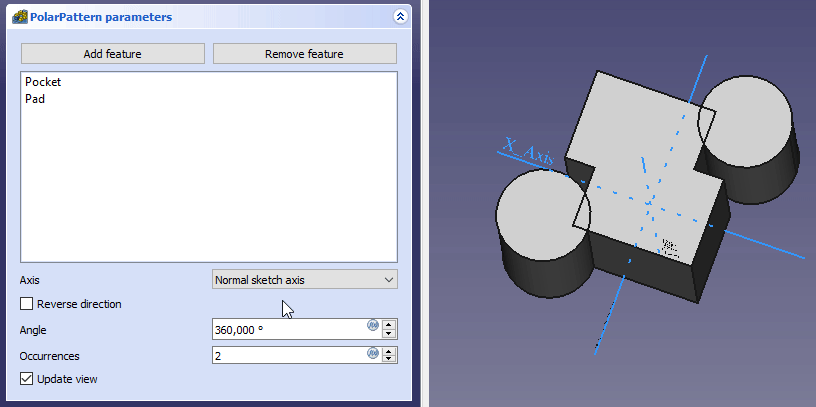PartDesign PolarPattern/it
|
|
| Posizione nel menu |
|---|
| Part Design → Applica un modello → Serie polare |
| Ambiente |
| PartDesign |
| Avvio veloce |
| Nessuno |
| Introdotto nella versione |
| - |
| Vedere anche |
| Multi trasformazione |
Descrizione
Lo strumento Serie polare crea una serie polare di una o più funzioni.
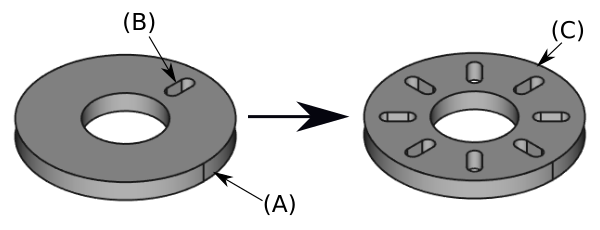
Uno scavo a forma di asola (B) realizzato sopra un estruso di base (A, detto anche supporto) viene utilizzato per una serie polare. Il risultato (C) è mostrato a destra.
Utilizzo
Creazione
- Facoltativamente attivare il corpo corretto.
- Facoltativamente, selezionare una o più funzioni nella Vista ad albero o nella Vista 3D.
- Esistono diversi modi per richiamare lo strumento:
- Premere il pulsante
Serie polare.
- Selezionare l'opzione Part Design → Applica un modello →
Serie polare dal menu.
- Premere il pulsante
- Se non è presente alcun corpo attivo e sono presenti due o più corpi nel documento, si aprirà la finestra di dialogo È richiesto un corpo attivo che ti chiederà di attivarne uno. Se è presente un solo Corpo, verrà attivato automaticamente.
- Se non è stata selezionata alcuna funzione, si apre il pannello delle attività Seleziona funzione: selezionarne una o più (tenere premuto il tasto Ctrl) dall'elenco e premere il pulsante OK.
- Si apre il pannello delle azioni Parametri SeriePolare . Vedere Opzioni per ulteriori informazioni.
- Premere il pulsante OK per terminare.
Modifica
- Eseguire una delle seguenti operazioni:
- Fare doppio clic sull'oggetto PolarPattern nella Vista ad albero.
- Fare clic con il pulsante destro del mouse sull'oggetto PolarPattern nella Vista ad albero e selezionare Modifica Serie polare dal menu contestuale.
- Si apre il pannello delle azioni Parametri SeriePolare . Vedere Opzioni per ulteriori informazioni.
- Premere il pulsante OK per terminare.
Opzioni
- Scegliere la modalità:
- Trasforma corpo: trasforma la forma dell'intera lavorazione di base (impostazione predefinita). disponibile dalla versione 1.0
- Strumento per la trasformazione delle forme: trasforma le singole forme per le funzioni selezionate dallo strumento.
- Per aggiungere funzioni:
- Premere il pulsante Aggiungi funzione.
- Selezionare una funzione nella Vista ad albero o nella Vista 3D.
- Ripetere per aggiungere altre funzioni.
- Per rimuovere funzioni:
- Premere il pulsante Rimuovi funzione.
- Eseguire una delle seguenti operazioni:
- Selezionare una funzione nella Vista ad albero o nella Vista 3D.
- Selezionare una funzione nell'elenco e premere il tasto Canc.
- Fare clic con il pulsante destro del mouse su una funzione nell'elenco e selezionare Rimuovi dal menu contestuale.
- Ripetere per rimuovere più funzioni.
- Se nel modello sono presenti più elementi, il loro ordine può essere importante. Vedere Riordinare le funzioni.
- Per aggiungere funzioni:
- Specificare l'Asse della serie:
- Asse normale allo schizzo: L'asse Z dello schizzo (disponibile solo per le funzioni basate su uno schizzo).
- Asse verticale dello schizzo: L'asse Y dello schizzo (idem).
- Asse orizzontale dello schizzo: L'asse X dello schizzo (idem).
- Linea di costruzione #: Una voce separata per ogni linea di costruzione nel disegno (idem).
- Asse X di base: L'asse X del corpo.
- Asse Y di base: L'asse Y del corpo.
- Asse Z di base: L'asse Z del corpo.
- Seleziona riferimento...: Selezionare una Linea di Riferimento nella Vista ad albero o una Linea di Riferimento o un bordo nella Vista 3D.
- Selezionare la casella di controllo Direzione inversa per invertire la serie.
- disponibile dalla versione 1.0: Specificare l'angolo Modalità:
- Angolo complessivo: Inserire l'Angolo complessivo. Se l'angolo è inferiore a 360°, le occorrenze vengono distribuite uniformemente da 0° (prima occorrenza) all'angolo dato (ultima occorrenza). Se l'angolo è 360°, le occorrenze vengono distribuite uniformemente attorno al cerchio. Per n occorrenze un angolo di 360° equivale a un angolo di 360°*(1-1/n).
- disponibile dalla versione 1.0: Angolo di Offset: Inserire l'angolo di Offset da un dato punto alla prima occorrenza allo stesso punto alla successiva occorrenza. Per n occorrenze: AngoloComplessivo=(n-1)*Offset.
- Specificare il numero di Occorrenze (inclusa la funzione originale).
- Se la casella di controllo Aggiorna la vista è selezionata, la vista verrà aggiornata in tempo reale.
Riordinare le funzioni
Se alcune delle funzioni selezionate sono additive e altre sottrattive, il loro ordine può avere un impatto sul risultato finale. È possibile modificare l'ordine trascinando le singole funzioni nell'elenco.
Effetto dell'ordine delle funzioni
Limitazioni
- Qualsiasi forma nella serie che non si sovrappone alla lavorazione principale verrà esclusa. Ciò garantisce che un corpo PartDesign sia sempre costituito da un singolo solido connesso.
- I modelli PartDesign non sono ancora ottimizzati come le loro controparti Draft. Pertanto, con un gran numero di istanze si dovrebbe prendere in considerazione l'utilizzo di una Serie polare di Draft, combinata con un'operazione booleana di Part. Ciò potrebbe richiedere modifiche importanti al modello, poiché si esce da PartDesign e pertanto non è possibile continuare semplicemente con ulteriori funzioni di PartDesign nello stesso corpo. Un esempio è mostrato in questo topic del forum.
- Una serie non può essere applicata direttamente ad un altra serie, sia essa polare, lineare o speculare. Per questo è necessaria una Multi Trasformazione.
- Structure tools: Part, Group
- Helper tools: Create body, Create sketch, Attach sketch, Edit sketch, Validate sketch, Check geometry, Create a shape binder, Create a sub-object(s) shape binder, Create a clone, Create a datum plane, Create a datum line, Create a datum point, Create a local coordinate system
- Modeling tools:
- Additive tools: Pad, Revolution, Additive loft, Additive pipe, Additive helix, Additive box, Additive cylinder, Additive sphere, Additive cone, Additive ellipsoid, Additive torus, Additive prism, Additive wedge
- Subtractive tools: Pocket, Hole, Groove, Subtractive loft, Subtractive pipe, Subtractive helix, Subtractive box, Subtractive cylinder, Subtractive sphere, Subtractive cone, Subtractive ellipsoid, Subtractive torus, Subtractive prism, Subtractive wedge
- Boolean: Boolean operation
- Dress-up tools: Fillet, Chamfer, Draft, Thickness
- Transformation tools: Mirrored, Linear Pattern, Polar Pattern, Create MultiTransform, Scaled
- Extras: Sprocket, Involute gear, Shaft design wizard
- Context menu: Set tip, Move object to other body, Move object after other object, Appearance, Color per face
- Preferences: Preferences, Fine tuning
- Getting started
- Installation: Download, Windows, Linux, Mac, Additional components, Docker, AppImage, Ubuntu Snap
- Basics: About FreeCAD, Interface, Mouse navigation, Selection methods, Object name, Preferences, Workbenches, Document structure, Properties, Help FreeCAD, Donate
- Help: Tutorials, Video tutorials
- Workbenches: Std Base, Assembly, BIM, CAM, Draft, FEM, Inspection, Material, Mesh, OpenSCAD, Part, PartDesign, Points, Reverse Engineering, Robot, Sketcher, Spreadsheet, Surface, TechDraw, Test Framework
- Hubs: User hub, Power users hub, Developer hub