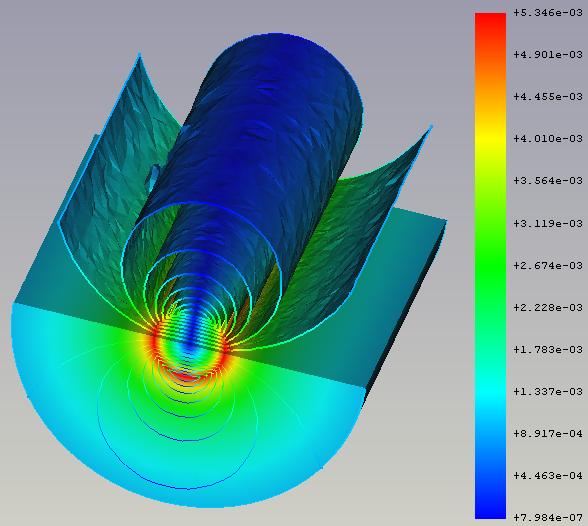FEM PostFilterContours/de
|
|
| Menüeintrag |
|---|
| Ergebnisse → Konturfilter |
| Arbeitsbereich |
| FEM |
| Standardtastenkürzel |
| Keiner |
| Eingeführt in Version |
| 0.21 |
| Siehe auch |
| FEM NachbearbeitungPipelineVonErgebnis, FEM Filter functions, FEM Tutorium |
Beschreibung
Erstellt Isokonturen und Isolinien im Ergebnisgitter.
Iso-Konturen, die die y-Komponente der absoluten magnetischen
Flussdichte in und um einen Kupferdraht darstellen, durch den
ein elektrischer Strom mit einer Frequenz von 100 kHz fließt.
Weitere Informationen zu diesem Modell findet man in Abschnitt 14 des Elmer-Tutorium.
Anwendung
- Eine zuvor erstellte Ergebnis-Pipeline auswählen.
- Es gibt mehrere Möglichkeiten, den Befehl aufzurufen:
- Die Schaltfläche
Konturfilter drücken.
- Die Option Ergebnisse →
Konturfilter aus dem Menü wählen.
- Die Schaltfläche
- Die Ergebnisanzeigeoptionen, wie für die Ergebnis-Pipeline anpassen. Möglicherweise muss die Pipeline ausgeblendet werden, um die Wirkung des Filters in der Vorschau zu sehen.
- Im angezeigten Dialogfeld das Ergebnisfeld und die Anzahl der Konturen festlegen.
- Die Schaltfläche OK zum Beenden des Befehls drücken.
Optionen
Der Dialog ermöglicht die folgenden Einstellungen:
- Feld: Das Ergebnisfeld, das gezeichnet werden soll.
- Vektor: Wenn das Feld ein Vektor ist, die Vektorkomponenten.
- Anzahl der Konturen: Die Anzahl der zu erstellenden Konturen. Hinweis: Je nach Geometrie kann die Anzahl der erstellten Konturen höher sein als angegeben. Dies wird durch den Erstellungsalgorithmus verursacht. Bei 2D- und einfachen 3D-Geometrien sollte die Anzahl jedoch korrekt sein.
- Glättung: Wenn diese Option aktiviert ist, wird der Laplace-Glättungsfilter auf den Konturenfilter angewendet, um die Isoflächen weniger grob zu gestalten. eingeführt in 1.1
- Entspannungsfaktor: Steuert den Grad der Glättung über die Größe der Vertexverschiebung (wenn die Glättung aktiviert ist). eingeführt in 1.1
- Keine Farbe: Keine Farbe auf die Konturen anwenden.
Hinweis: Ein Feld kann nur gesetzt werden, wenn eine Filterfunktion vorhanden ist und diese mit Änderungen anwenden angewendet wird. Alternativ kann der Filterdialog erneut geöffnet werden.
Informationen zur Dateigröße
Das Einstellen eines Konturenfilters kann die Dateigröße erheblich erhöhen. Der Grund dafür ist, dass der Algorithmus die NachbearbeitungPipelineVonErgebnis kopieren muss. Eine einzelne Kontur benötigt nicht das gesamte Netz, und der Algorithmus benötigt nur die Hälfte der Pipeline-Speichergröße, um eine Kontur zu erstellen. Dies führt jedoch zu einer Vergrößerung der Datei für jede Kontur. Nehmen wir beispielsweise den Fall, dass die Pipeline-Speichergröße 1 MB beträgt. Das Hinzufügen eines Konturenfilters mit 10 Konturen führt dann zu einer um 5 MB größeren Datei.
Die Speichergröße der Pipeline hängt vom verwendeten Netz ab. Je feiner das Netz, desto größer die Pipeline. Daher muss man vorsichtig sein, wenn große Netze und eine große Anzahl von Konturen vorhanden sind.
Wenn Konturen nur auf einem Teil des Netzes verwendet werden, beispielsweise bei einem Clip-Filter, erstellt man den Konturenfilter auf dem Filter und nicht auf der Pipeline. Wenn die gesamte Pipeline benötigt wird, beginnt man mit einigen wenigen Konturen und erhöht diese dann schrittweise, bis die Dateigröße noch akzeptabel ist und die Visualisierung den Vorstellungen entspricht.
- Materials: Solid Material, Fluid Material, Non-Linear Mechanical Material, Reinforced Material (Concrete); Material Editor
- Element Geometry: Beam Cross Section, Beam Rotation, Shell Plate Thickness, Fluid Section for 1D Flow
- Electromagnetic Boundary Conditions: Electrostatic Potential Boundary Condition, Current Density Boundary Condition, Magnetization Boundary Condition, Electric Charge Density
- Fluid Boundary Conditions: Initial Flow Velocity Condition, Initial Pressure Condition, Flow Velocity Boundary Condition
- Geometrical Analysis Features: Plane Multi-Point Constraint, Section Print Feature, Local Coordinate System
- Mechanical Boundary Conditions and Loads: Fixed Boundary Condition, Rigid Body Constraint, Displacement Boundary Condition, Contact Constraint, Tie Constraint, Spring Boundary Condition, Force Load, Pressure Load, Centrifugal Load, Gravity Load
- Thermal Boundary Conditions and Loads: Initial Temperature, Heat Flux Load, Temperature Boundary Condition, Body Heat Source
- Overwrite Constants: Constant Vacuum Permittivity
- Mesh: Mesh From Shape by Netgen, Mesh From Shape by Gmsh, Mesh Boundary Layer, Mesh Refinement, Mesh Group, Erase Elements, FEM Mesh to Mesh
- Solve: Solver CalculiX, Solver Elmer, Solver Mystran, Solver Z88; Mechanical Equations: Elasticity Equation, Deformation Equation; Electromagnetic Equations: Electrostatic Equation, Electricforce Equation, Magnetodynamic Equation, Magnetodynamic 2D Equation, Static Current Equation; Flow Equation, Flux Equation, Heat Equation, Solver Job Control, Run Solver
- Results: Purge Results, Show Result, Apply Changes to Pipeline, Post Pipeline From Result, Pipeline Branch, Warp Filter, Scalar Clip Filter, Function Cut Filter, Region Clip Filter, Contours Filter, Glyph Filter, Line Clip Filter, Stress Linearization Plot, Data at Point Clip Filter, Calculator Filter; Filter Functions: Plane, Sphere, Cylinder, Box; Data Visualizations: Create Lineplot, Create Histogram, Create Table
- Utilities: Clipping Plane on Face, Remove All Clipping Planes, FEM Examples; Clear FEM Mesh, Display Mesh Info
- Additional: Preferences; FEM Install, FEM Mesh, FEM Solver, FEM CalculiX, FEM Concrete; FEM Element Types
- Erste Schritte
- Installation: Herunterladen, Windows, Linux, Mac, Zusätzliche Komponenten, Docker, AppImage, Ubuntu Snap
- Grundlagen: Über FreeCAD, Graphische Oberfläche, Mausbedienung, Auswahlmethoden, Objektname, Voreinstellungseditor, Arbeitsbereiche, Dokumentstruktur, Objekteigenschaften, FreeCAD unterstützen, Spenden
- Hilfe: Anleitungen, Videoanleitungen
- Arbeitsbereiche: Std Base, Arch, Assembly, BIM, CAM, Draft, FEM, Inspection, Material, Mesh, OpenSCAD, Part, PartDesign, Points, Reverse Engineering, Robot, Sketcher, Spreadsheet, Surface, TechDraw, Test Framework